Notes
It is necessary to keep the records of information that has to be remembered for later uses. And it has avital role in a company. If we are looking for the conventional methods, we can find the pen and paper methods used for marking those necessary information. When the digitalized era came to get practiced, all the data used to get saved on the systems accordingly. Under the Odoo platform, you can see a space to keep such important notes regarding company operation in a well-structured manner.
There is a Notes module for this purpose of saving all those important data in the system for future needs. All those notes will be defined in various stages under the Odoo platform, as shown in the image below. You will get the stages, such a sNotes, Minutes of Meeting, and ToDo list in separate stages, and finally, a stage option to make a similar kind of stage by your own if required. You can make use of the Filters and Group By options if required for easily sorting options. The Page can be seen in Kanban, List, and Activity forms according to our priority.
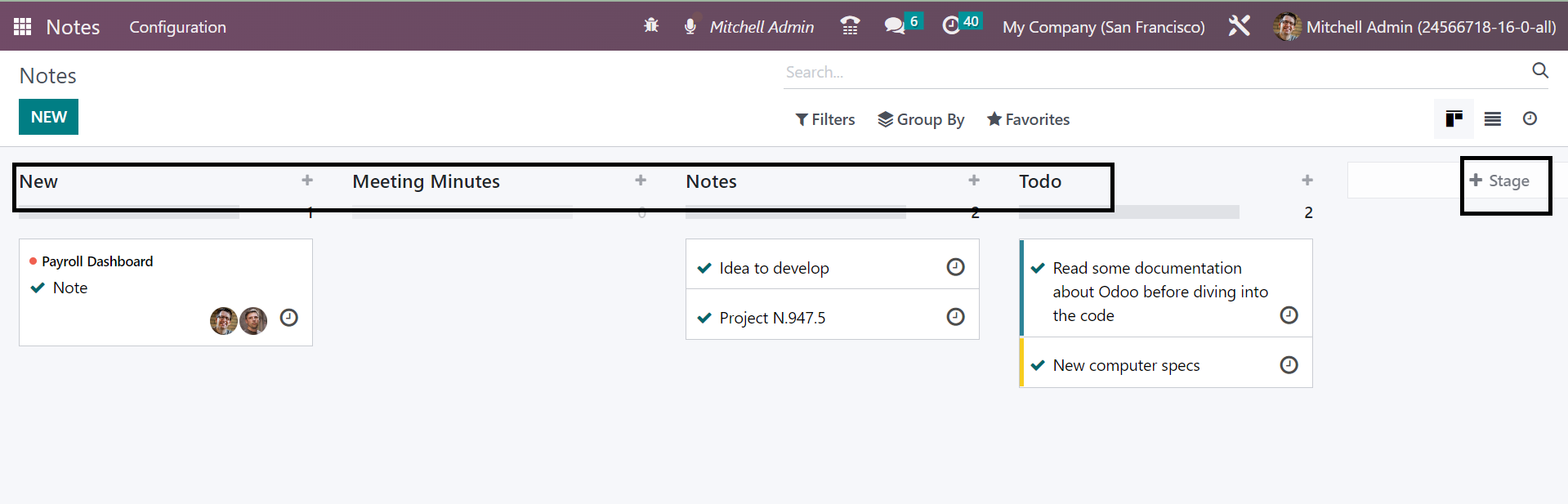
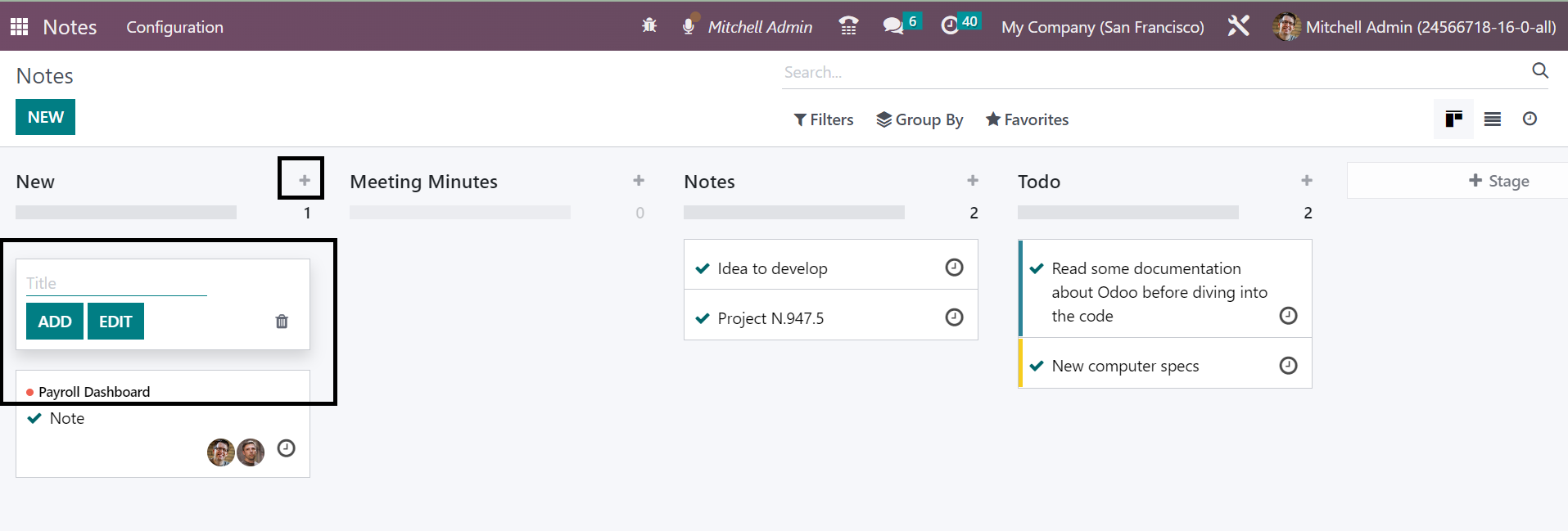
In order to make new similar kinds of notes, then, you can go to the New icon provided in the leftmost corner of the page.
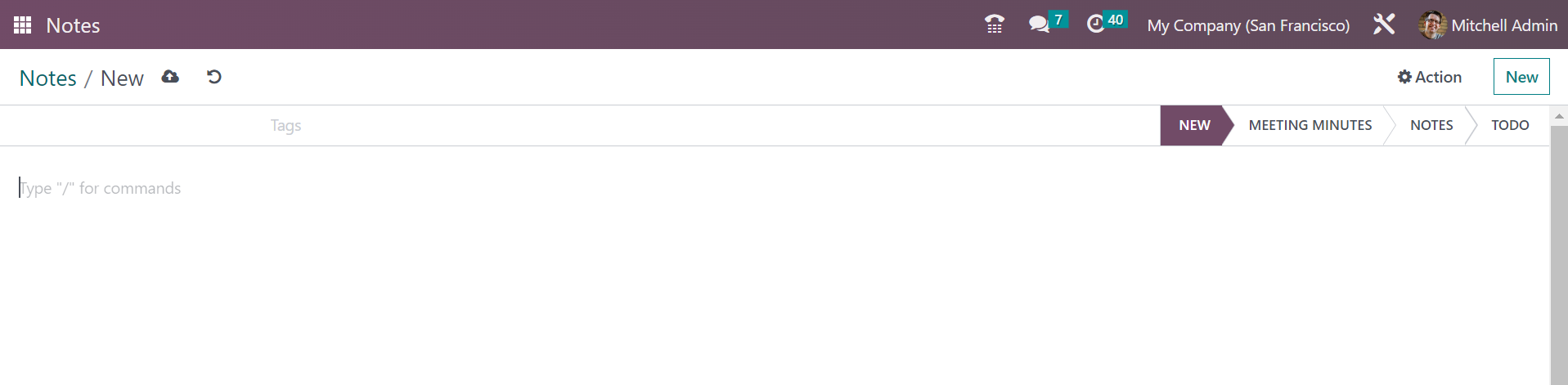
Here, you can easily add the content of the notes on the provided space. You will be included in different editing aspects on completing the providing of the ‘/’ symbol as marked with the editing and configuration menu. You can have the editing and configuration option until the Microsoft Level levels, which helps you to make drafts that are unique in style.
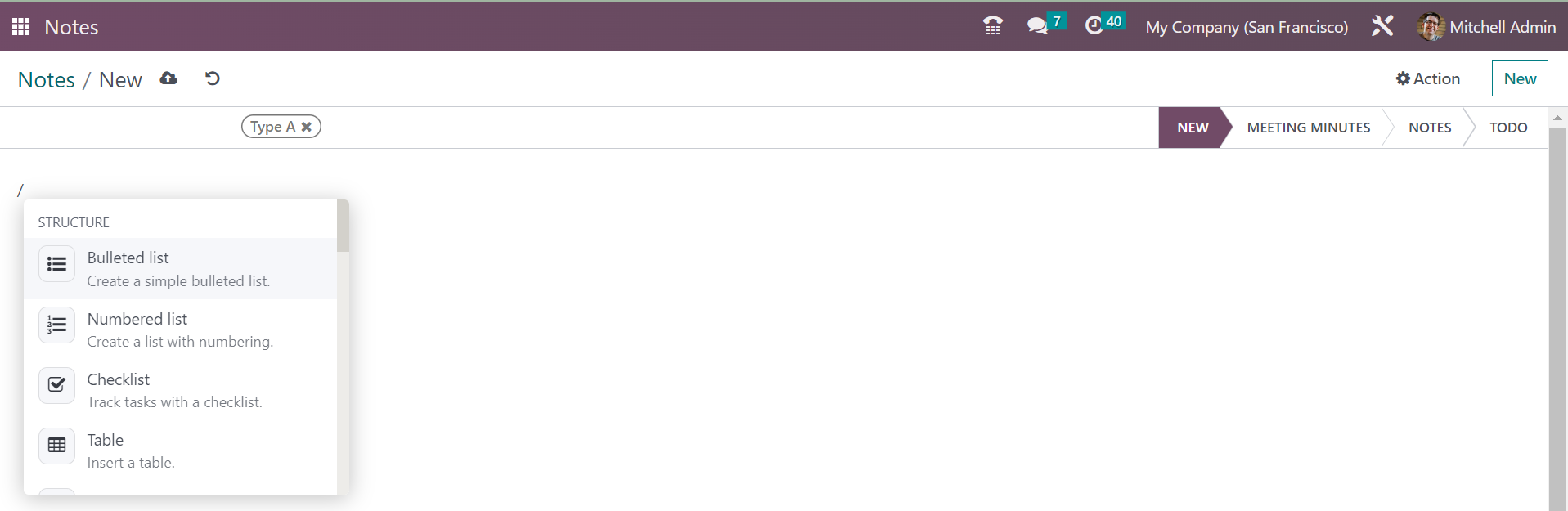
You can mention the specific tags under the Tags option provided. You can also get multiple tags if required. Under the contents space, navigational options, such as Link and Button, can be provided. Images and videos can also be added to the content if required. The notes can be explained to the Minutes of meeting; the notes can be moved to the Meeting Minutes status.
If the notes are set to be as notes, the stage can be kept under the notes stage itself. If the notes made are a list to be done, the stage can be put under the option ToDo.
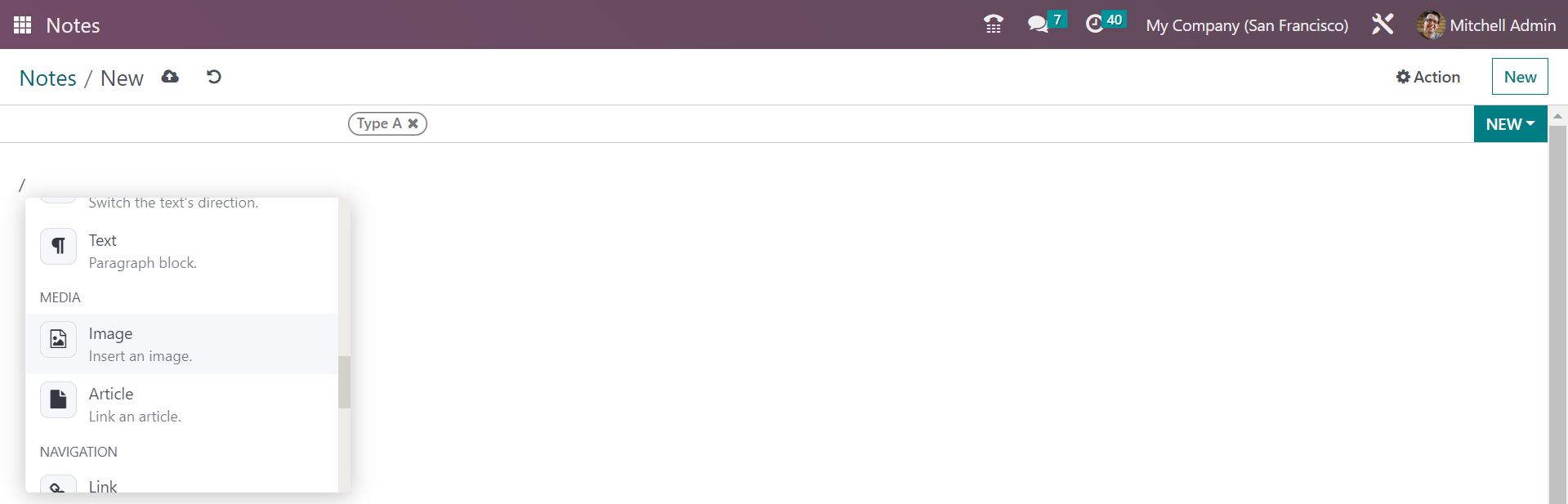
Here, you will get the media option where images and articles can be added. On clicking on the Button in order to add a button, then, you will get the button creation window, as shown in the screenshot below.
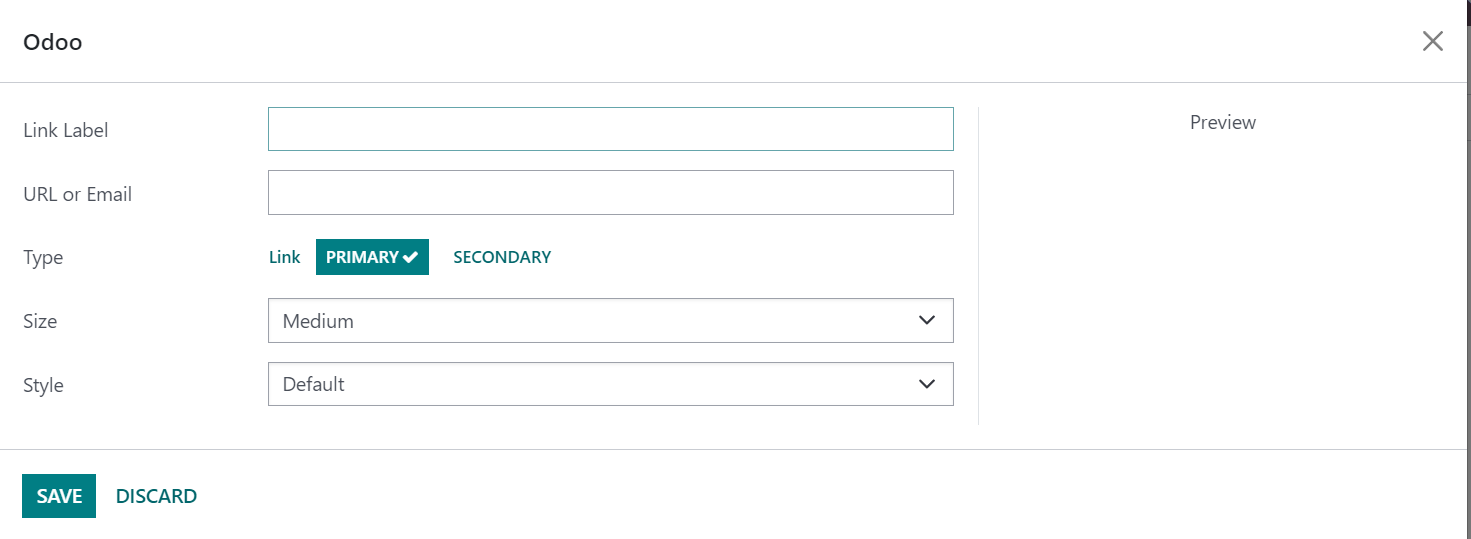
On this page, you can provide the link label and URL or email ID. On the button type, you can assign the link as primary or secondary accordingly. Size and Style can also be determined using the options provided. Finally, go to the Save icon.
You can decide on the activities by scheduling them using the clock icon provided. The option is available in the screenshot.
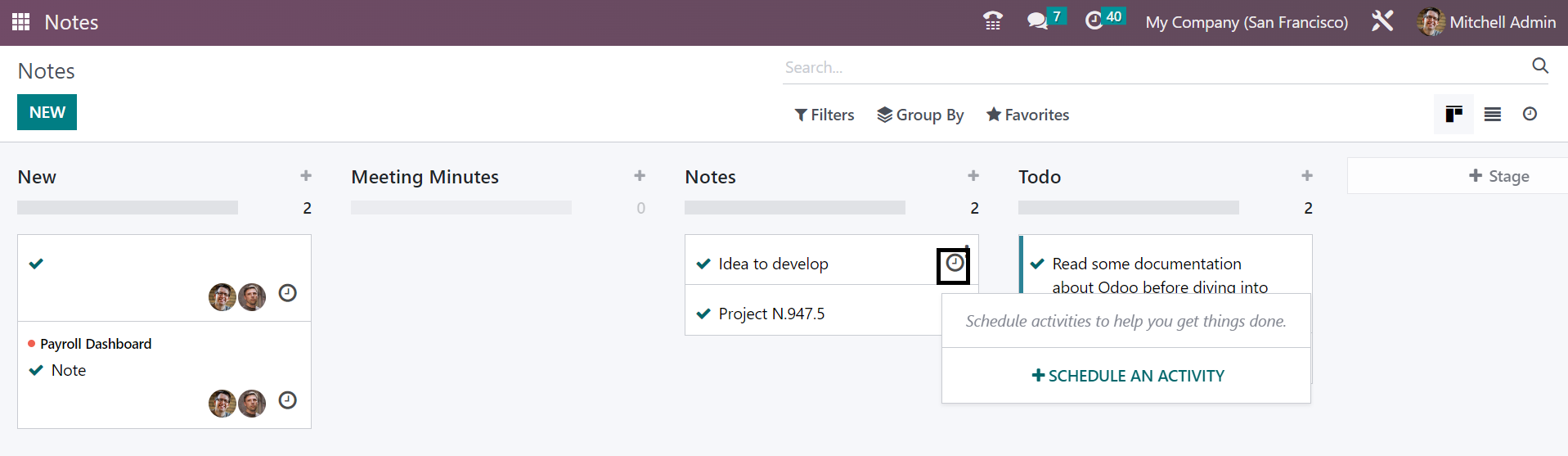
On selecting the clock icon, you will get an option to schedule the activity. On selecting the schedule and activity option, you will be directed to another page, as follow.
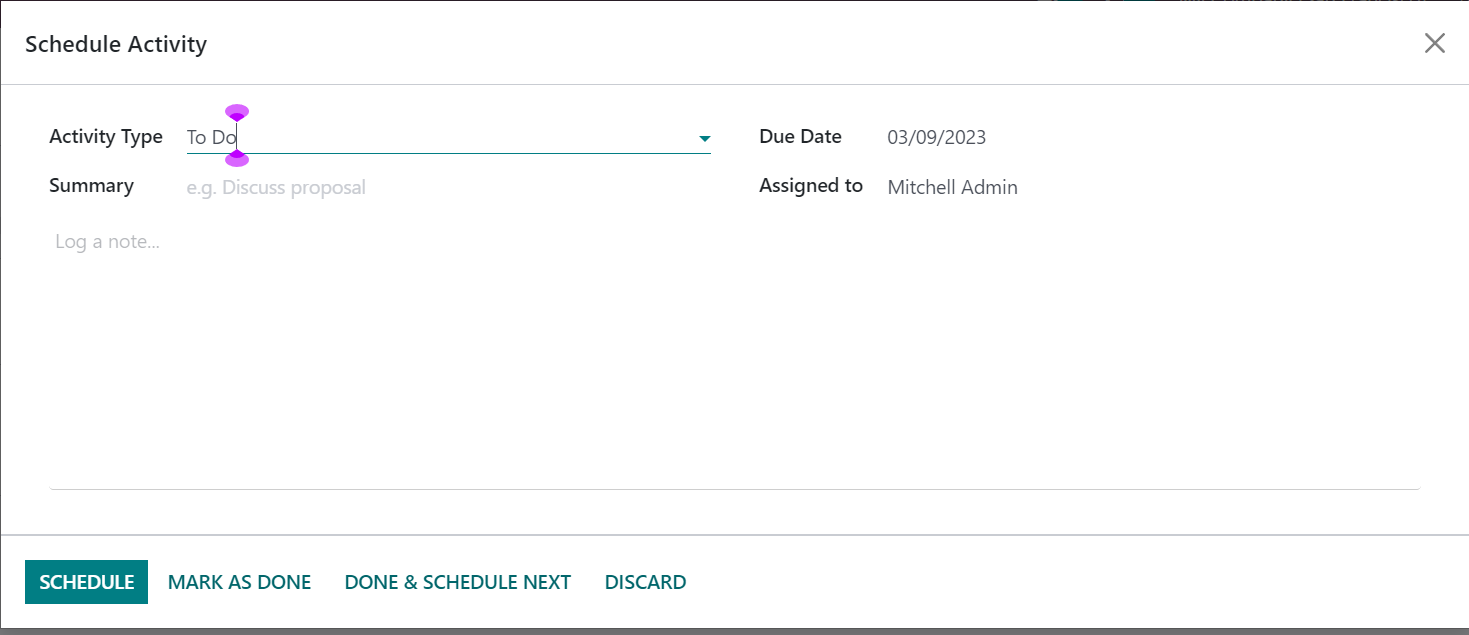
On the schedule activity creation page, you can provide the activity type from the drop-down menu. The summary of the activity can also be provided in the allotted space. Now, under the due date option, the date can be mentioned along with the person to whom the activity is being assigned. If you select the activity type as Meeting, then you will get the calendar view of the page, and their activities can be assigned using the calendar.
You can also set the color for the activity using the three dots provided near each stage on the main page, as shown in the screenshot below.
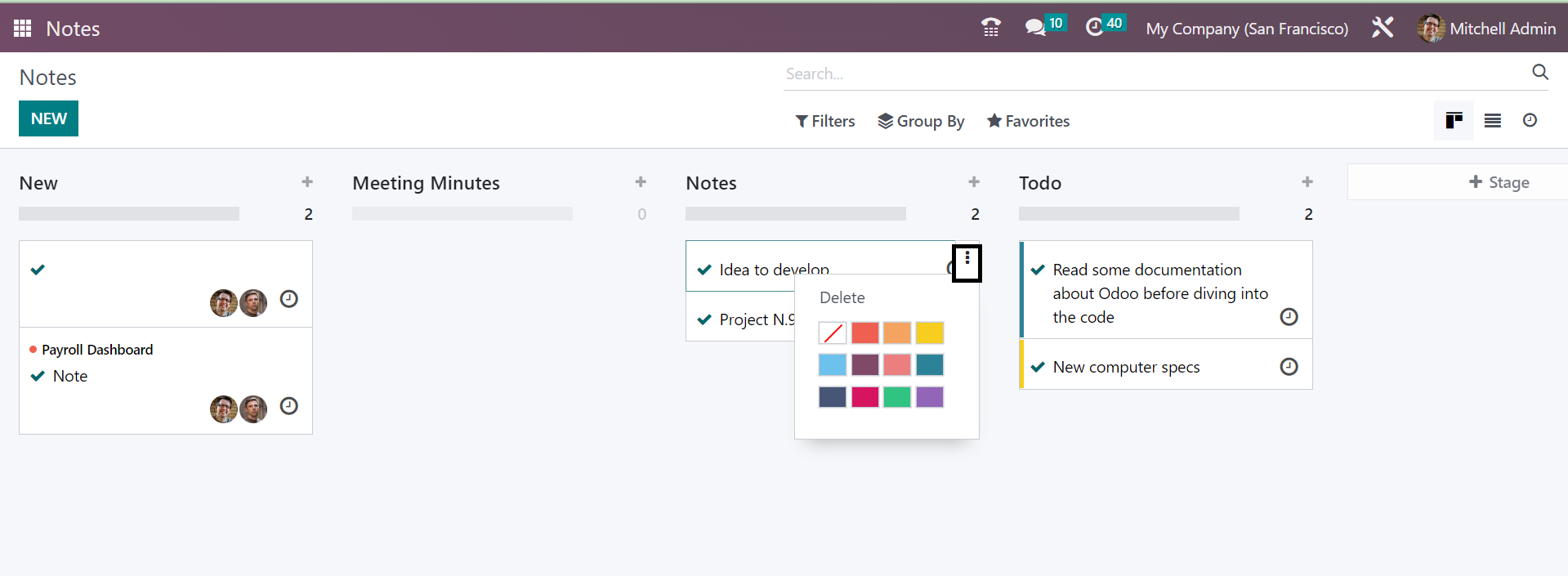
You can also share those notes with the external users in the Odoo ERP to ensure that they have got access to edit and make changes according to the organization. These are major features available under the Notes Module in Odoo ERP Software.