Planning
The Planning menu available in the Odoo Manufacturing module allows you to plan activities according to the work orders and work centers. This feature assists you to schedule, plan, and operate various production activities. Let’s take a look at the options available for planning in the Planning menu.
Planning By Production
Planning work orders will help you to run operations smoothly. While creating a work order, you can specify the Planned Date of the production. Odoo will automatically update these details and you can use the Planning By Production platform available under the Planning module to observe the scheduled work orders by production.
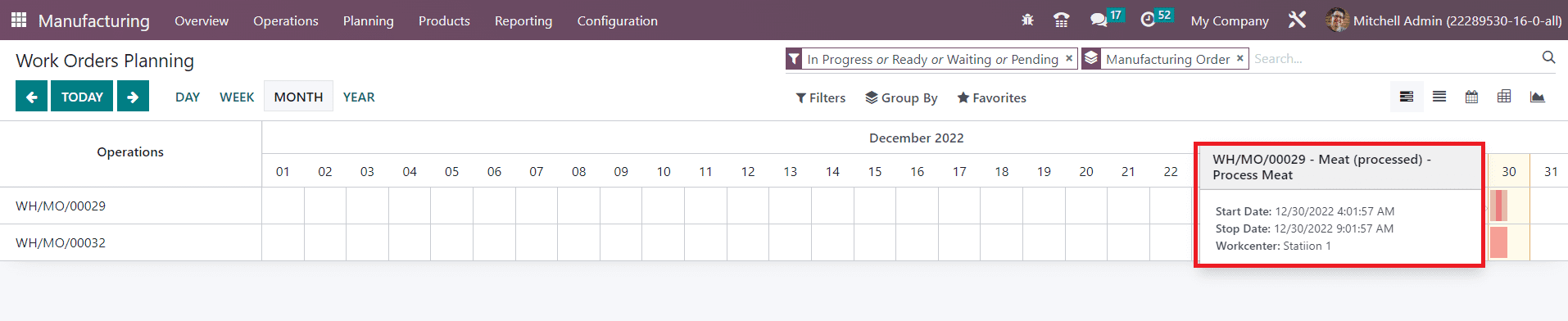
As shown in the image above, the window will display the dates on which various work orders are scheduled. Clicking on the highlighted date will give a preview of the respective work order with the details of its name, Start Date, Stop Date, and Workcenter. You can select the work order to get an expanded view.
Planning By Workcenter
The work orders planned according to the work center can be observed using the Planning By Workcenter option. If more than one work order is scheduled in the same work center on the same date, you can observe them from this window and reschedule the work order accordingly.
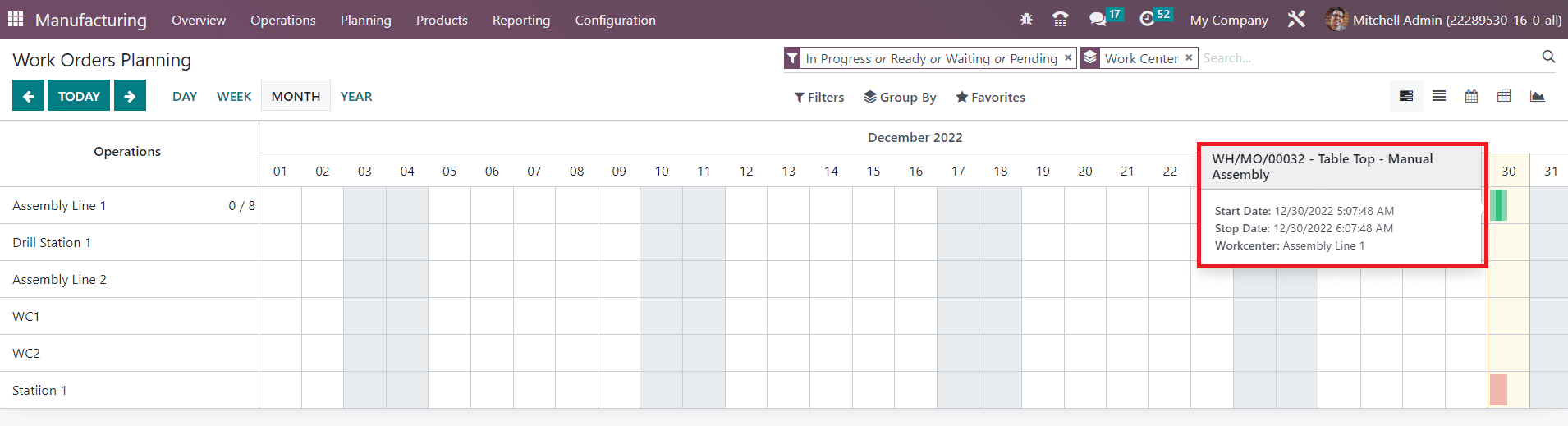
Apart from the Gantt view, you will get List, Calendar, Pivot, and Graph views in both Planning platforms.
Run Scheduler
We already mentioned the working pattern of the Run Scheduler in Odoo while discussing the Inventory module. In the Manufacturing module also, you will get the Run Scheduler feature.
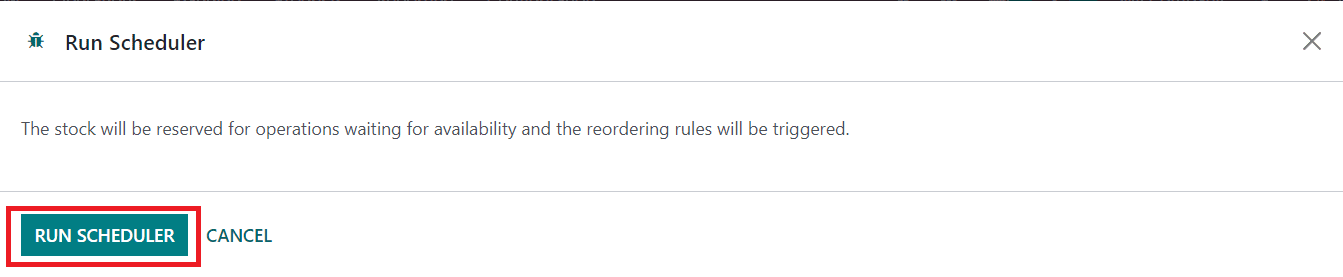
By clicking on the Run Scheduler option from the Planning menu, you will get a pop-up to start the scheduler. By activating this feature, the stock will be reserved for the operations which are waiting for the availability of the components and the reordering rules will be triggered in the case of insufficient stock at inventory.