Operations
A work center comprises various operations to manage in order to complete the work orders within the specified time. It includes assembling of the components, packing, testing, and many more operations. You can assign various operations to a work center while creating a manufacturing order. From the Operations menu available under the Configuration of the module, you can configure such operations for each work center.
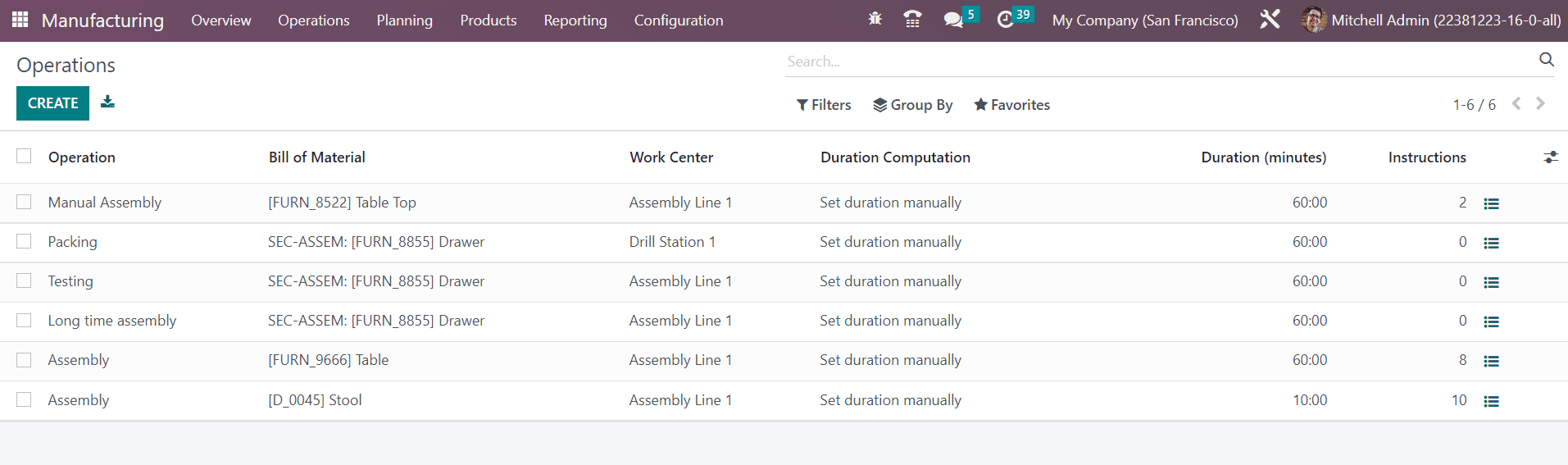
This platform will show the list of already configured Operations with the details of the Operation, Bill of Material, Work Center, Duration Computation, Duration, and Instructions. Near the Instructions field, you will get a button which gives you a detailed view of the instructions. Clicking on the Create button, you can create a new Operation for a work center.
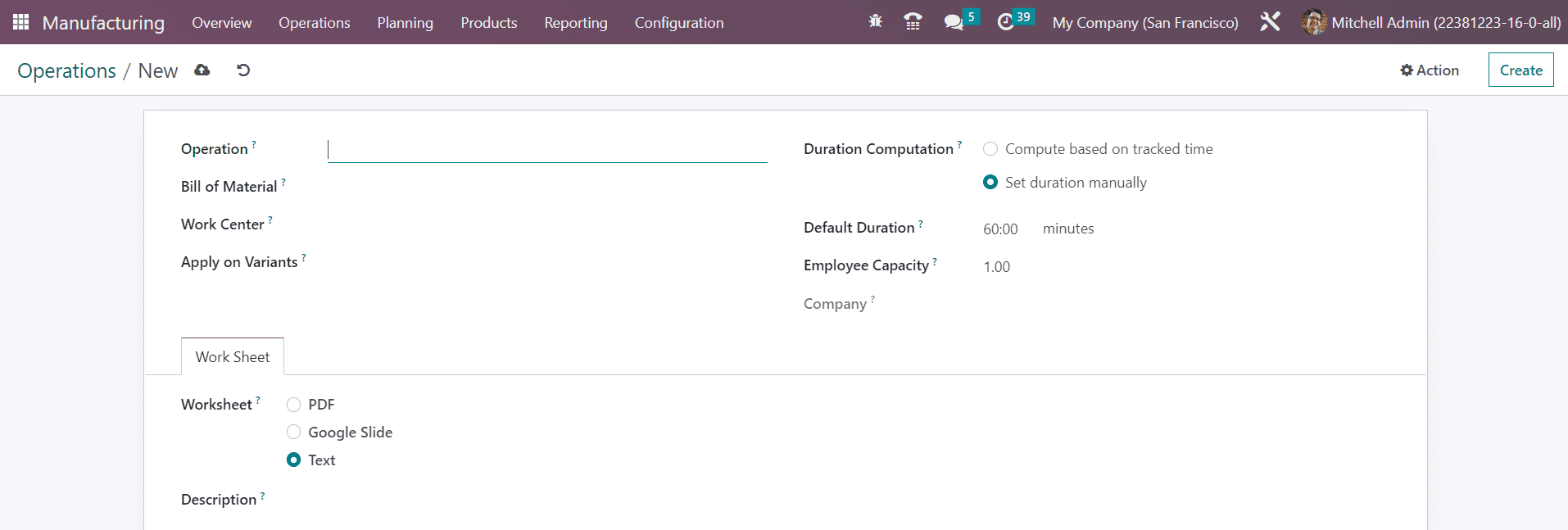
Here, you can mention the name of the Operation in the given field. If this operation is being configured for a particular Bill of Material and Work Center, you can specify them in the respective fields. If you want to apply this operation on product variants mentioned in the BoM, mention them in the Apply on Variants field. There are two methods of Duration Computation available. You can compute the total duration of the operation based on the tracked time using the Compute based on the tracked time option. Or else, you can do it manually by selecting the Set Duration Manually option. The Default Duration of the operation will be available here. The required number of employees for successfully completing the operation can be specified in the Employee Capacity field. After mentioning the Company, you can set a worksheet for the operation. You can add a worksheet to an operation in the form of PDF, Google Slide, or Text. After adding the worksheets, the Operation is ready to use.