Sharing Articles
All internal users of the database will get access to the article created in the Workspace platform. It is easy to set access rights on an article in the Knowledge module. After completing the article, you can click on the Share button given in the top right corner of the screen.
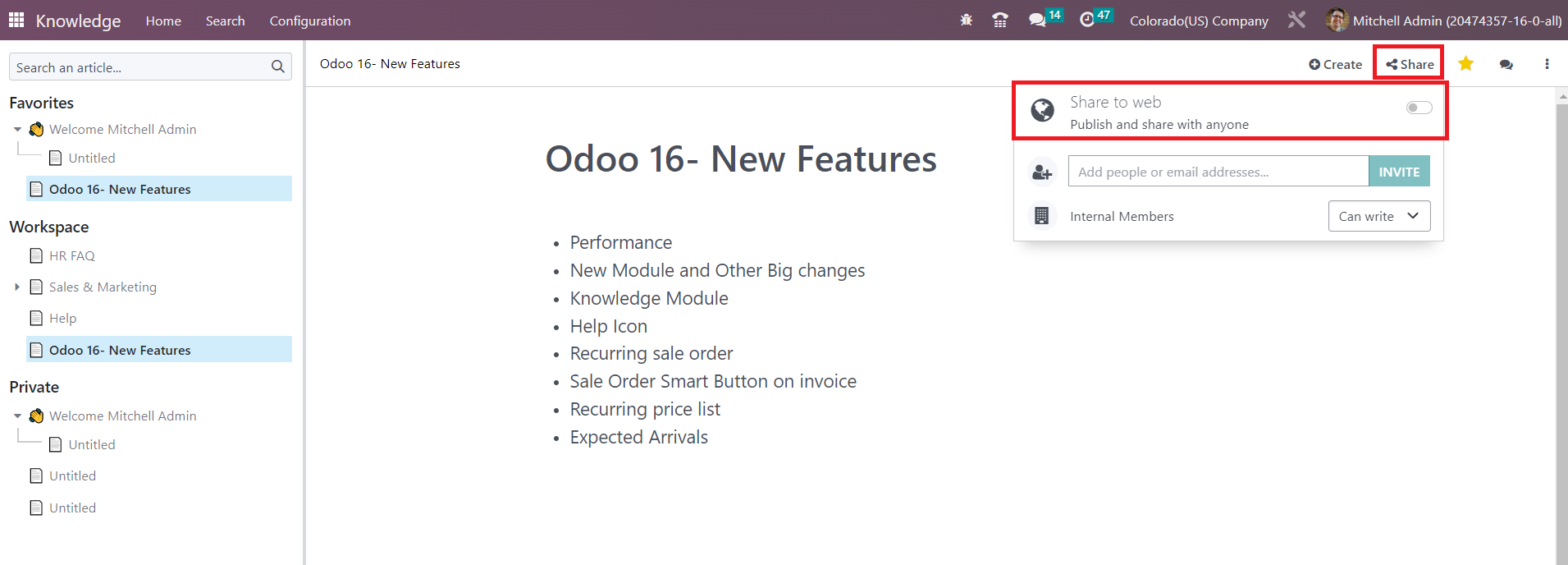
By enabling the Share to web button, you can publish the article on the website and share it with anyone.
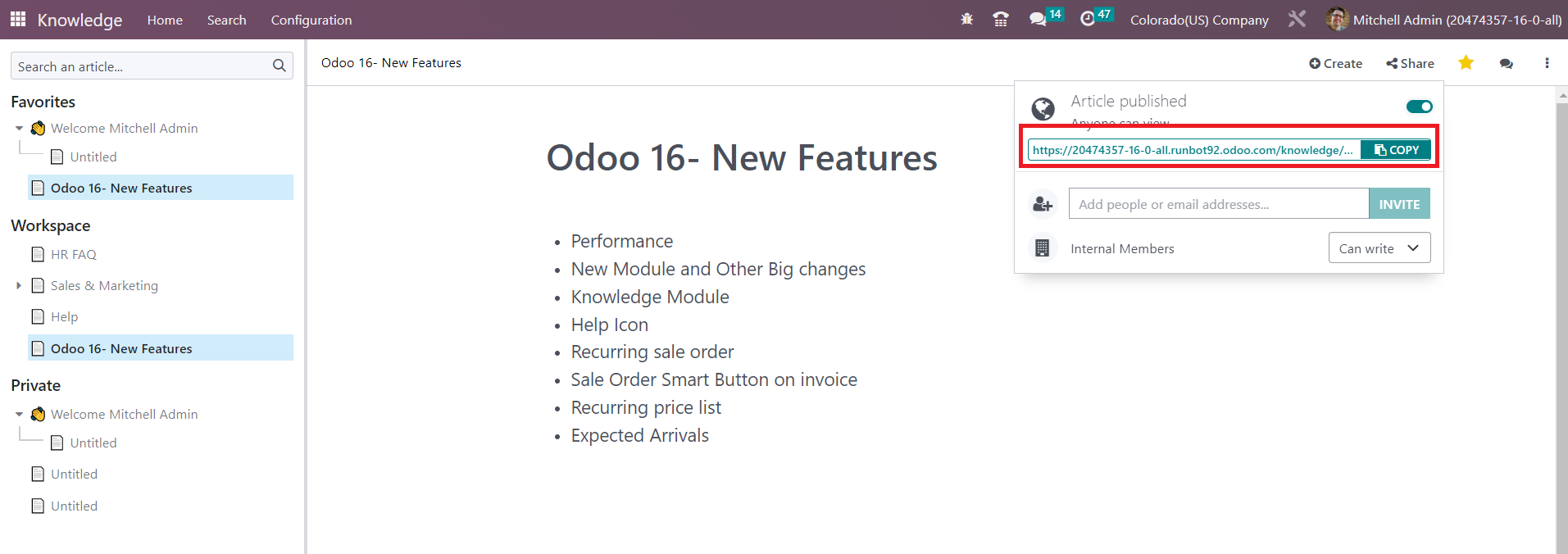
You will get a link to the article and you can copy it to share on other platforms. It is also possible to invite users to read or edit the article using the Invite button. A new wizard will appear as shown below.
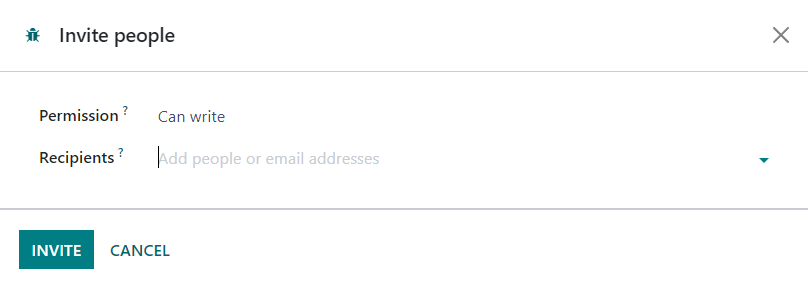
While inviting users, you can set their access rights. If you want to restrict the article from any kind of edit and provide reading access only, you can select the Can Read option in the Permission field. By selecting the Can Write option will allow the users to read as well as edit the article. Selecting the No Access option will restrict the mentioned users from viewing and editing this article.
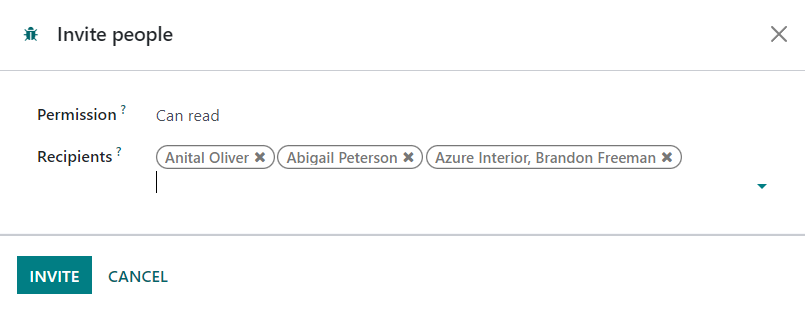
After mentioning the users in the Recipients field, you can click on the Invite button to invite them. Now, the Share button will show the list of users who have access to this article as shown in the screenshot below.
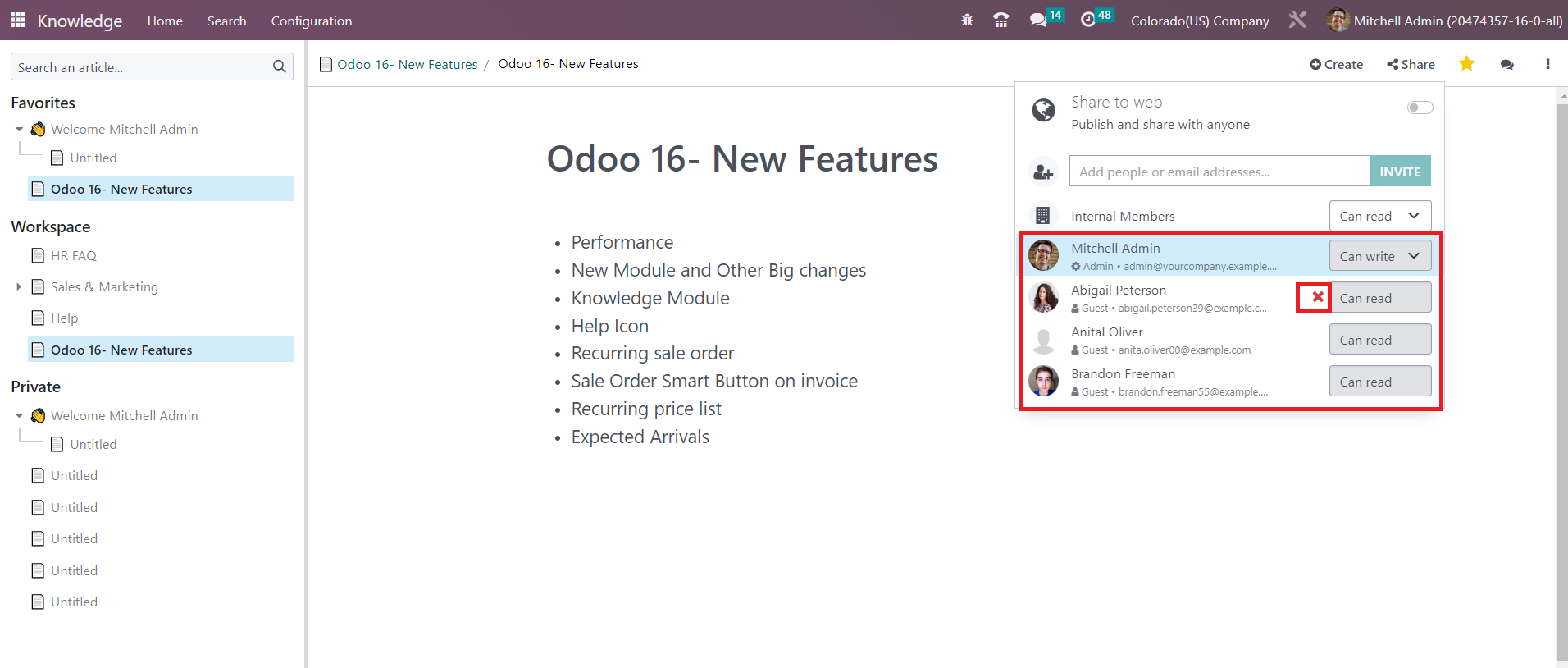
You can remove users from the list by clicking on the ❌ icon.
It is possible to define the access rights of the internal users also from this window.
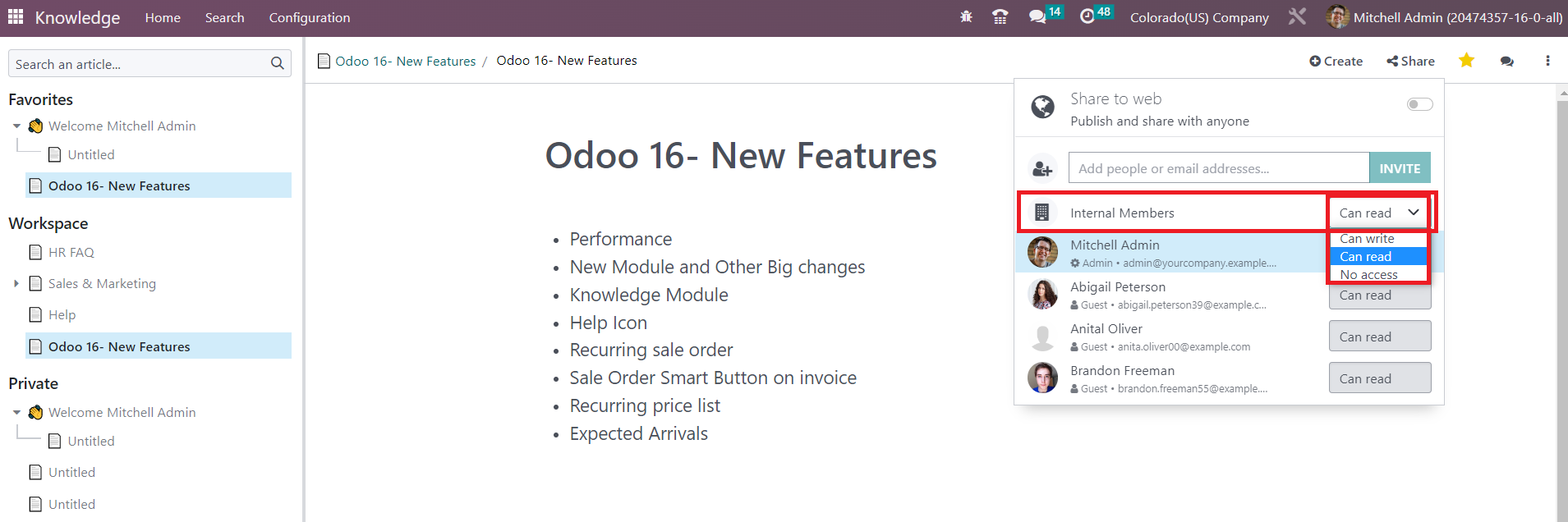
You can set the access right as Can Read, Can Write, or No Access as per your demand.
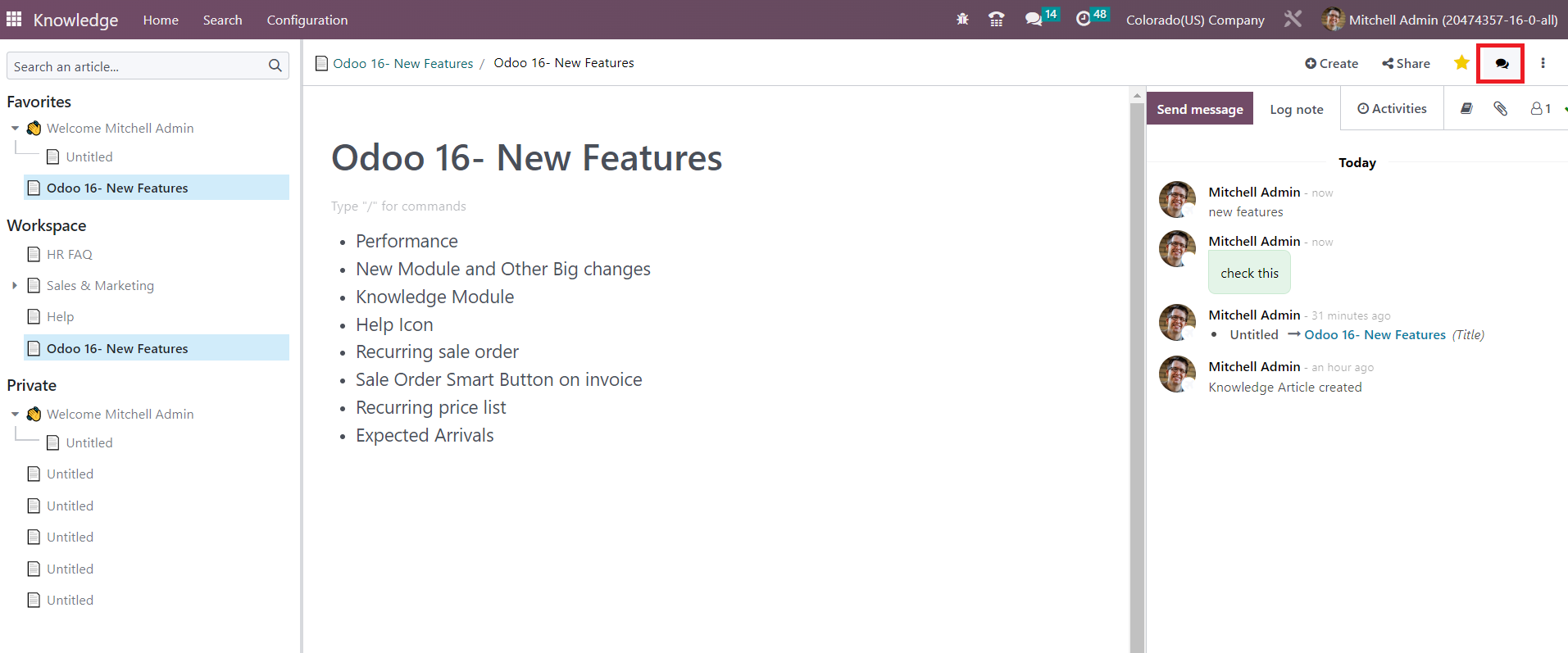
You can initiate a chat with the users of the article with the assistance of the Open chatter icon.