Applications
A form consisting of candidate details applied to a job in an organization is a job application. Each company receives various job applications once posting a job position through a website or any other platform. Odoo 16 ensures you access information about each job applicant separately. You can attain a list of all applications once clicking on the All Applications menu in the Applications tab. The List view of the applications window gives an idea about each application data such as Applicants Name, Stage, Tags, Recruiter, Applied Job, Subject, etc. You can choose the CREATE icon if you need to formulate a new application.
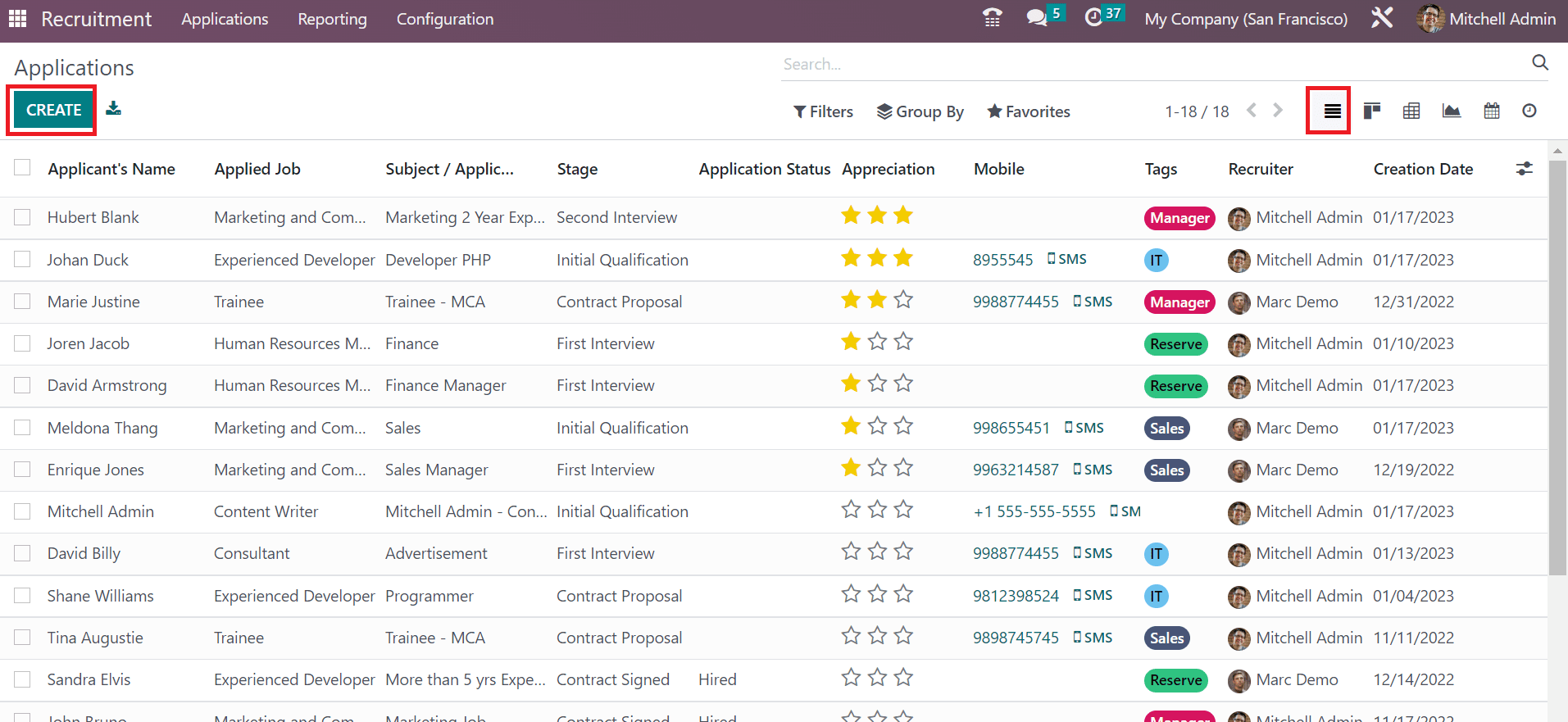
In the open screen, add the email subject of the application and the title of a candidate in the Applicants Name field. Afterward, specify the applicant's email in the Email field. Also, you must add the personal number of the candidate in the Phone option.
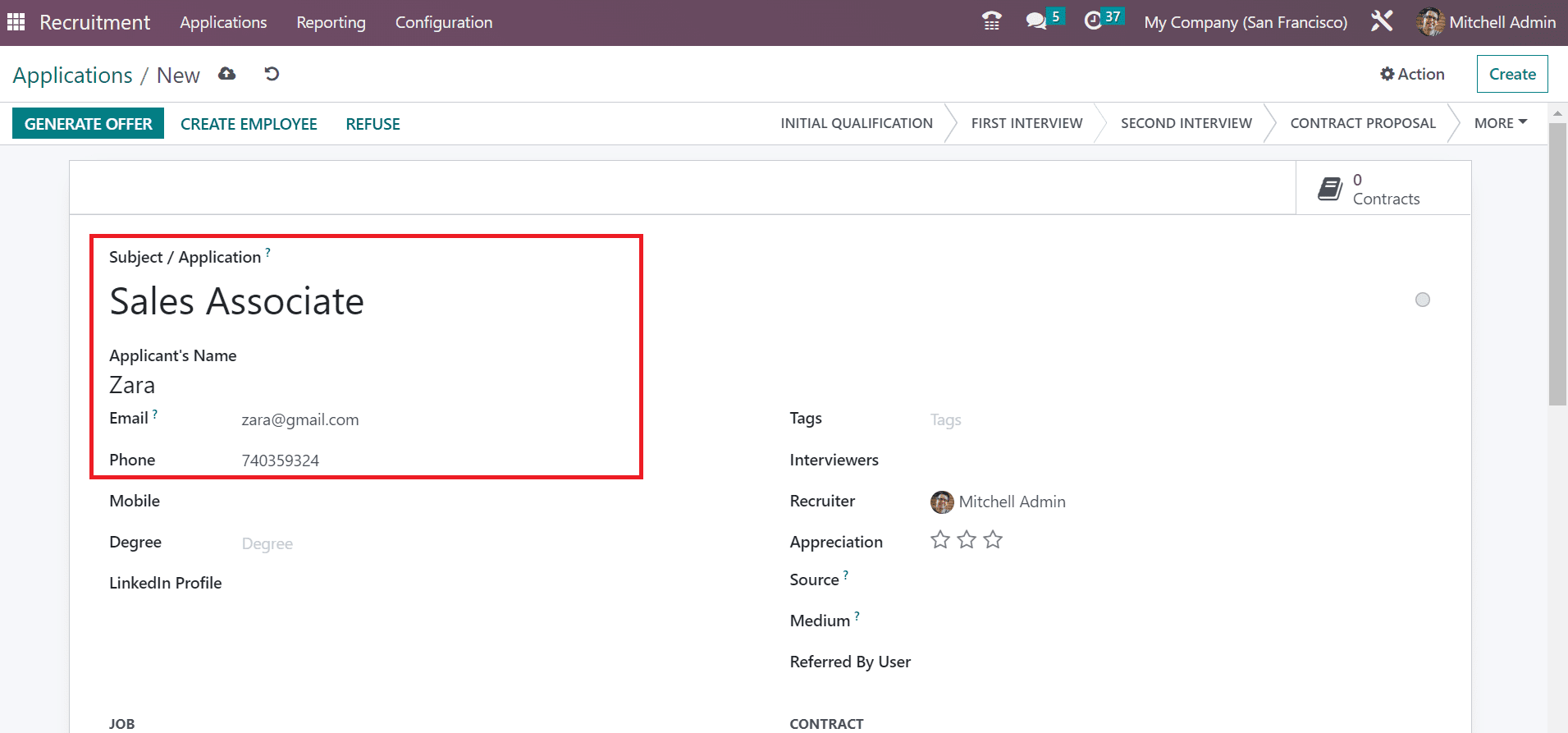
Apply for education qualification as Bachelor, Master or more in the Degree option. Also, mention the LinkedIn id of your profile in the Linkedin Profile field. Moreover, you can enter the necessary tags and names of the interviewers of the applicant. Make sure to add the recruiter name of a specific applicant applying to a particular job.
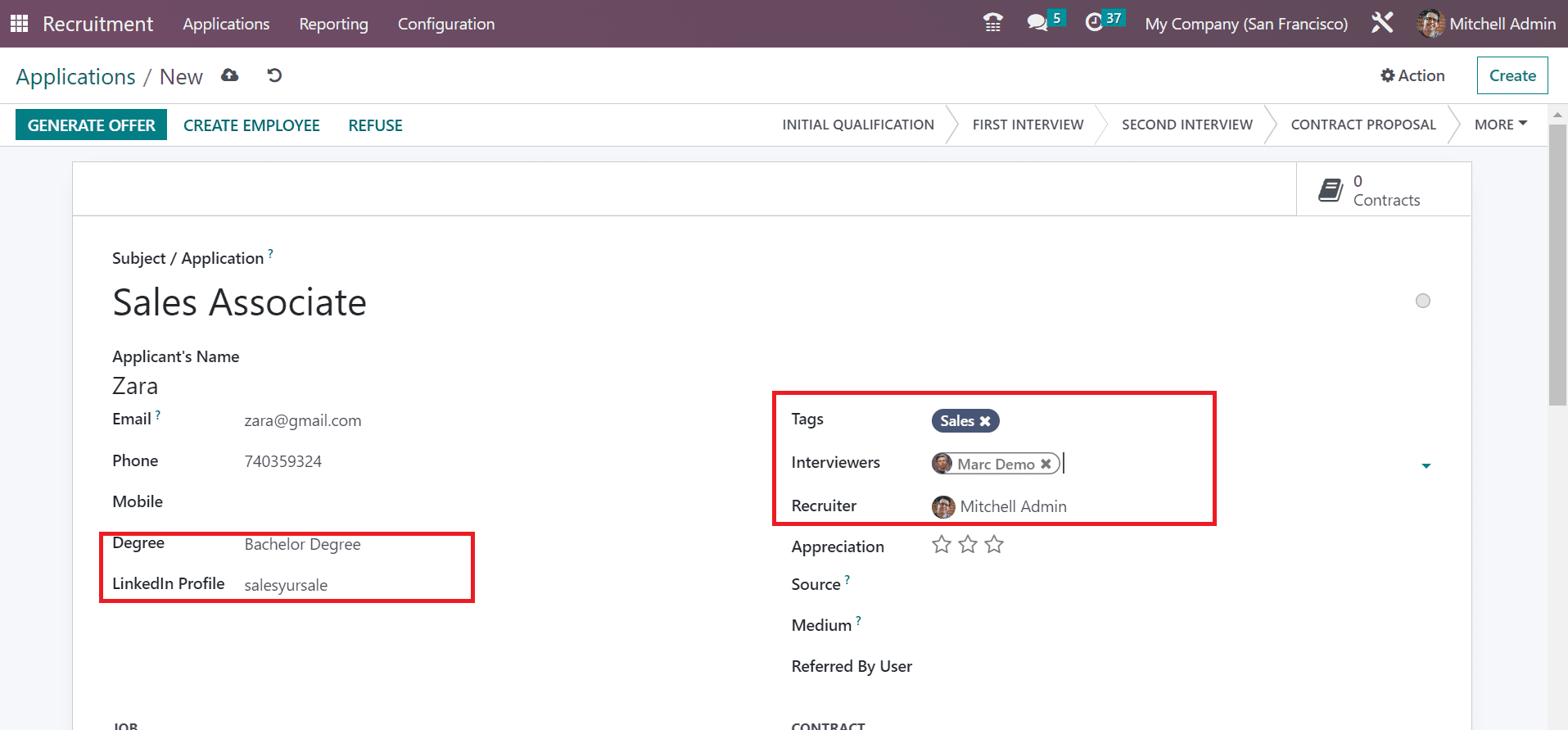
By selecting the star icon in the Appreciation field, you can mark the appreciated level of a candidate as good, very good, or excellent. Specify the link source of the application in the Source option and the dispatch method in the Medium field.
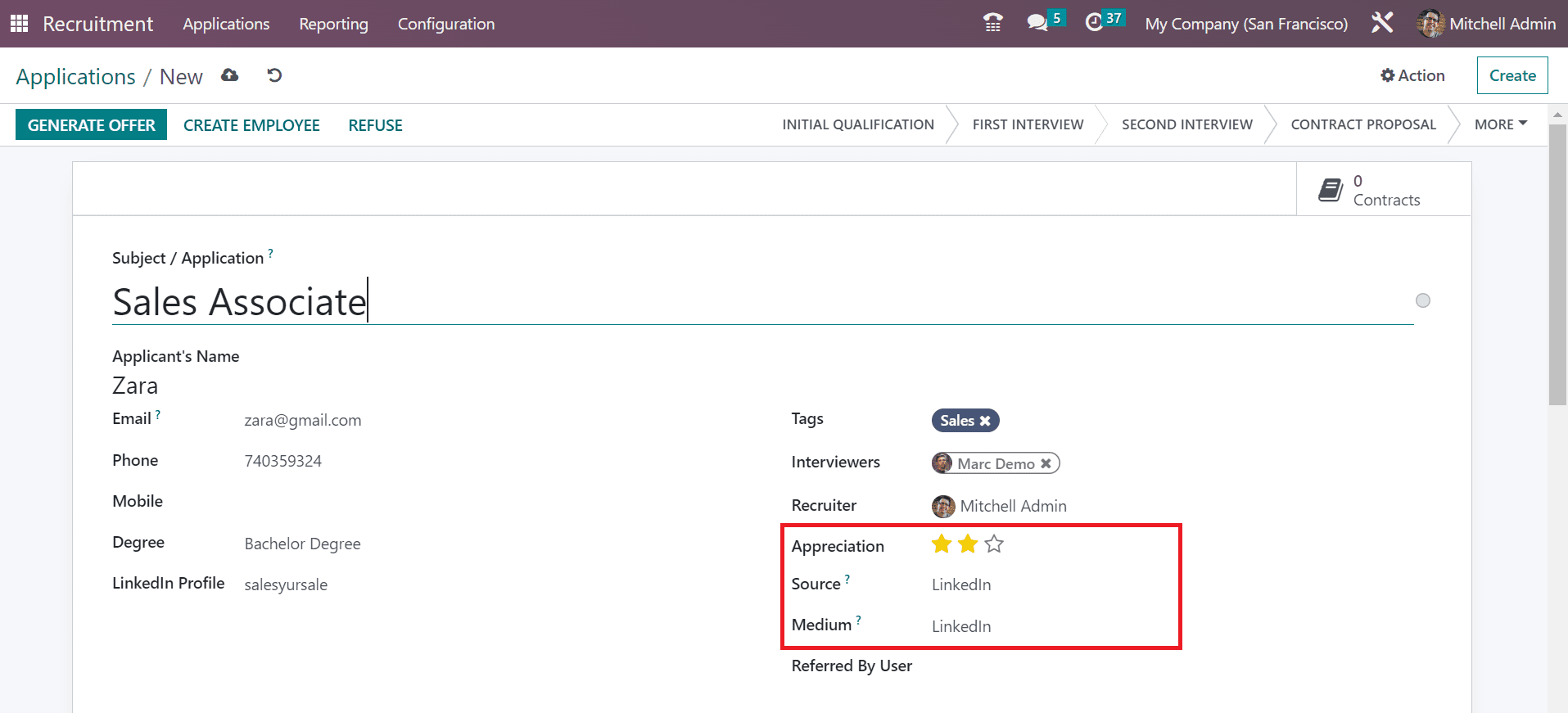
Below the Job section, you can select the job applied by the candidate and the job department. Later, choose your firm name from the Company option. Inside the Contract section, the user can mention the salary expected by the applicant in the Expected Salary field and given by the employer in the Proposed Salary option.
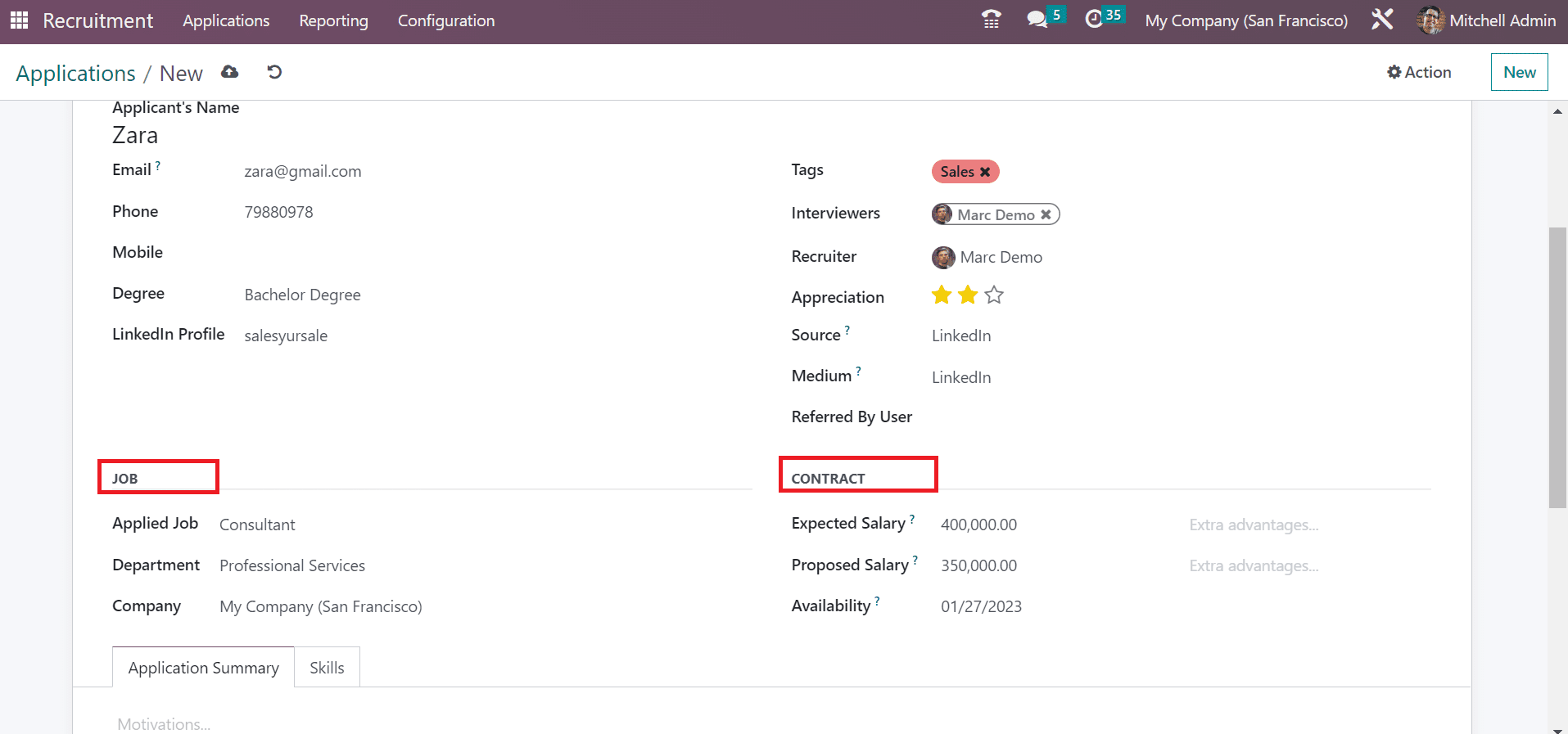
Users can specify the description of an application under the Application Summary tab. Moreover, it is possible to add the necessary skills of the applicant within the Skills tab once pressing the CREATE A NEW ENTRY icon.
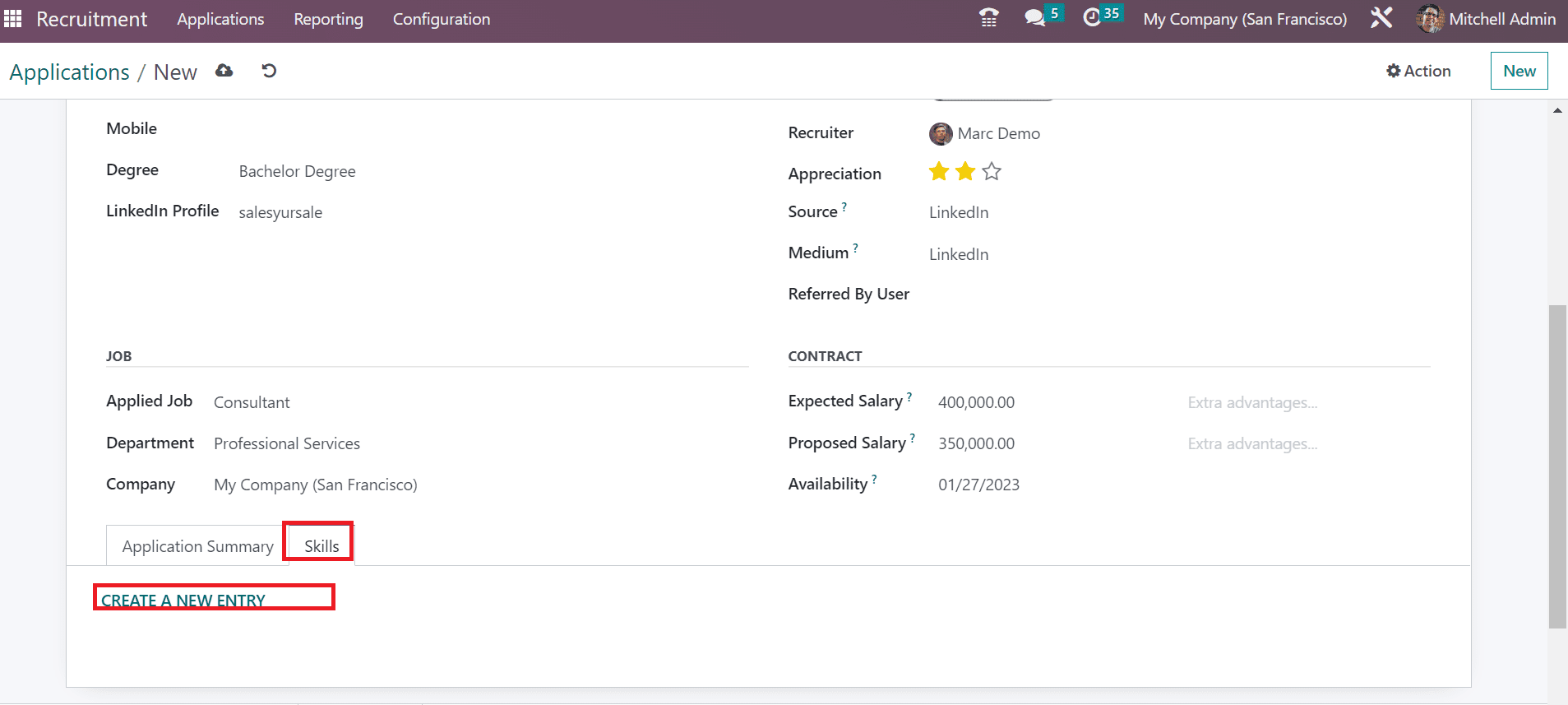
All these details are saved manually in the Odoo 16 Recruitment. You can change the stages based on employee progress in the application. The stages are classified as INITIAL QUALIFICATION, CONTRACT PROPOSAL, SECOND INTERVIEW, etc. Once selecting the No Meeting smart button, you can schedule a meeting with the applicant. Additionally, the contract details of the candidate are accessible through the Contracts smart button.
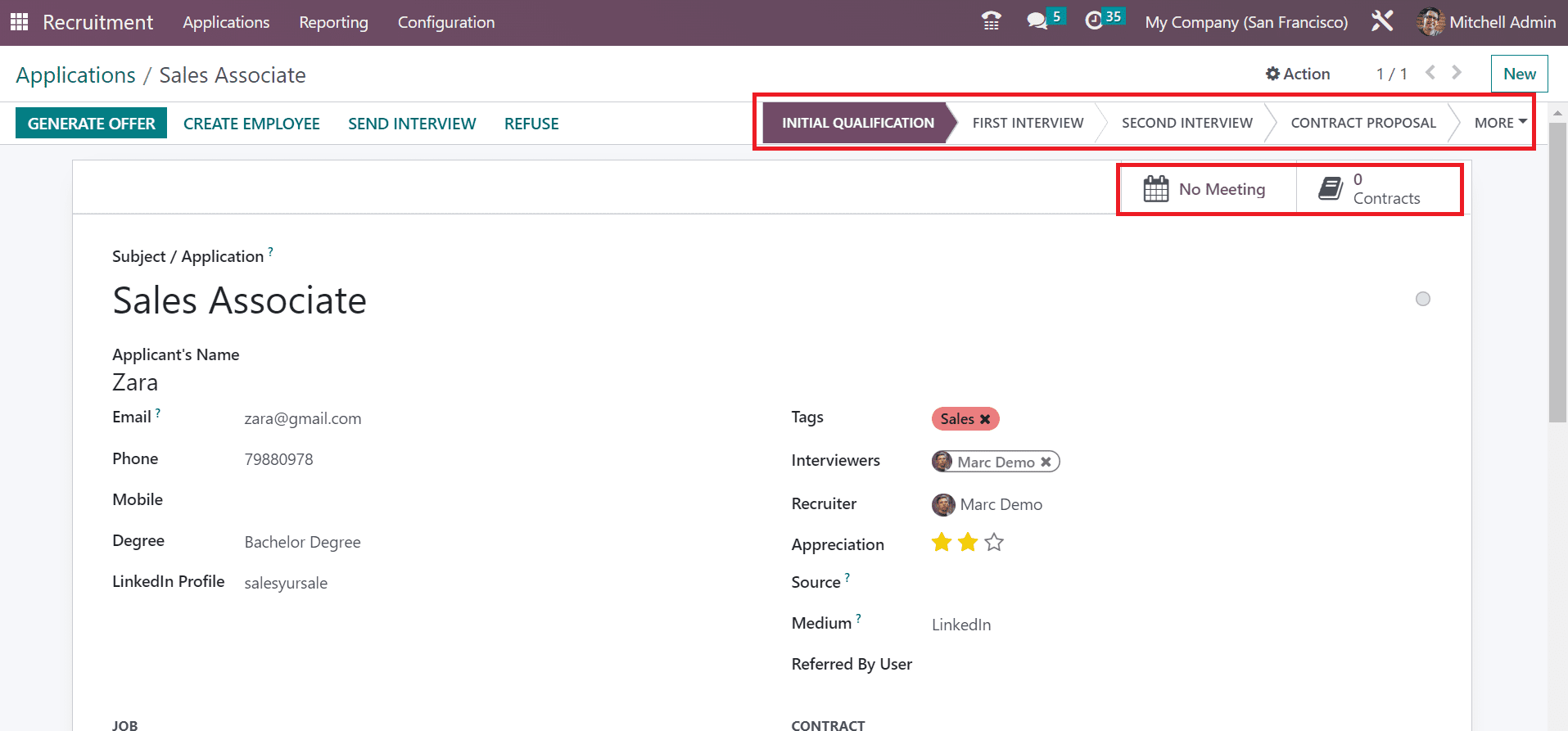
After completing all processes of the applicant, you can provide the offer letter by choosing the GENERATE OFFER button in the Applications window. To send an interview notification, you can click the SEND INTERVIEW icon.
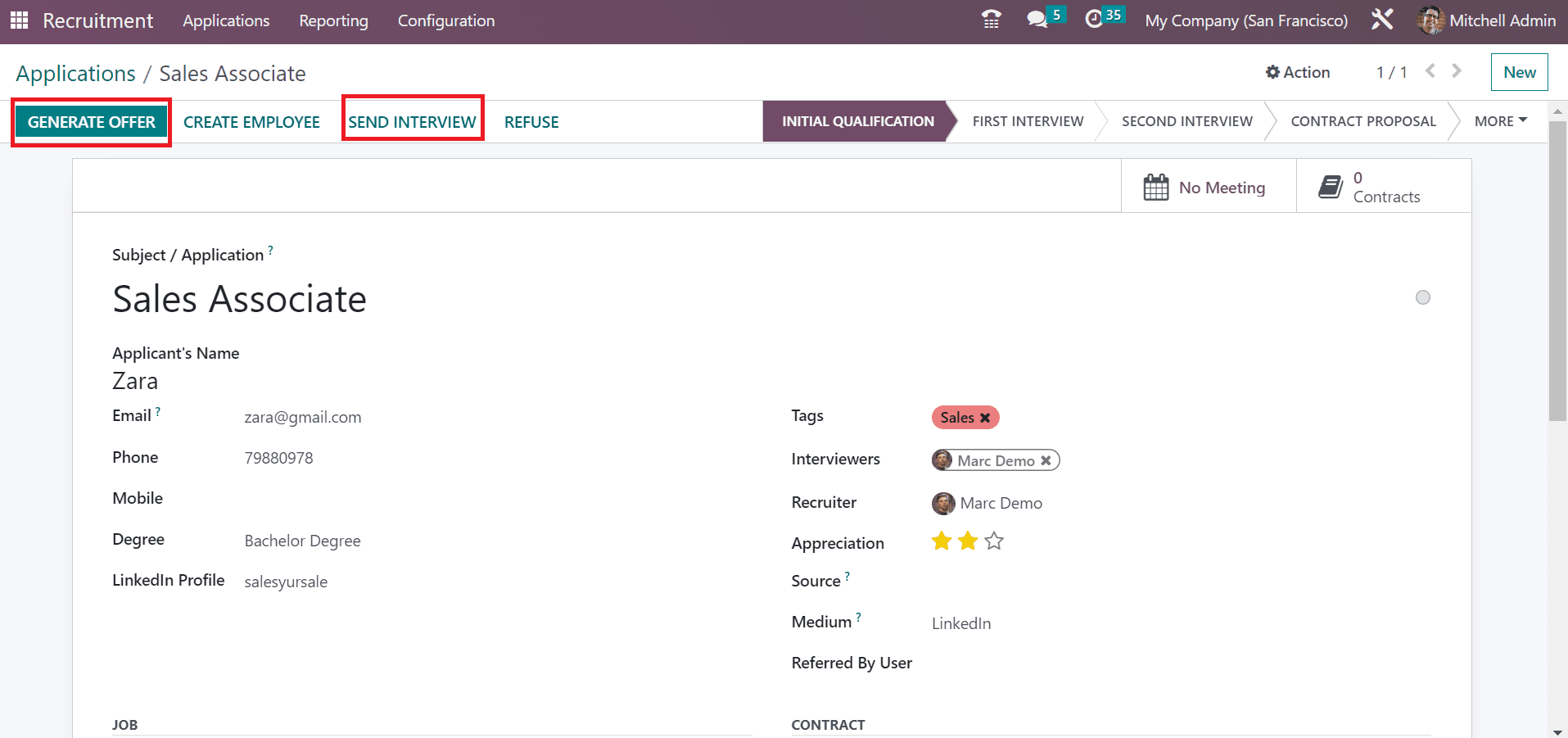
Hence, it is easy to define new applications for your company in the Odoo 16.