Reporting
In order to analyze the operations done in the Helpdesk module, you can use the Reporting platform available in the module. The dedicated reporting platform will give detailed reports of all helpdesk operations. This report will help you to evaluate the operations based on various criteria. Under the Reporting platform, you will get Ticket Analysis, SLA Status Analysis, and Custom Ratings options.
The Ticket Analysis platform will give detailed reports on tickets recorded in the module. You can create custom reports using the customization features available in the Group By and Filters options.
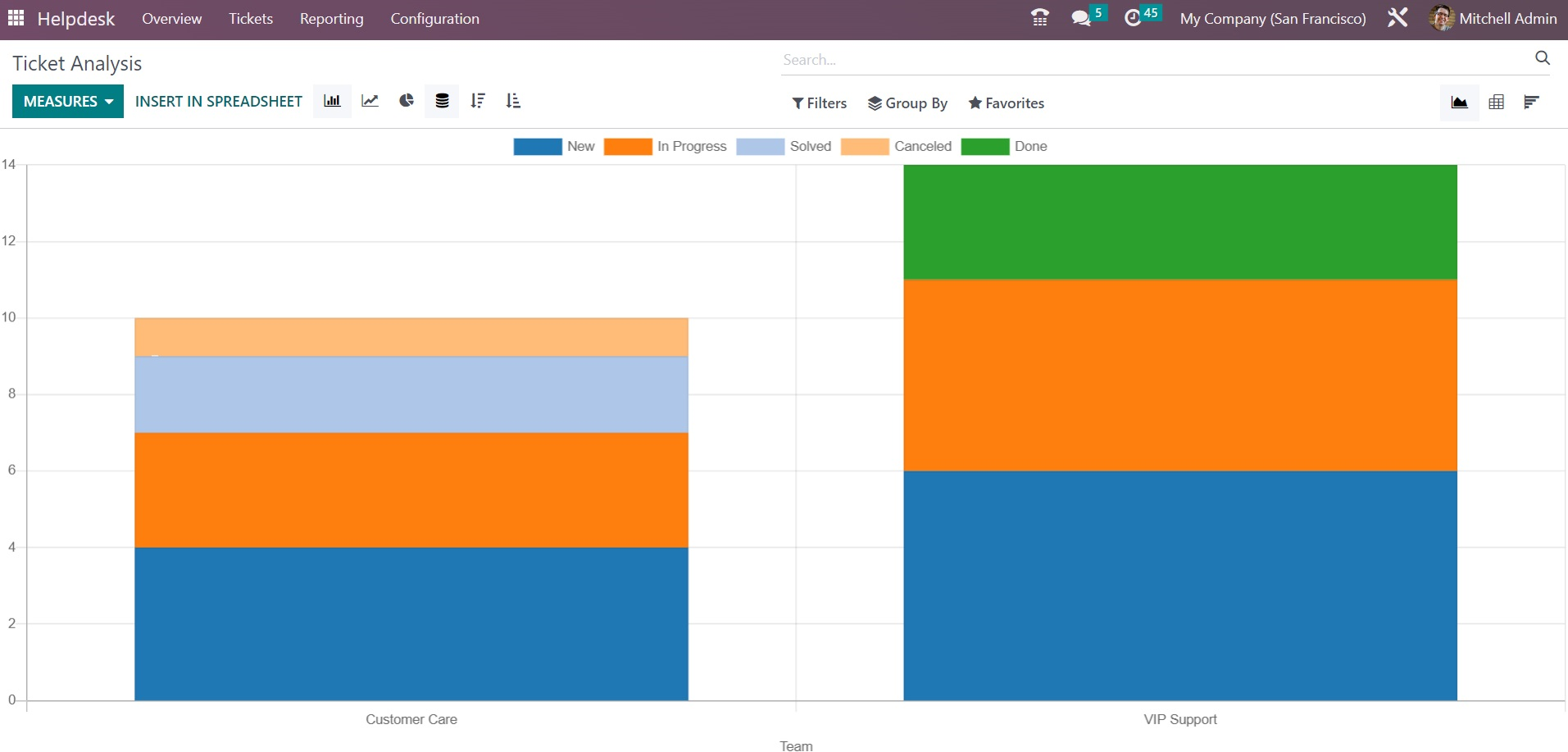
You will get My Tickets, My Team’s Tickets, My Department, Followed, Unassigned, Urgent, High Priority, Medium Priority, Low Priority, SLA Success, SLA in Progress, SLA Failed, Tickets in Overtime, Open, Closed, Closed in Last 7 Days, Closed in Last 30 Days, Satisfied, Okay, Dissatisfied, No Rating, Creation Date, and Archived as default filters. You can use Assigned to, Team, Stage, Type, Priority, Status, Customer, Company, Creation Date, SLA Deadline, and Closing Date as the default grouping option.
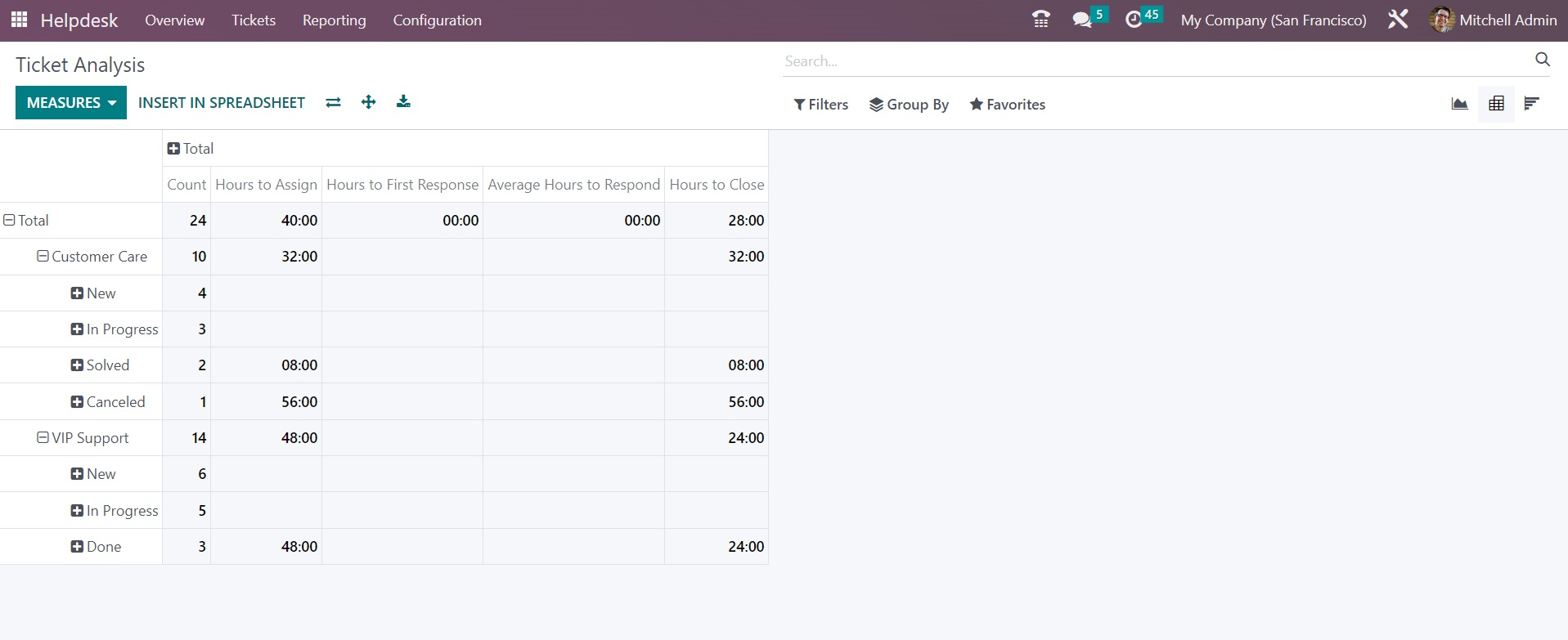
As Measures, you can use Average Hours to Respond, Hours Open, Hours Spent, Hours to Assign, Hours to Close, Hours to First Response, Hours to SLA Deadline, Rating, and Count. The view of the report can be altered between Graph, Pivot, and Cohort views.
The SLA Status Analysis platform will give an overview of the SLA policies used on different tickets. You can evaluate the status of such SLA policies on this platform.
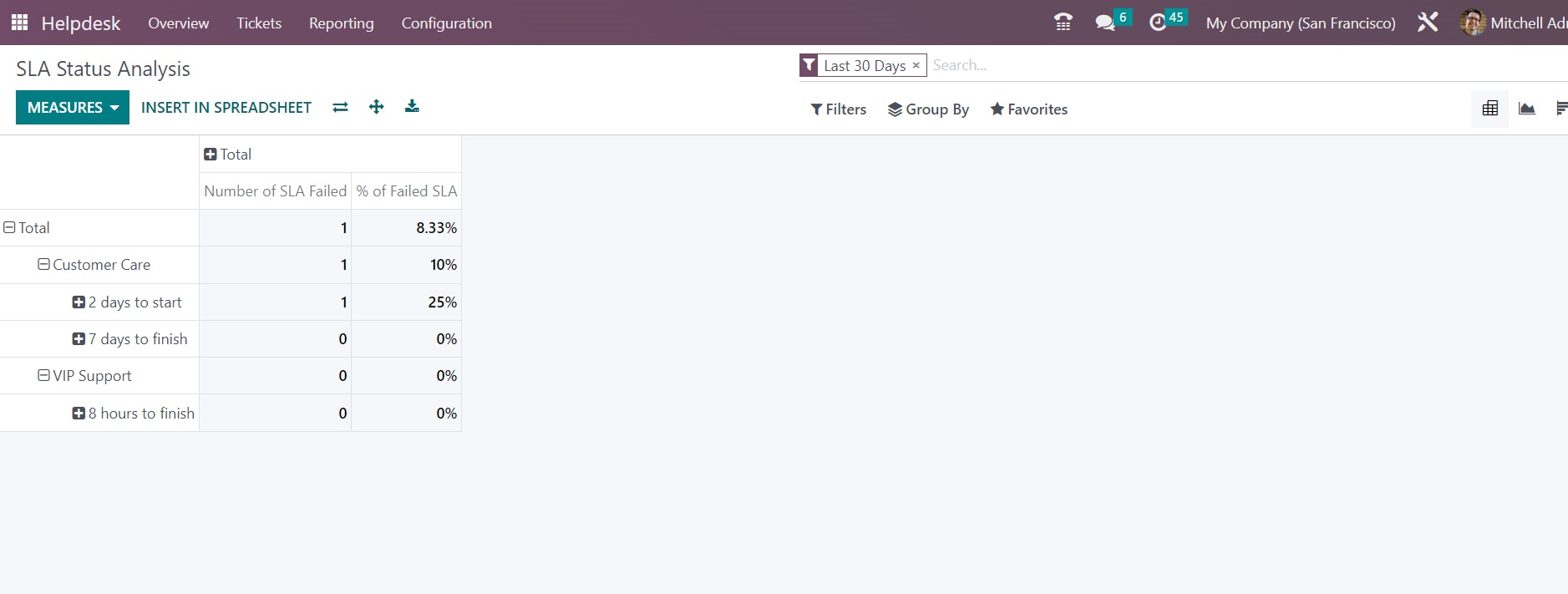
The Filters and Group By options will be available on this platform also, which will help you to get customized reports. Here, you can use % of Failed SLA, % of SLA in Progress, % of Successful SLA, Number of SLA Failed, Number of SLA Successful, Number of SLA in Progress, Working Hours to Assign, Working Hours to Close, Working Hours to Reach SLA, and Count as Measures for the reports.
The Customer Ratings platform will give an insight into the feedback from customers for your helpdesk services.

The window displays ratings from customers along with their name, responsible employee, name of the ticket, date, and comments about the service.
The Odoo 16 Helpdesk module is the best solution for your company to manage your customer support services in a single place.