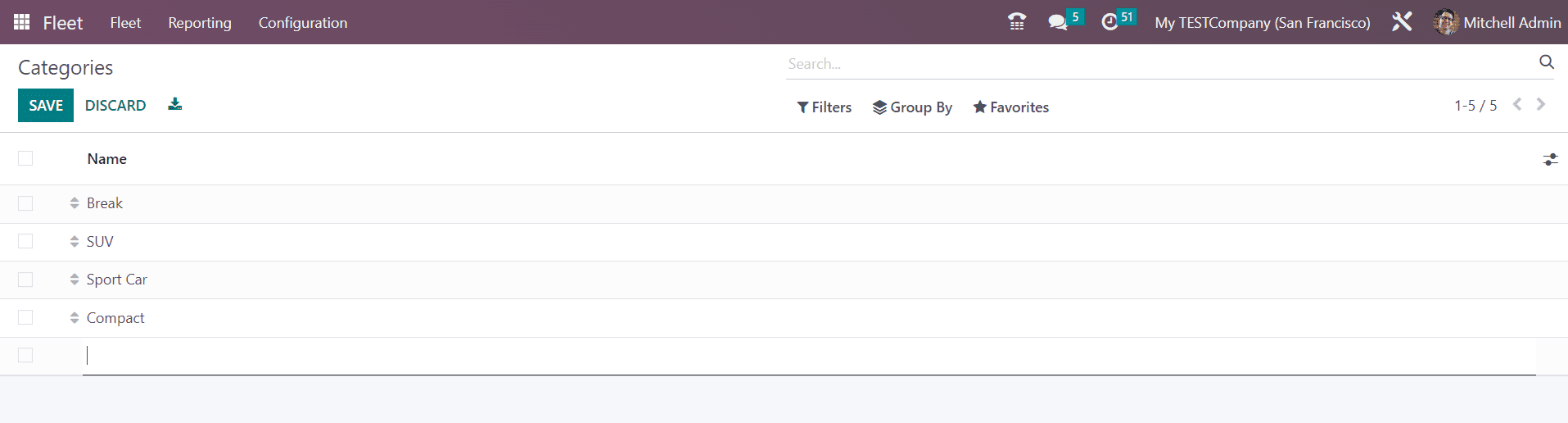Configuration
The Configuration menu of the Fleet module includes advanced configuration options that will help to improve the main functionality of the module. You can find the Settings, Manufactures, Models, and Categories options under the Configuration menu. Let’s discuss each of these options in detail.
Settings
The Settings menu contains the Fleet Management tab, where you can set the End Date Contract Alert. You can set a date here, and Odoo will send an alert particular days before the end date. This will help to get reminders about the end date of the vehicle contracts.
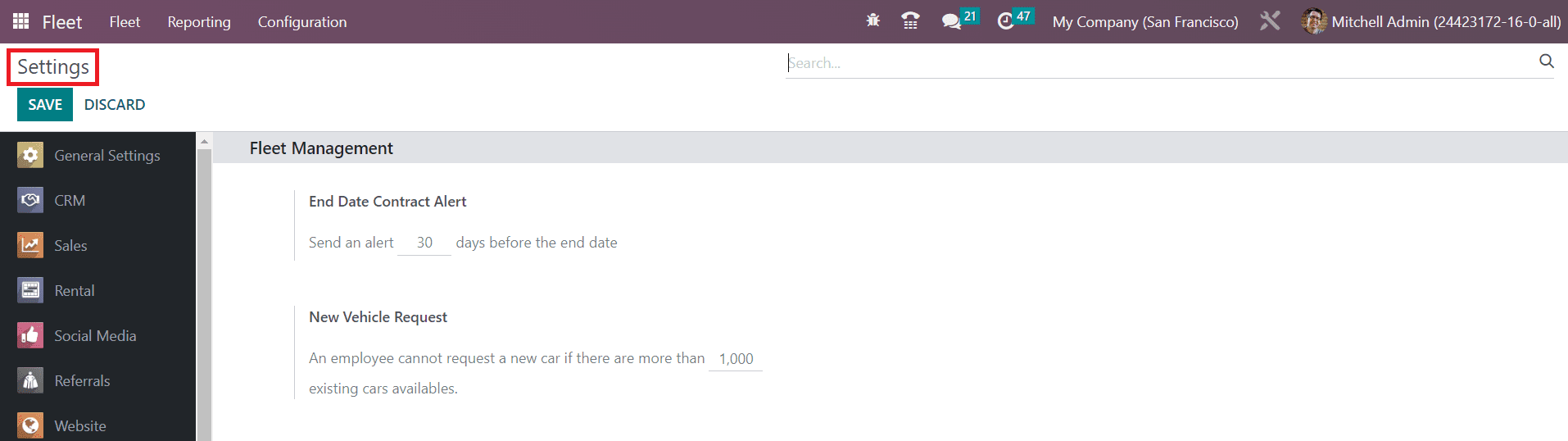
The New Vehicle Request field will help you to define conditions for new requests for vehicles. You can set a number here and the employee can not request a new vehicle if the available cars are more than the specified number.
Manufacturers
A company often keeps fleets from various manufacturers. You can keep a record of them under the Manufacturers menu in the Configuration option. The list of already configured manufacturers can be found here.
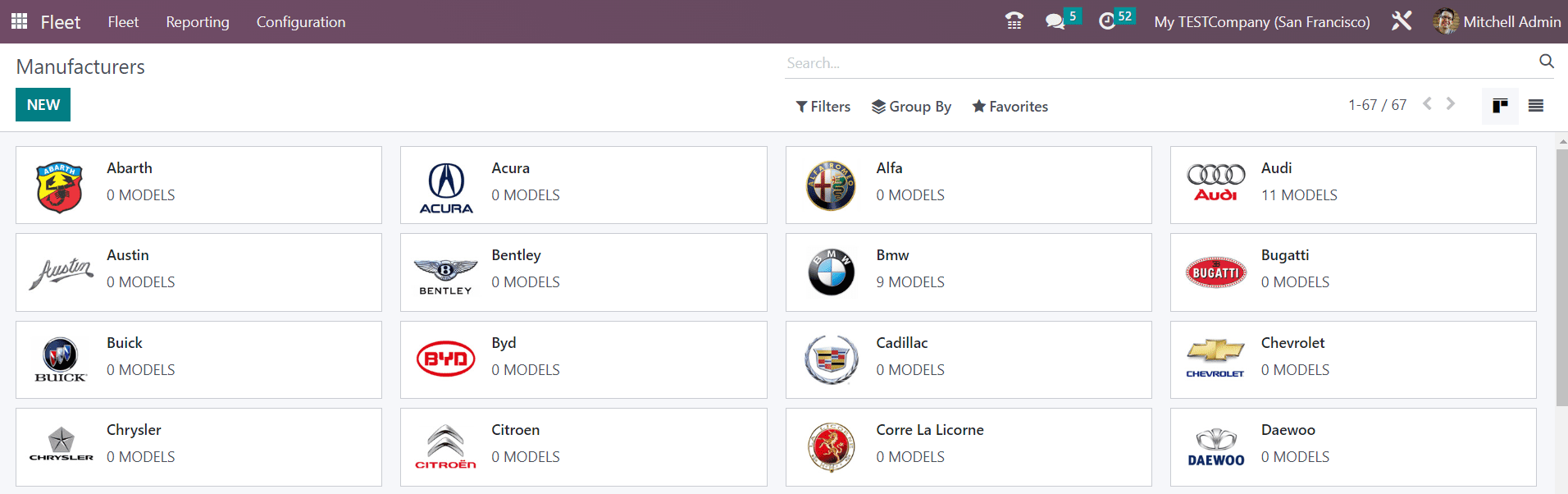
You can click on the Create button to add a new manufacturer. This will open a new window as shown below.
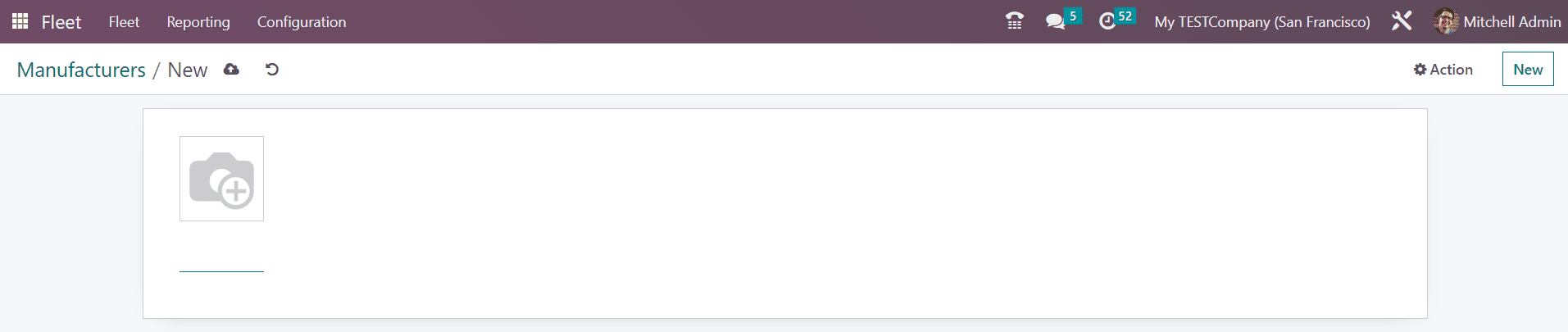
Here, you can mention the name of the new manufacturer and add an emblem of the manufacturer in the specified field.
Models
The Models menu available in the Configuration option can be used to configure multiple models for a vehicle. This platform will show the already configured models of vehicles in your system.
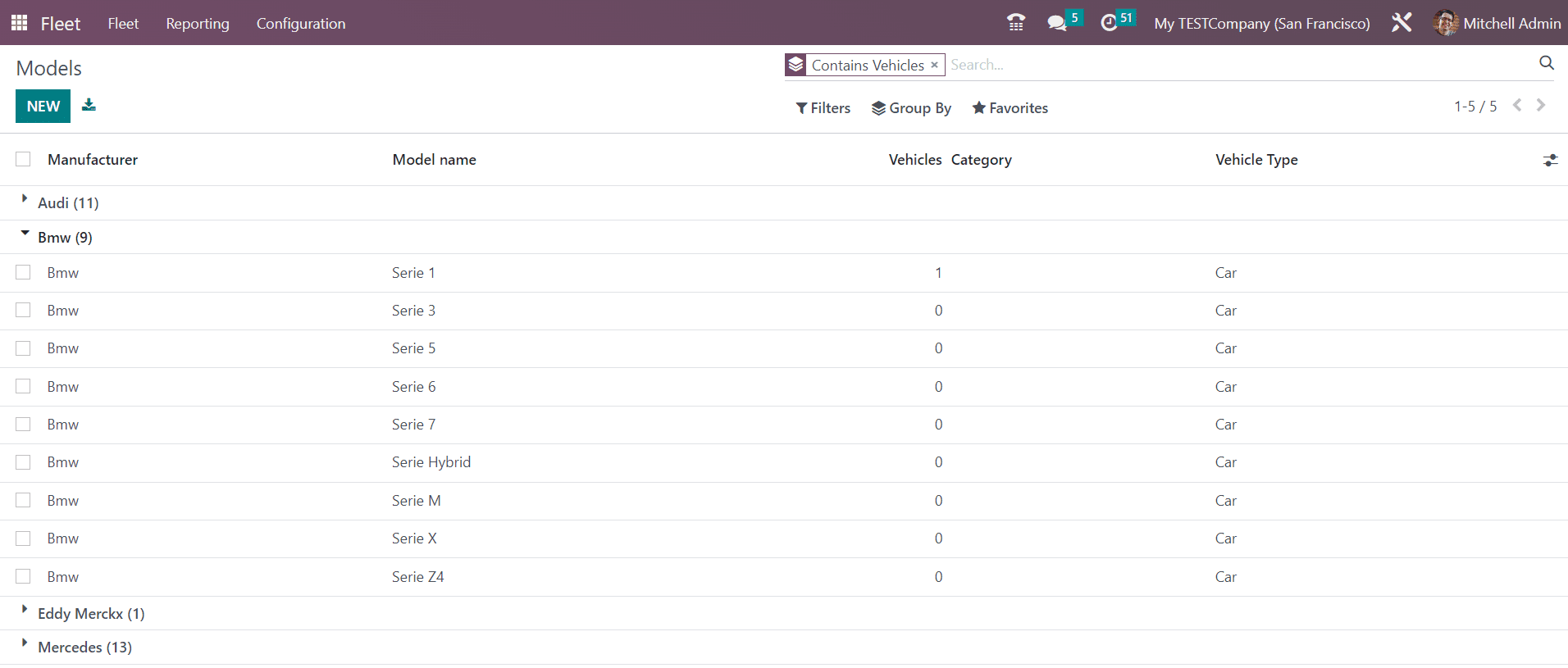
As you can see in the screenshot above, the Models window will show the details of the Manufacturer, Model Name, Vehicles, Category, and Vehicle Type. you can use the Create button to configure a new model.
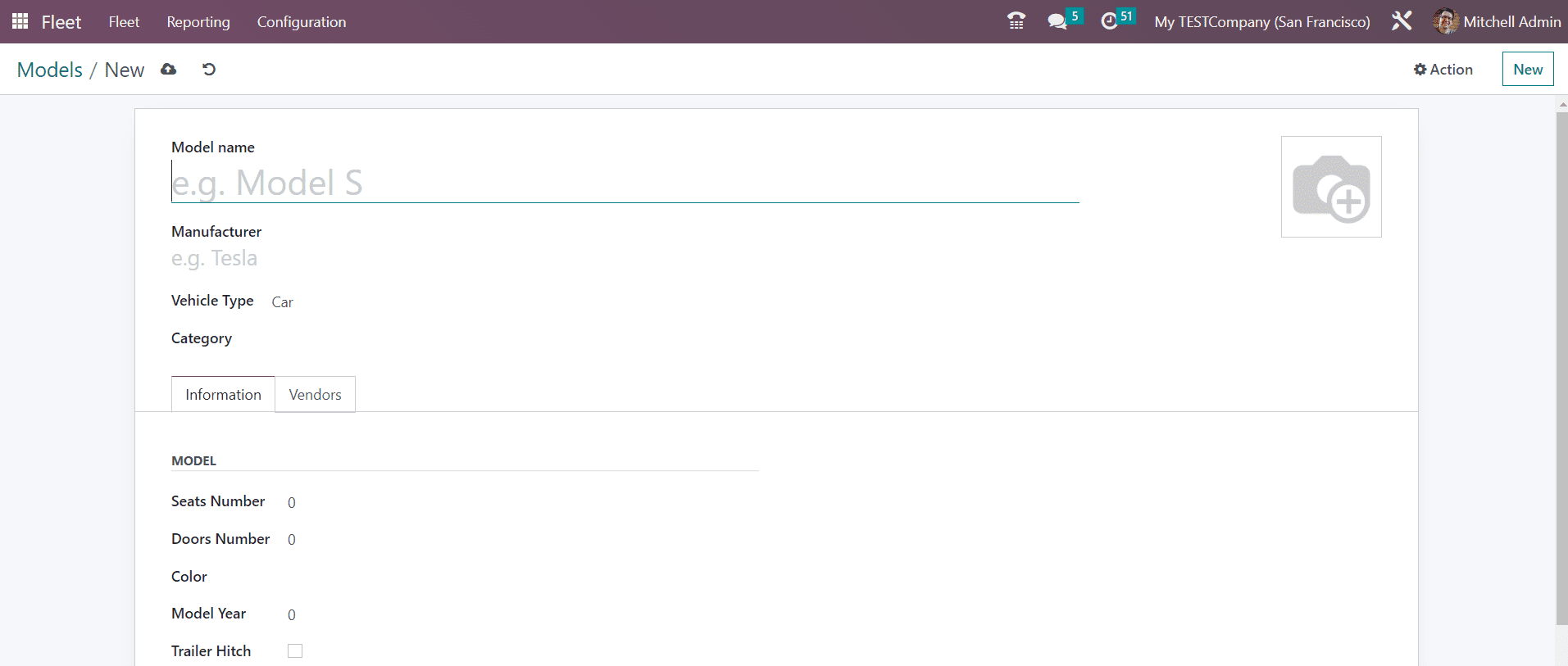
Here, you can mention the name of the Model Name in the given space. In the corresponding fields, you can add the Manufacturer, Vehicle Type, and Category.
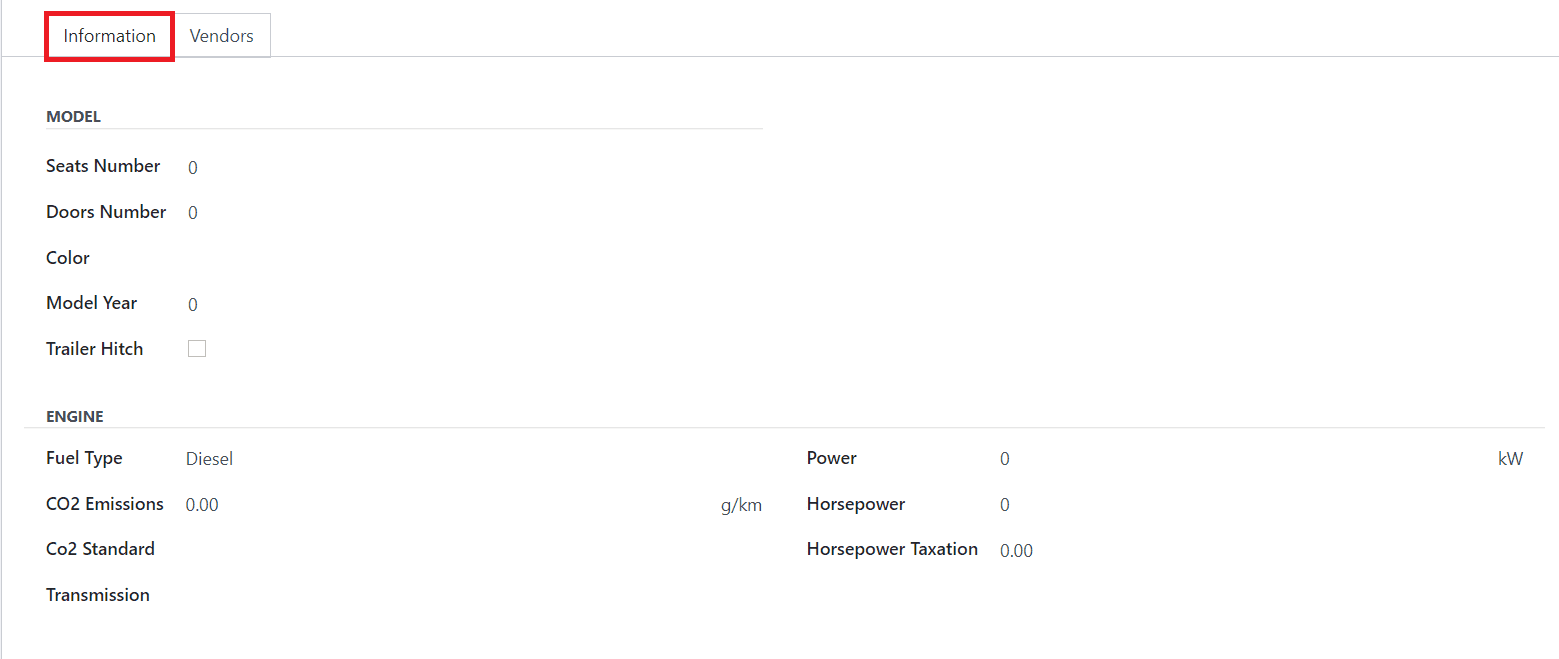
Under the Information tab, you can specify the Seats Number, Doors Number, Color, Model Year, and Trailer Hitch. Use the Engine section to mention the Fuel Type, CO2 Emissions, CO2 Standard, Transmission, Power, Horsepower, and Horsepower Taxation.
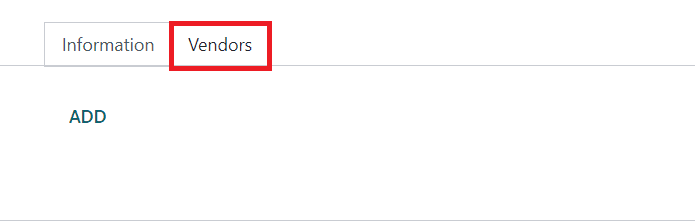
The Vendors of the model can be added under the Vendors tab using the Add button. You can configure multiple models of a vehicle using this platform.
Categories
The Categories option available in the Configuration menu can be used to set different categories for the vehicles. The configuration of the categories is an easy process. You can click on the Categories option which will open a new window with the lost of already configured categories. You can simply click on the Create button which will open a new line where you can mention the name of the category.