Worksheet Templates
Worksheets will help you to define how to perform a field service operation. You can plan your entire operation using such worksheets. It includes the details of the steps involved in a task, procedures that must be followed, components to perform the tasks, and other necessary factors required to complete the task successfully. Under the Configuration menu of the module, you can find the Worksheet Template option, which will help you to create templates for worksheets.
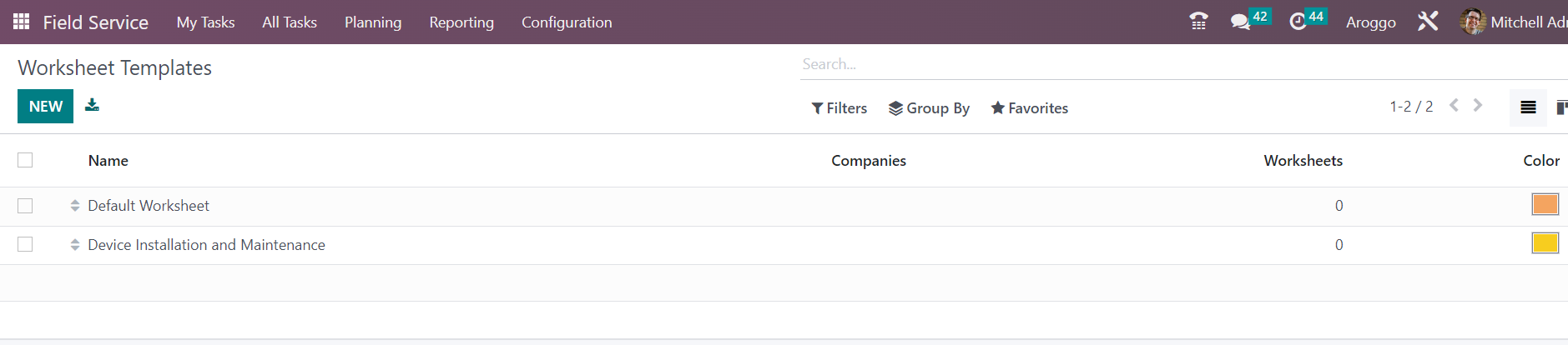
The pre-configured list of templates can be seen here with the details of Name, Companies, Worksheets, and Color. Click on the New button to create a new template.
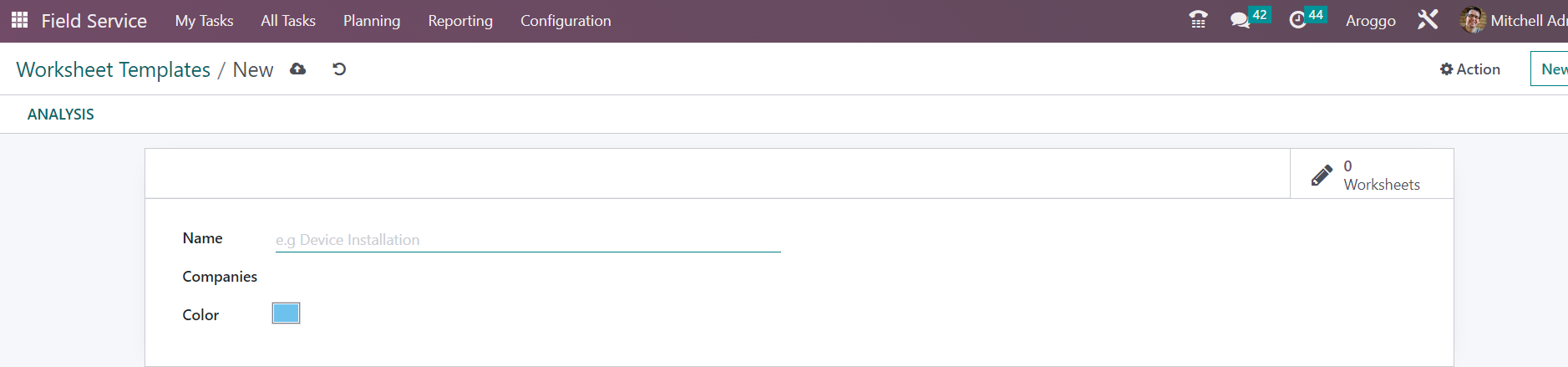
Here, you can mention the Name and Companies in the respective field. Select a suitable color for the template from the given option.
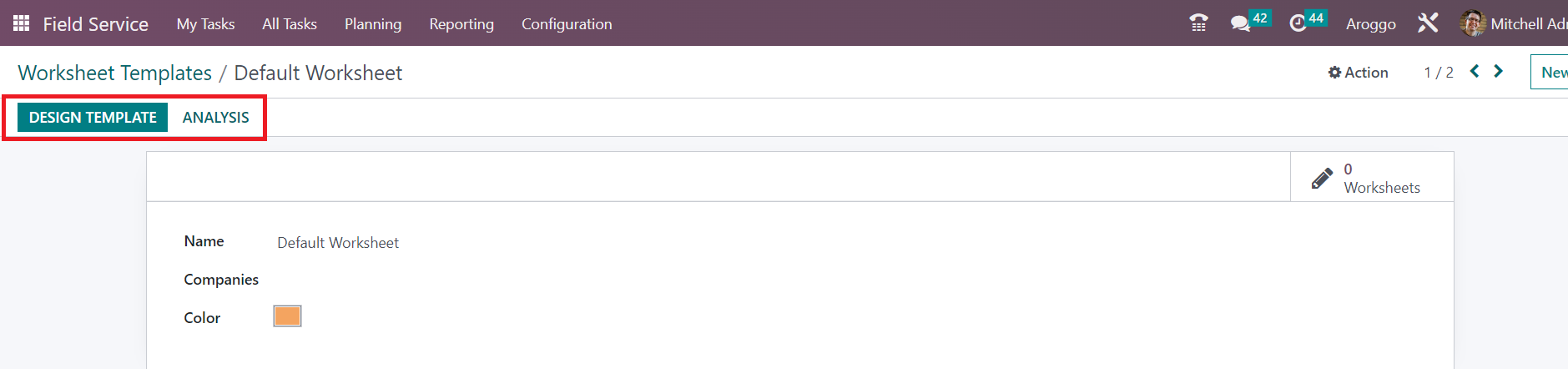
After adding the required details, you can click on the Design Template button to design the template according to your need.
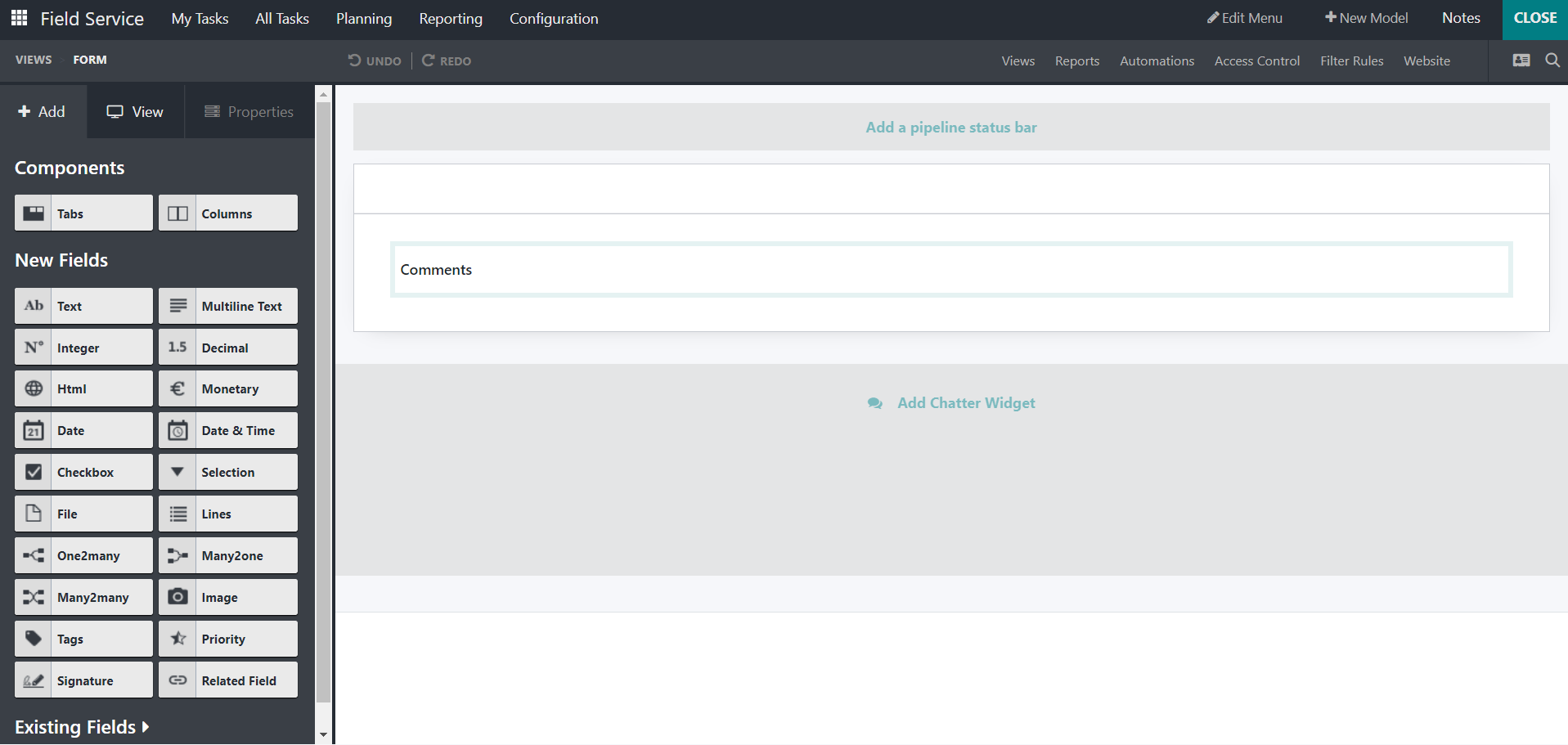
This will lead you to a new window where you will get advanced editing options to design the template. After creating the template, you can use them while creating new field services.
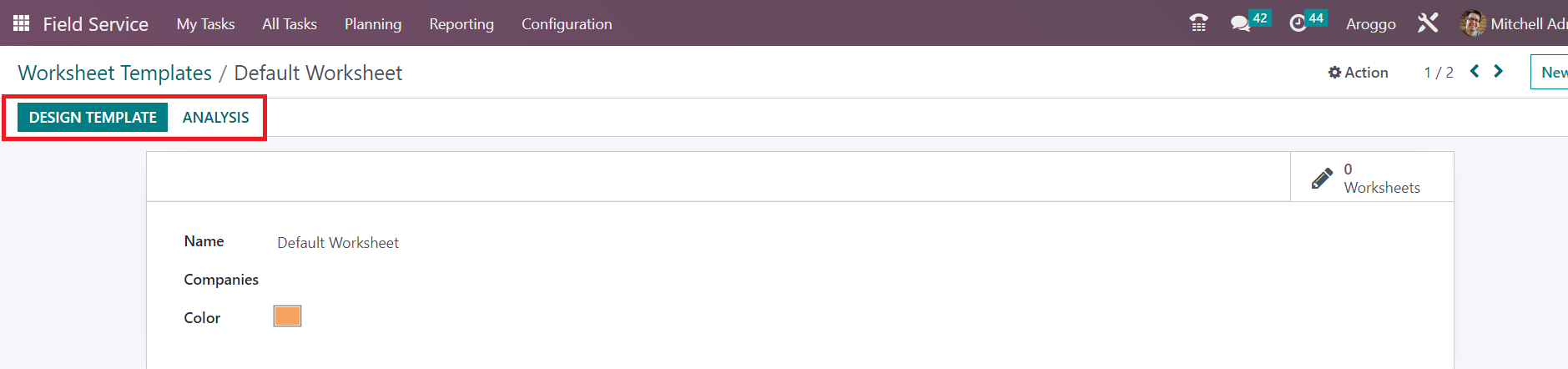
The Analysis button can be used to analyze the tasks performed using this template.