Planning
Having a separate platform for planning tasks based on the availability of dates will make the field service scheduling more systematic and organized. In the Odoo Field Service module, the user will get a dedicated platform where you can check the available dates and plan tasks and services based on Employees, Projects, and Worksheet Templates.
The Planning By User option will open a Gantt view where you can observe the assigned tasks according to users. The name of the user will be shown on the left side panel.
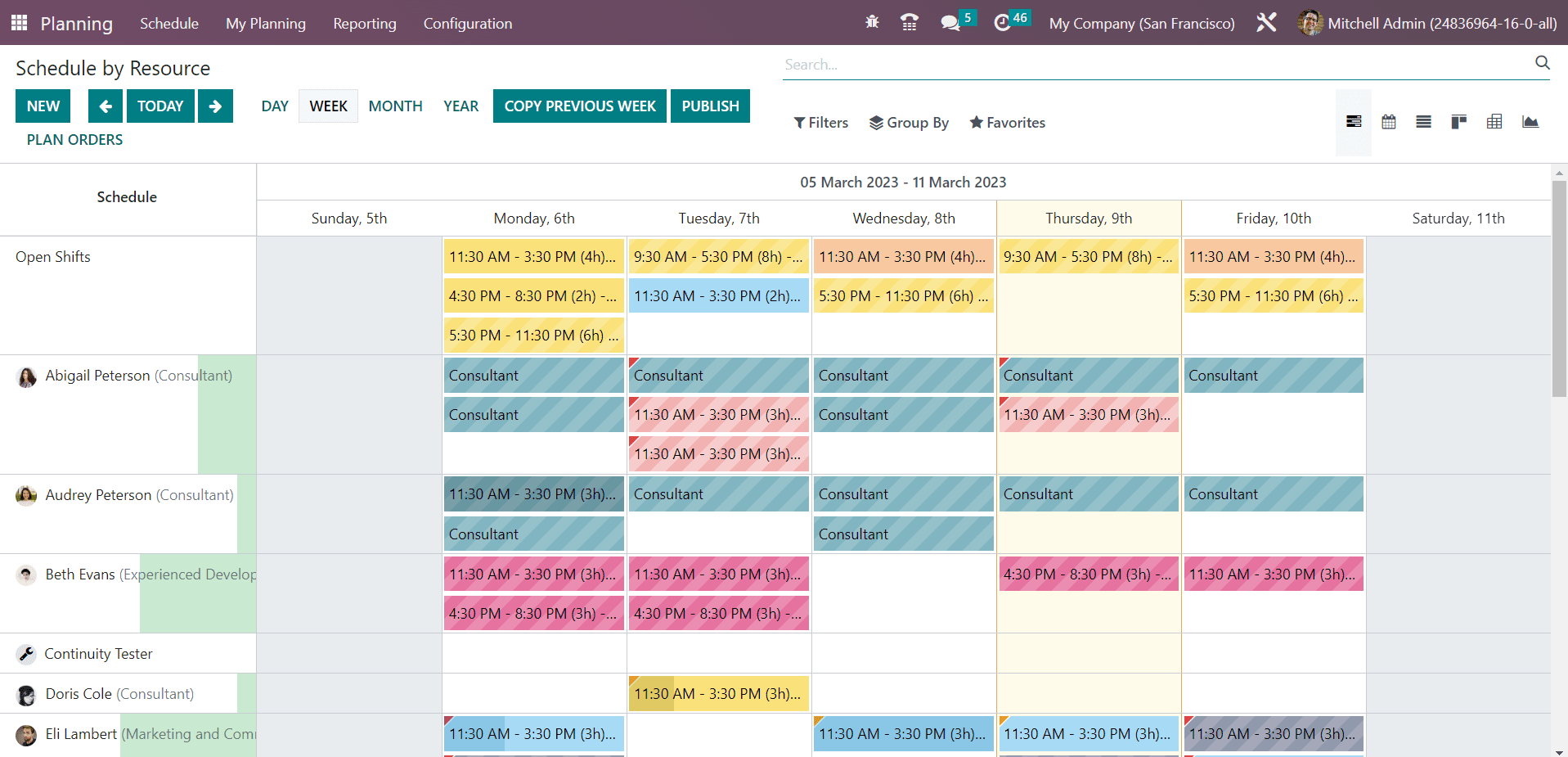
Based on the user, you will get the details of the task scheduled on particular dates. You can set the view according to Day, Week, Month, or Year. In order to plan a new task, you can use the New button. Otherwise, you can place the cursor on a particular date which will display a plus icon, as highlighted in the screenshot above. Clicking on this plus button will open a new pop-up where you can add the details of the new task.
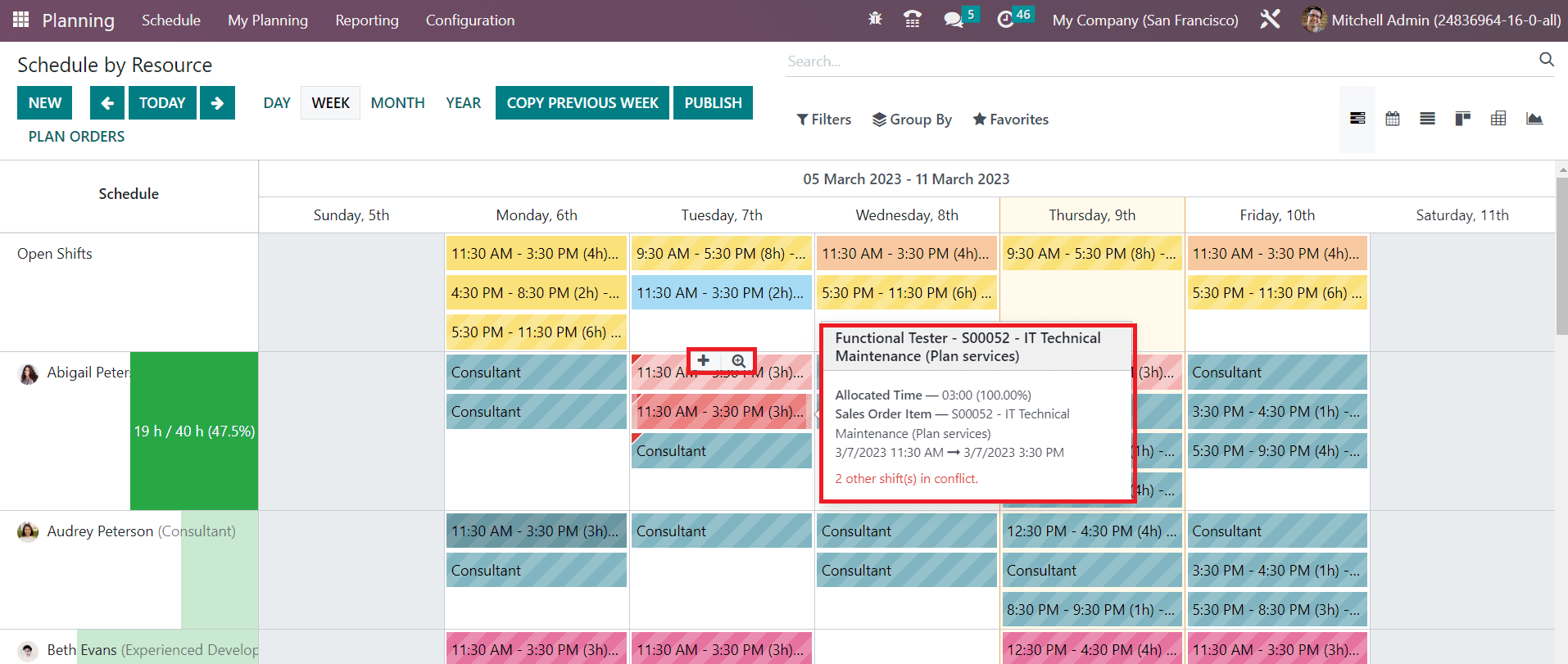
By doing so, the task will be automatically assigned to the respective employee.
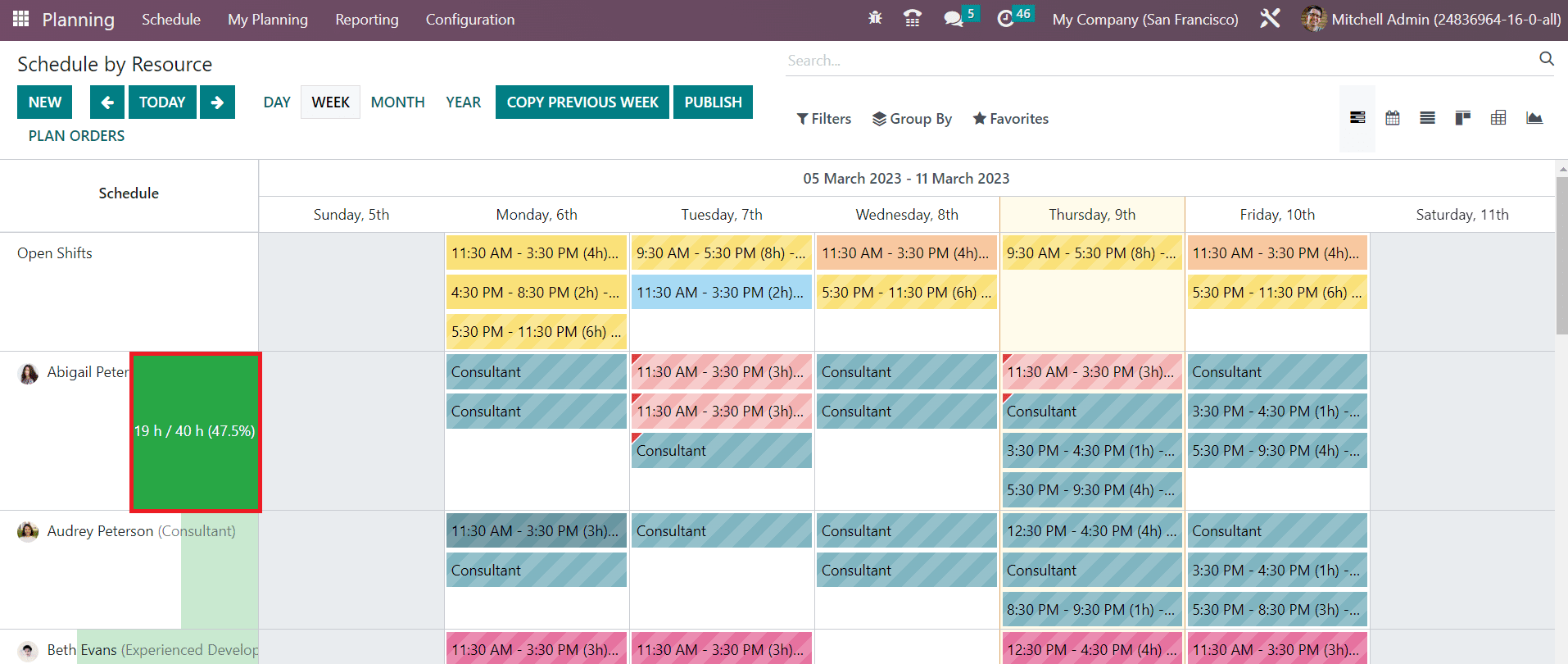
The total hours spent by an employee can be seen next to the name of the employee as shown above.
Using the Planning By Project option, you can directly plan and assign tasks to a particular project.
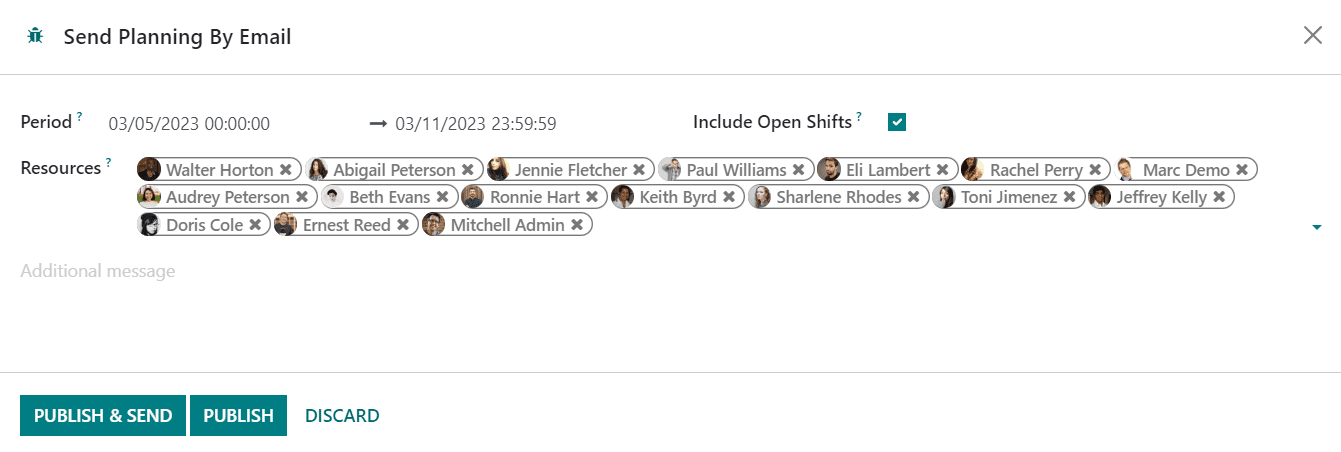
You can observe the tasks according to assigned projects on this window. You will get options to expand and collapse the rows of the Gantt view on this window. In order to create a new task under a particular project, you can select an available date from the respective row and click on the plus icon.
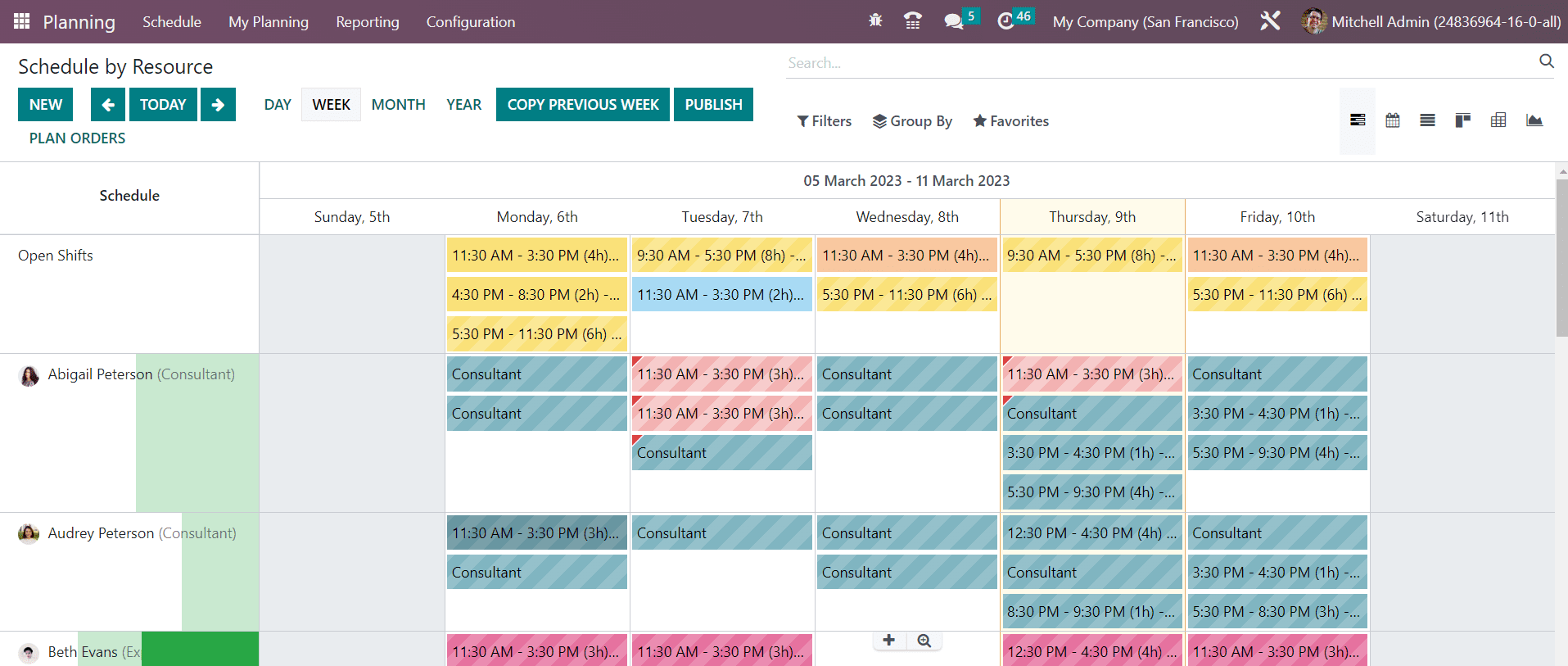
The Planning by Worksheet Template platform is shown above. Here, the task will be arranged according to the respective worksheet template.