All Tasks
In the Odoo Field Service module, you will get the All Tasks menu which will record the details of all field services tasks configured in your system. All tasks assigned to various employees can be observed here.
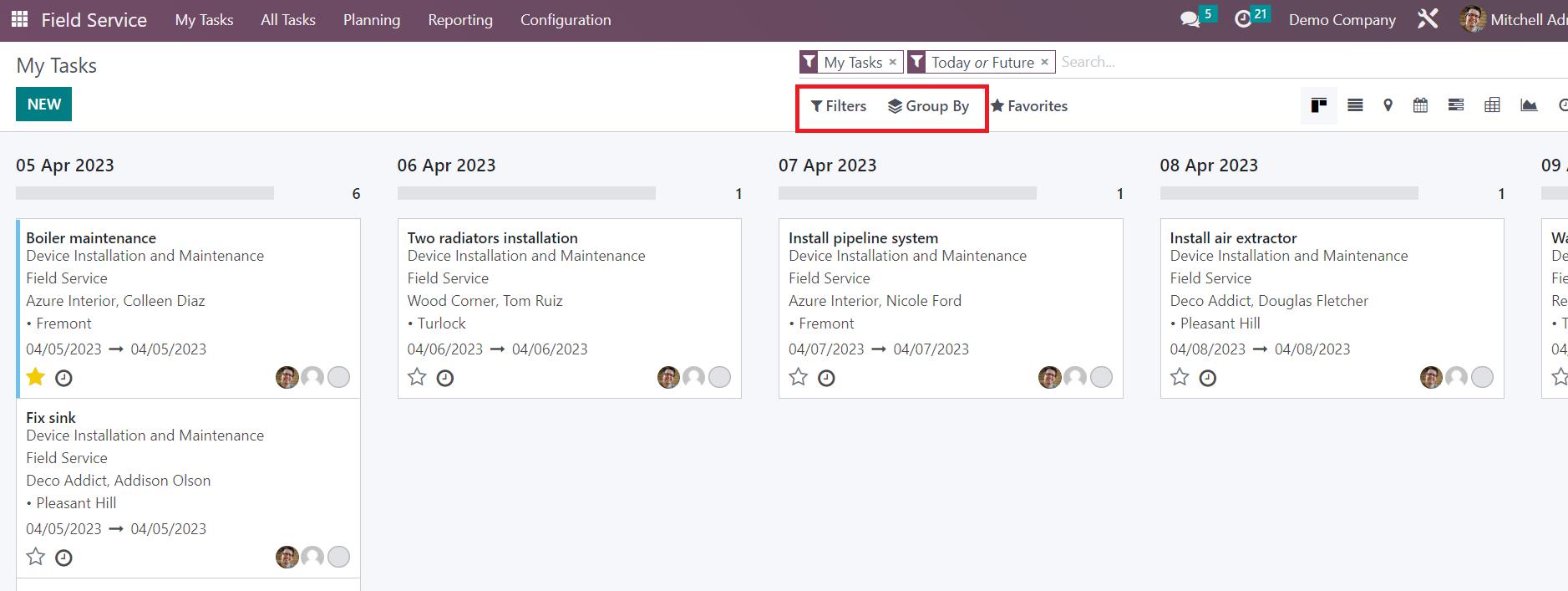
It is possible to view this platform in List, Kanban, Map, Calendar, Gantt, Pivot, Graph, and Activity views. The screenshot shown above is the List view of All Tasks. The preview of the list provides the details of the Title, Worksheet Template, Project, Customer, Assignees, Company, Start Date, End Date, Activities, and Tags. Using the New button, you can create a new task, just like we detailed in the earlier session.
Under the All Task menu, you will get the To Schedule and To Invoice sub-menus.
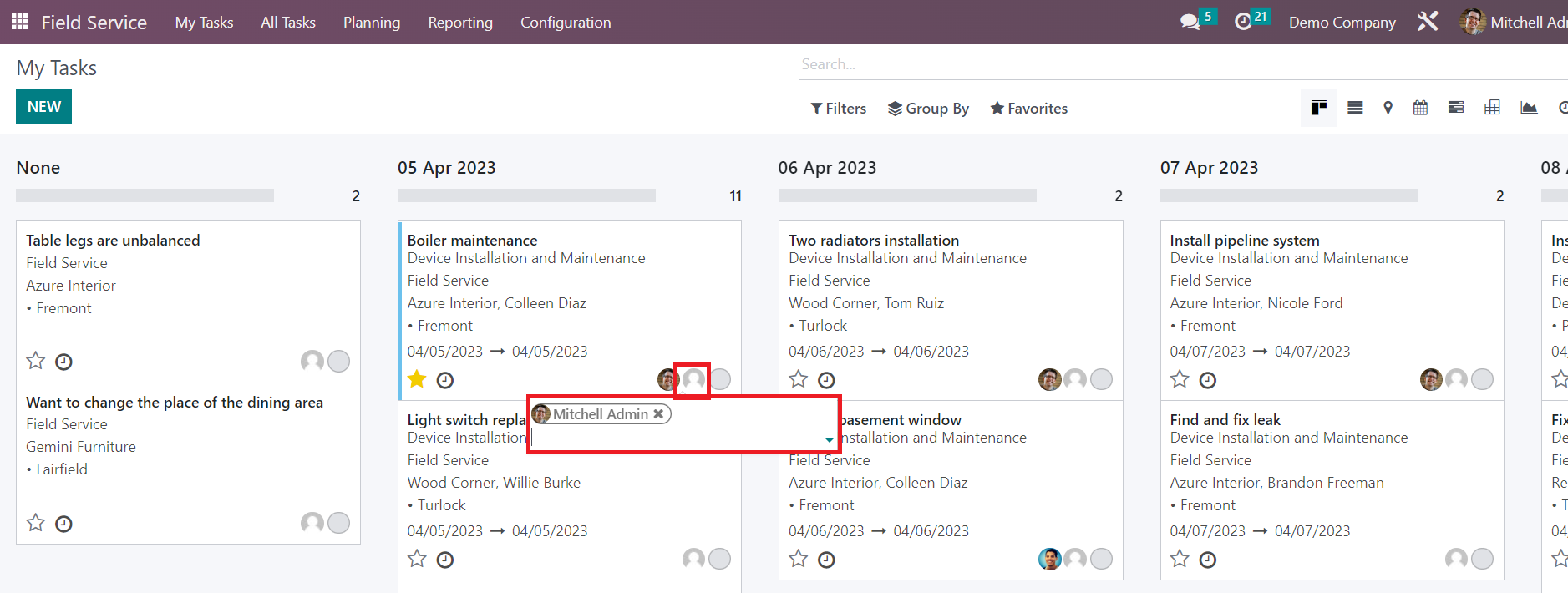
The tasks that are waiting to be scheduled can be observed from the To Schedule platform. In order to get this list, you can also use the To Schedule filter option from the All Task view.
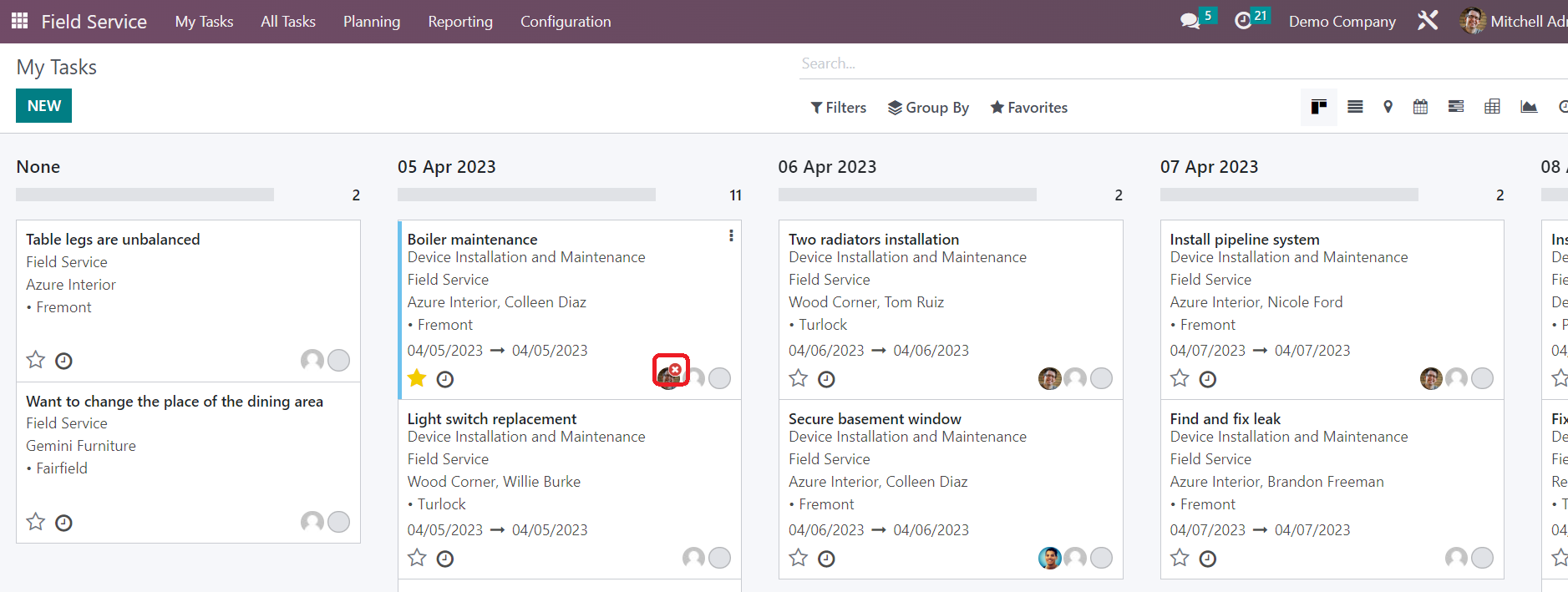
The tasks that are waiting to be invoiced will appear in the To Invoice platform. You can select the task from this list and generate an invoice without any trouble.