Configurations
We can manage the expense settings and categories within the Configuration feature of Odoo 16. Let’s define each of the menus in the configuration tab now.
Settings
It is easy to configure default journals and expenses once selecting the Settings menu in the Configuration tab. Users can formulate expenses from receiving emails after activating the Incoming Emails option under the Expenses section. Firstly, you must set up a domain alias. You can forward an email with an attachment receipt once setting a domain alias.
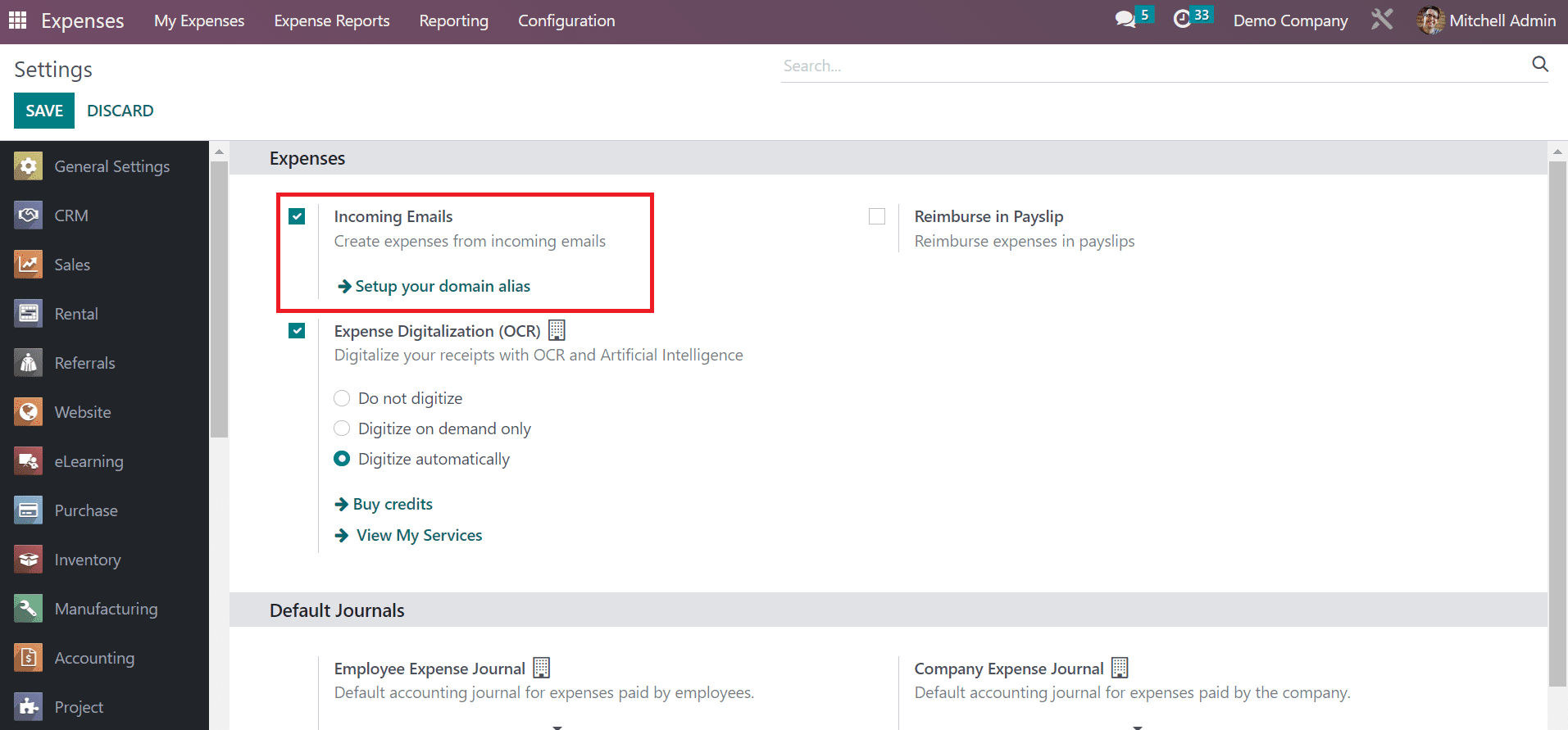
You can digitize all your receipts with artificial intelligence and OCR after enabling the Expense Digitization(OCR) option. Users can choose an essential method of expense digitalization in three ways: Do not Digitize, Digitize automatically, and Digitize on-demand only. To obtain expenses on employee payslips, we must activate the Reimburse in Payslips option under the Expenses tab.
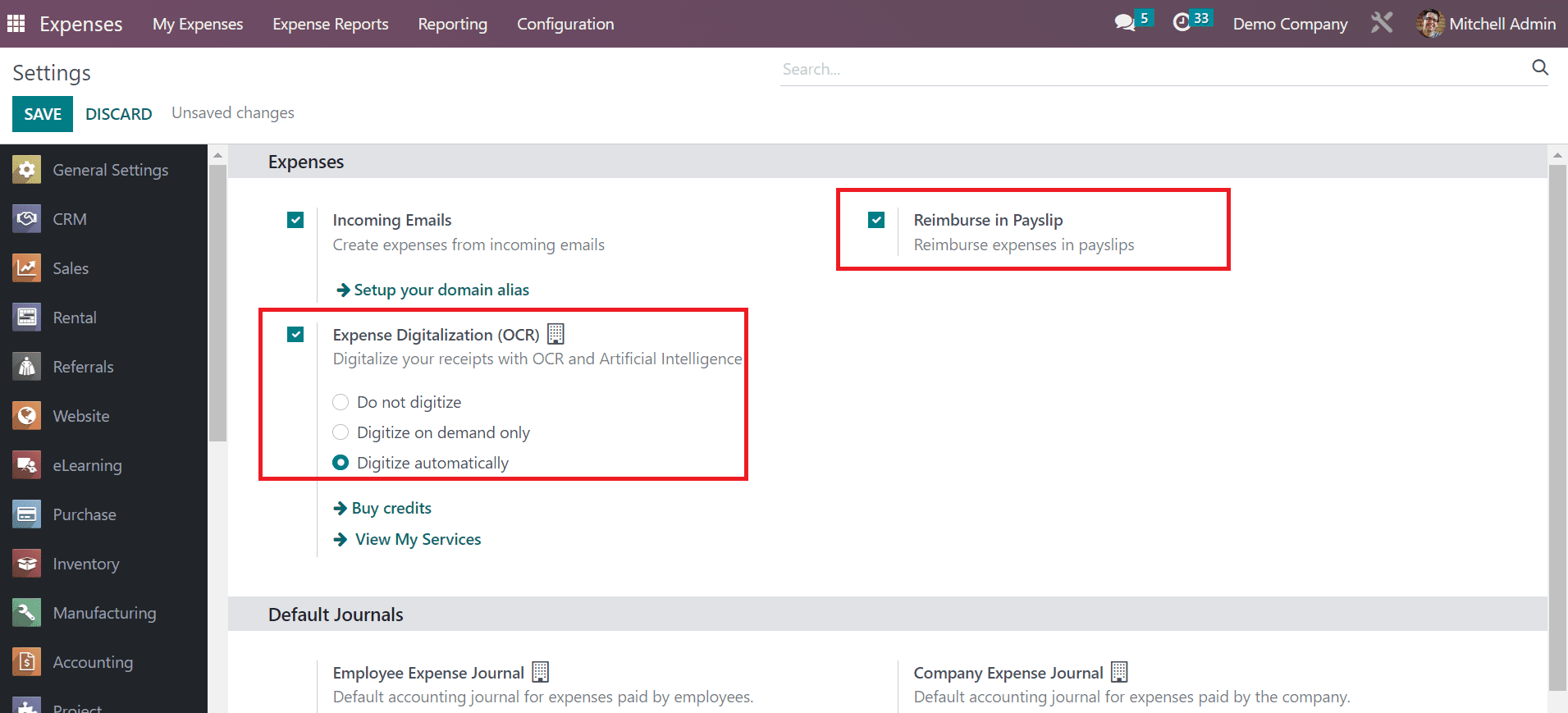
Inside the Default Journals section, you can pick a default account journal regarding employee-paid expenses in the Employee Expense Journal field. Also, you can select default accounting journals paid by the company for expenses within the Company Expense Journal option. After enabling all essential fields, you need to select the SAVE icon to view further changes in Odoo 16.
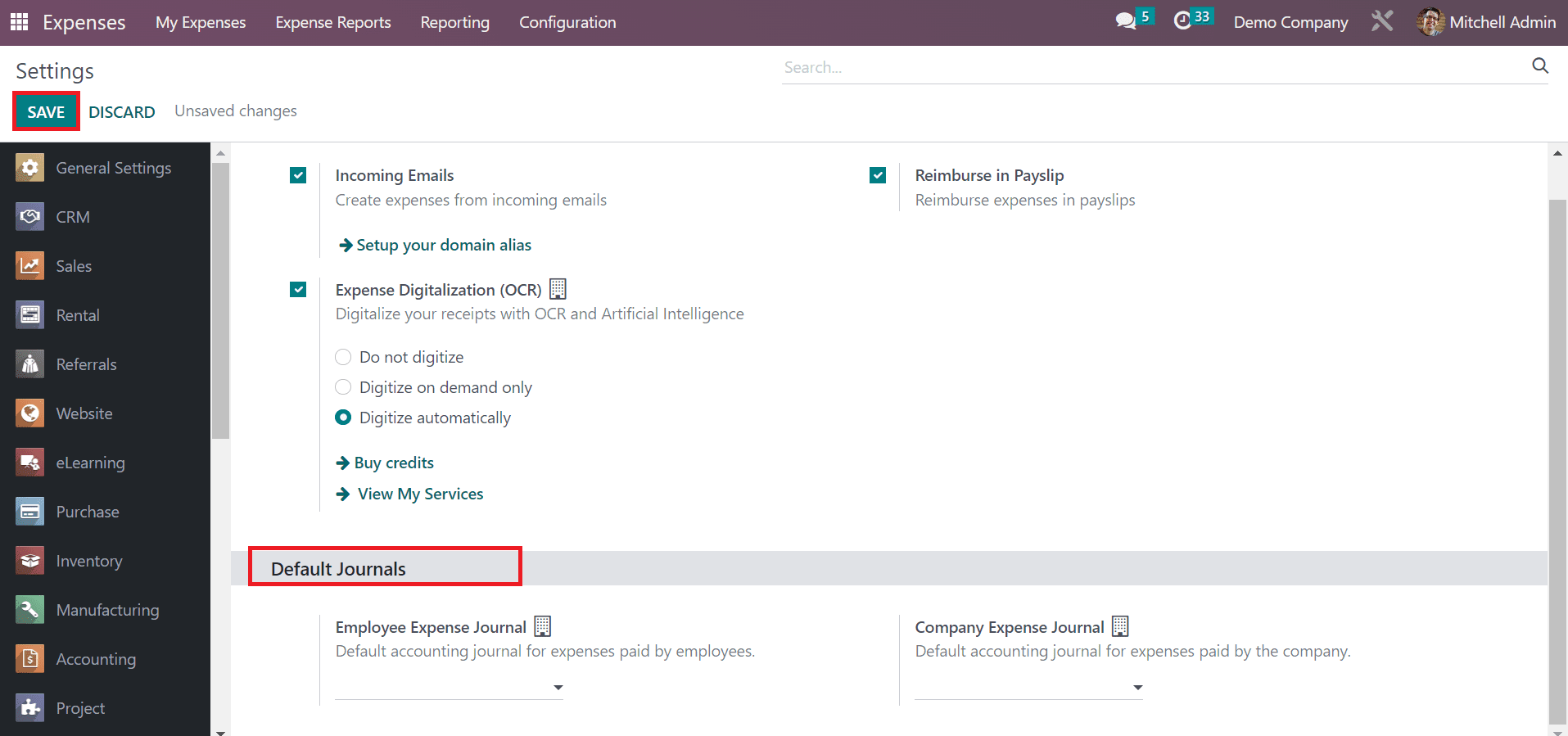
Expense Categories
Odoo 16 Expense module assists you in managing product categories. It is easy to sort out product expenses based on each category means expense categories. To define a new category, choose the Expense Categories menu in Configuration. In the open Expense categories screen, you can obtain data for each category, such as Name, Sales price, Vendor taxes, Internal references, re-invoice expenses, and more. You can design an expense category once choosing the CREATE icon.
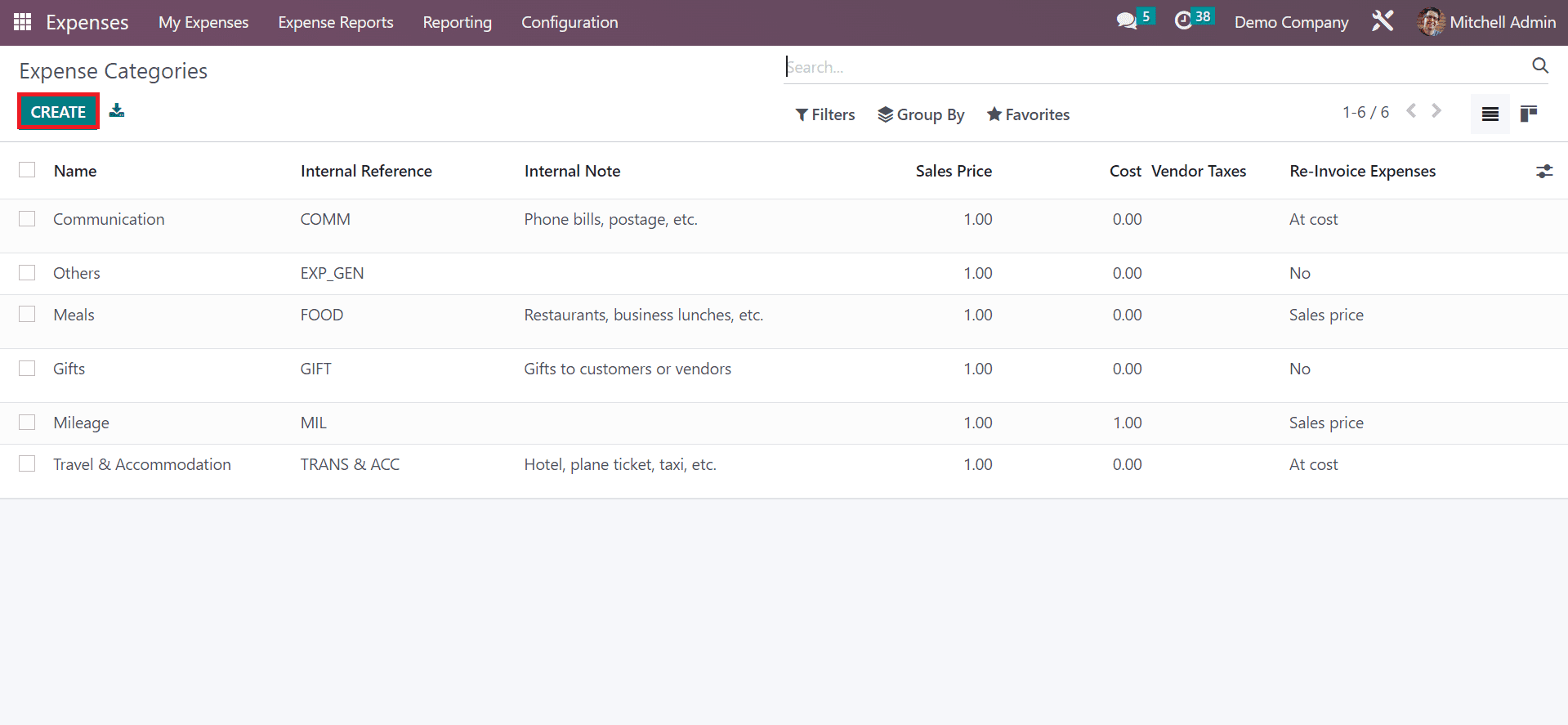
Hence, we can quickly describe expense categories for commodities in the Odoo 16.