Work Locations
If your company owns different branches and work locations, you can create separate records for each work location using the new Odoo Employees module. You will get the Work Location option from the Configuration menu that can be used to configure various locations of your company.
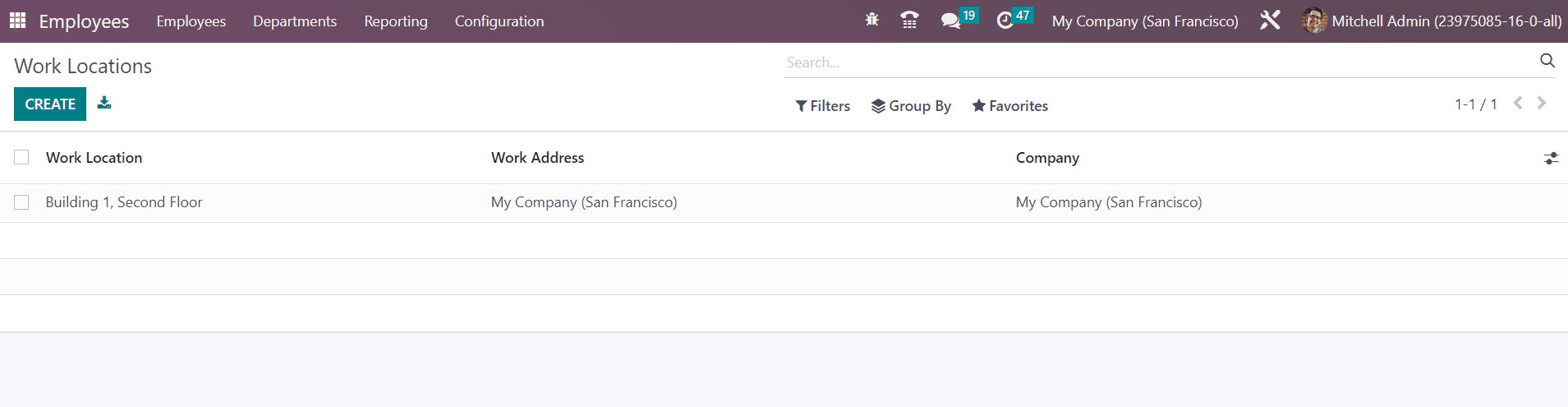
The list view of the Work Location includes the details of the Work Location, Work Address, and Company. Now, click on the Create button and Odoo will open a new window to configure the new work location.
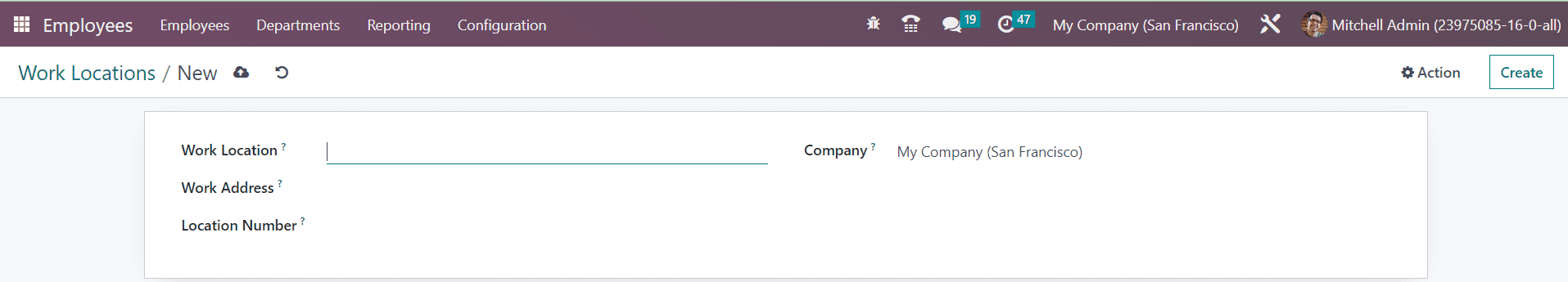
Here, you can provide the details of the Work Location. In the respective fields, specify the Work Location, Work Address, Location Number, and Company. Once you complete the configuration, the work location details will be saved in your database.