Departments
In the Odoo Employee module, you can configure the details of the departments available in your organization so that you can easily categorize employees according to their departments. For configuring Departments of your company, you can go to the Configuration menu and select the respective option. As shown in the screenshot below, you will get the pre-configured list of departments in the Employees module.
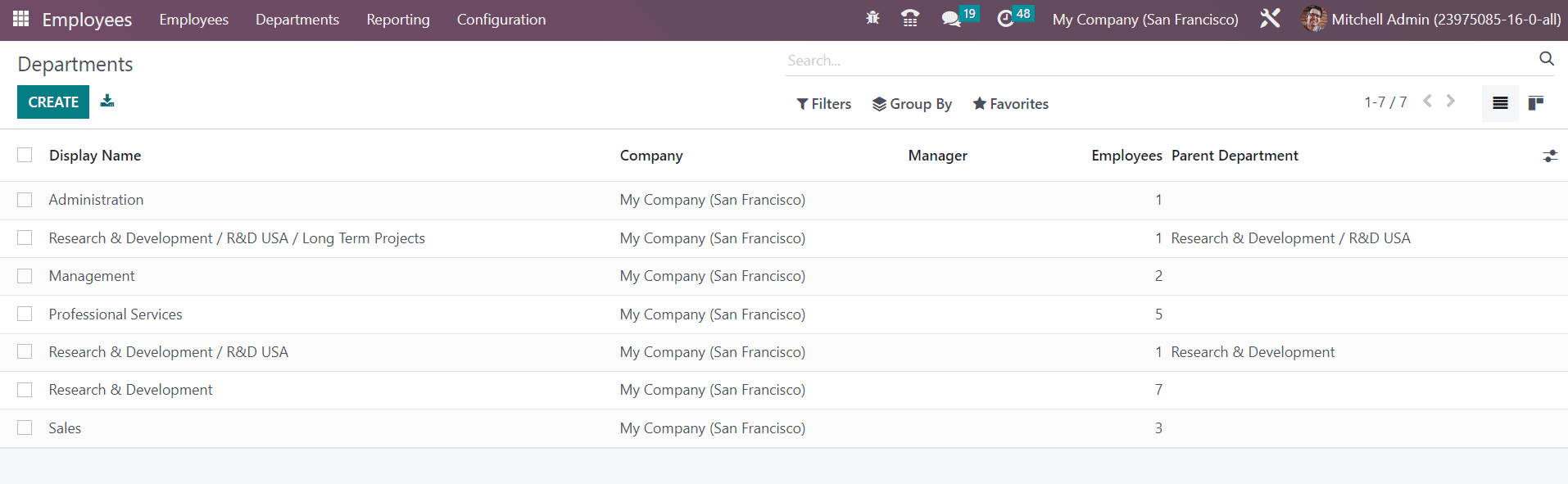
You will get the Display Name, Company, Manager, Number of Employees, and Parent Department details from this list view. Now, click the Create button to configure a new department.
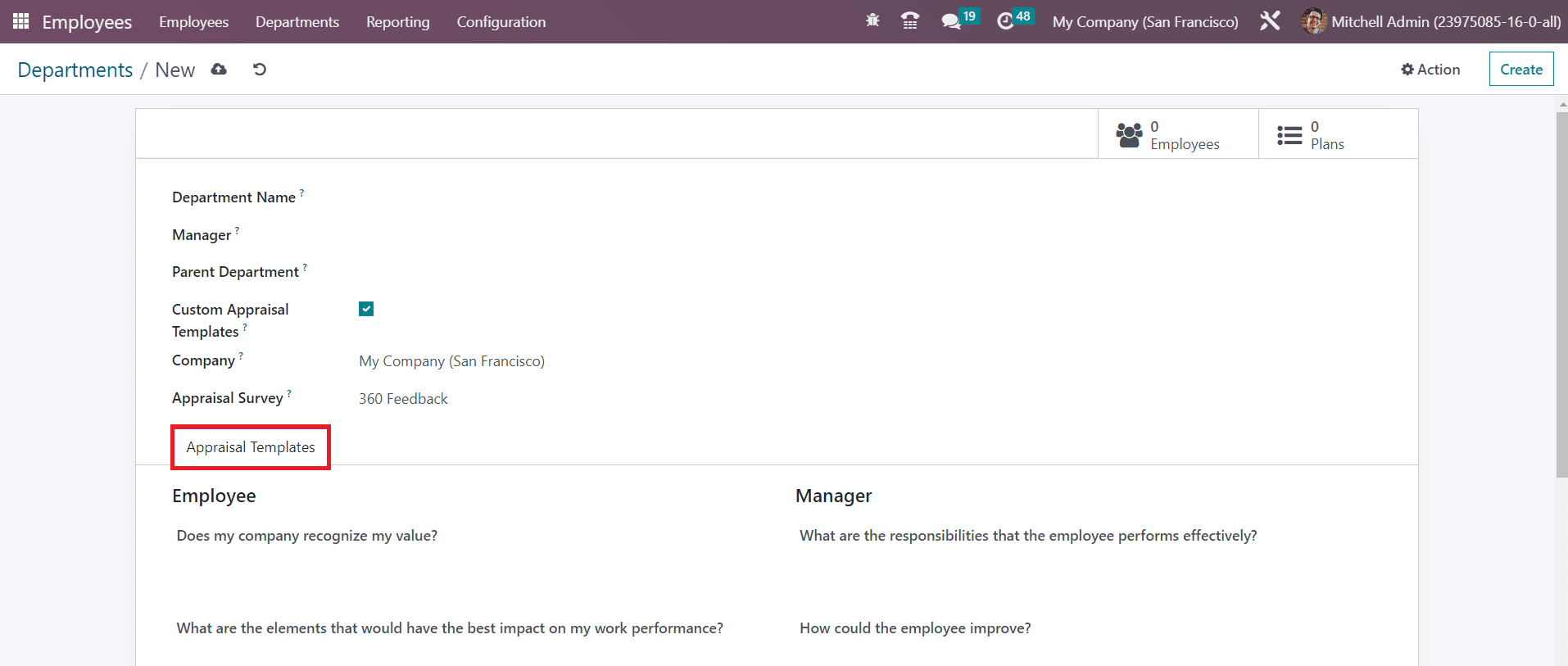
In the respective fields, you can mention the Department Name, Manager, and Parent Department. Activate the Custom Appraisal Templates if you want to customize an appraisal template for this department. As soon as you enable this option, you will get an additional tab called Appraisal Templates, where you can create a new appraisal template. The name of the Company will be automatically shown in the respective field. Specify the Appraisal Survey, which is used as a default survey template related to this department. After creating the record of the department, you will get the Employees smart button to observe the employees under this department and the Plans smart button to manage various plans for this department.