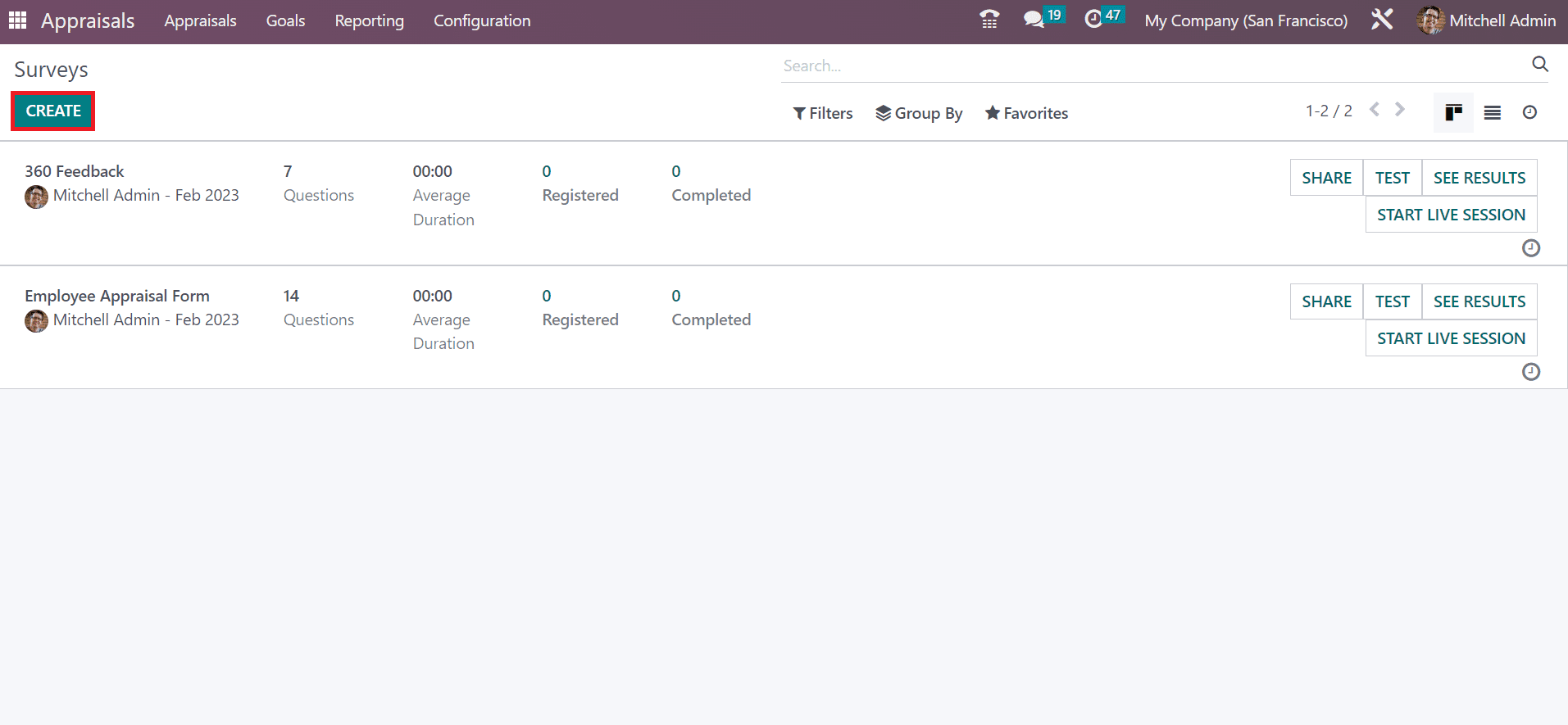Configuration
The Configuration feature in Odoo 16 helps to manage all company requirements easily. You can manage the evaluation scale and settings within the Configuration tab of Odoo 16 Appraisal. Let’s examine each menu separately below.
Settings
It is possible to send feedback templates for employees to answer questions regarding the work. We can set these questions previously, and they can be chosen after feedback request. You can pick the Settings menu in the Configuration tab to configure these templates. Below the Feedback Templates menu, we can specify the manager feedback template and employee feedback template. It is easy to add questions asked for managers and employees in respective boxes.
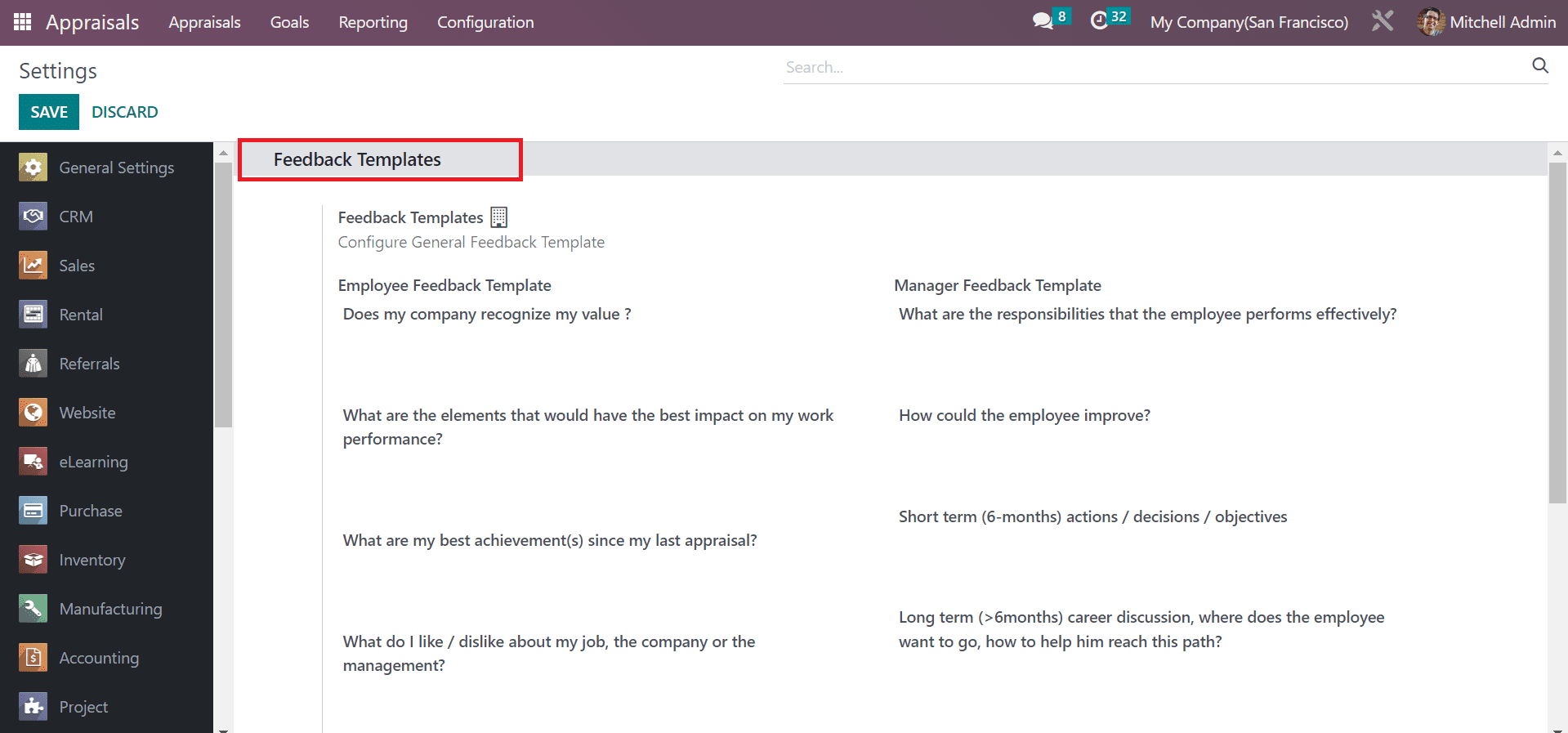
Next, we can manage the employee appraisals in the Settings window. It is easy to formulate appraisals automatically once enabling the Appraisals plans option under the Appraisals section. Below the Appraisals section, you can specify the months after recruitment clearly. Furthermore, you can ask employees to fill survey after enabling the 360 Feedback option.
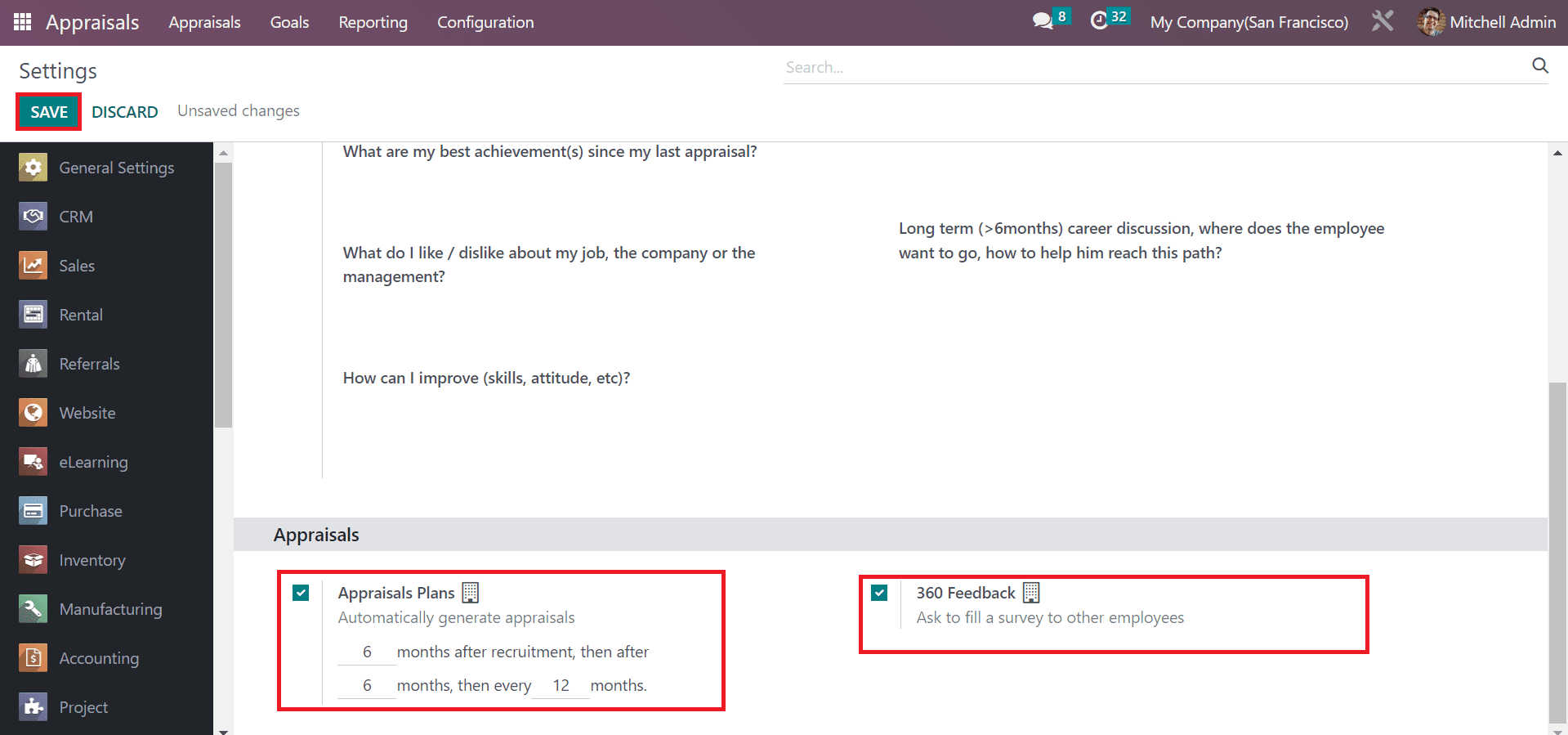
After activating essential options, click the SAVE button in the Settings window.
Evaluation Scale
You can give final feedback about employee performance after employee evaluation. It is easy to finish the final rating option in the employee profile once finishing appraisal procedures. For that, you can set a few evaluation scales within the Configuration tab. List of all existing rates is viewable to a user after choosing the Evaluation scale menu in Configuration. In the Evaluation Scale window, you can view the Company and Name data. Click the CREATE icon in the Evaluation Scale window to describe a new one.
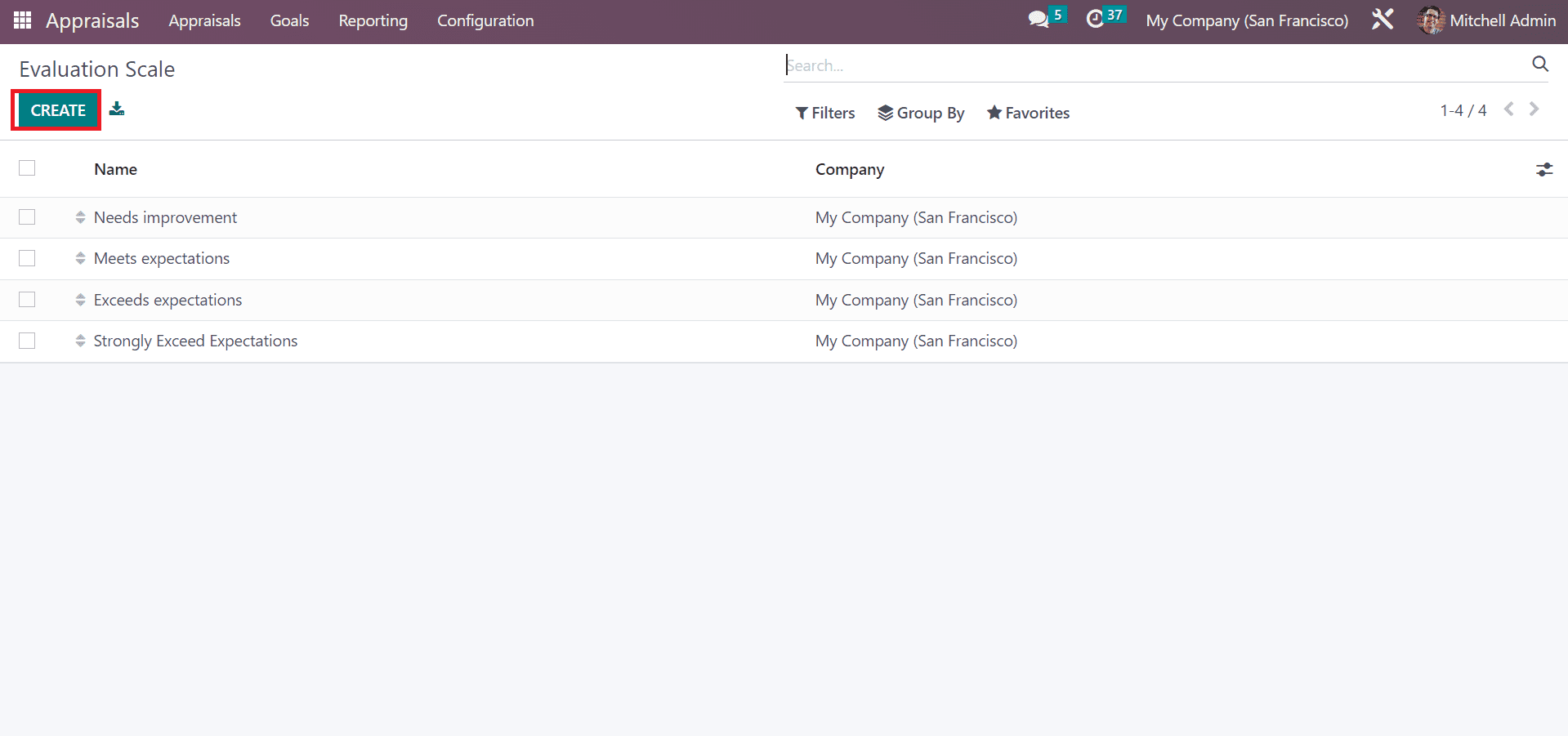
A new bar opens at the end after selecting the CREATE button. You can specify your Name and Company details in the open space and click the SAVE icon.
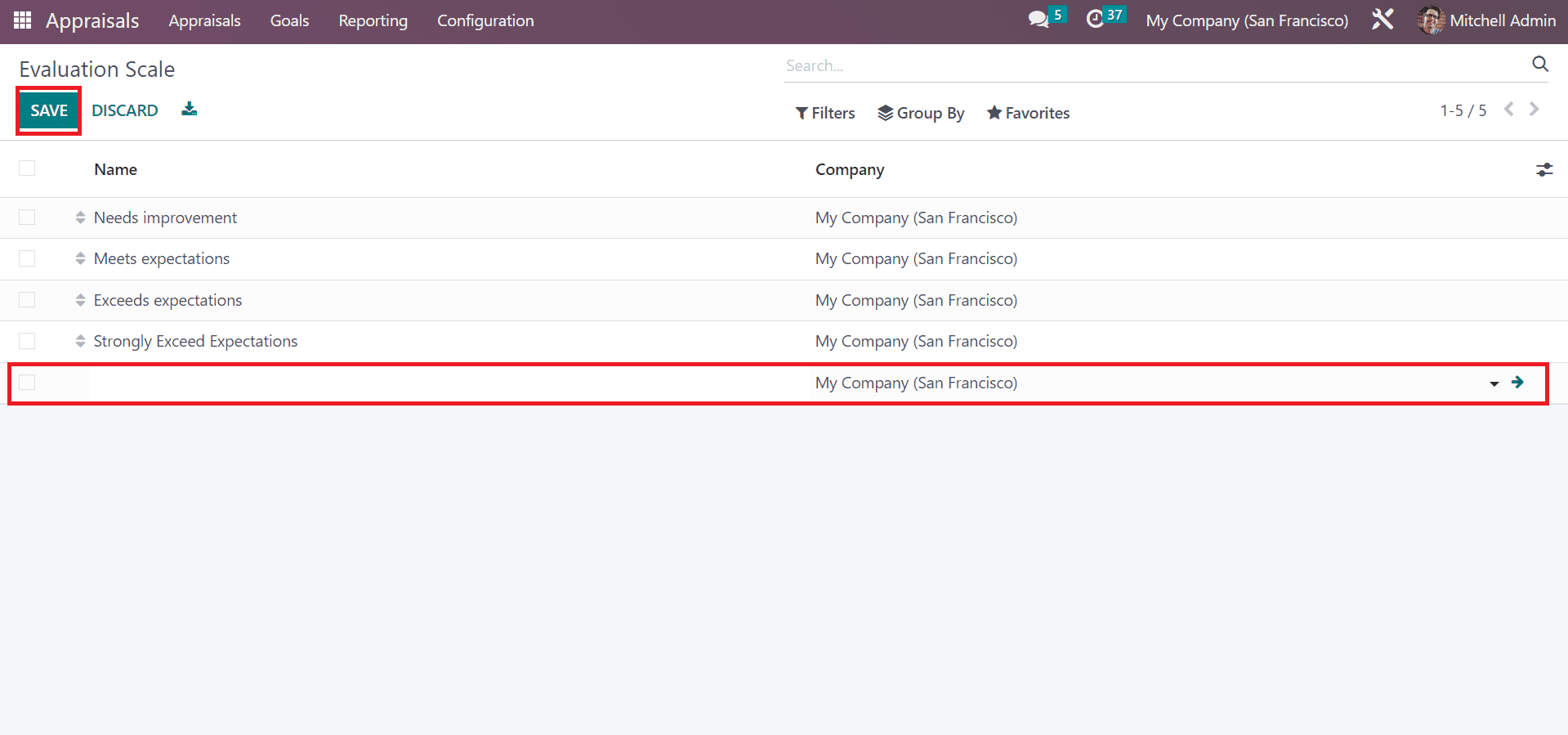
Hence, it is easy to manage the evaluation scale for employees.
Surveys
We can use different surveys to evaluate employee performance in a company. A detailed report of company overview and employee satisfaction analyze quickly through surveys. To obtain the Surveys menu, you need to enable the 360 Feedback option in the Settings window to give surveys to employees. After saving the data, you can see the Surveys menu in the Configuration tab.
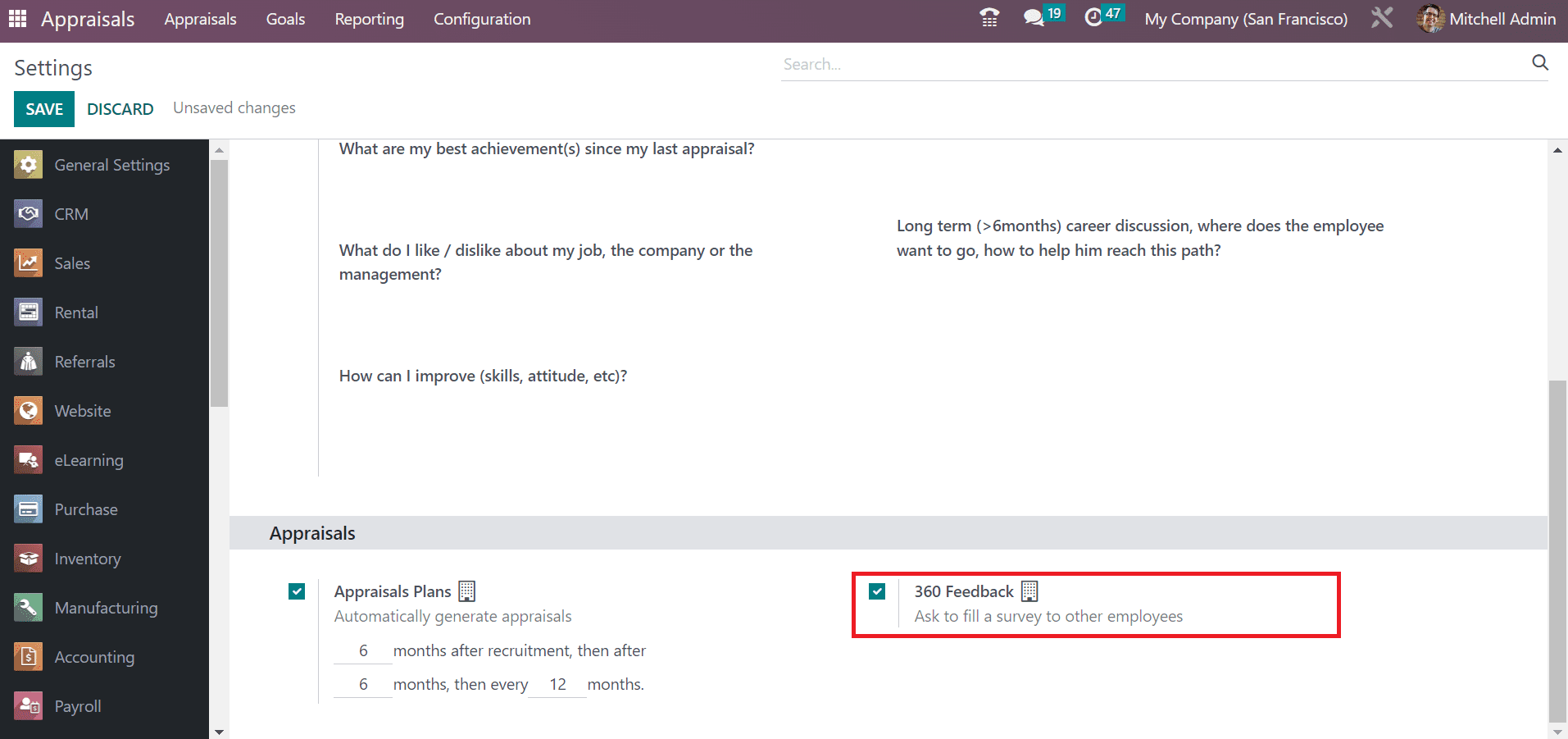
In the surveys window, we can view the data regarding each survey, including average duration, completion, questions, registered, and more. Additionally, it is possible to start a live session, test, share, see results, and schedule activity within the Surveys window. By choosing the CREATE icon, you can describe a new survey for employees in a firm.