Overview
The Overview window available in the Odoo Time off module can be obtained from the Time Off dashboard. You can click on the Overview tab to access the Overview window. Let us have a look at the image of the window. I also highlighted the Overview tab in the following image.
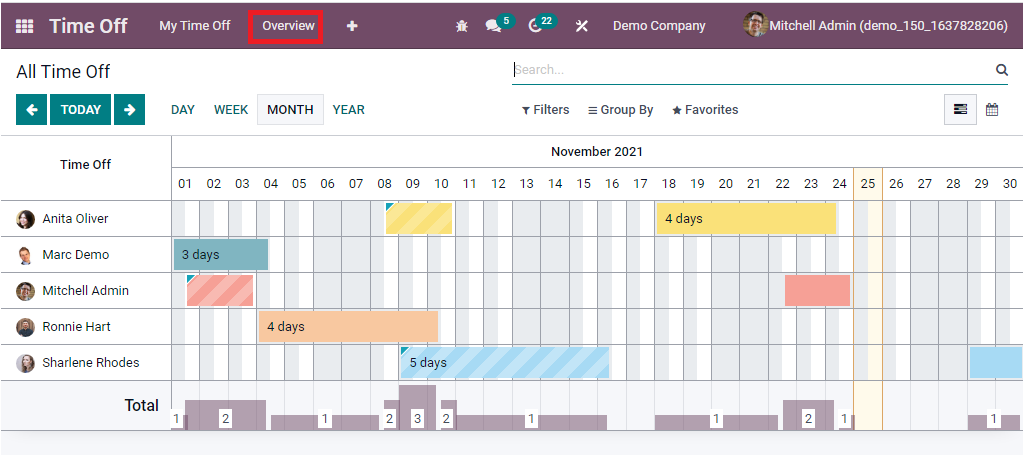
This is the Gantt view of the Time Off Overview window. The overview window will give you a close analysis or overview of all time off of your organization. It will depict the time off of your employees in a Gantt chart and calendar view. In the Gantt chart, we can see that the left portion of the window depicts the employee’s name and profile. In the right potion, Odoo will showcase the time off of these particular employees. You can view the report on a Day, Week, Month, and Year basis. Odoo allows you to filter this window based on My Team, My Department, Off Day, Approved, and Waiting for Approval. You can also have the right to customize new filters using the Add Custom Filter option available.
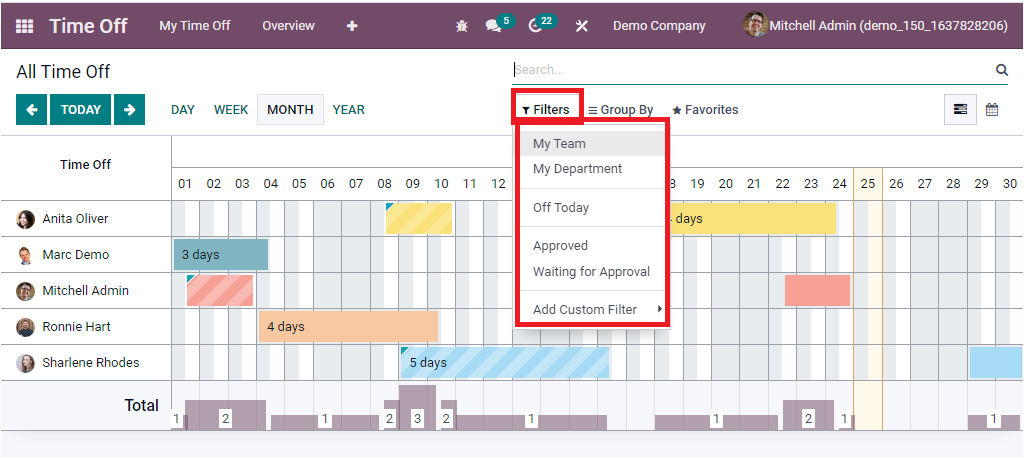
It is also possible to group these time offs based on their Job Position, Company, and Department. You can use the Add Custom Group option for customizing new groups.
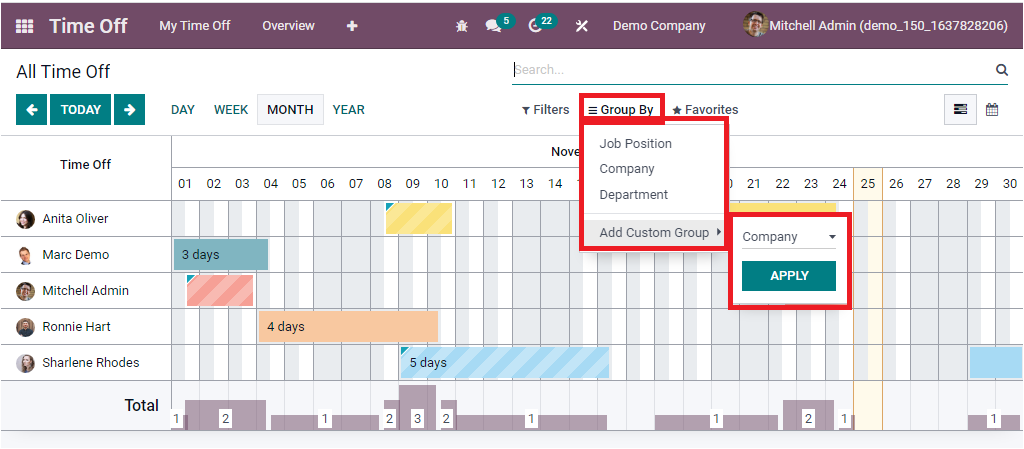
Now we can click on the Calendar view icon available on the top right corner of the above window.
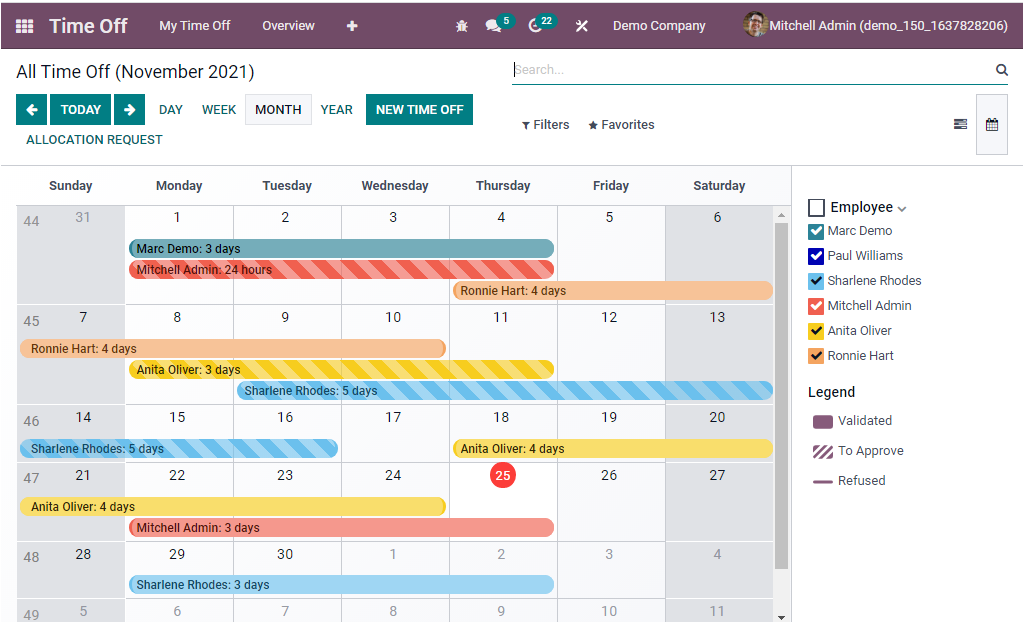
Here you can view the all-time off window in a Calendar view. The employee details are given on the right side of the window. You can directly create a new request for time off using the NEW TIME OFF button. Additionally, the Allocation request also can be set up using the ALLOCATION REQUEST button.
Let us have a look at the options and menus available under the Approvals tab.