Attributes
The Attributes window can be accessed from the Odoo Sales module itself. The highly integrating efficiency of the Odoo makes it possible. The Attribute window can be accessed from the Configuration tab of the Odoo Sales module. When you open the Configuration tab, you can view the Attributes option under the Products section. The image of the Attributes window will view as in the image given below.
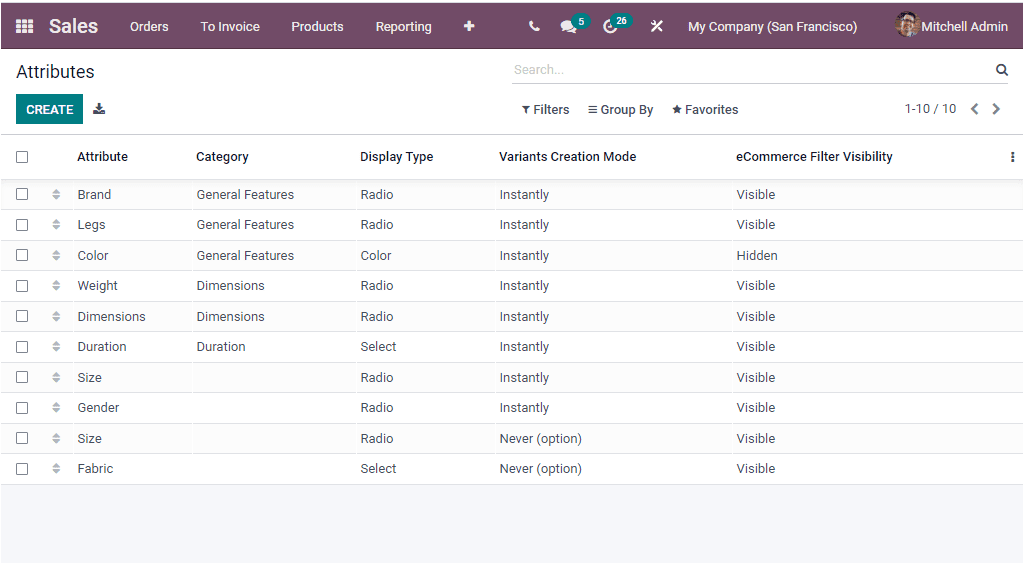
In this window, you can view all the Attributes created before in the Odoo system. The window will list out all of the Attributes along with the Category, Display Type, Variants Creation Mode, and the eCommerce Filter Visibility. You are also able to add more custom fields if needed. The CREATE button available on the top left will allow you to jump into the Attribute creation window as depicted in the below image.
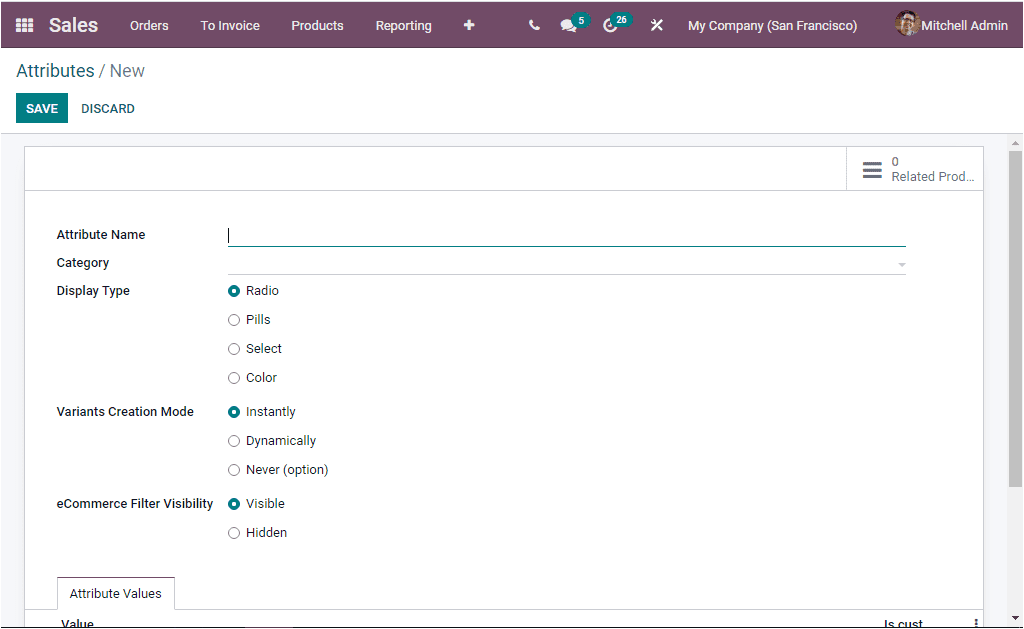
In the creation window, you can provide the Attribute Name first and then you can set a category to regroup similar attributes under the same section in the comparison page of eCommerce. Then you have the option to choose the Display Type from the given options such as Radio, Pills, Select and Color. Additionally, the Variants Creation Mode can be selected either Instantly, Dynamically and Never(options). Likewise the eCommerce Filter Visibility set is either Visible or Hidden. Under the Attribute Values tab, the Value can be allocated and you can enable or disable the option Is custom value by selecting the Add a line option available. When you complete the form, you can save the details by clicking on the SAVE button available.
As we understand the Attributes window of the Odoo Sales module and now let us have a glance at the Unit of Measure Categories.