Redirects
The Redirects feature available in the Odoo Website module can be accessed from its
Configuration tab. Using this feature, you can place redirects for diverting your users
to a new domain. In order to access this feature, you can go to Website -> Configuration
-> Redirects. Now you can enter into the Redirects/Rewrite window as shown in the below
image.
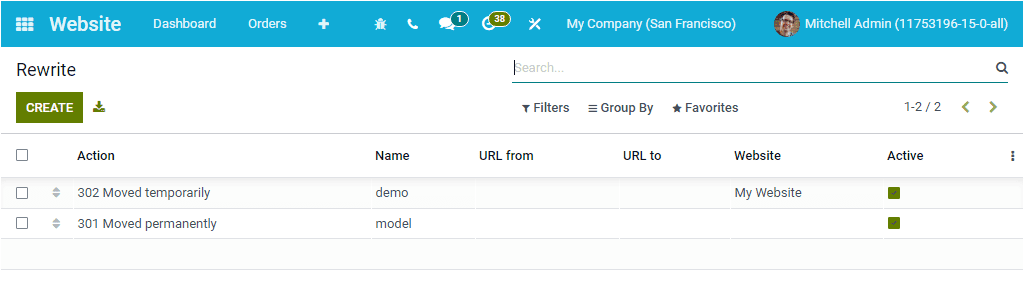
In the Rewrite or Redirect window, you can view the preview of all the redirects
described in the platform along with the details such as Action, Name, URL from, URL to,
Website, and Active. To create a new Redirect, you can click on the CREATE button.
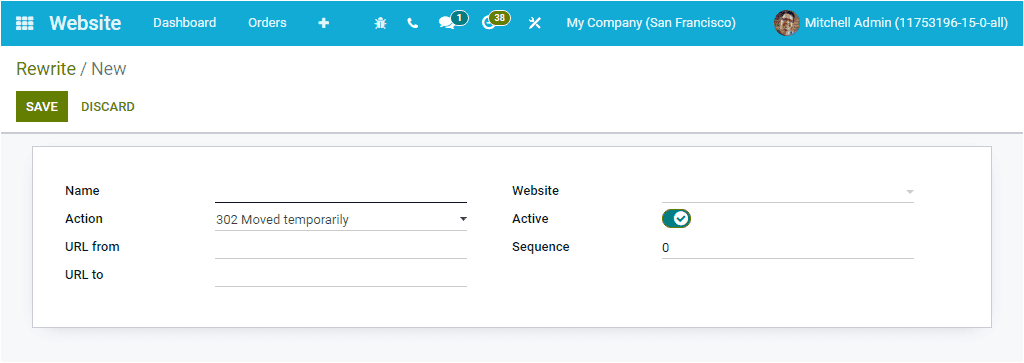
In the Rewrite/Redirect creation window, you can allocate the Name of the Redirect in the
given space. Then you can choose the type of redirects in the Action field. You can
select it from the dropdown menu available. The dropdown menu includes the types such as
301 Moved permanently: The browser will keep in cache the new url.
302 Moved temporarily: The browser will not keep in cache the new url
and ask again the next time the new url.
404 Not Found: If you want to remove a specific page /controller. For
example, eCommerce is installed, but you don't want to shop on a specific website.
308 Redirect/Rewrite: if you want to rename a controller with a new URL.
After specifying the Action, you can provide the URL from and URL to field. Then you can
select the associated Website if the platform operates with multiple website options.
After that, you can enable the Active field to activate the new redirect and define the
Sequence. After filling in all these fields, you can click on the SAVE button to save
the details.
As we clear on the Redirects menu available in the module, we can now discuss the Chat
Rooms option.