Analytics
Odoo Website and eCommerce module supports the Google Analytics feature, which can be considered as an efficient tool for managing and analyzing the data traffic on your website. This tool allows you to analyze the duration, number, and different aspects associated with the website visitors. To get the advantages of this tool, you should need credentials and create a Google Analytics account. Google Analytics can be easily integrated with the Odoo Website module. To configure Google Analytics, you should go to the Settings window and activate google analytics.
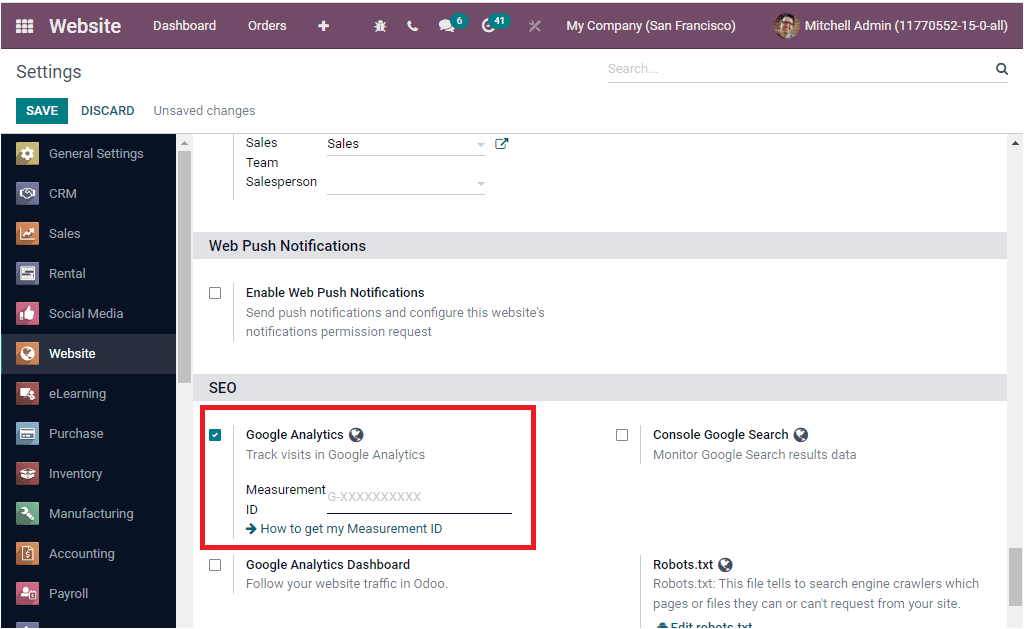
This feature will be very useful for track, view, and analyzing the number of your website visitors directly from the Dashboard tab of the module. You can access the Analytics menu from the Dashboard menu available in the module. The Analytic report window will depict every data acquired on linking with the Google Analytic operations of the company.
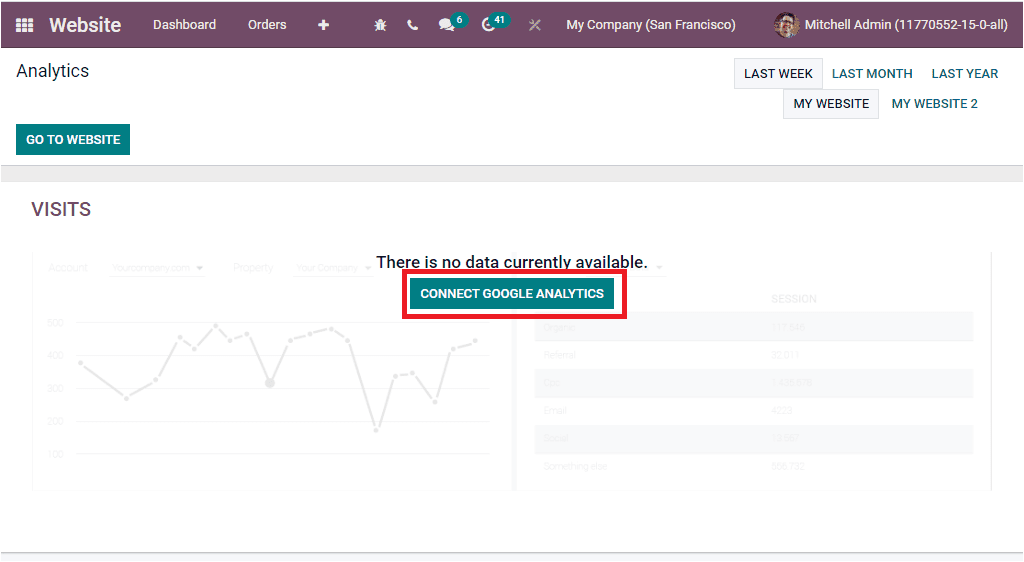
Here, you can also view the option for connecting google analytics; as highlighted in the above image, you can click on the CONNECT GOOGLE ANALYTICS button to get a pop-up window as shown in the image below.
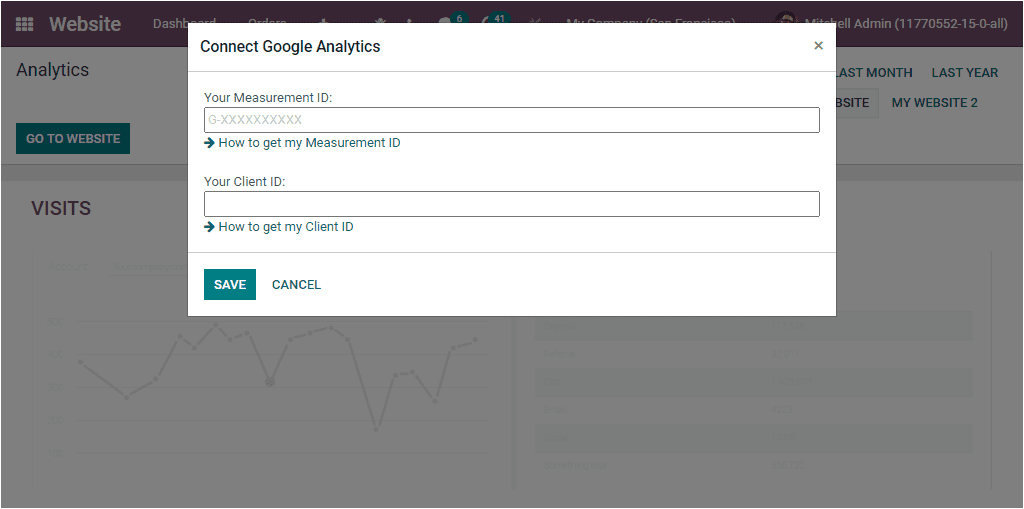
Here you can provide your Measurement ID and your Client ID. The Google Analytics report window will efficiently depict all the data based on each website operation, yearly, monthly, and weekly reports.
As we are clear on the options available under the Dashboard tab, let us move on to the Orders tab.