Configurations
The Configuration menu in the Timesheets module will lead you to the Settings menu where you will get various options to define which will help you to improve the performance of the module.
Under the Time Encoding tab, you will get the Encoding Unit to define the time unit used to record the timesheets.
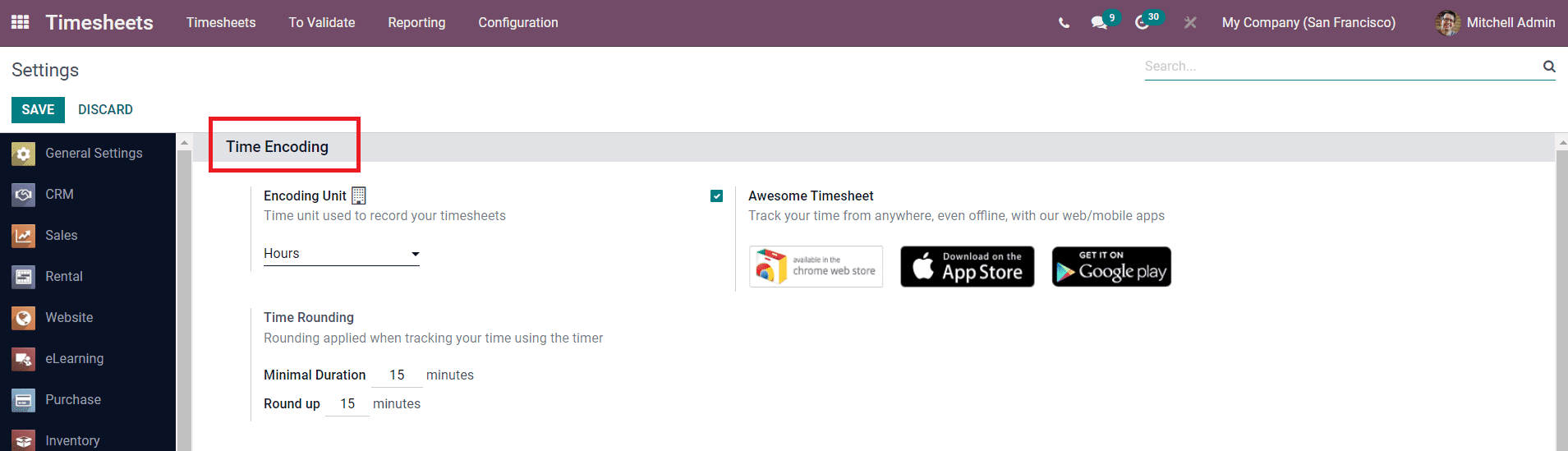
In the Time Rounding field, you can specify the Round up time and Minimal Duration which will be applied on rounding when tracking your time using the timer.
The Timesheets Control tab includes the option called Employee Reminder which will help the user to send a periodic reminder to timesheets users to record their timesheet.
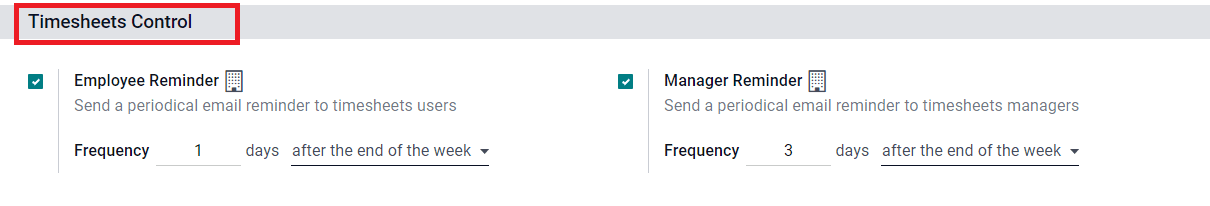
Similarly, you can activate the Manager Reminder option also to send a periodic email reminder to timesheets managers. You can set the Frequency to send reminders on a particular number of days after the end of the week or month.
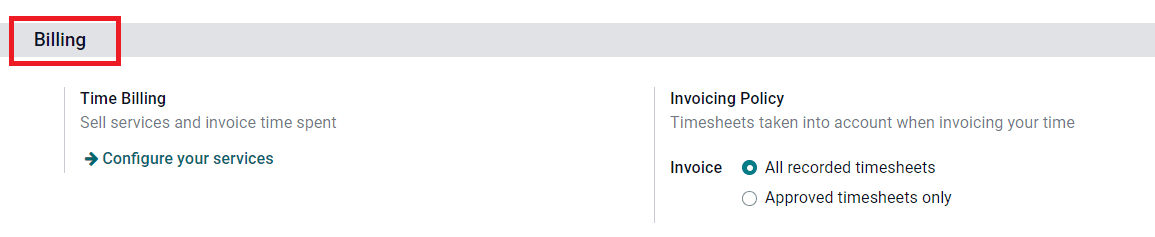
The Time Billing option under the Billing tab will help you to sell service and invoice time spent by an employee on a particular work. By clicking on the Configure Your Service option, Odoo will lead you to a new window that includes all configured services on this platform.
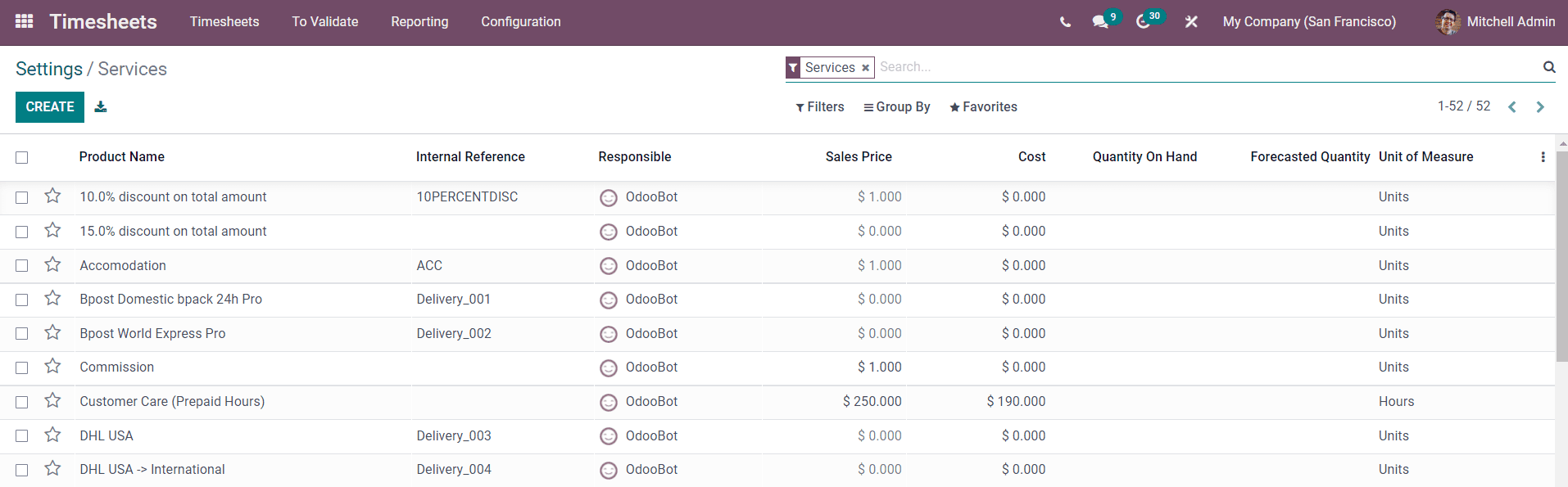
Using the Create button, you can configure your service product in the Odoo.
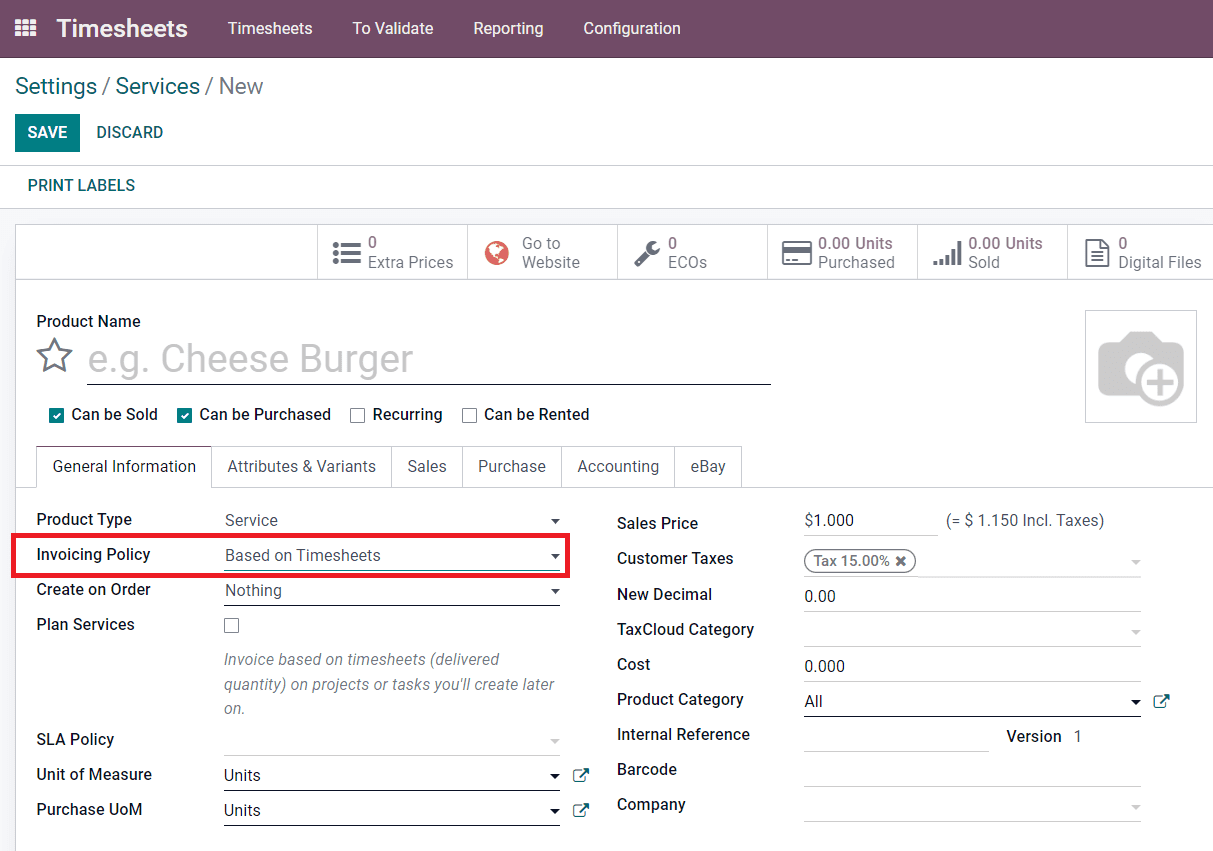
In the product configuration window, you can set the Invoicing Policy of the service product as Based on Timesheets. This will help you to generate invoices based on timesheets.
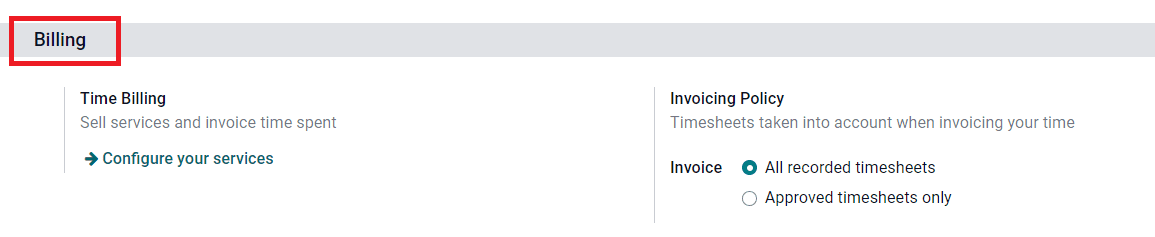
The Invoicing Policy option in the Settings menu can be used to define the timesheets taken into account when invoicing your time. You set Invoicing Policy on all recorder timesheets or approved timesheets only.