Subscription Stages
You can assign various stages for subscriptions created in the Subscription module according to their progression. By categorizing subscriptions into different stages, a user will be able to understand the status of each subscription. It is easy to determine the state of subscriptions configured in the module by assigning different stages for them. You can create and manage subscription stages from the Configuration menu of the module.
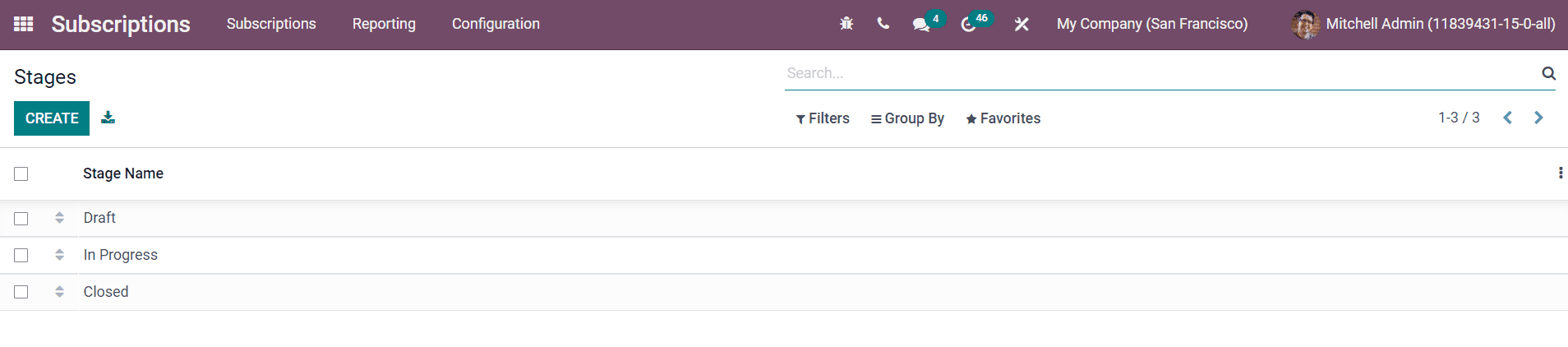
You will get the list of already created subscription stages as shown in the image above. Use the Create button to create a new stage.
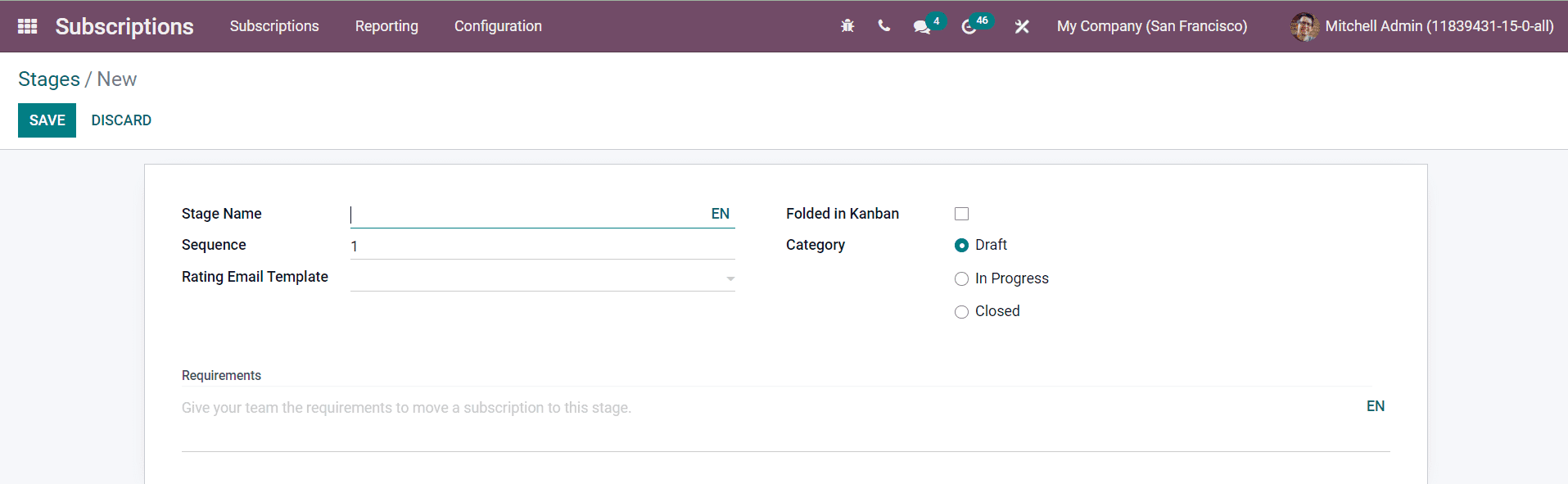
Mention the Stage Name and Sequence of this stage in the given fields. You can configure an email template in the Rating Email Template. Odoo will automatically send a mail to the concerned customer when a subscription reaches this stage. To fold this stage in Kanban view, you can activate the Folded in Kanban option. Select the Category of the stage as Draft, Progress, or Closed. The internal requirements for this stage can be mentioned in the Requirements field. Finally, click the Save button to save the new stage.