Translate View
The Translate View menu of the Odoo Studio module is defined to bring in the language translation aspects to your application. Suppose multiple people from multiple regions use the applications that have been developed. In that case, providing an available Translate View menu’s own regional language is one of the essential aspects of the function. Moreover, it will easily aid the company’s reachability to various parts of the globe. The aspect of localization is one of the best features of the Odoo platform, providing complete and efficient control over the business management operations based on the region they function in.
The same aspects have been brought into the Odoo Studio module, where the application development is done based on the custom needs of the business. The elements of configuration of the desired languages for the application and defining the translation on it can be effectively done with the help of the Translate View menu that is available. Additionally, the Translations that are available for the operation can be easily enabled based on the need; the menu will depict the Translations along with the Language, Translated Field, Internal Source, Translation Value, Status, and the Transifex aspects of the Translation will be dept, there is Filtration along with Group by options allowing you to sort out the respective Translation based on the needs.
To have a clear understanding of the Translate View let's look at an example, where we have added the Arabic translation for Disc % as depicted in the following screenshot, so when the language is chosen as Arabic, in the Sales Order line your Disc description changes to the translated word. Moreover, the initial status will be to translate and after adding translation the status changes to translated
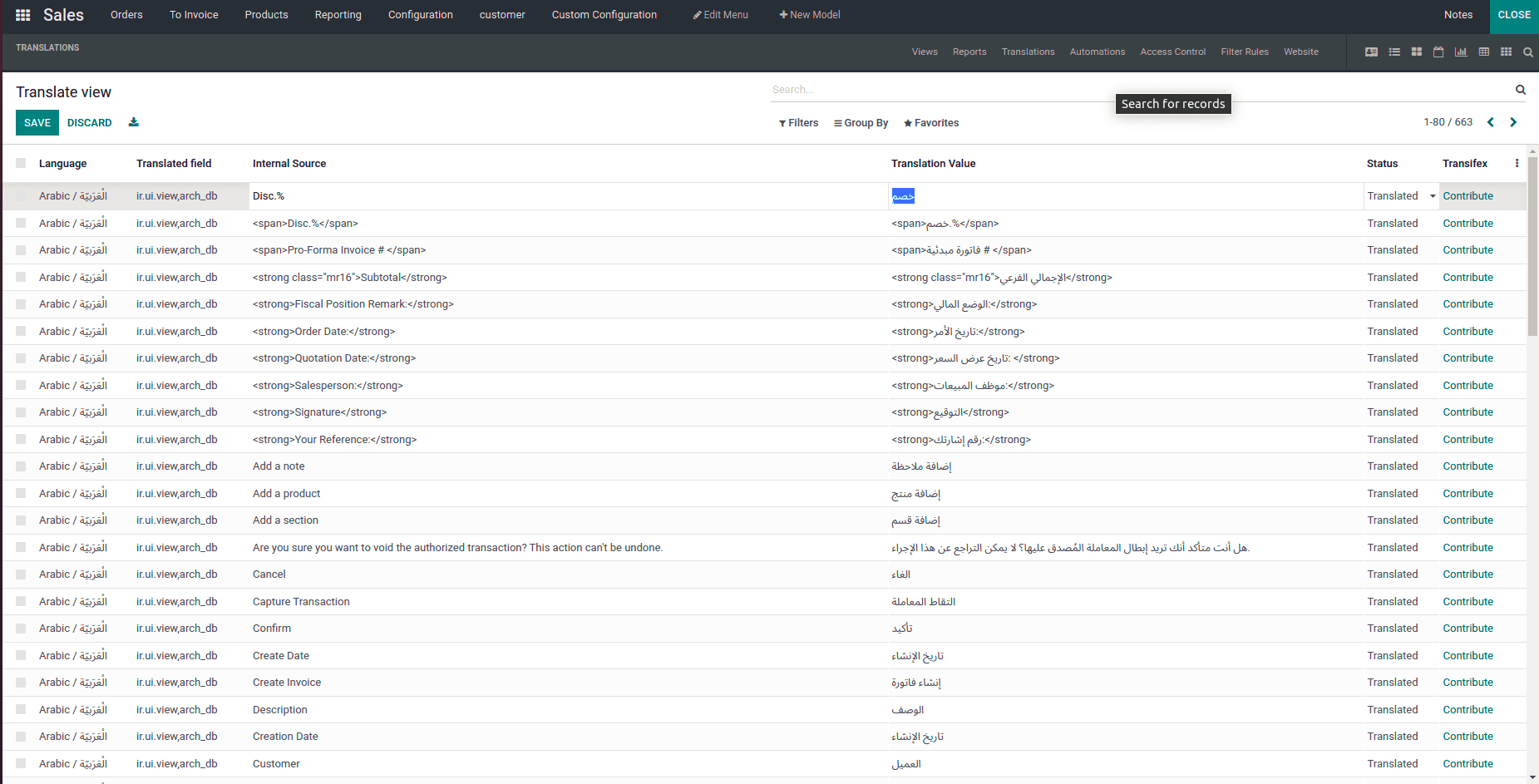
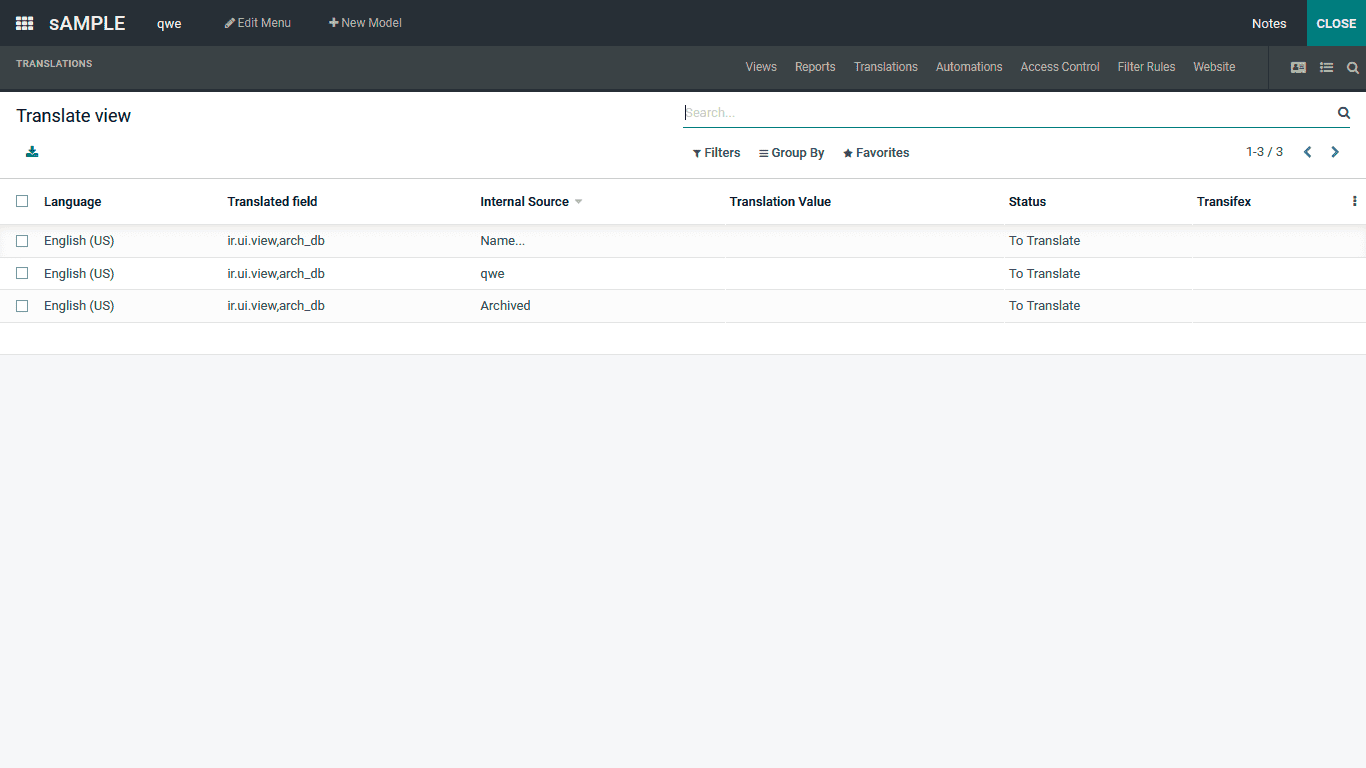
The Automated Actions can be configured in the Odoo Studio module for your new application; we will discuss it in detail in providing availability.