Access Control Lists
Authorization and security play a much important role in the functioning of an
application or a software solution, primarily if used as the management tool.
Understanding these aspects, the developers of the Odoo platform have included the
Access Control Lists configuration menu in the Odoo Studio module. This menu will help
define the various Access Control aspects of the operation and the applications being
developed.
Here, all the Access Control that has been defined will be listed along with the Name,
Model, Group, and the different Access Categories such as Read Access, Write Access,
Create Access, and Delete Access which can be enabled or disabled using the tick box.
There is also a search option that will help with the searching aspects of the
respective Access Control. In addition, the Group By and the Filtering tool will aid the
operational benefit of the sort out operations based on the need.
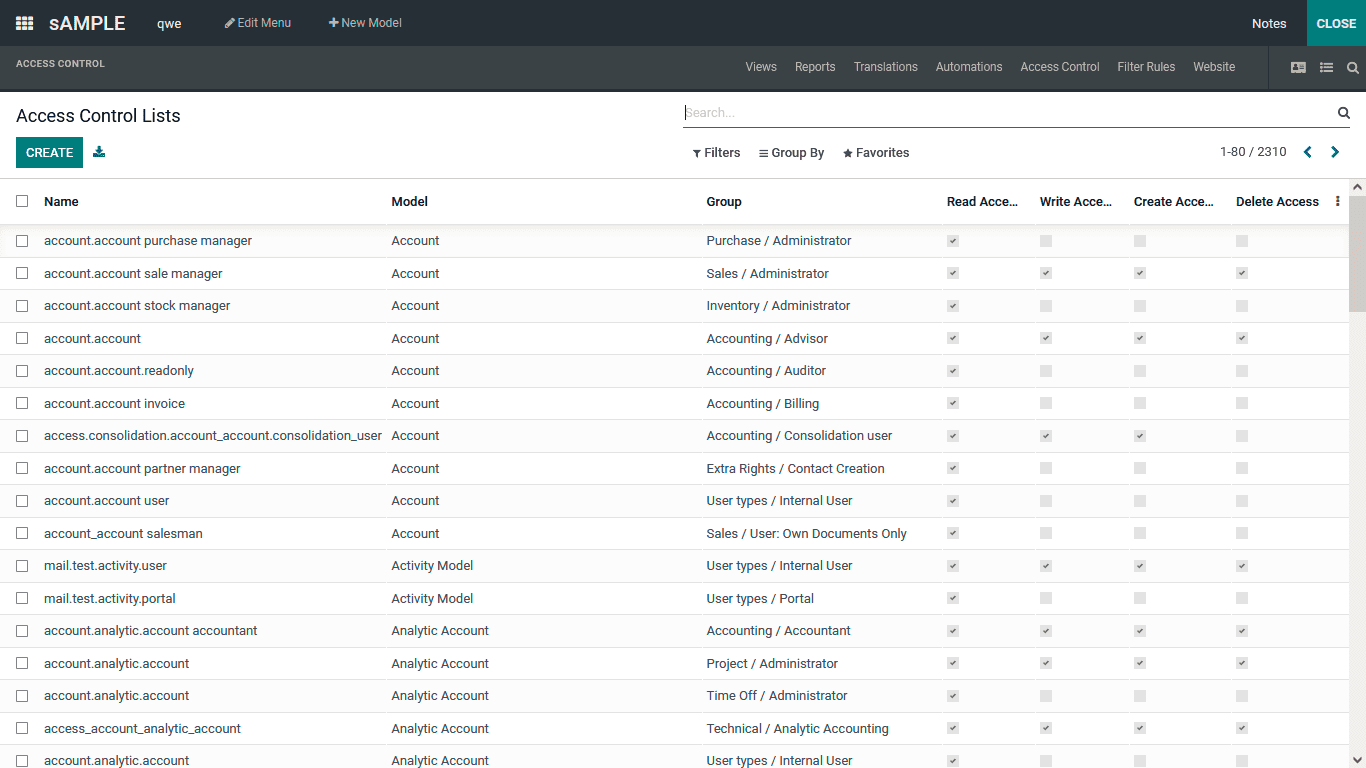
To create a new Access Control, you can select the Create option available, which will
depict you with the creation window as shown in the following screenshot. Here is the
Name of the Access Control and the Group in which ists operations can be defined. Next,
the Model Control should be described. To activate and make the Access Control run, you
will need to enable the Active option.
Furthermore, the Access details such as the Read Access, Write Access, Create Access, and
Delete Access can be enabled or disabled based on the requirements. Moreover, the
creator has the capability to edit as well as modify the required percent of the Access
Control whenever needed.
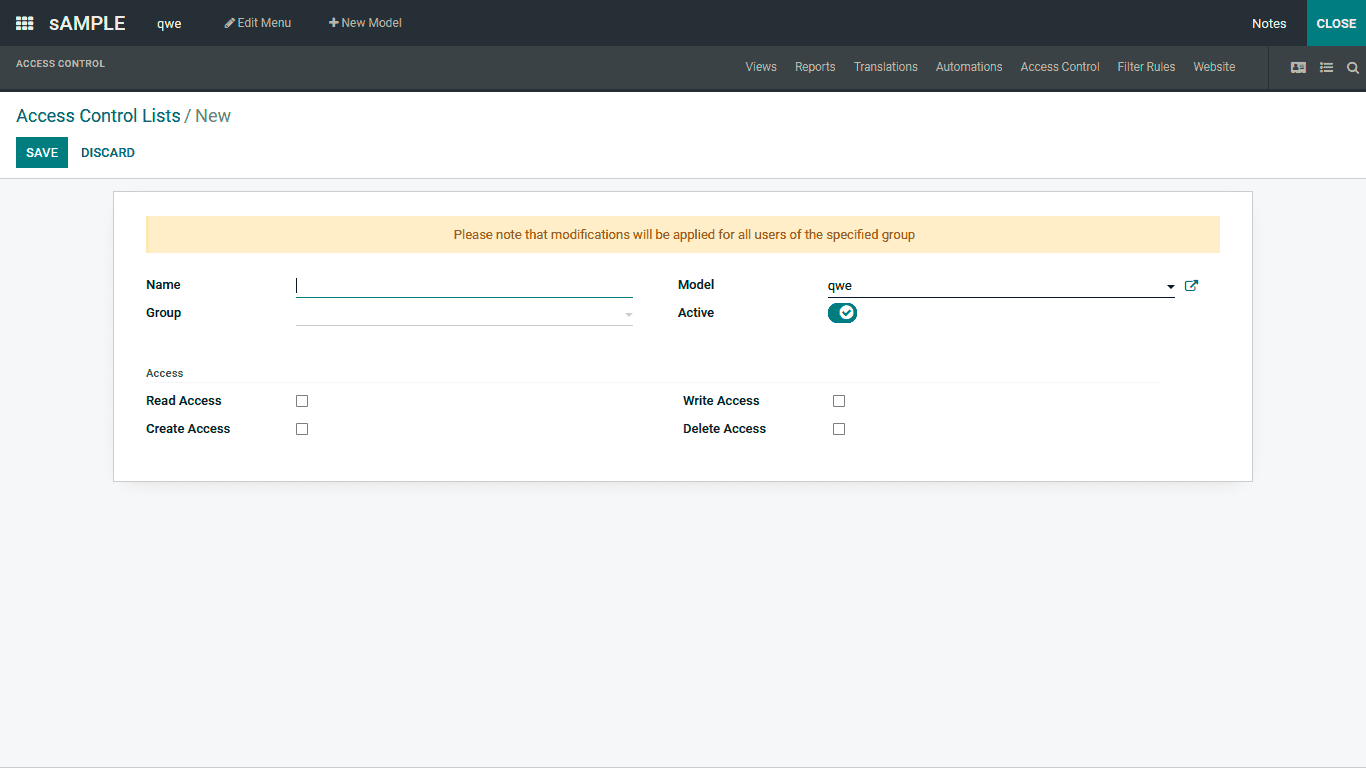
The Access Control can be custom-defined based on the applications, can’ and it will act
as the control point for the authorization aspects to a respective user. Let’s now move
to the next section, where the Filter Rules will be described.