Documents
The Documents tab available on the Odoo Sign module will allow you to access the Documents window. This is the actual place to manage all the documents we sent for the signatures.
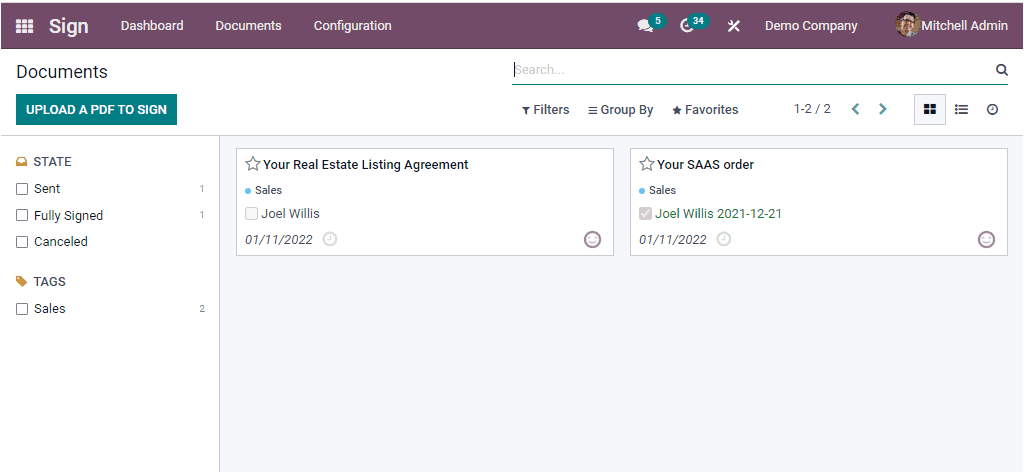
Here you have various default as well as customizable filters under the Filters tab. The default filters that can be applied to filter your document are My Documents, My Requests, My Favourites, Expiring soon, Waiting for me, Waiting for others, Sent, Fully signed, Cancelled, and Archived. The documents can be easily categorized by applying various Group By options. The default Group By options Template and State. All these options are very useful if your system has a lot of documents for managing.
The left part of the Document window also includes the filters. You can categorize your document based on their state and tags by using these options.