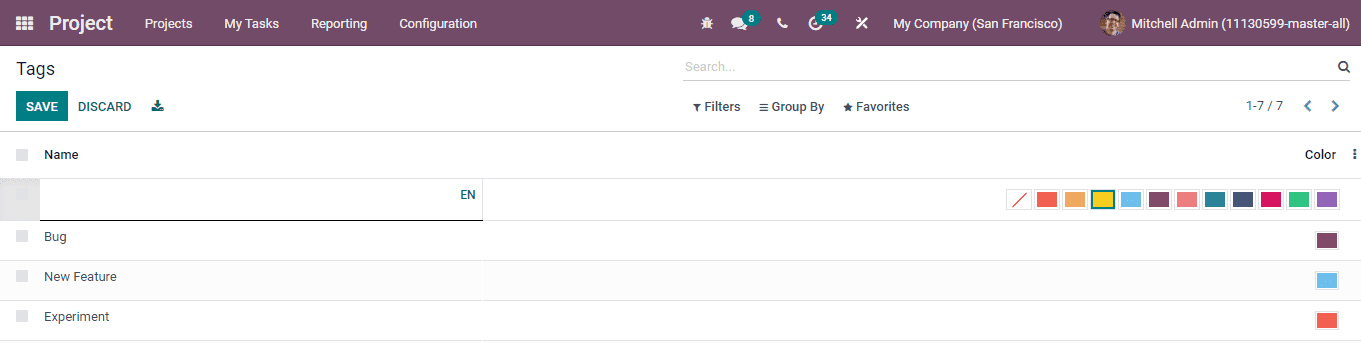Tags
Odoo allows you to make tags and with the help of tags, you can easily find the related tasks. In the Project module, you can create tags, which can be added to the tasks while creating them. By attaching the tags to the tasks, it is easier for you to retrieve every task with the same tags with a simple click.
To configure these tags, select the Tags option from the Configuration tab. The list of existing tags along with the allotted colors is displayed.
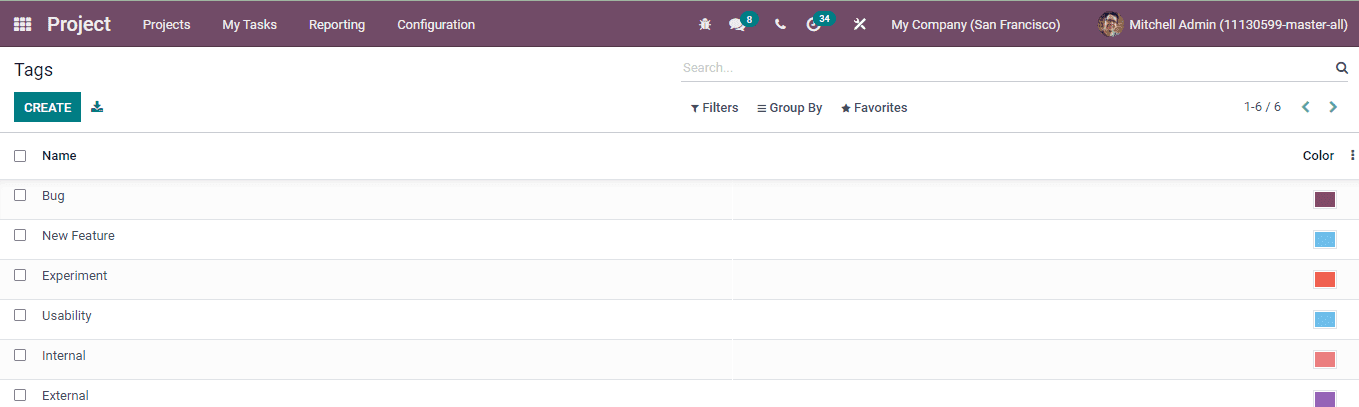
You can create new tags by selecting the CREATE button. A new row will appear where you will have to enter the name of the new tag and also select a colour for the tag. After adding these two pieces of information, press the SAVE button.