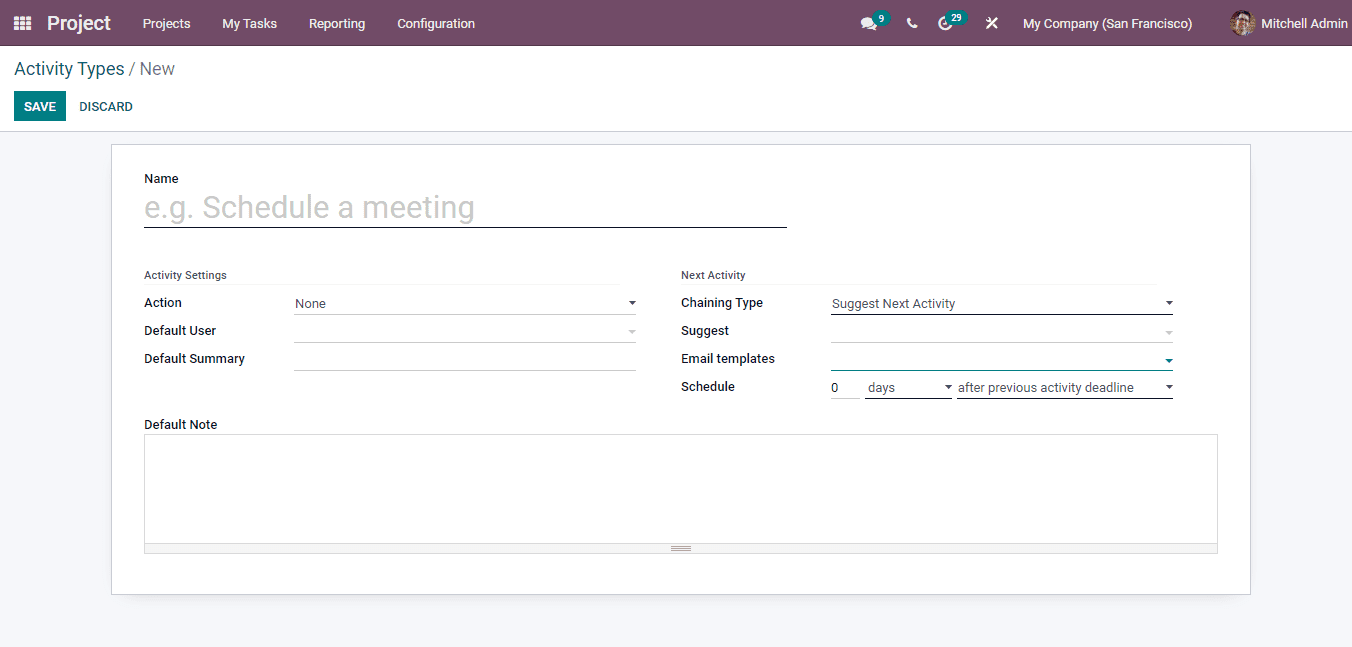Activity
In the Odoo 15 Project module you can assign different activities to different projects. With the help of this you can allow the user to initiate group planning and teamwork aspects of the project for its effective completion.
You can configure these activities by selecting the Activity Types option from the Configuration tab. The list of activity types will be displayed along with their Default Summary, Planned In and the Type. By selecting the activity type from the list, you can view more details such as the Action that will be taken place for the activity type mentioned, Suggested activity and much more.
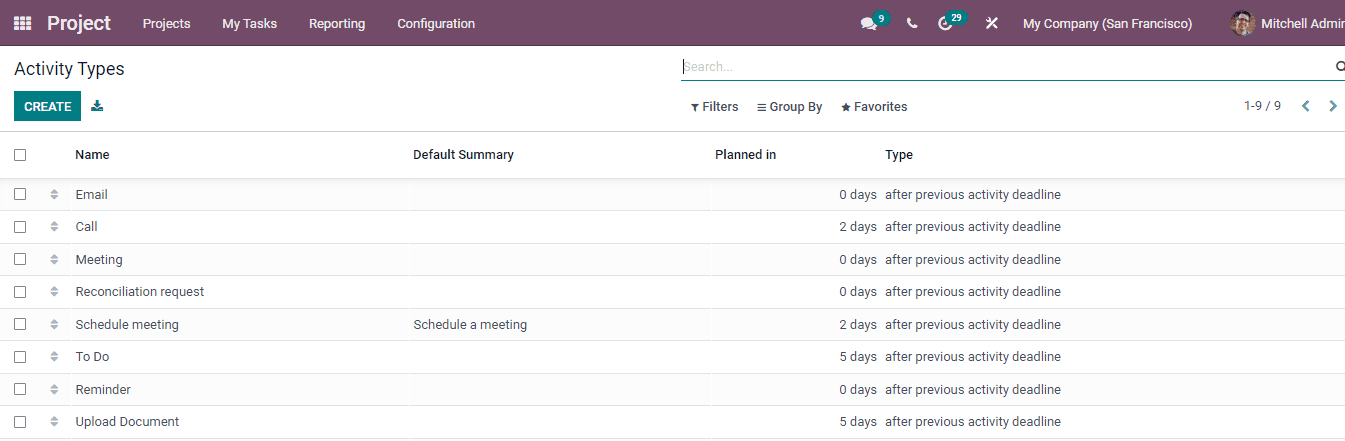
You can create new activity types to the list. For adding new activity types, select the CREATE button. At the displayed form page enter the details such as:
Name: Enter the name of the activity at the given field.
Action: Select the action that must be performed. These actions will trigger specific behaviour like opening a calendar view or automatically mark as done when a document is uploaded.
Default User: Choose the default user from the drop down menu.
Default Summary: Enter a brief summary of the activity at the provided field.
Chaining Type: You can choose either Suggest Next Activity or Trigger Next Activity as the chaining type.
Suggest: At the Suggest option, you can suggest an activity that must be performed once the current activity is marked as done.
Email Templates: Choose an email template that will be sent for the next activity.
Schedule: Set the number of days/ weeks/ months before executing the action. It allows you to plan the action deadline.
Default Note: You can add any notes regarding the activity at the provided space.After entering all the details, press the SAVE button.