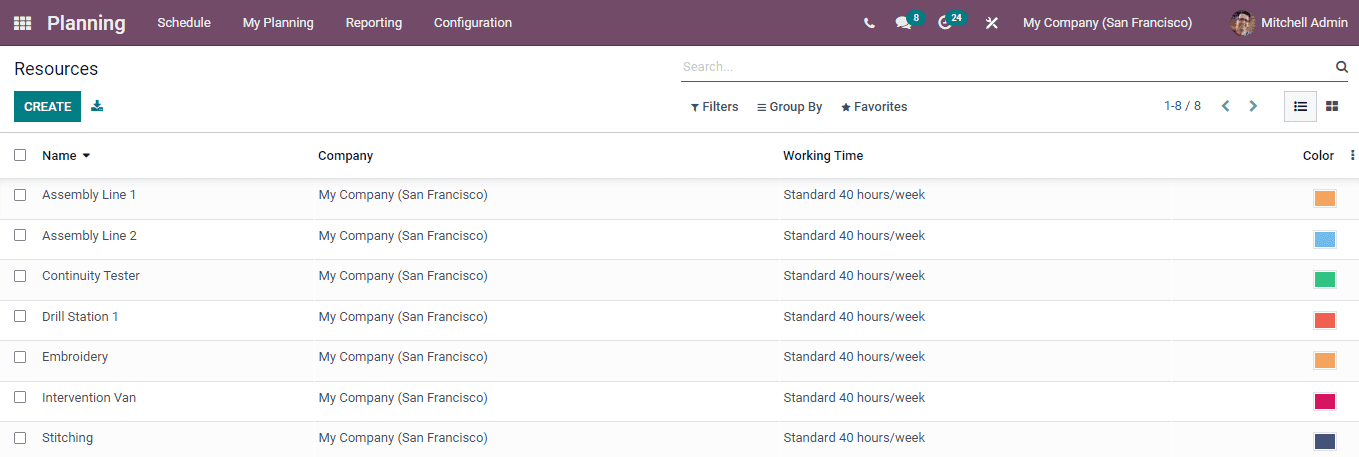Resources
In Odoo you can configure and create new resources in the database. These resources can be selected while creating new schedules. By recording them, the employee can easily understand the resource on which he will be working up during his assigned schedule.
To create and view the resources of the company, select the Resources option from the Configuration tab. The list of the resources along with their Working Time is displayed. You can group the resources on the basis of Type, Company and Working Time.
By selecting the CREATE button you can add a new resource to the list. A new row will appear where you will have to enter the Name of the resource, set the Company and choose the Working Time. You can also give specific colors to the resources which will help in distinguishing each from another. In case if the company has an international reach, you can specify the Time zone in which the resource will work.