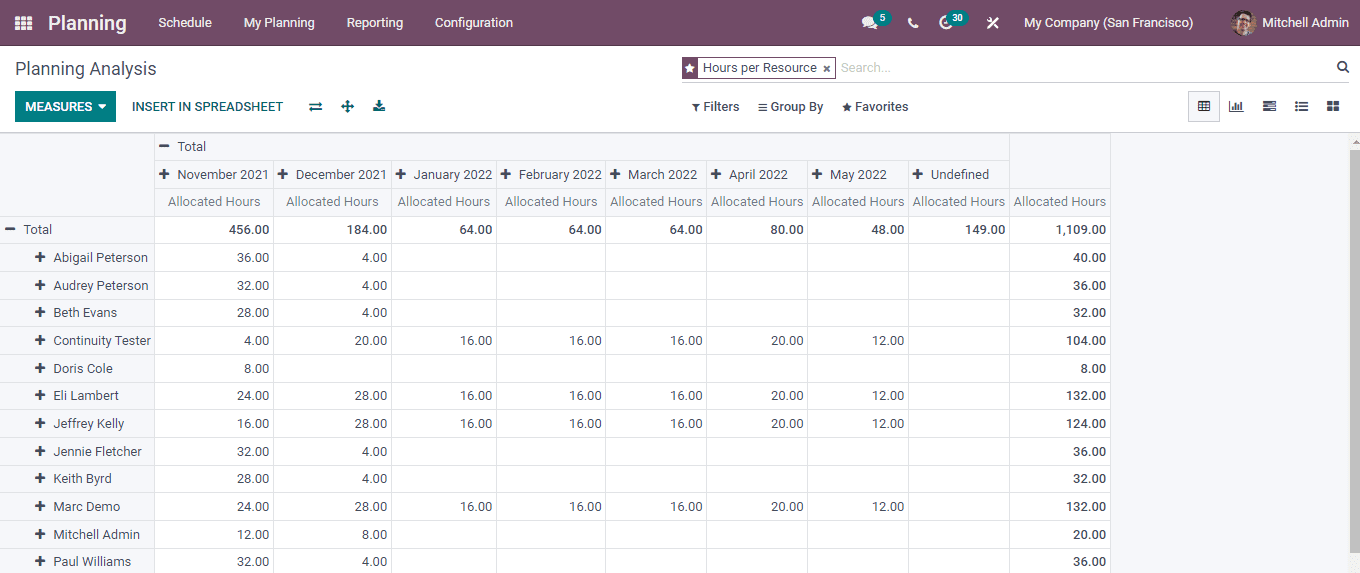Planning Analysis
One of the most important features of Odoo is that it provides analytical and graphical reports of the actions recorded in every module. This will give insights about the works that have been done and recorded. Future plans can be made by evaluating the reports. A proper evaluation of the dedication of the employees and distribution of the resource can be figured out by looking at the reports. The flow of cash inside the business can also be understood with the help of reports.
In the Odoo 15 Planning module you can get an analysis of the planning actions by selecting the Planning Analysis option from the Reporting tab.
The report based on the Hours per Resource is displayed. Total allocated hours for every employee and the allocated hours of each of them in different months are displayed. You can add different measures such as Allocated Hours, Allocated Time percentage, Effective Hours, Number of Working Days and Progress.
The report can be copied to your excel sheet by selecting the Insert In Spreadsheet option. Filters such as Open Shifts, Open Shifts for my Roles, My Shifts, My Team, Human, Material, Published, Unpublished, Future, Past, Shifts in Conflict, To Schedule and Employees on Time Off can be applied and generate reports on these categories.
You can group the result on the basis of Department, Resource, Role, Sales Order, Sales Order Item, Project, Task, Parent Task and specific Start Date.
You can view the report in Pivot, Graph, Gantt, List and in Kanban view.