Salary Structure Type
Odoo Payroll module allows you to configure new Salary Structure Types. If you are creating a new contract with a newly recruited employee, it is fundamental to define the salary structure type in the contract. Using the Odoo Payroll system, you can easily configure the Salary Structure Type for employees, trainees, and workers by clearly defining the wage type on either a monthly fixed or hourly basis. The Salary Structure Type menu available under the Configuration tab of the module allows you to describe the Salary Structure Types of your employees. All the Salary Structure Types defined in the platform with its details such as Structure Type, Default Scheduled Pay, Default Working Hours, Wage Type, and Regular Pay Structure will be listed in the Salary Structure Type window as shown in the below image.
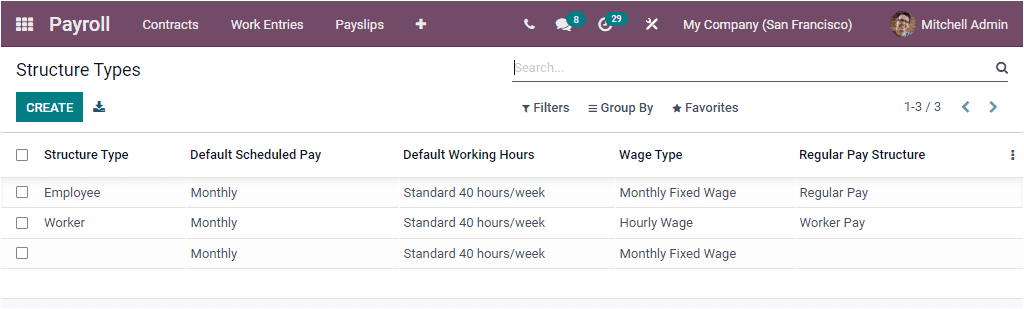
The CREATE icon will let you access the Salary Structure Types creation window. So we can click on them to view the creation form.
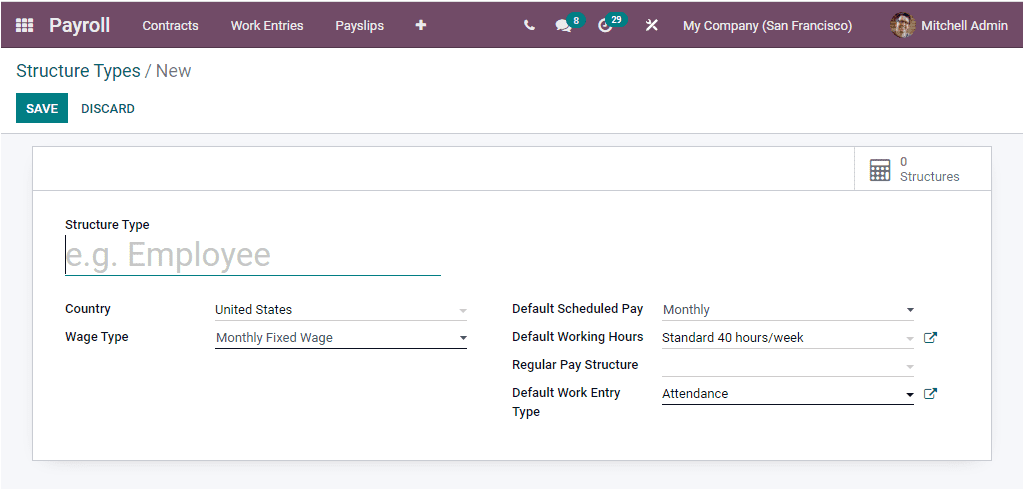
In this Salary Structure Types creation window, you can specify the Structure Type. Then you can provide the Name of the Country, Wage Type. The Wage Type can be defined as either Monthly Fixed Wage or Hourly Wage. Also, the Default Scheduled Pay field can be specified using the dropdown menu available. The drop-down menu includes the options such as Monthly, Quarterly, Semi-annually, Annually, Weekly, By-weekly, and Bi-monthly.
Moreover, the Default Working Hours, Regular Pay Structure, and Default Work Entry Type can also be allocated. After filling in the information, you can click on the SAVE button to save details. You can apply this new Salary Structure Type for the suitable salary structure on creating contracts. You can create a Salary Structure based on the structure type defined. You can click on the Structures button available on the top right corner of your Structure Type creation window. This is the direct link to the Salary Structures window. You can also access the Salary Structures menu from the Configuration tab of the Odoo Payroll module.