Canned Responses
The Canned Responses are the preconfigured responses for the common queries of your website visitors. Configuring various Canned Responses will be very helpful for you to save more productive time and human efforts. In a chat, a lot of common expected queries will be there. You can shortlist them, and can previously configure these common responses with the assistance of this feature. Let us have a look at the Canned Responses window. you can access the Canned Responses menu under the Configuration tab of the Live Chat module.
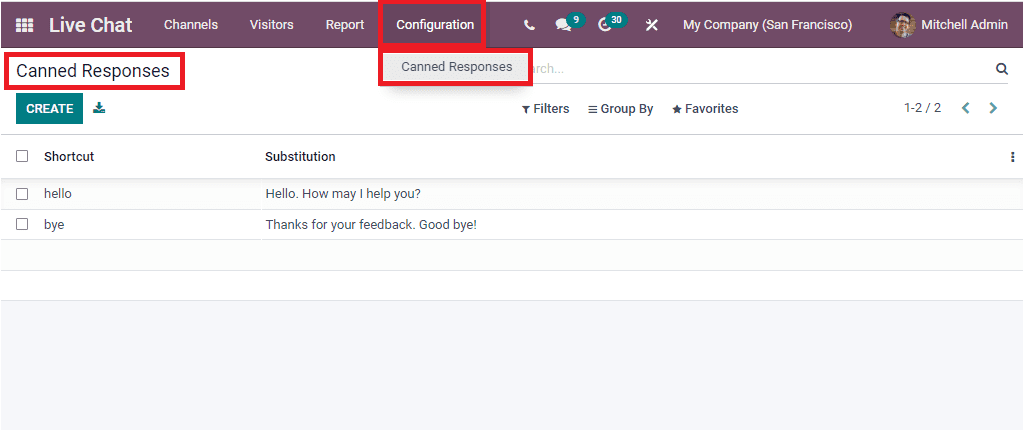
Here you can view some Canned Responses that are already described in the platform. All the configured Canned Responses will be depicted in the window along with the Shortcut and Substitution. To add new Canned Responses, you can use the CREATE button. Upon selecting this button, you will get a new row to define a new Canned Response in the same window.
as we clear on the Canned Responses feature available in the module and now let us have a look at the Reporting section of the module.