Tags
You can create various tags for different operations in the Odoo Helpdesk module. These tags will be useful to ease the sorting of tickets and help desk teams. Configuring tags in the Help Desk module is an easy process. You can find the Tags option in the Configuration menu. Using this option, you will get a list of already created tags on this platform.
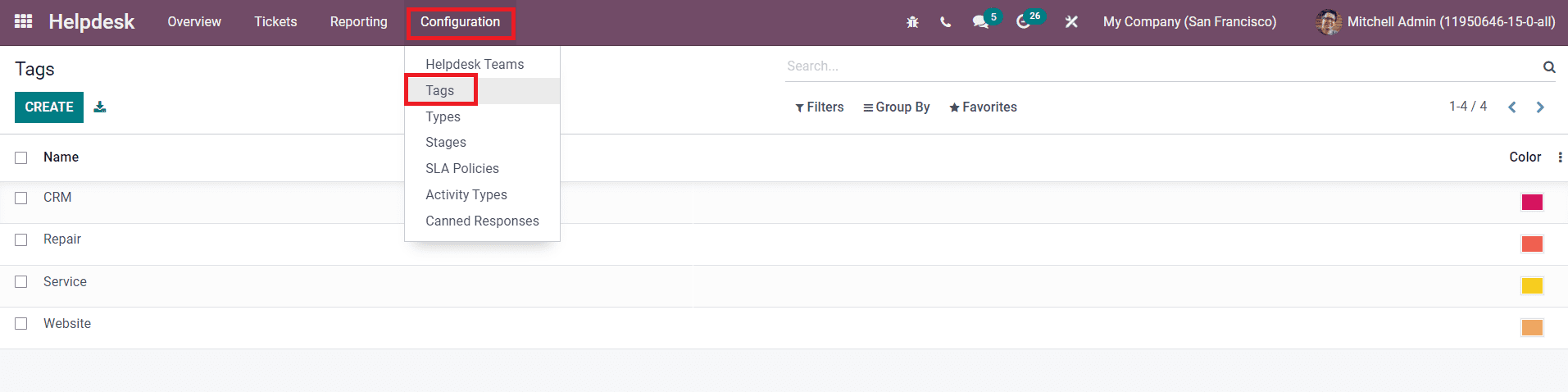
To create a new tag, you can click on the Create button. A new line will appear on the top of the existing list. You can mention the name of the tag and select a color for the tag from the given colors.