Reporting
The reporting feature available in the Odoo Help Desk module will help you to generate reports about the operations done in the module. The Reporting menu contains Ticket Analysis, SLA Status Analysis, and Customer Rating options.
Ticket Analysis
The Ticket Analysis platform will show the reports about the tickets created and managed in the Help Desk module. You will get Pivot, Graphical, and Cohort views on this platform.
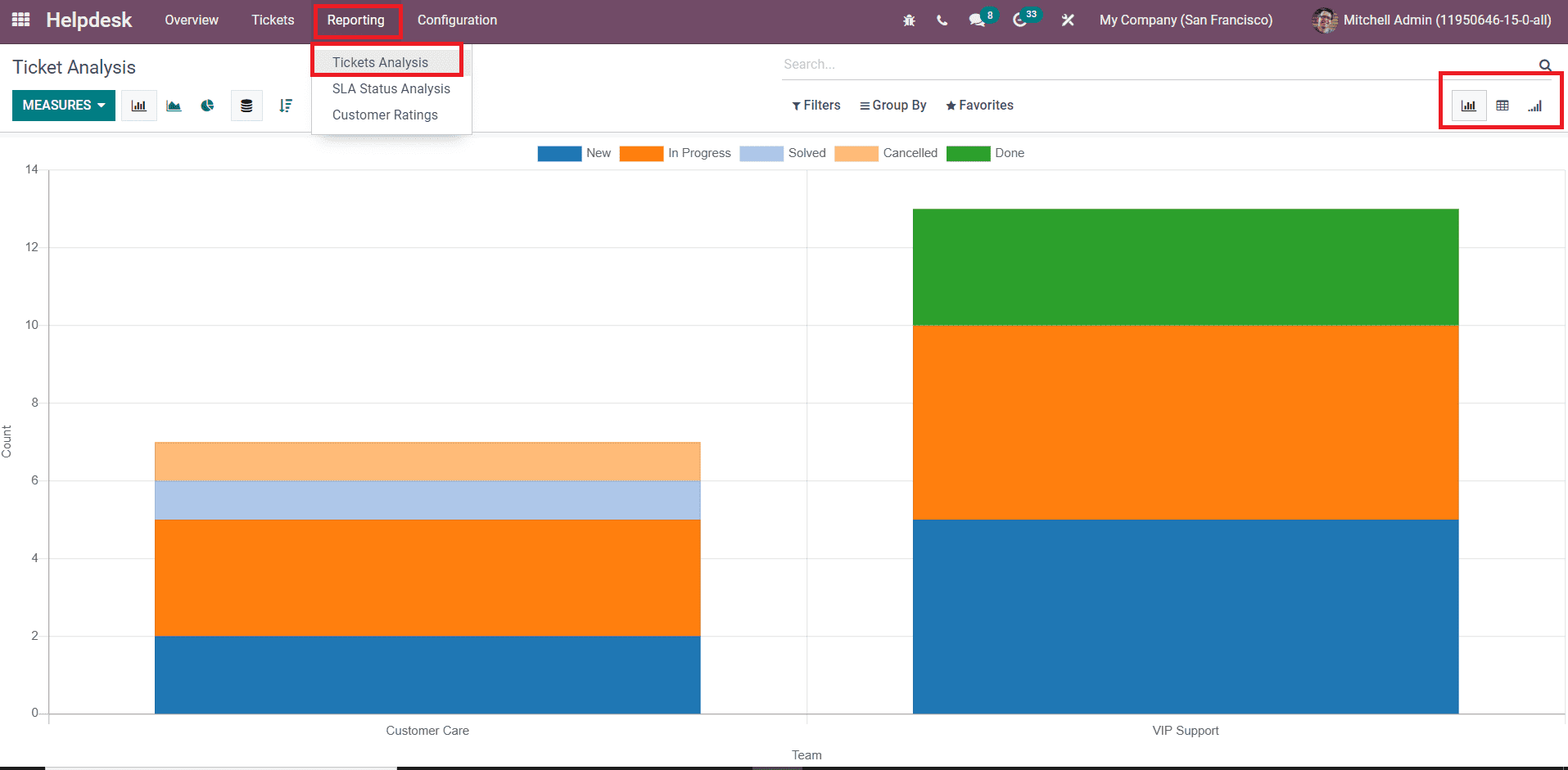
The graphical view of the platform shows the report about the tickets based on the help desk team. You will also get the details about the status of each ticket on this report. Using the Measures given in the window, you can generate reports about the Count of tickets, Hours Open, Hours Spent, Hours to Assign, Hours to Close, and Rating.
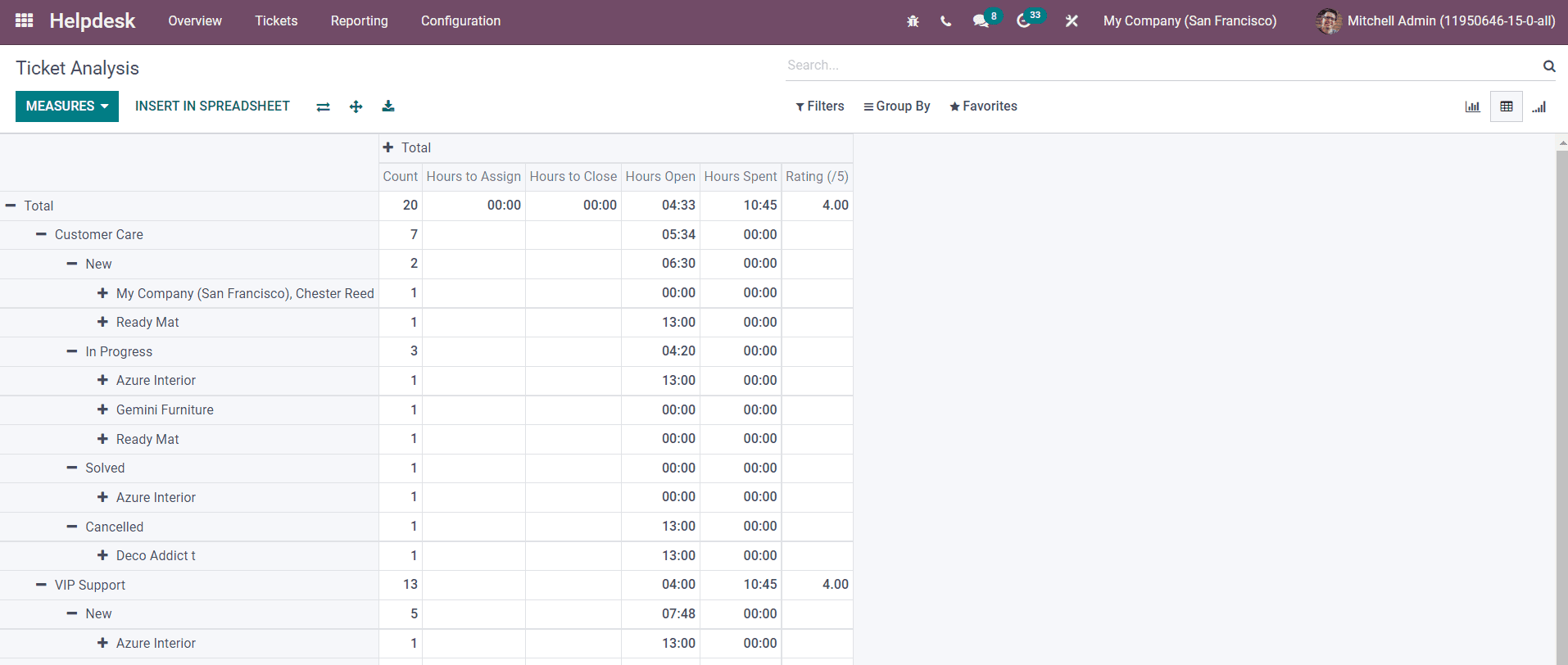
In the Pivot view, apart from the Measures given on the window, you can include the Team, Stage, Type, Priority, Status, Customer, Company, Creation Date, SLA Deadline, and Closing Date. It is also possible to add custom groups to the table.
SLA Status Analysis
You can easily analyze SLA status using the corresponding option from the Reporting menu. You will get reports about the number of SLA created, Days to Reach SLA, Open Time, SLA Status Failed, Ticket Failed, Time to Close, Time to First Assignment.
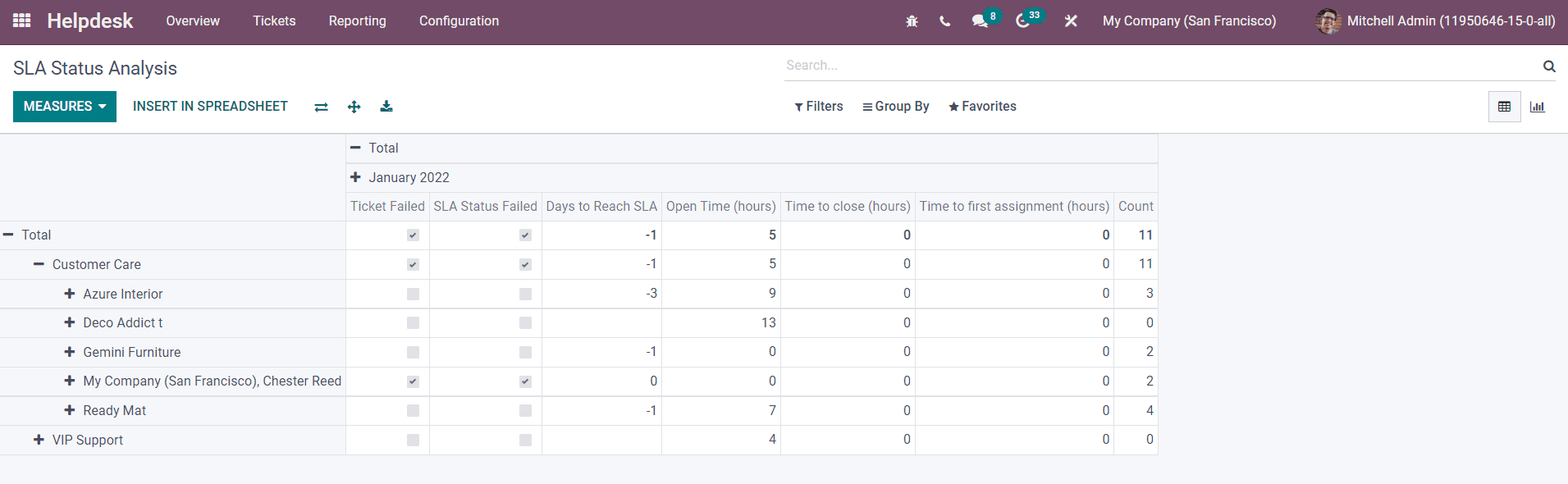
Apart from the Pivot view, you will get a Graphical view also. It is possible to generate Pie, Bar, and Line Charts in the Graphical view of the report.
Customer Ratings
The Customer Rating window will record the ratings from various customers about your customer service.
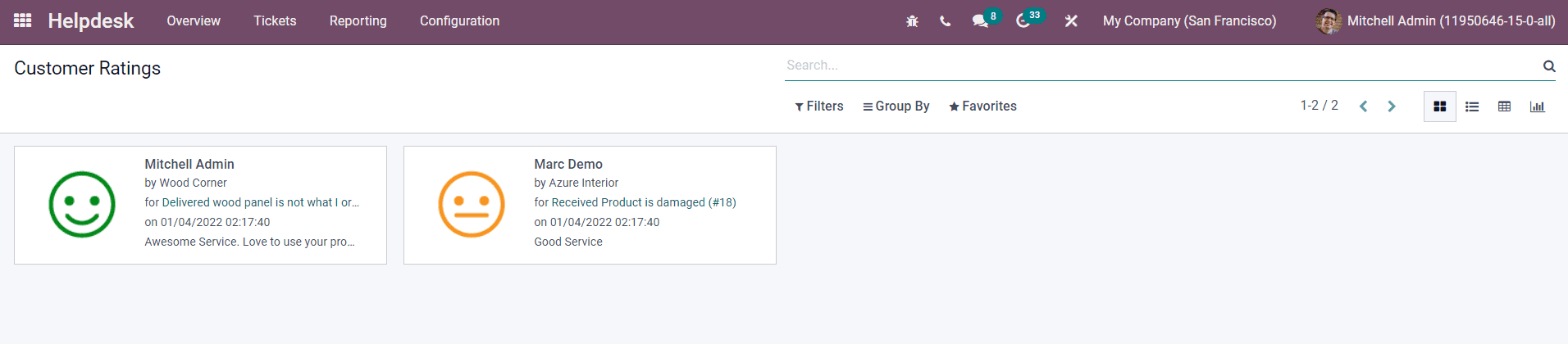
You can use Kanban, List, Pivot, and Graphical views to get details about the customer rating.