Stages
You can configure various stages for the project to identify the action taken on each project. You will get a clear idea about the progression of the project by looking at its stage. The Stages option can be found under the Configuration menu.
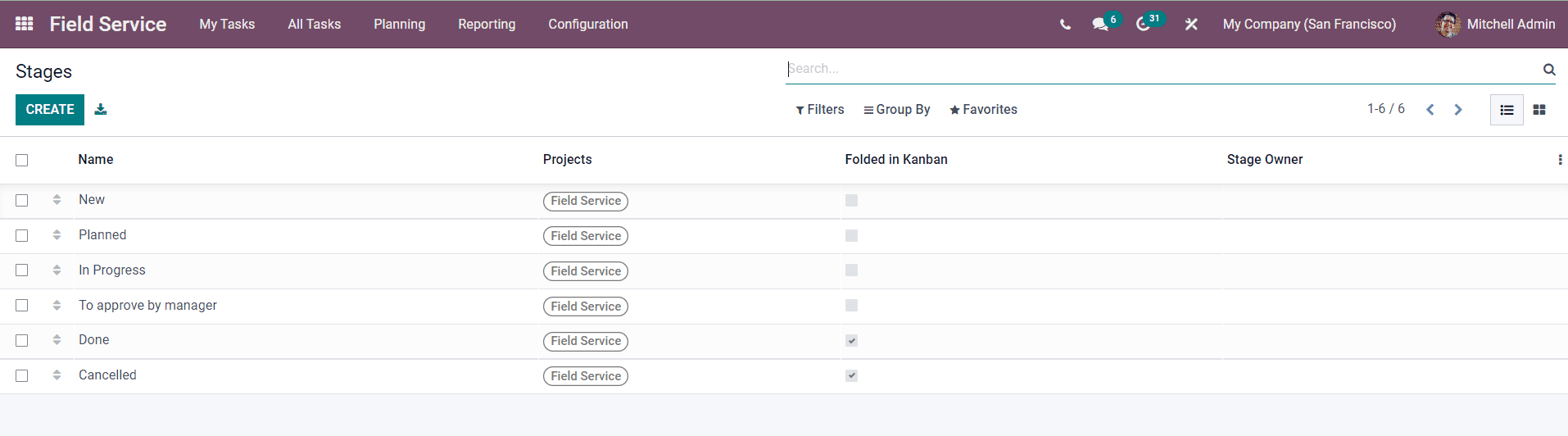
As you can see in the screenshot above, the window will show already created stages for the projects in the Field Service module. Click on the Create button to create a new stage.
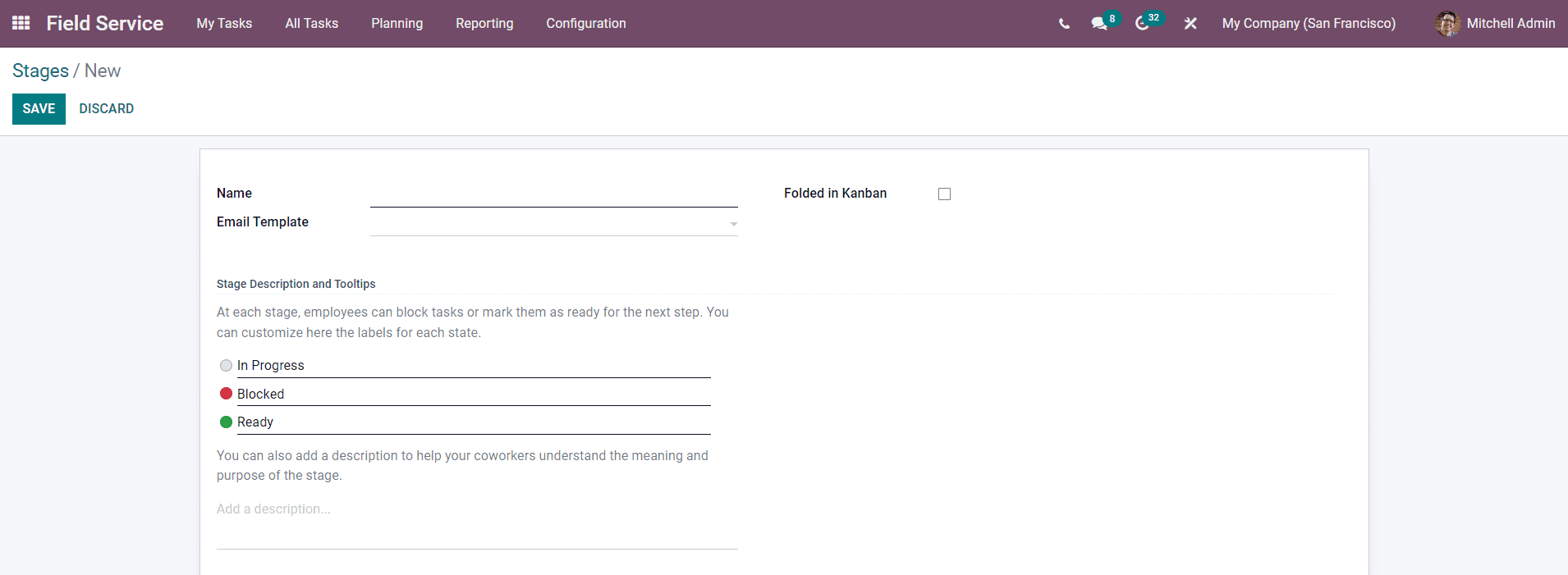
Here, you can specify the name of the new stage in the given space. You can add an Email Template to send mail to customers when a task or project reaches this stage. You can activate the Folded in Kanban option to fold this stage in Kanban view when there is no record to display. At each stage, employees can block tasks or mark them as ready for the next stage. You can customize the label for these actions under the stage description and tooltips. You can also add a description to help your coworkers understand the meaning and purpose of this stage. Use the Save button to save the new stage.