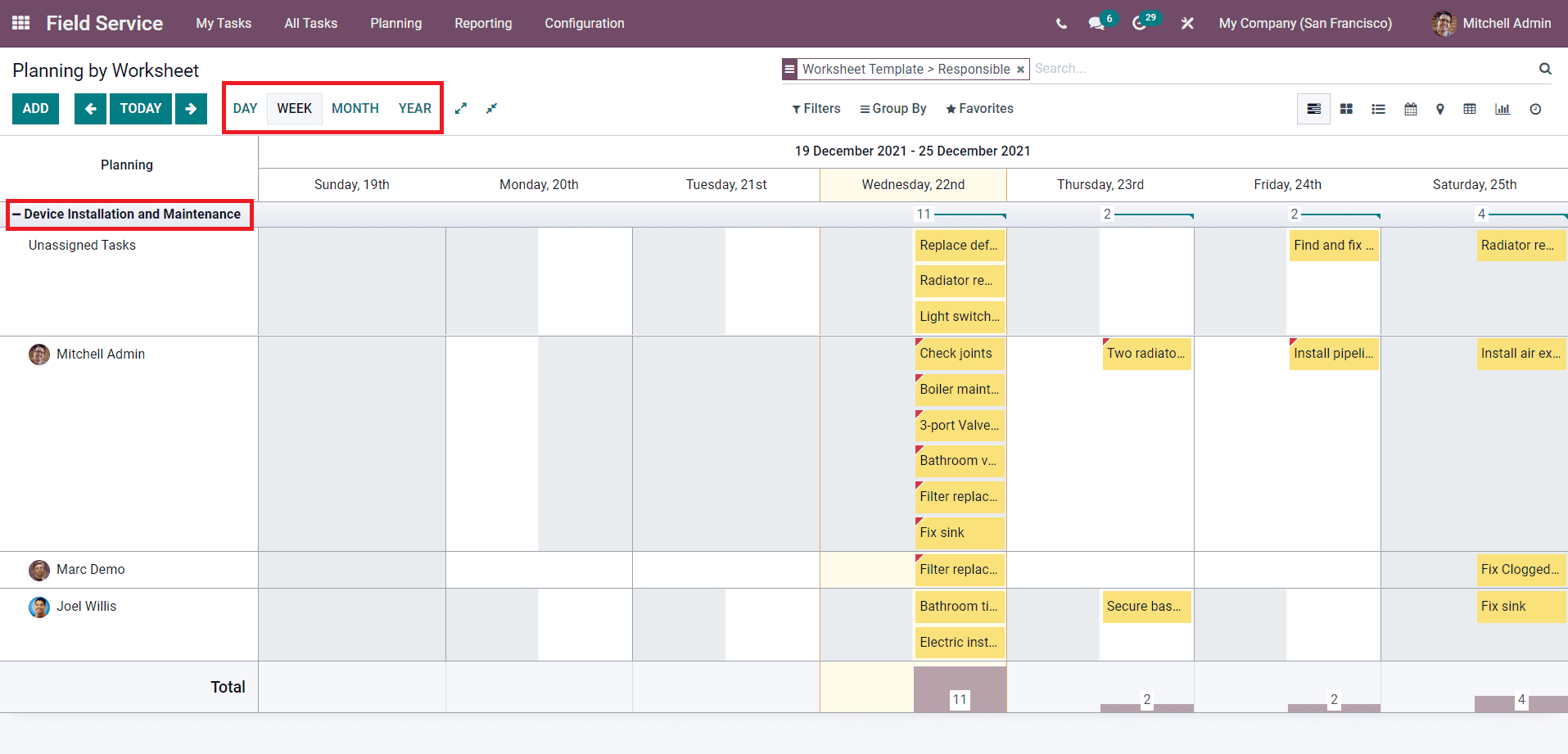Planning
Planning is one of the most important aspects of the operations related to field services. In the Odoo ERP system, it is easy to handle tasks and assign them to concerned employees, projects, and worksheets. You will get options to manage and schedule tasks under the Planning menu in the Field Service module.
The Planning By User option displays the tasks assigned for different users.
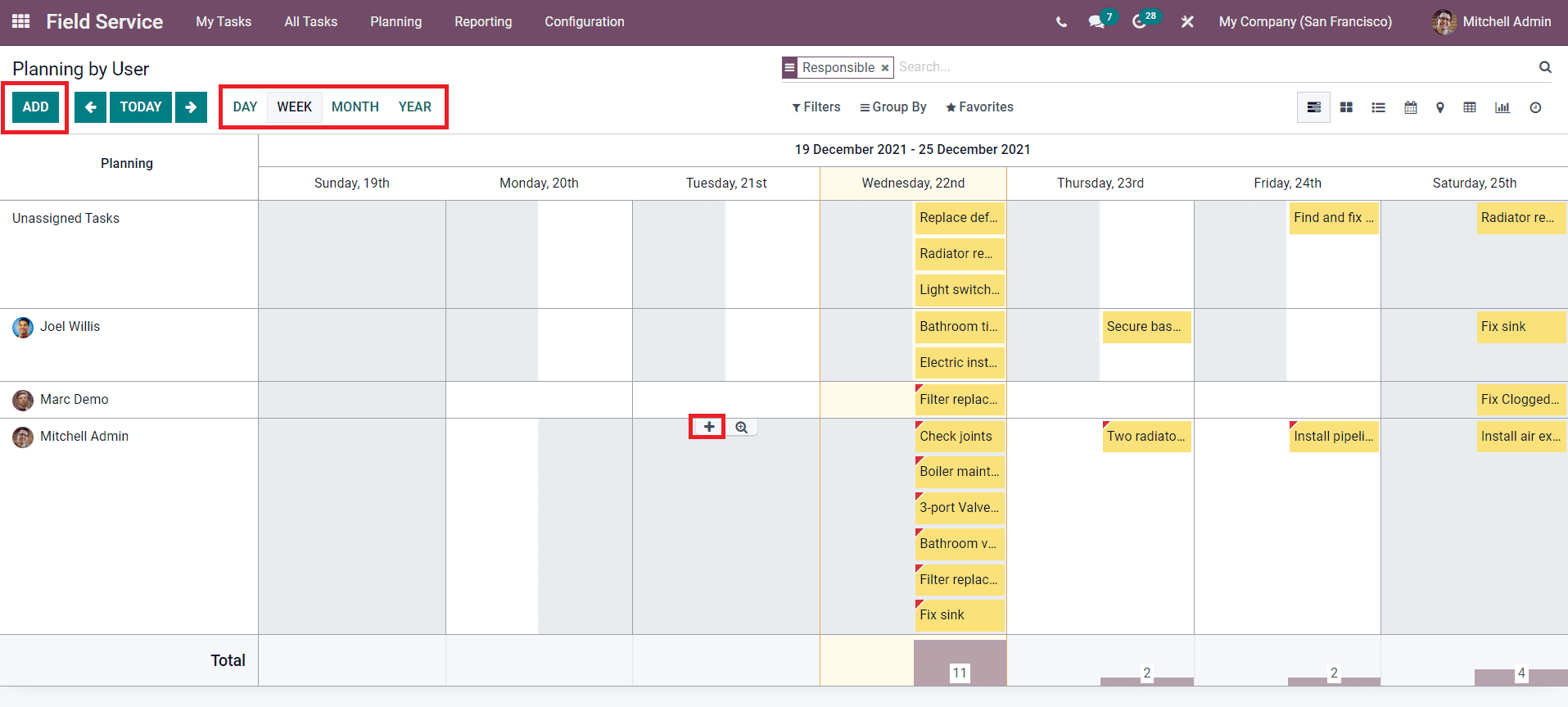
You can see the name of users on this platform along with assigned tasks. The planned tasks can be viewed on a daily, weekly, monthly, or yearly basis. To assign a new task to an employee, you can click on the plus icon as marked in the screenshot in the cell of a particular date. Or else, you can use the Add button to add a new task.
The Planning By Project option will show the task based on the project.
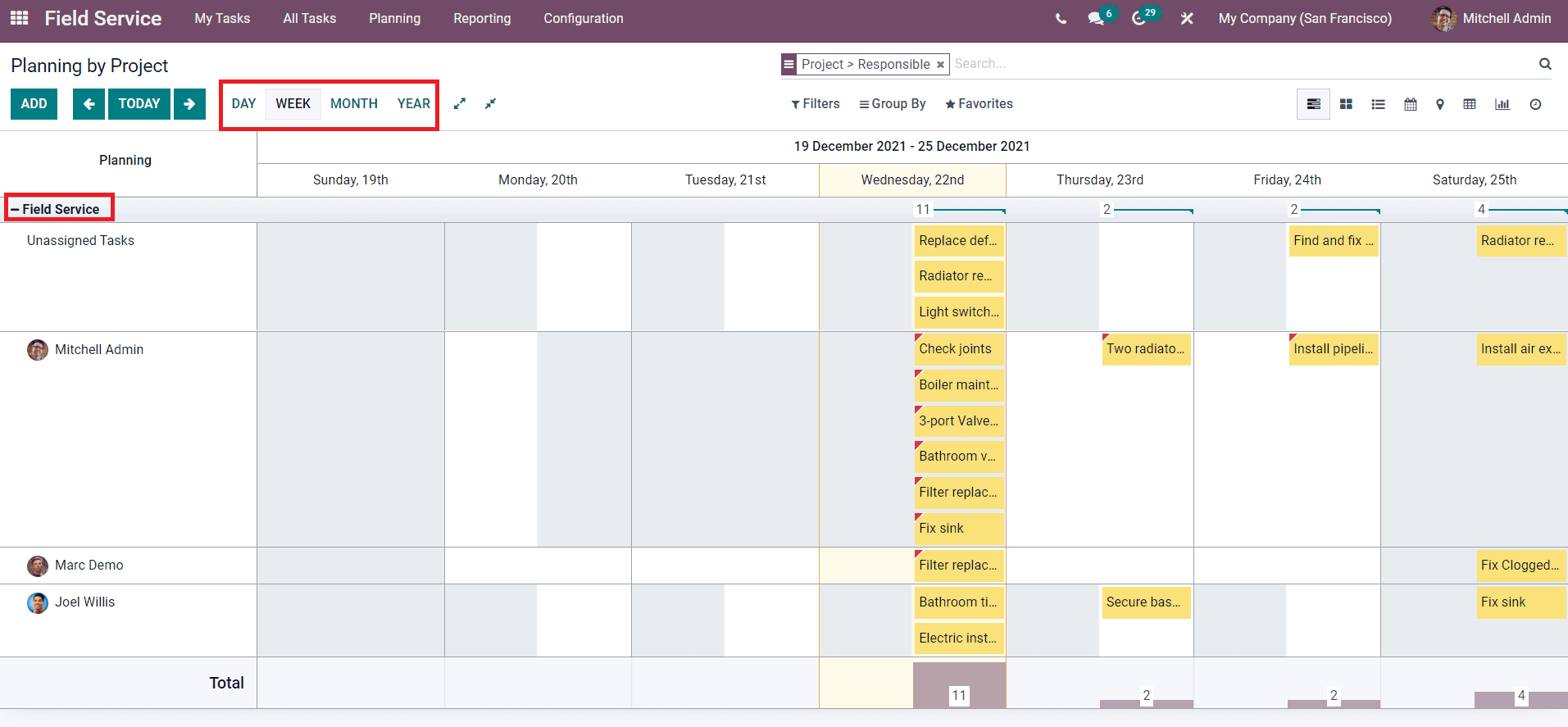
You can view all tasks assigned for different users based on projects on this window.
Similarly, the Planning by Worksheet platform will display all tasks based on the worksheets configured on them.