Reporting
In the Odoo Events module, you can create reports about the events created in this module and the attendees participating in the events. By providing reporting features, Odoo ensures a useful platform to analyze the performance of the company in conducting events. You can improve your working strategies and choose new methods to enhance productivity by analyzing the reports created on this platform.
The Event Analysis window provides Pivot and Graphical views for the report.
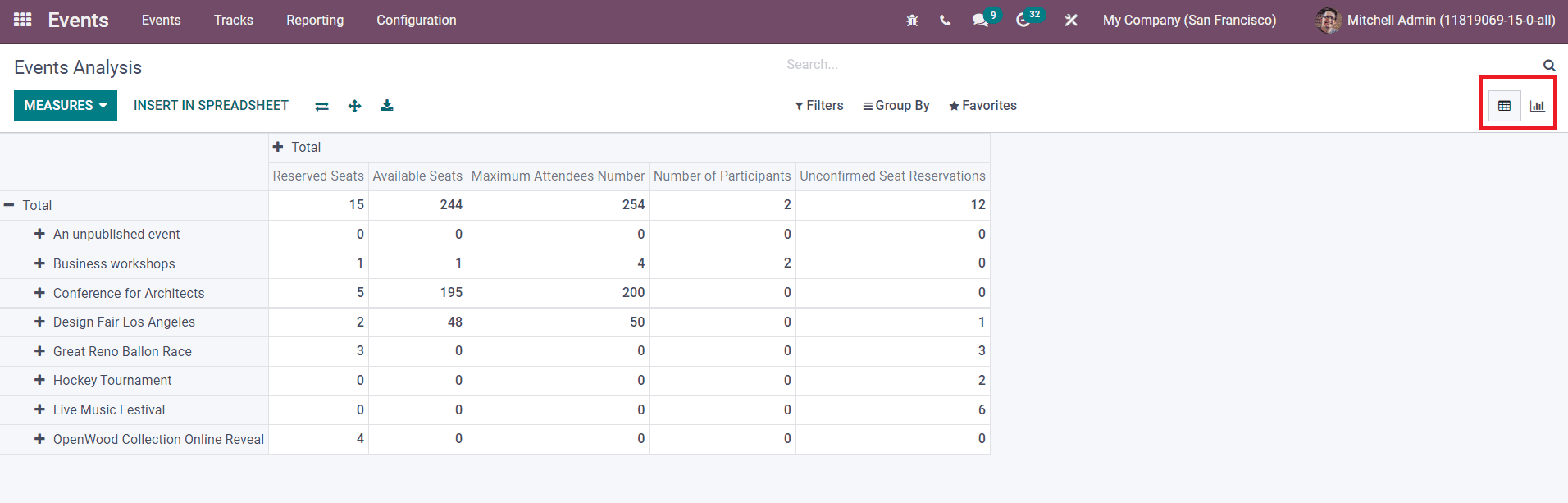
The Pivot view of the report can be seen as shown above. You can use suitable measures for your report from the Measures option. You will get the number of Reserved Seats, Available Seats, Maximum Attendees allowed, Participants, Unconfirmed Seat Reservations fusing the corresponding measures. You can also use the Filters and Group By option to expand the data available in the report. You can use these options in Graphical view also.
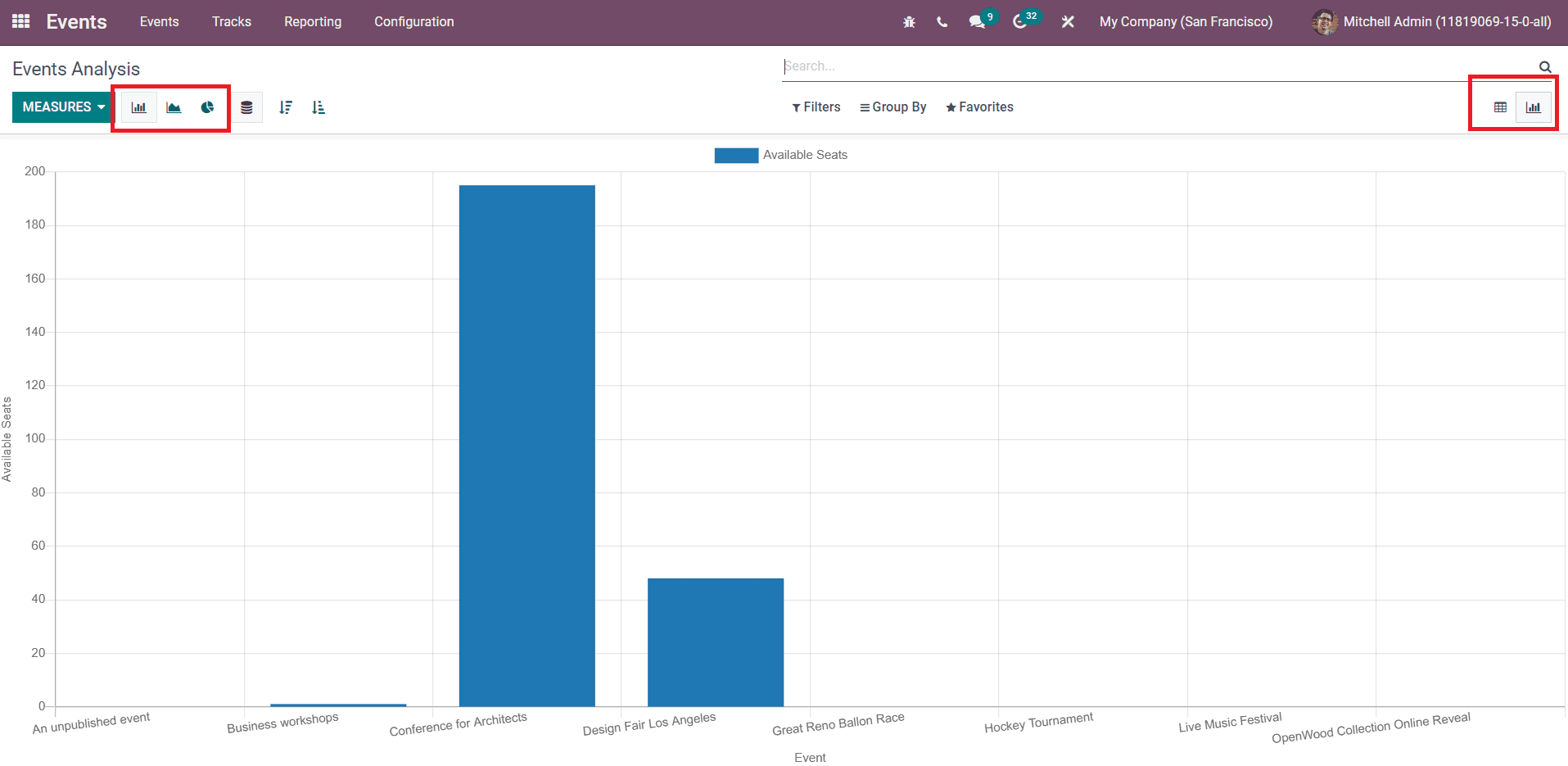
The Graphical view includes Bar, Line, and Pie charts.
The Pivot view of the report of the Attendees will show the number of attendees who participated in each event.
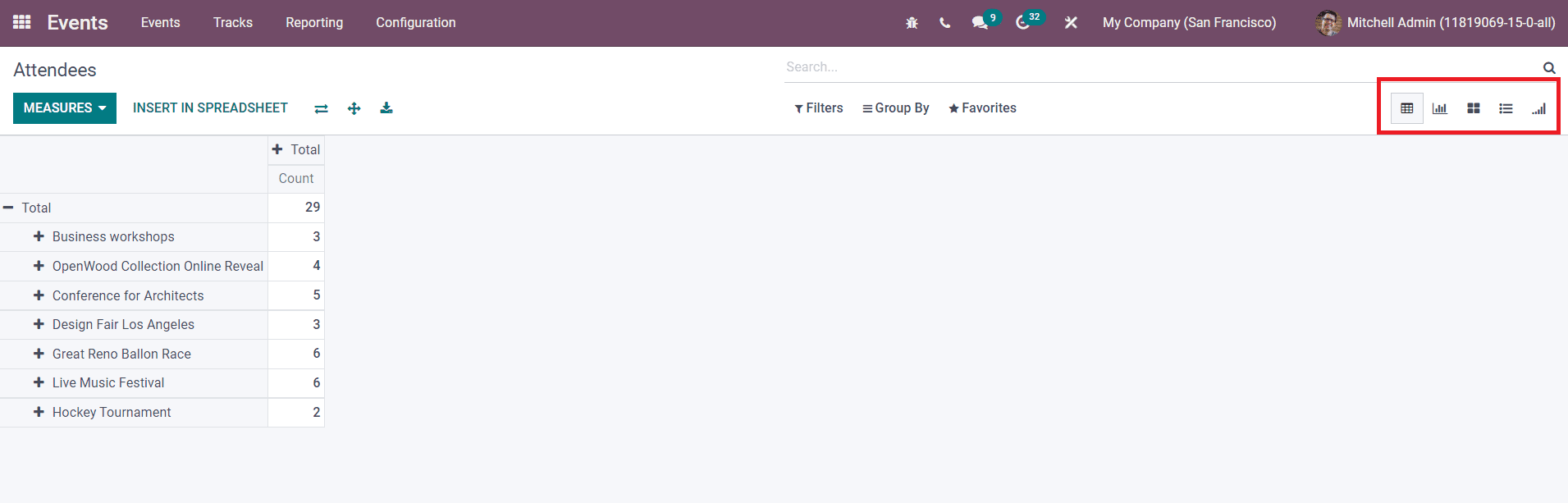
You will get Kanban, List, Graphical, and Cohort views on this platform.
The Odoo 15 Events Management module offers excellent tools for the creations and complete management of events. This module will reduce your stress in conducting an event. Regardless of the size of the event, Odoo presents a complete solution for all operations concerning event management.