Reporting
As we can see in every module in the Odoo platform, in the Email Marketing module also we
can view an entire Report management section. This reporting feature in the module can
be effectively used for generating effective reports on the mass mailing conducted in
the system.
Let us have a glance at the Mass Mailing Analysis.
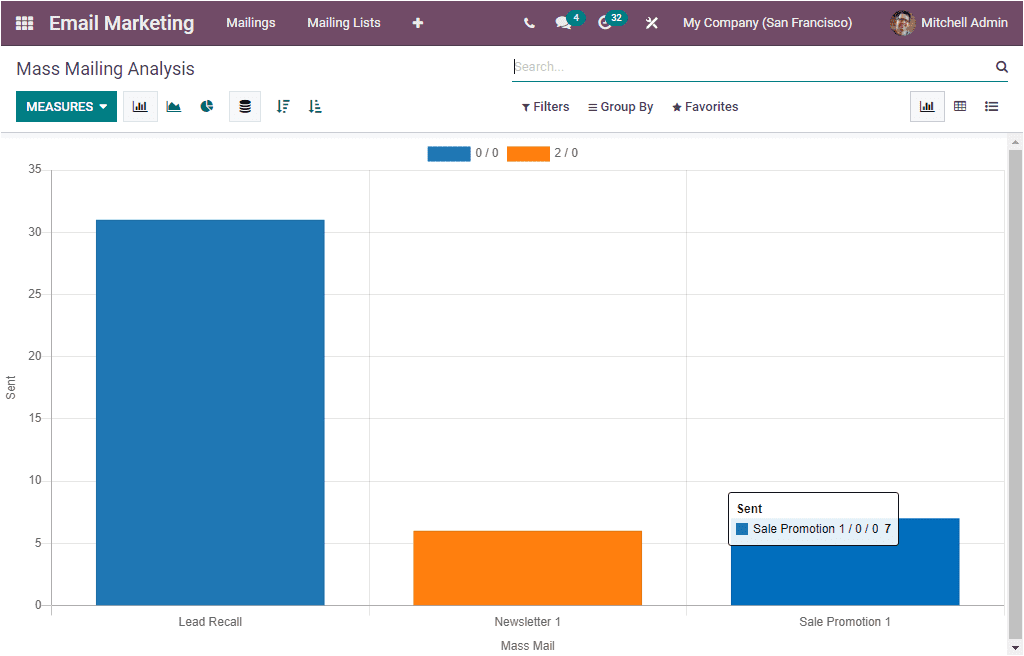
The above image depicts the Graph view of the Mass Mailing report. The system also allows
you to view the reports in Pivot and List format. This graphical and analytical analysis
will give you an insight to clearly understand the peaks and valleys of the email
marketing campaigns made in your company.
The window allows you to generate reports of the mass mailing in various measures. For
doing so you can click on the MEASURES tab. Now you will depict a dropdown menu as shown
in the below image.
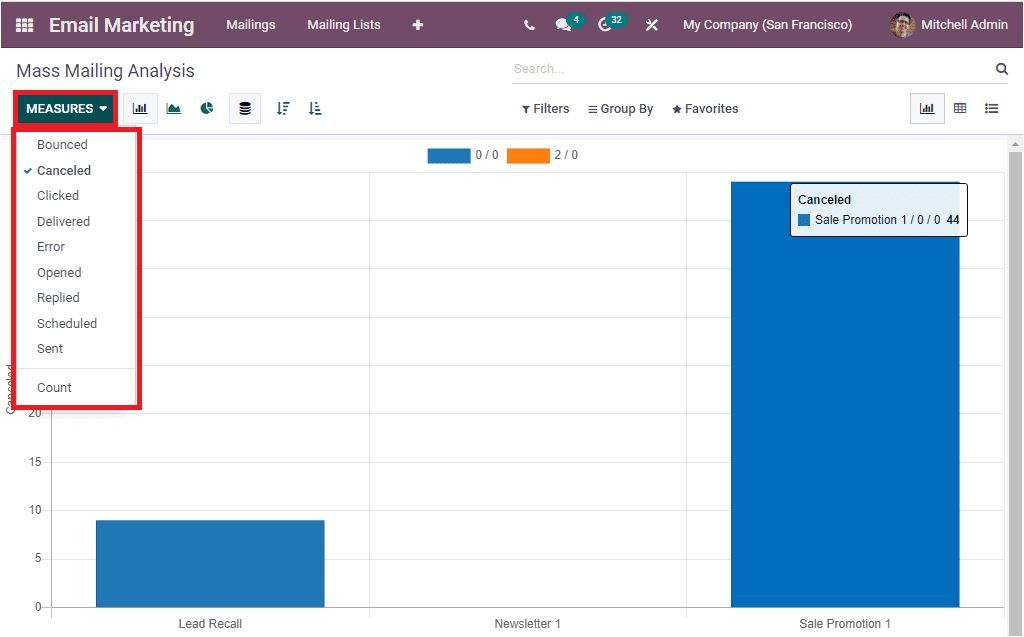
The different measures included in the list are Bounced, Cancelled, Clicked, Delivered,
Error, Opened, Replied, Scheduled, and Sent.
In addition, the window supports Bar Chart, Pie Chart, and Line Chart representation
along with the Stacked view. You can also arrange the report in both ascending and
descending order.
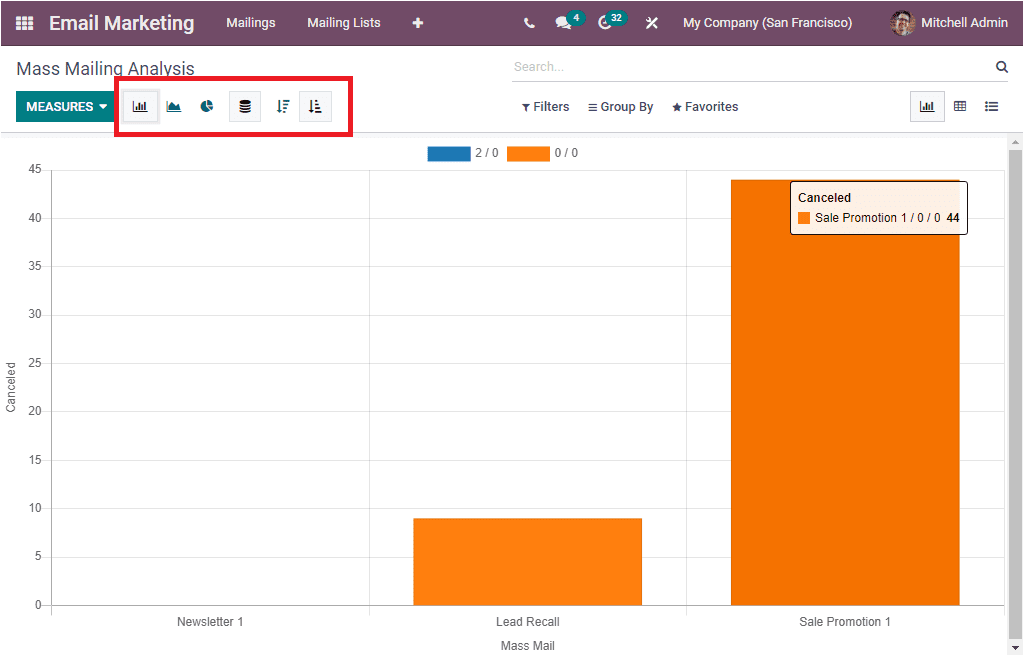
The Filters tab includes the default filtering options based on the Scheduled Date. In
addition, you can also customize more custom filters based on the requirements. The
Group By tab allows you to categorize your mass mail by applying various default as well
as customizable options. The default group by options are Mass Mailing Campaign, State,
Sent By, and Scheduled Period.
The Pivot view of the Mass Mailing Analysis window will give you reports in a tabular
form.
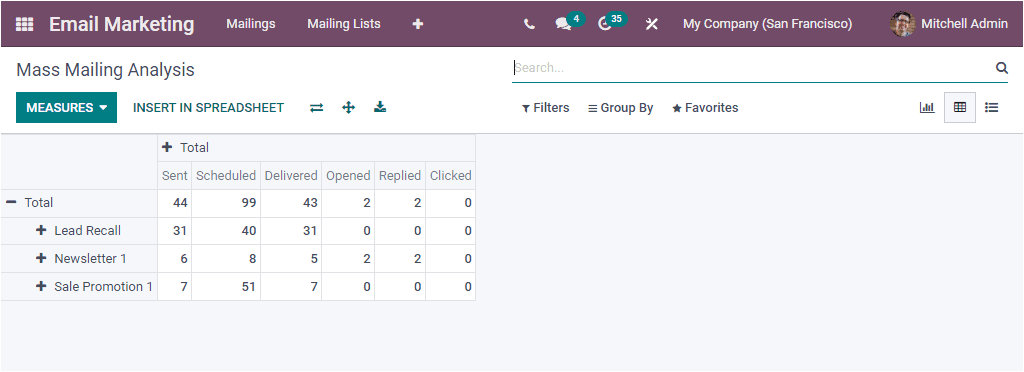
Here also, we have so many options that we discussed in the graph view. The additional
options available in the window are INSERT IN SPREADSHEET, Flip axis, Expand all, and
Download XLSX.
Implementing the Odoo Email Marketing module will be very helpful for recurring sending
of notifications and promotions.