Mailing List Contacts
The Mailing List Contacts menu available under the Mailing Lists tab will allow you to
create contacts for the mailing lists. Upon selecting this menu, you will depict the
Mailing Lists Contacts window as shown in the image below. This list can be used for
mailing purposes.
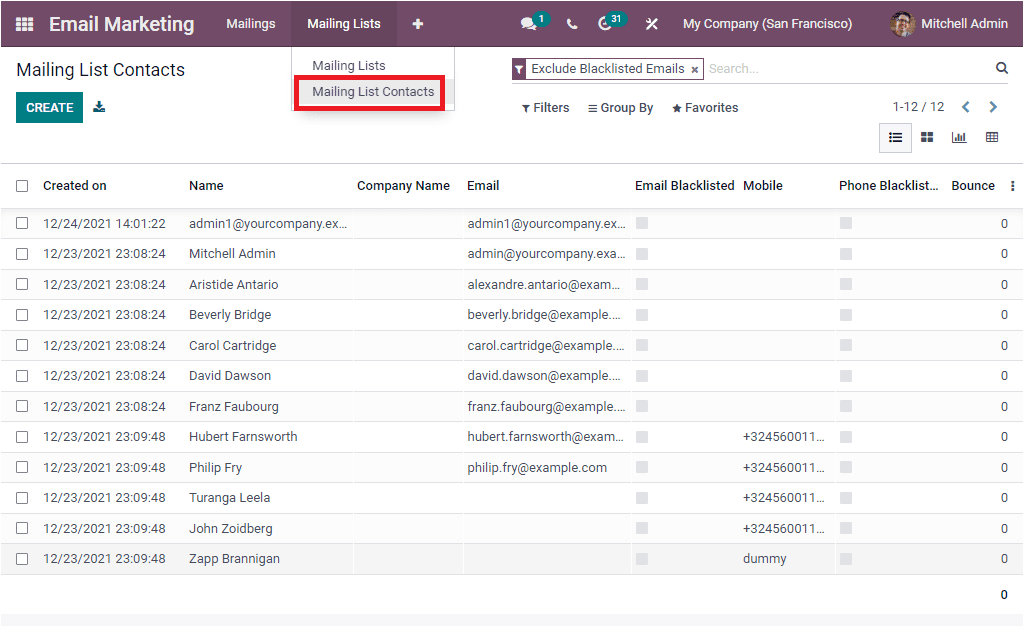
When you look at the Mailing Lists Contacts window, you can view every Mailing List
Contacts described in the platform together with the details such as Created Date and
time, Name, Company Name, Email, Email Blacklisted, Mobile, Phone Black listed, and
Bounce. Here also you can access various Filters, Group By, Favourite, and Search
options. The default Filters options available in the window are Bounced, Exclude
Blacklisted Emails, and Exclude Blacklisted Phone. Using the Add Custom Filter option,
you can customize various filters based on your business requirements. In addition, you
can categorize your list by applying different default and customizable Group By
options.
To create new Mailing List Contacts, you can click on the CREATE button. As soon as you
click on this button, you will display a Mailing List Contacts creation window, as shown
in the image below.
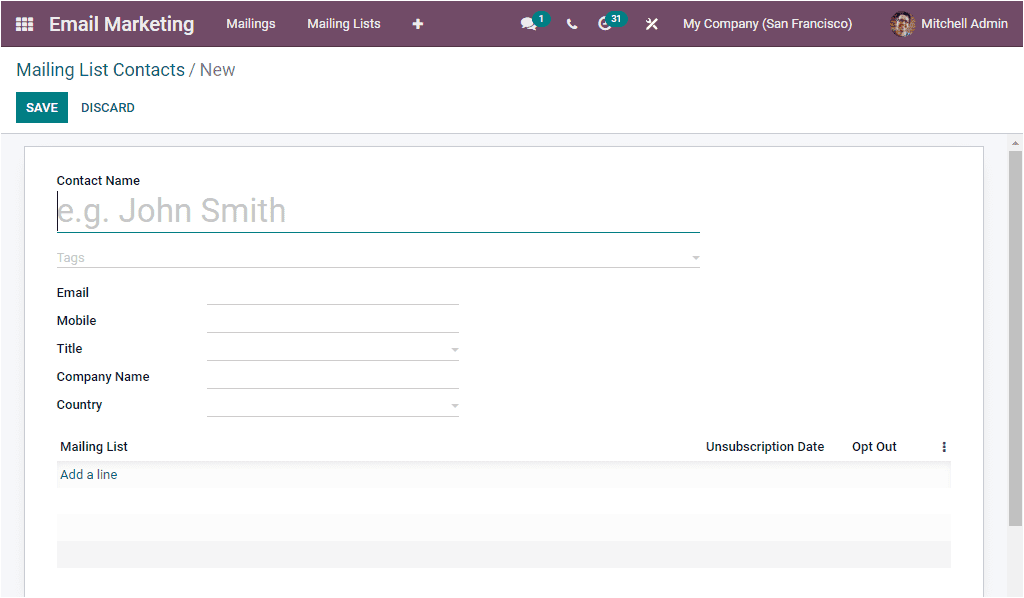
Here in this window, you can provide the Contact Name and can choose multiple Tags if
needed. Later you can allocate the Email, Mobile, Title, Company Name, and Country. In
the Mailing List tab, you can add the mailing list for the contact by clicking on the
Add a line option. The Unsubscription Date and can enable or disable the Opt-Out option.
After providing all these details, you can click on the SAVE button to save the details.
So far, we have been discussing the options available under the Mailing List tab and now
let us take a look at the Settings window.