Field Cleaning
The Field Cleaning tab available in the Data Cleaning module will list all the Field cleaning records. The image of the window is depicted below.
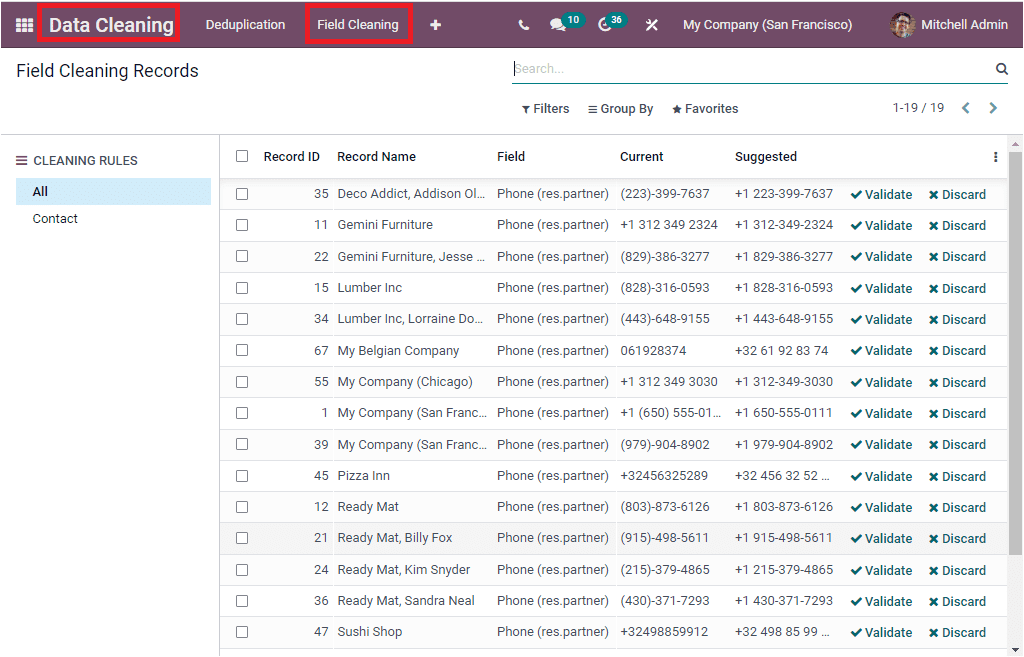
Here in the window, you can view all the Field Cleaning Records along with the details. The details include Record ID, Record Name, Field, Current, Suggested. The system also depicts the Validate and Discard icons that can be selected for performing the respective actions. You also have the possibility to customize various sorting options using the Filters and Group By options. The search option also allows you to find out the required data quickly.
The Data Cleaning application is the most excellent assistance to clean the duplicate data in your database. All the records created in the system will be scrutinized. Also, point out the redundant data and suggest suitable actions for deleting or archiving those inessential data.