Reporting
The reporting feature available in the Calendar module can be used to generate dynamic reports about all appointments created in this module. You will get the reports of online appointments and all other appointments separately on this platform.
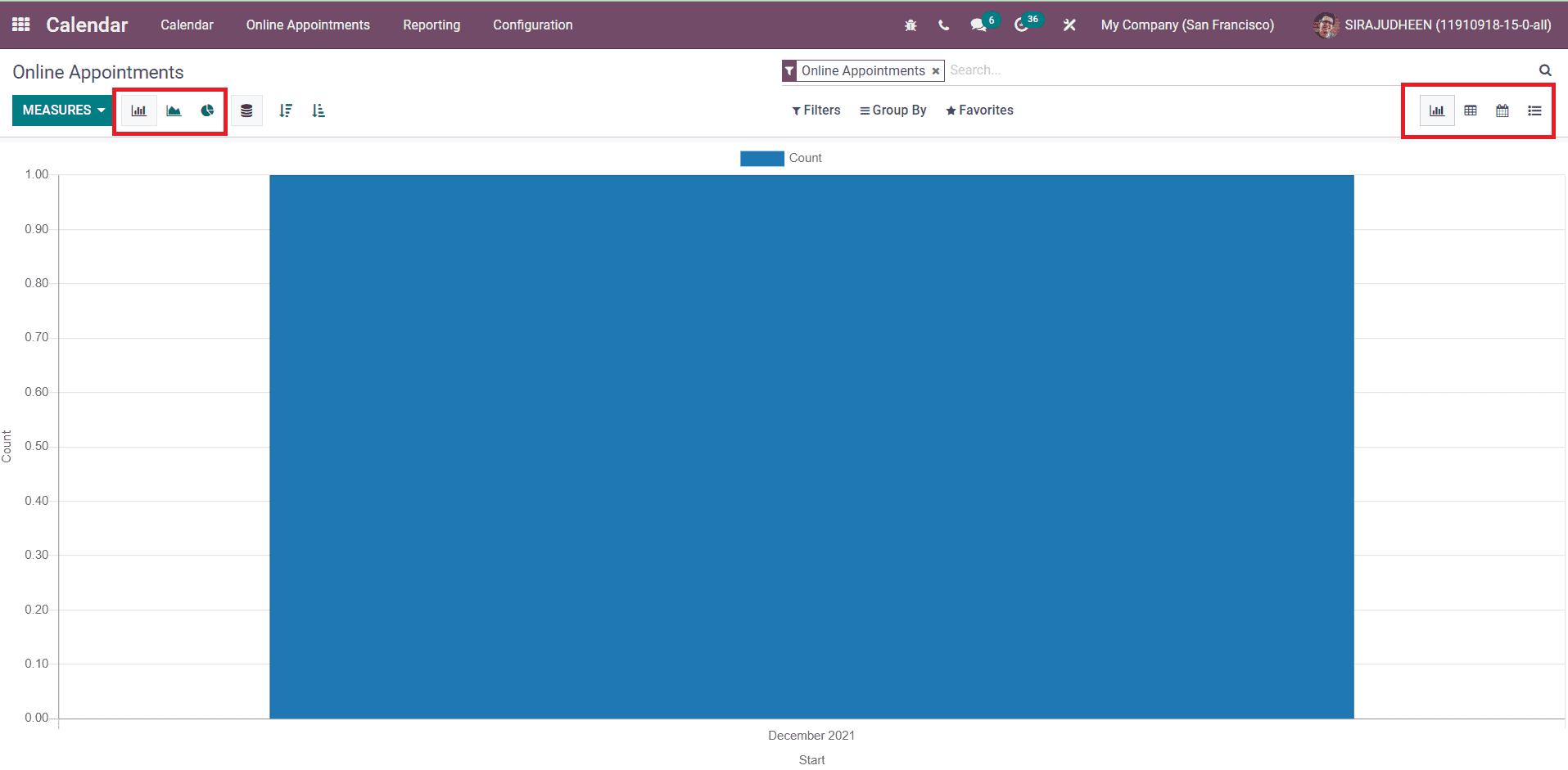
The Online Appointments option in the Reporting menu will give you the reports about the count and duration of the online appointments. In the Graphical view, you can use Pie, Line, and Bar charts. The List, Pivot, and Calendar views of the online appointments are available on this platform.
The reports of all appointments can be viewed under the All Appointments option from the Reporting menu.
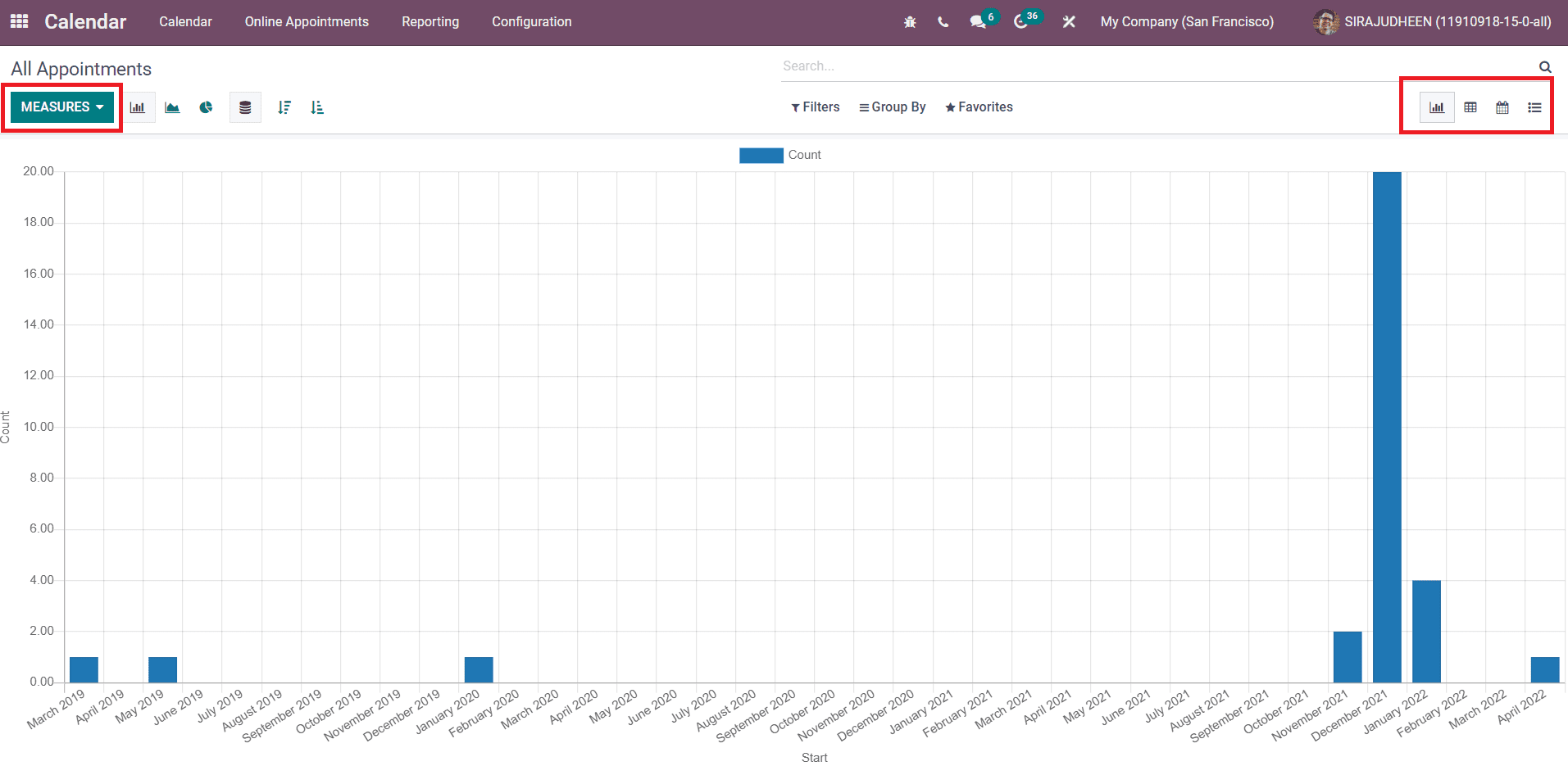
You can generate reports on a daily, weekly, monthly, and yearly basis in this window.
You can select the Calendar module in Odoo 15 for scheduling and managing appointments and meetings without any confusion. The efficient tools and features available in this module will help the user to perform the scheduling programs effortlessly.