Reporting
The Odoo Attendance module’s Reporting tab will assist you in generating attendance reports of each employee on a month, week, and yearly basis. The Graphical representation of the Attendance Analysis window is depicted below.
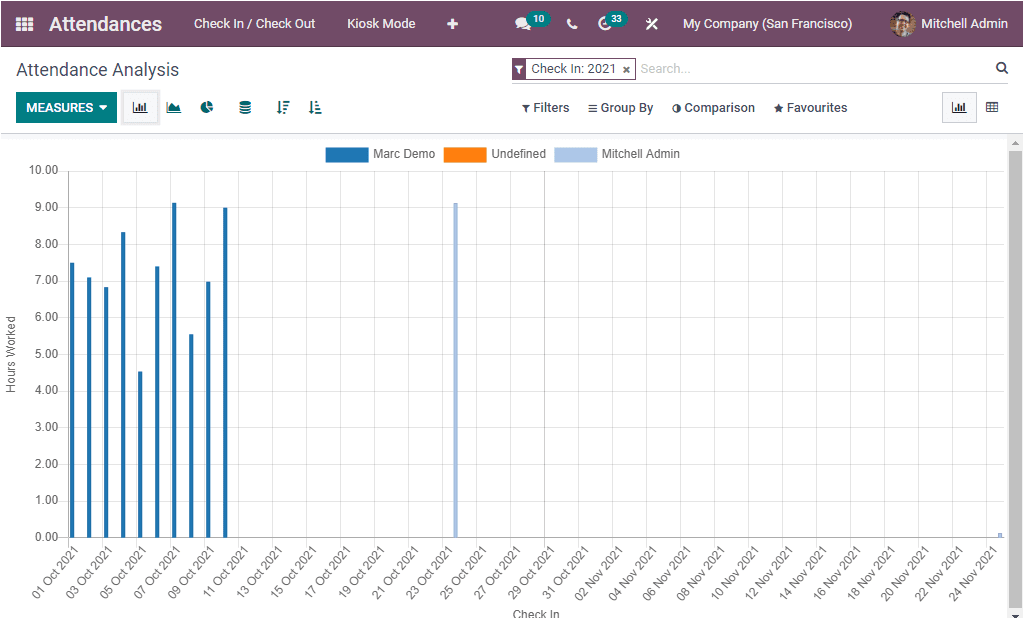
In this above depicted Bar Chart analysis, you can view the employee check-in against their worked hours. You can also view the reports in Line and Pie Chart. This Attendance analysis report can be filtered per year, month, and quarter. It can also be grouped based on the Employee, check-in year, month, quarter, week, or day. Furthermore, the reporting window allows you to generate reports on attendance with extra working hours of each employee. You can create this report by selecting the Extra Hours option available under the MEASURES tab.
Apart from the graphical representation of reports, Odoo also supports generating reports in tabular format. For viewing this, you can click on the Pivot menu that can be accessed from the right top of the screen.
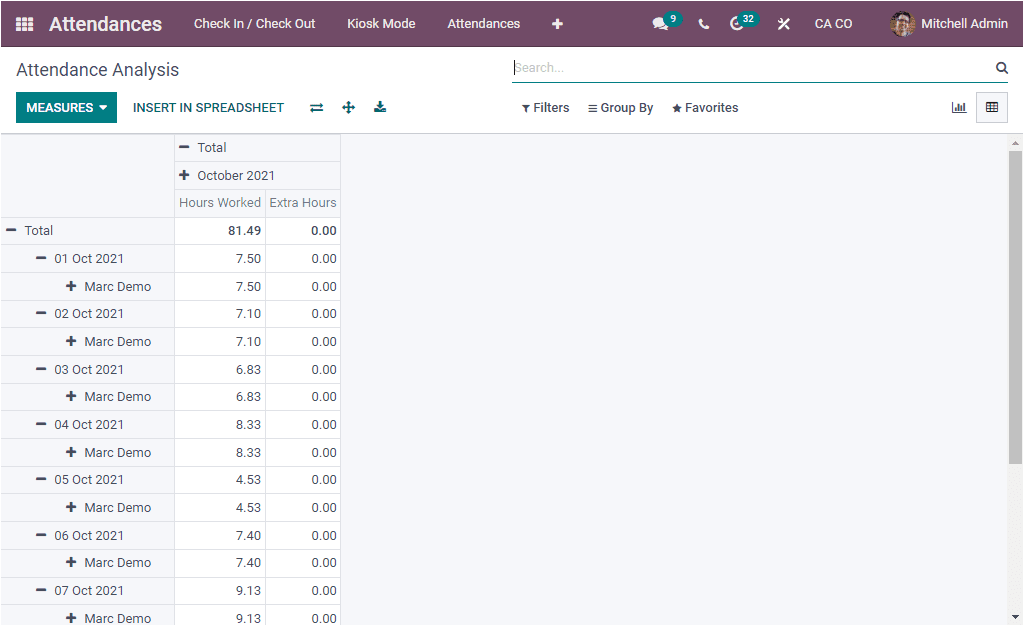
In the Pivot representation, Odoo will depict your attendance analysis reports in a tabular form. This window helps you to analyze the worked horse and extra hours of every employee.
Odoo 15 Attendances module will be the best guide to manage the details of every employee who logged into your organization. Check-in and check-out at the start and end of the day with the support of the Odoo Attendances system, an efficient way to know the actual working hours of your employees. Moreover, by analyzing the reports generated by Odoo, you will get an idea about how many hours an employee works, and you can easily understand the working capacities of your employees. Understanding the working capabilities of your employees is very important during employee appraisals.