Reporting
Another main feature of Odoo is that it provides analytical and systematic reports
in each module as per the actions recorded. In the Maintenance module you can view
the report based on the maintenance requests and Technician. To view the report,
select the Maintenance Request option from the Reporting tab. The graphical representation
of the maintenance requests based on their stages will be displayed. You can add
measures such as Color Index, Duration and Count to the report and view them. The
graphical report can be viewed in Bar Chart, Line Chart and Pie Chart. You can also
view the report in Pivot, Kanban, List and Calendar view.
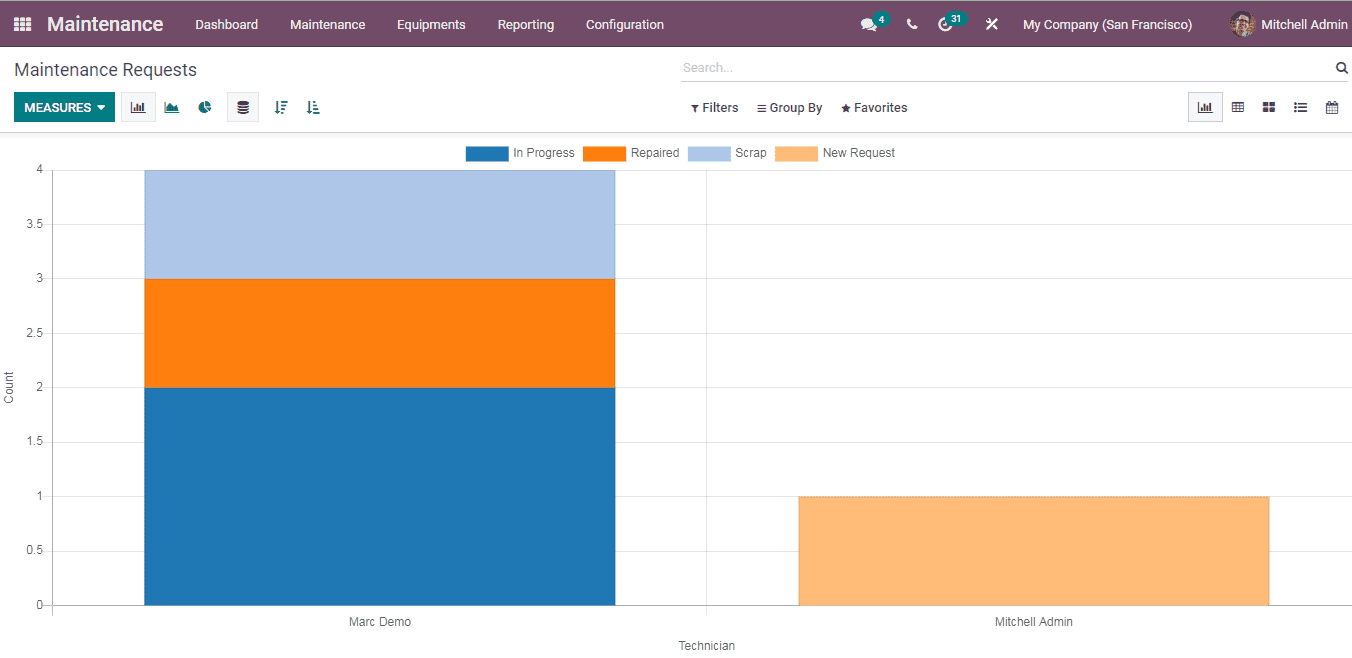
Below screenshot shows how the report will be displayed in Pivot view. From here
you can copy the report to your excel sheet by selecting the INSERT IN SPREADSHEET
option. The report can be grouped on the basis of Assigned To, Category, Stage and
Created By options.
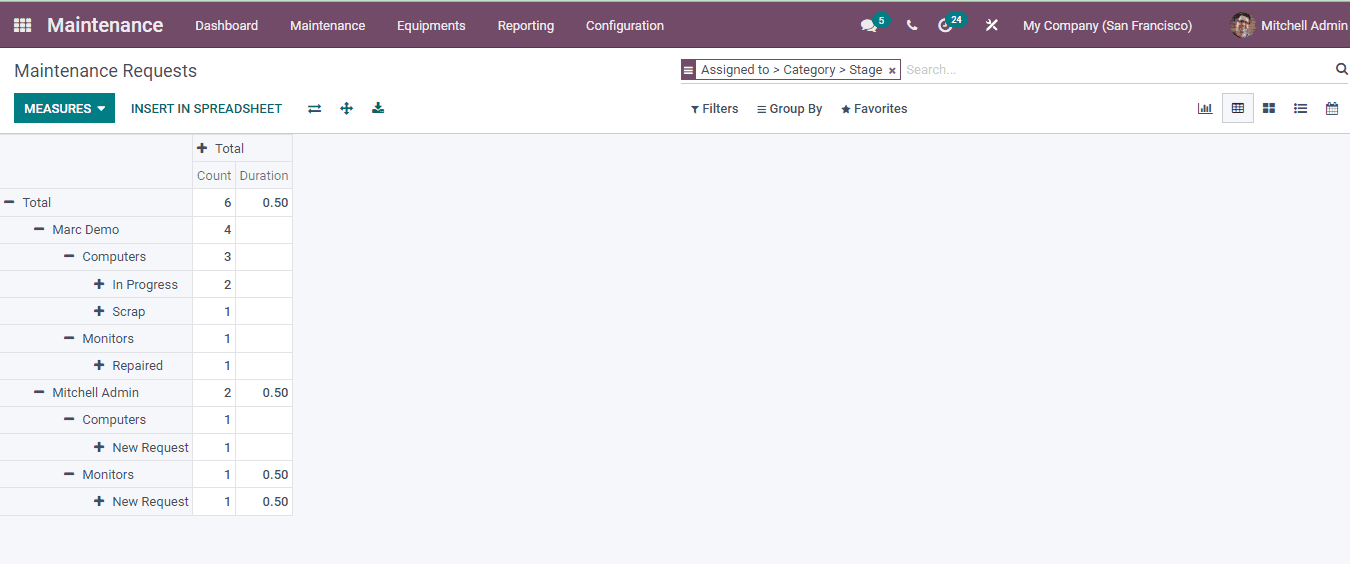
By selecting the Kanban view, you will be able to view the report as shown in the
below screenshot. The requests are grouped on the basis of their stages.
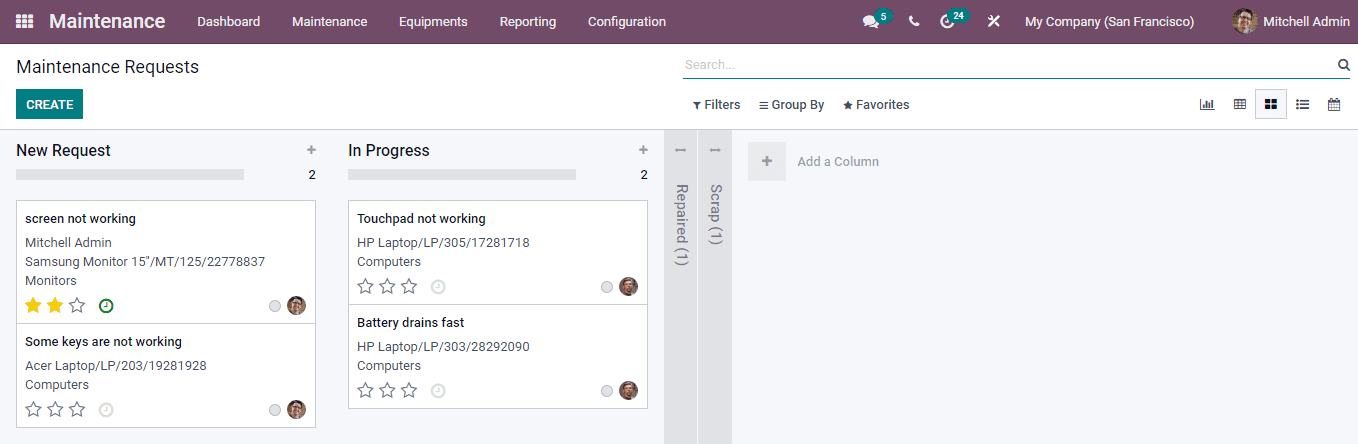
In the List view the report of the maintenance request is displayed along with the
details of their Employee, Technician, Category of the product and Stage of the
request.
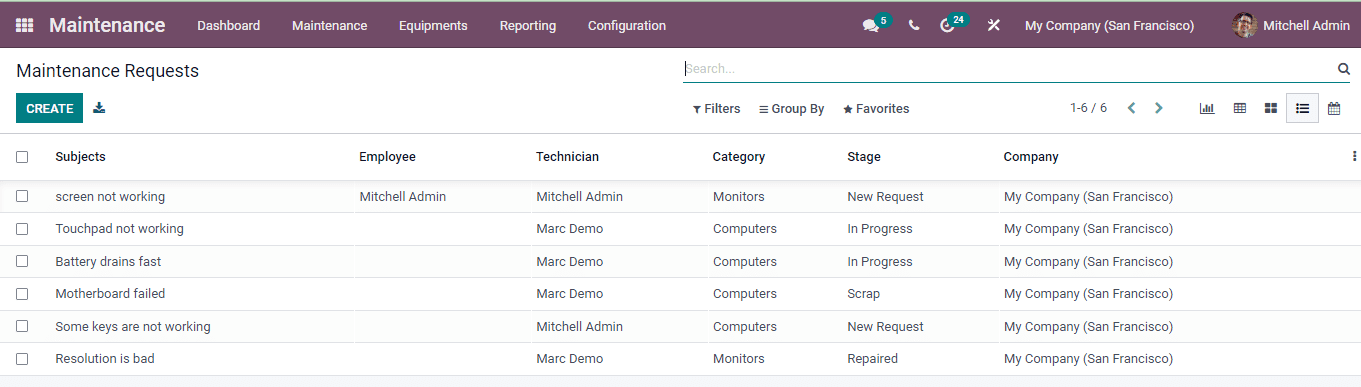
From the Calendar view of the Maintenance Request report, you can view the requests
placed in the calendar form according to the day it was created. You can view more
details of them by clicking on the request.
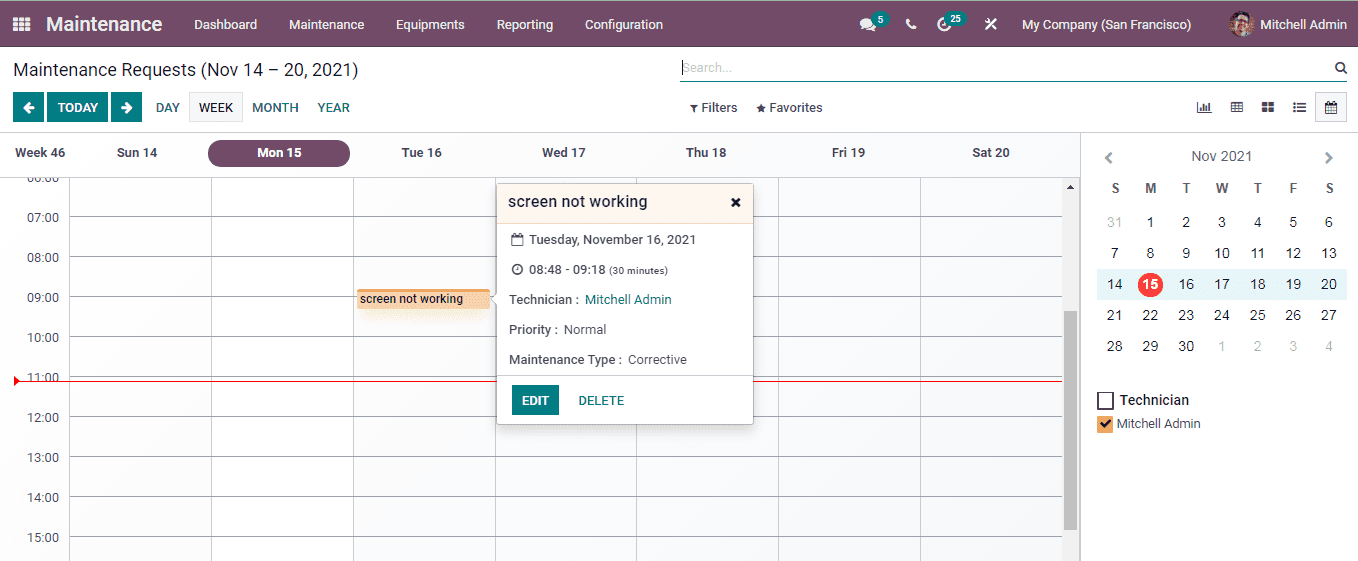
Every manufacturing company can make a better use of Odoo 15 Maintenance module, as it is very systematic and helps in saving cost as well as time.