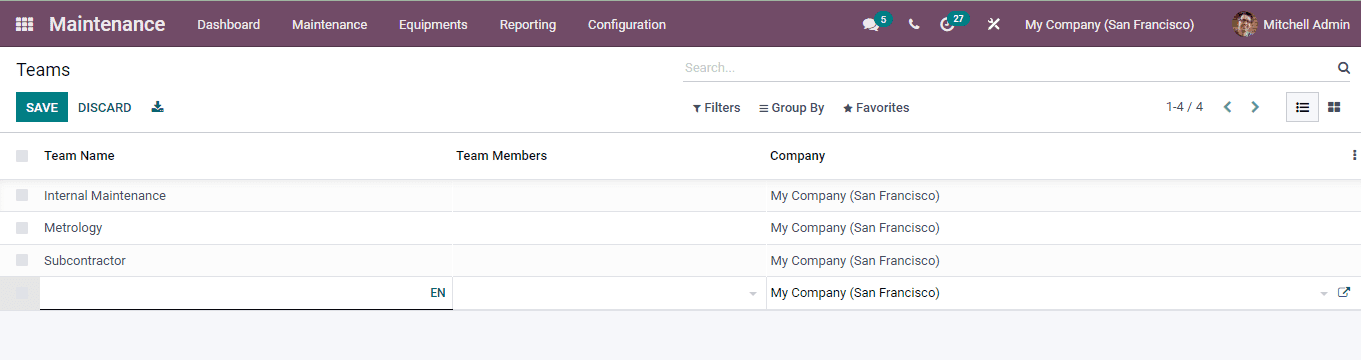Maintenance Teams
From the Odoo 15 Maintenance module dashboard you can view the maintenance teams
created for different maintenance purposes is displayed in the dashboard. The number
of tasks each team has to complete is mentioned along with their names and also
the number of unscheduled maintenance works is mentioned.
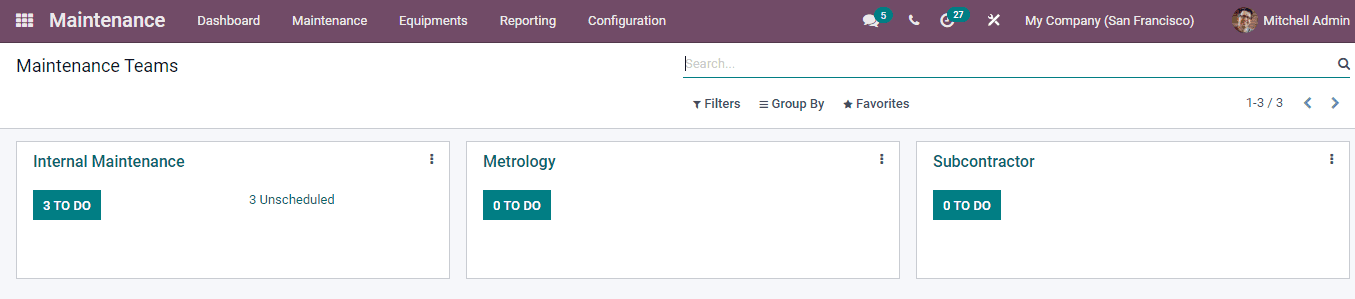
More details of the maintenance works managed by the specific team can be viewed
by selecting them from the dashboard. Maintenance works are categorized into New
Request, In Progress, Repaired and Scrap according to their stages. The maintenance
requests can be filtered and displayed according to My Maintenances, To Do, Blocked,
Ready, High Priority, Unscheduled, Request Date, Scheduled Date, Close Date, Unread
Messages and Archived. With the Group By feature you can group the maintenance requests
on the basis of Assigned To, Category, Stage and Created By employee.
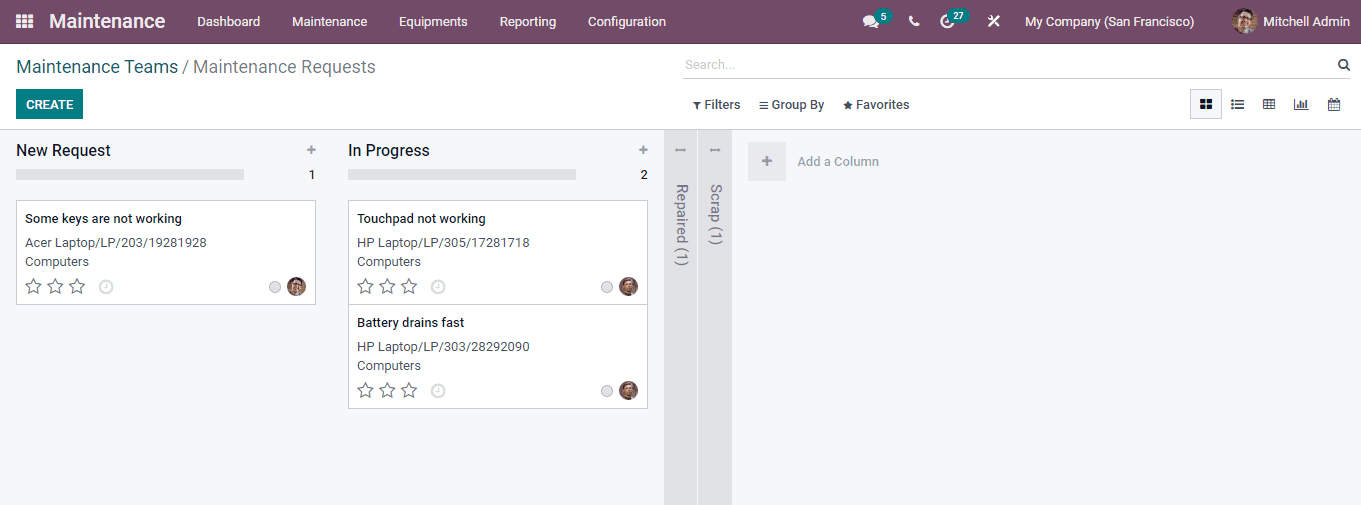
More details regarding the maintenance can be seen by selecting them. These details
include, name of the Request, details regarding the creation of the request, Maintenance
Type and schedule details. The request can be edited and make alterations to the
details with the EDIT button.
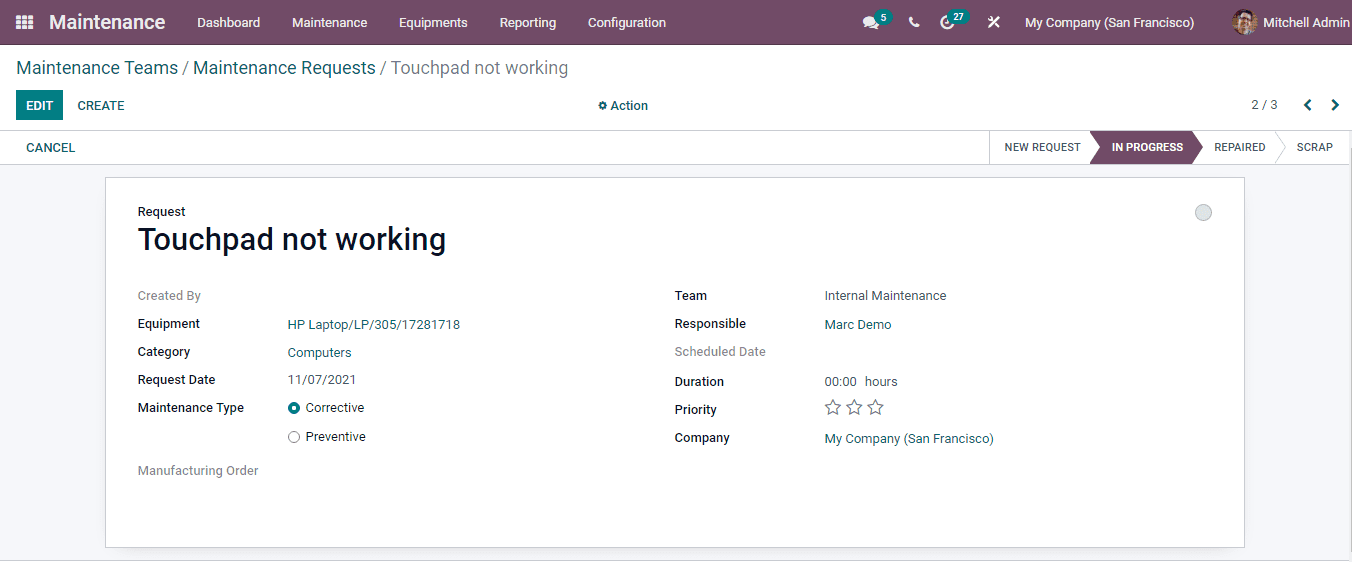
Configuring Maintenance Teams
In Odoo you can create and configure maintenance teams and assign specific maintenance
to each team. Maintenance requests can be placed to these specific teams thus making
the procedure more effective and easier. To manage the maintenance team, select
the Maintenance Teams option from the Configuration tab. The list of teams along
with their Team Members and name of the Company is listed.
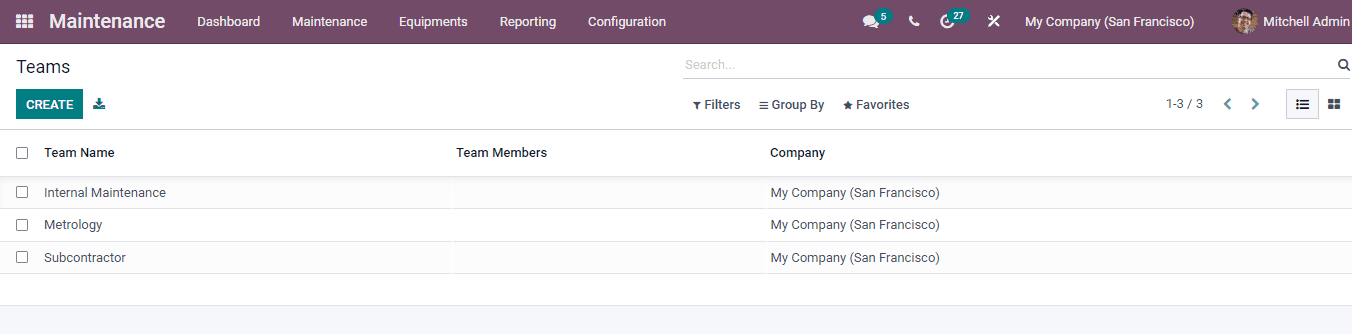
Team Members can be added to the team by simply selecting them from the list. In
the same way Team Name can also be configured.
To create a new Maintenance Team to the list, select the CREATE button. A new row
will be added to the list. You can enter the Maintenance Name, Team Members and
name of the Company to the respective fields. After entering the information select
the SAVE button to create a new team with the added details.