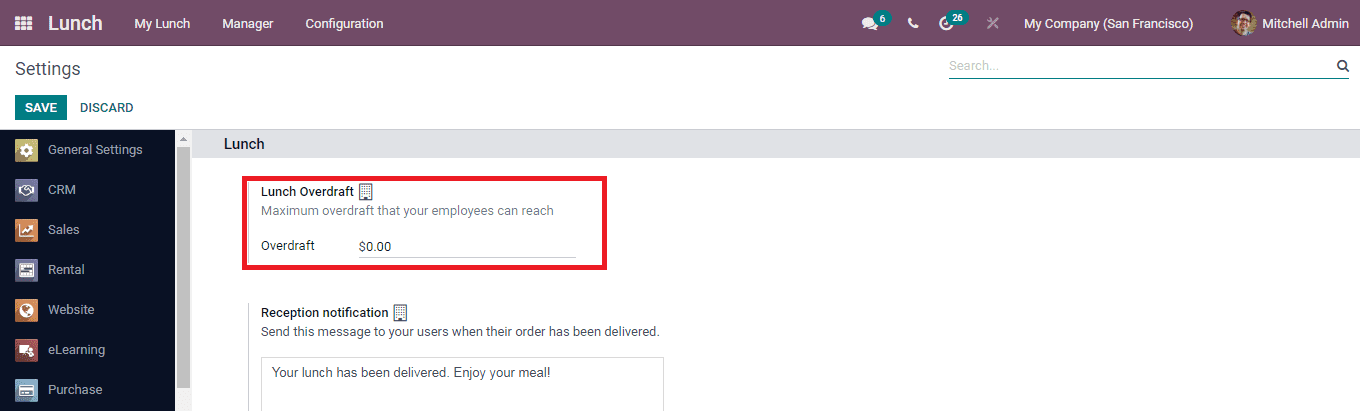Cash Moves
By selecting the Cash Moves option from the Managers tab, you can track the cash moves. You can also record new cash moves by selecting the CREATE button. The details of the user along with the Description of the cash move and amount is displayed.
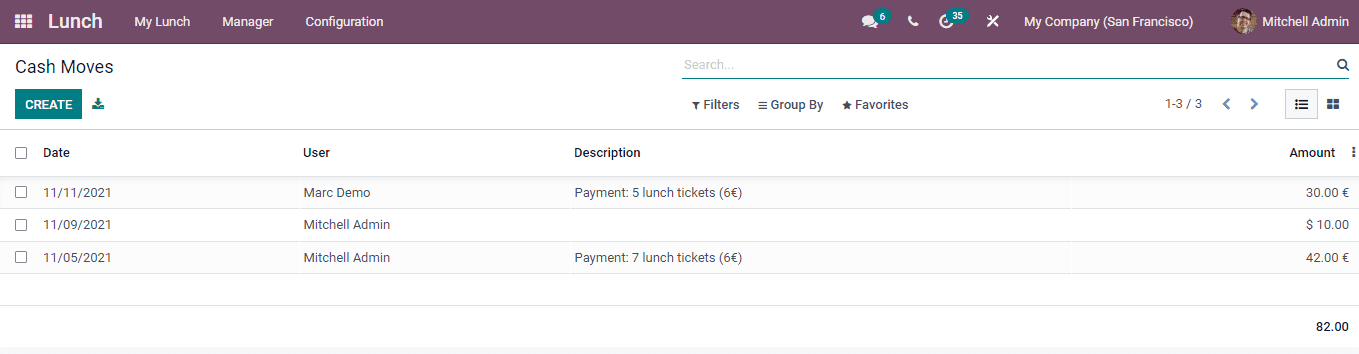
You can also set an overdraft to the employees for lunch. Select the Settings option from the Configuration tab. At the Lunch Overdraft menu you can set the maximum overdraft limit that your employee can reach. When the employee’s account balance for lunch reaches zero, you can take out a loan within the overdraft limit.