Reporting
The reporting functionality in the Odoo platform marks a strong feature which will represent all your operation reports in a single window. These various reports will furnish you with convenient insights for the authority to understand your business growth, profits, business flaws, various activities performed and many more aspects regarding the operations of your organization. The unique reporting functionality can be seen in almost all modules in Odoo. This reporting aspect is really useful for you to inspect the complicated business operations and data effortlessly. The CRM platform is also embraced with an exclusive reporting section that Odoo manages with a separate tab as shown in the following image.
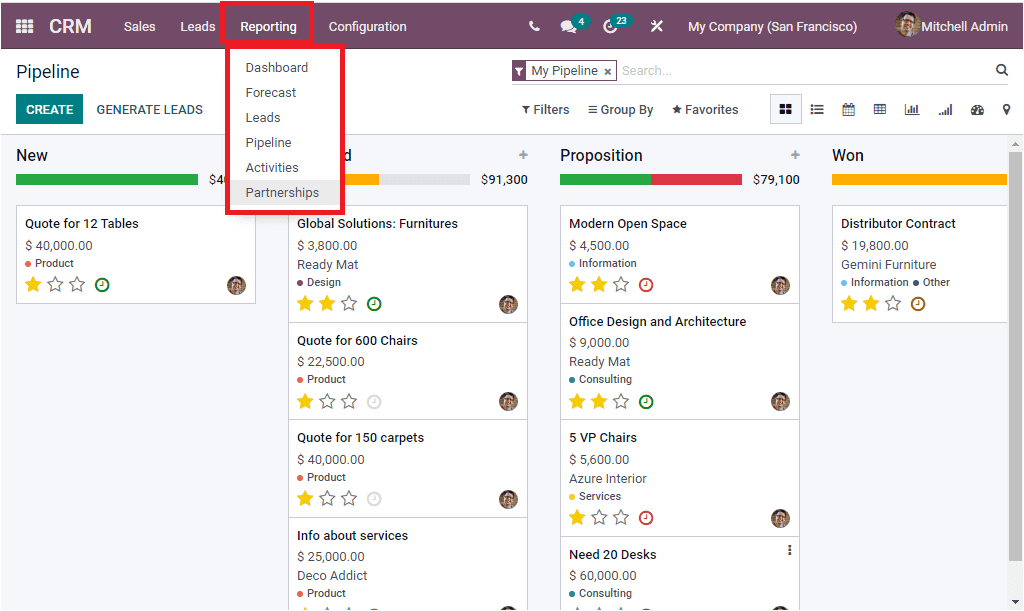
The Reporting tab of the Odoo 15 CRM module is stuffed with various sub menus such as Dashboard, Forecast, Leads, Pipeline, Activities, and Partnership. Odoo designed each of these sub menus for getting a clear view on each of the operational data in the CRM platform. Let us examine each of them below.
Dashboard
The Dashboard menu available under the Reporting tab of the Odoo CRM module will allow you to have a dashboard analysis in a single window. This single window can enlighten you with all the quantitative and analytic reports of your CRM activities. The Dashboard window depicts your reports in various formats. In the right top corner, you can see four icons which indicate Dashboard view, Pivot view, Graph view, and List view. The image of the Dashboard view is shown below.
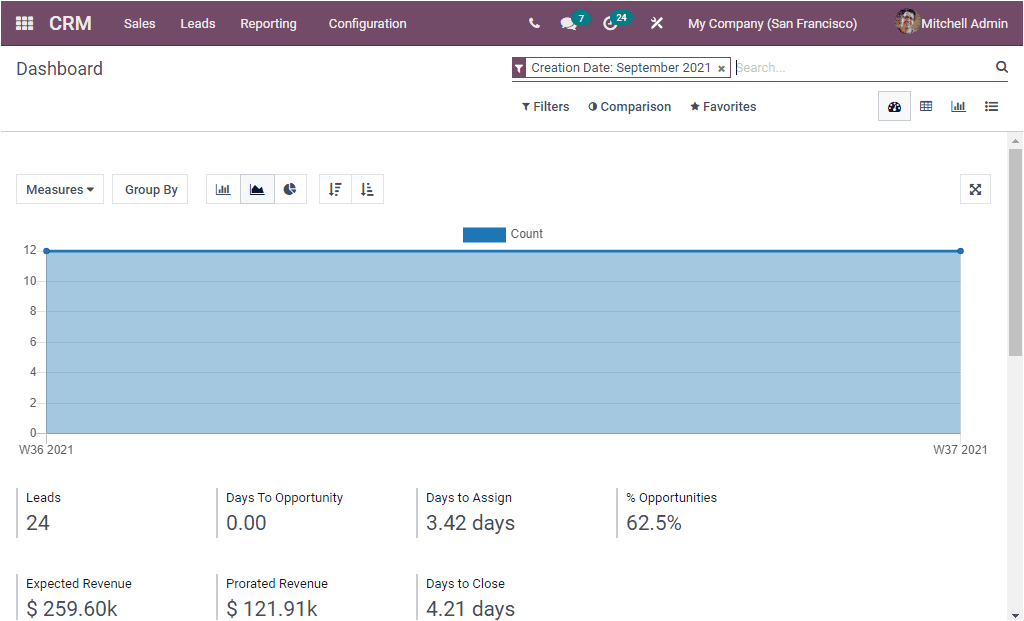
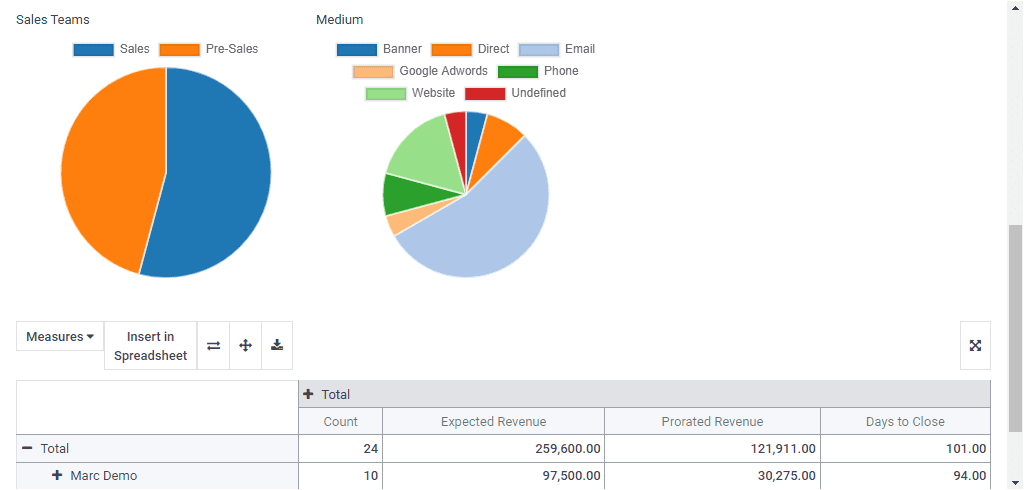
Here in the window, you can view every single report in a well organized manner. The graphical representation of the various CRM dashboard activities will be available if you want to view the graph analysis in full screen view, you can click on the Full Screen Button available on the top right. The graph analysis can be carried out based upon various measures. In the window, you can access the Measures button and this menu includes so many measures such as Automated Probability, Bounce, Days to Assign, Days to Close, Days to Convert, Exceeded Closing days, Expected MRR, Expected Revenue, Probability, Prorated MRR, Prorated Revenue, Recurring Revenues.
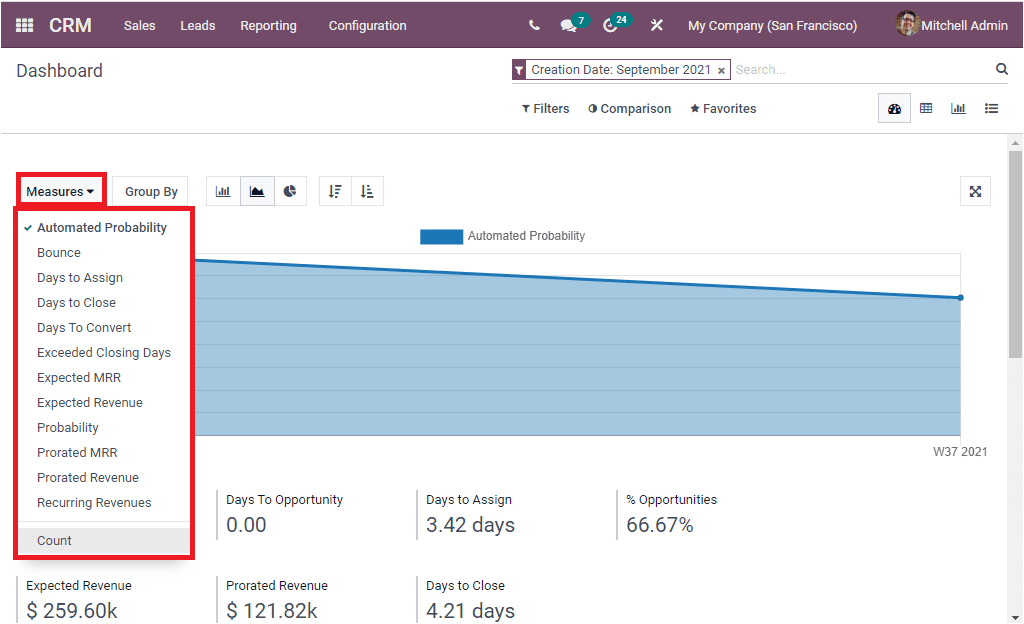
Moreover, the graphical reports can be generated and viewed in different views such as Bar Chart, Line Chart, and Pie Chart. Furthermore the report can be viewed in both ascending and descending order. Similarly , the generated reports in Odoo can be easily sorted out using the default as well as customizable options. The Filters option include default filters such as My Activities, Unassigned, My Assigned Partners, Lost, Creation date, Closed date, Late Activities, Today Activities, Future Activities, Archived. More importantly you can apply custom made filters using the Add Custom Filters option available.
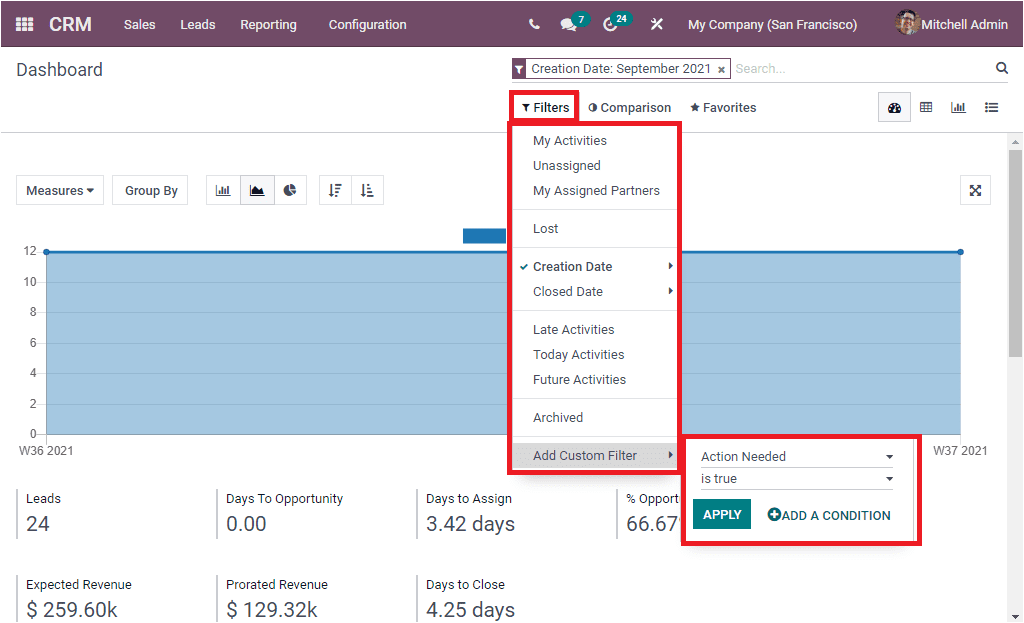
Additionally, the gathered reports can be compared easily on the basis of the creation date. The previous Period or Previous Year can be considered as the comparing unit.
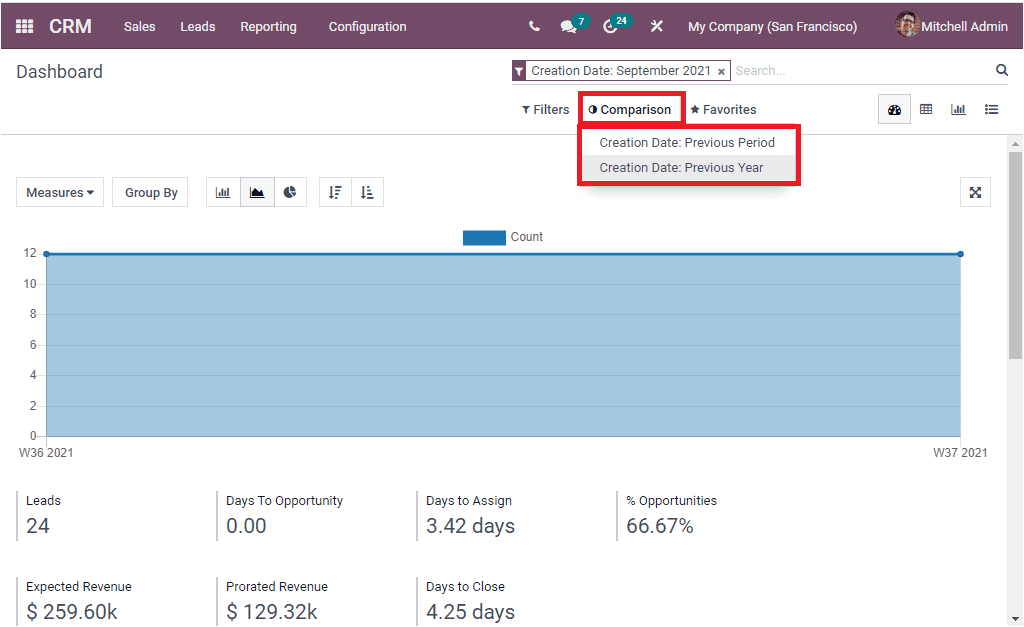
Odoo also provisioned you to group the analytic reports on your data based upon various parameters such as Salesperson, Sales Team, City, Country, Company, Assigned Partner, Campaign, Medium, Source, Creation Date, Closed Date. here also you can include more custom made groups by selecting the Add Custom Group option available.
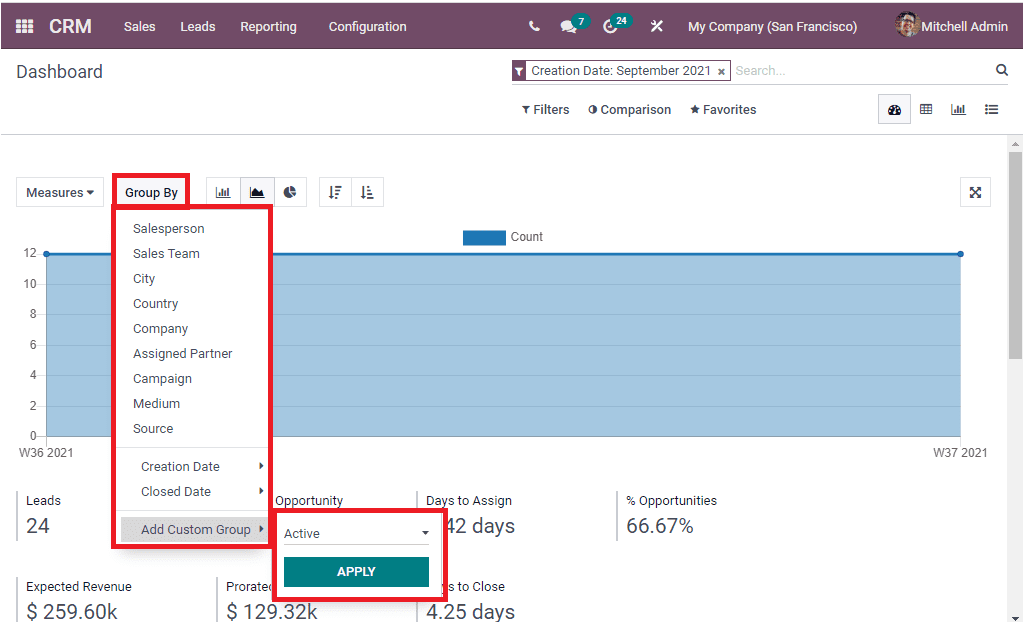
The number of Leads generated in the platform along with the Days to Opportunity, Days to Assign, Percentage of Opportunities generated, Expected Revenue, Prorated Revenue, Days to Close are depicted just below the graph analysis. The search symbol, a magnified lens can be seen in each of these options. If you click on them, you will be able to view the graph analysis of the respective data.
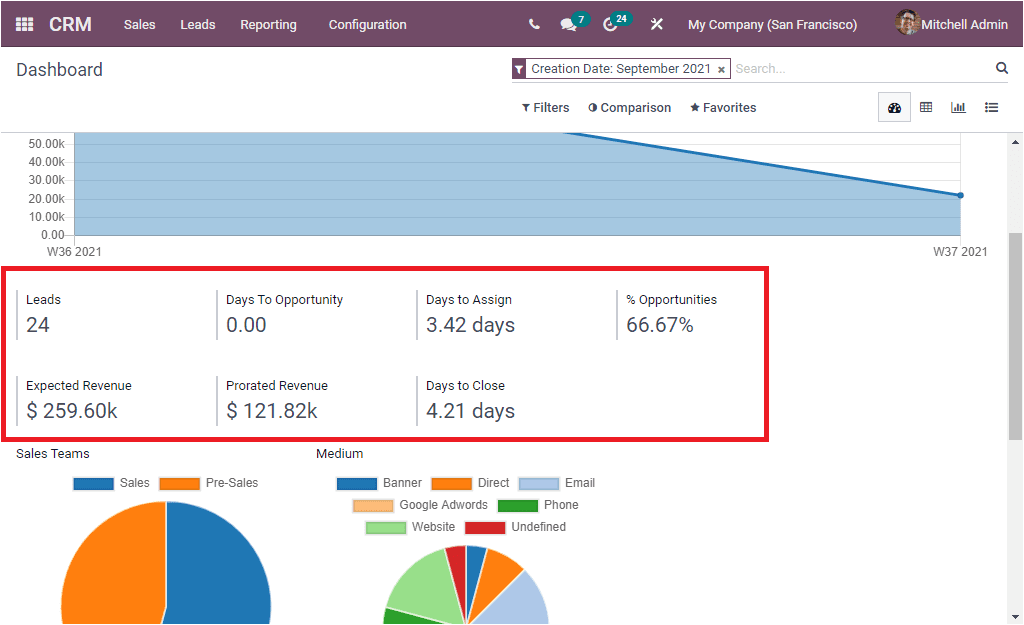
The Pivot view representation of data is also available in the Dashboard window. Here you can get all the data reports in a tabular format. Here also you can generate reports in various measures. Moreover the data can be inserted into a spreadsheet by clicking on the Insert in Spreadsheet button available. The spreadsheet feature is also a strong feature available in the Odoo which will allow you to insert the generated reports to a spreadsheet for various requirements. Furthermore, you can download the generated report to an XLSX file.
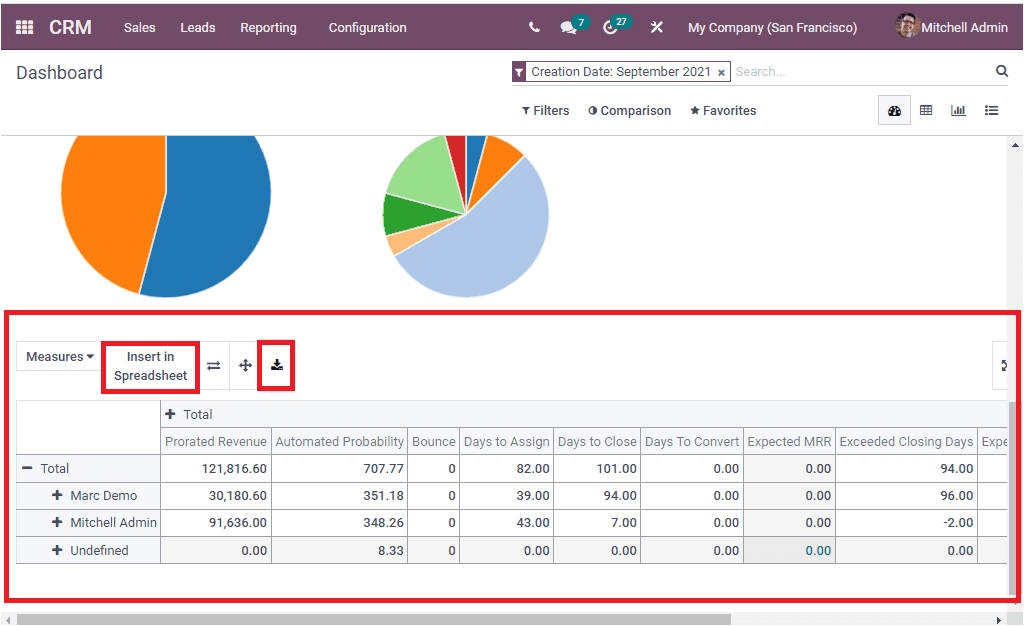
As we discussed all the important aspects of the Dashboard reports of the Odoo CRM platform and now we are going to discuss the Forecast window.
Forecast
The Forecast menu available under the Reporting tab of the Odoo CRM module helps you to gain knowledge about the upcoming revenues. The image of the Forcast window is depicted in the below image.
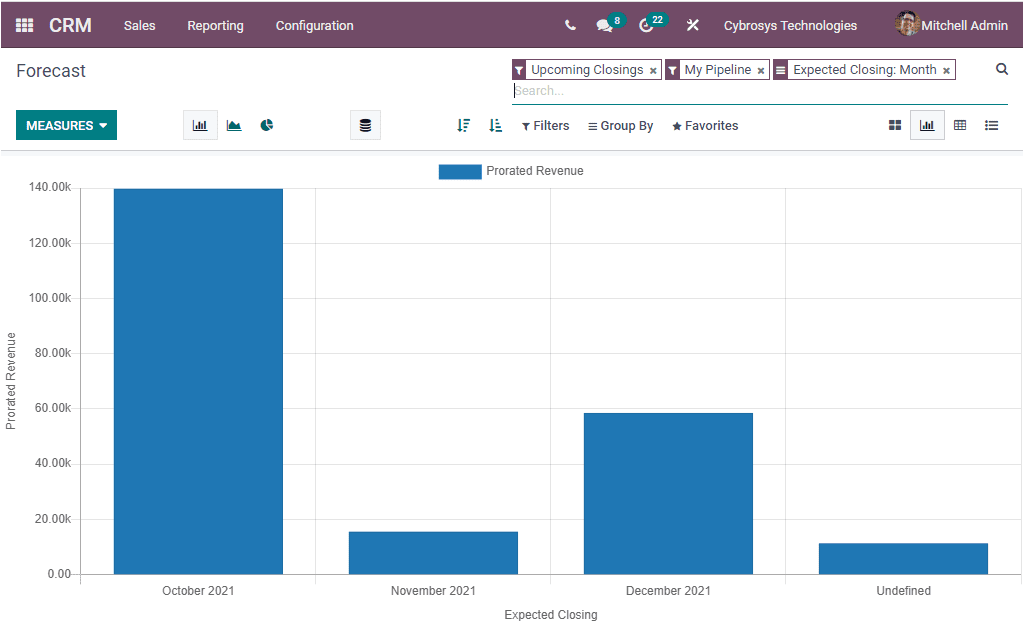
This window can also be viewed in various views such as Graph, Kanban, Pivot and List. Here also you have the provision to generate reports in various measures such as Expected Closing Days, Expected Revenue, Geo Latitude, Geo Longitude, IAP Credits, New Integer, Prorated Revenue and so on. You can access these options under the MEASURES tab available. Moreover, the various default as well as customizable Filters, Group By, Favourite and Search icons are also available with this window.
As we understand the Forecast report window of the Odoo CRM module and now let us discuss the Pipeline Analysis window.
Pipeline Analysis
The Pipeline Analysis window of the Odoo CRM module will depict your CRM Pipeline analysis in various measures and various views. The Graphical representation of the window is given below.
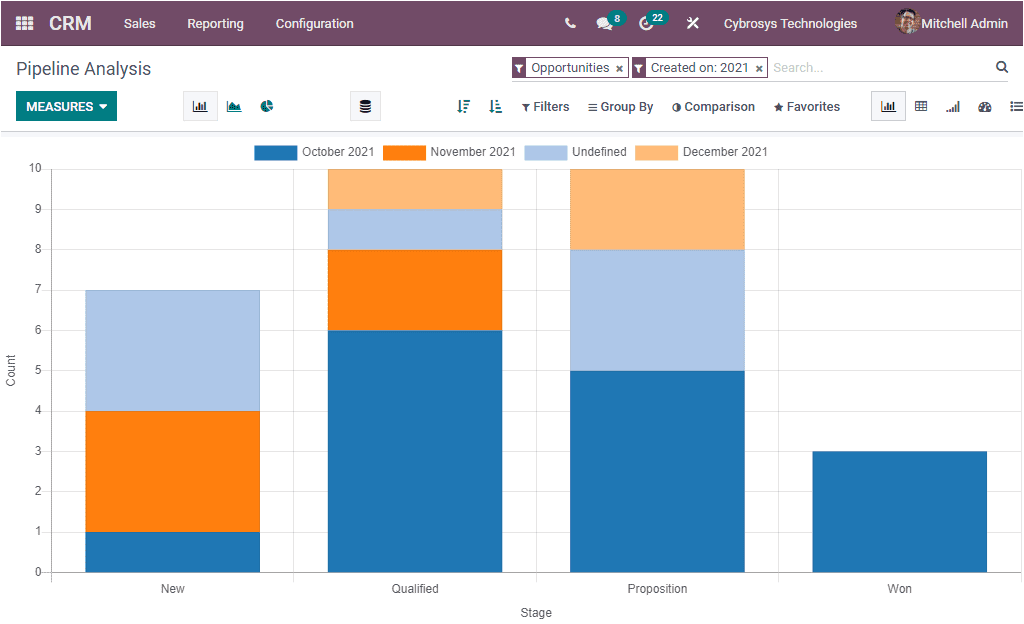
Now let us have a look into the Activities report window of the Odoo CRM platform.
Activities
The Activities window of the CRM module will display the report analysis of the activities conducted in the platform. The window can be accessed under the Reporting tab of the Odoo CRM module. It also depicts Odoo in Graph, Pivot and List view.
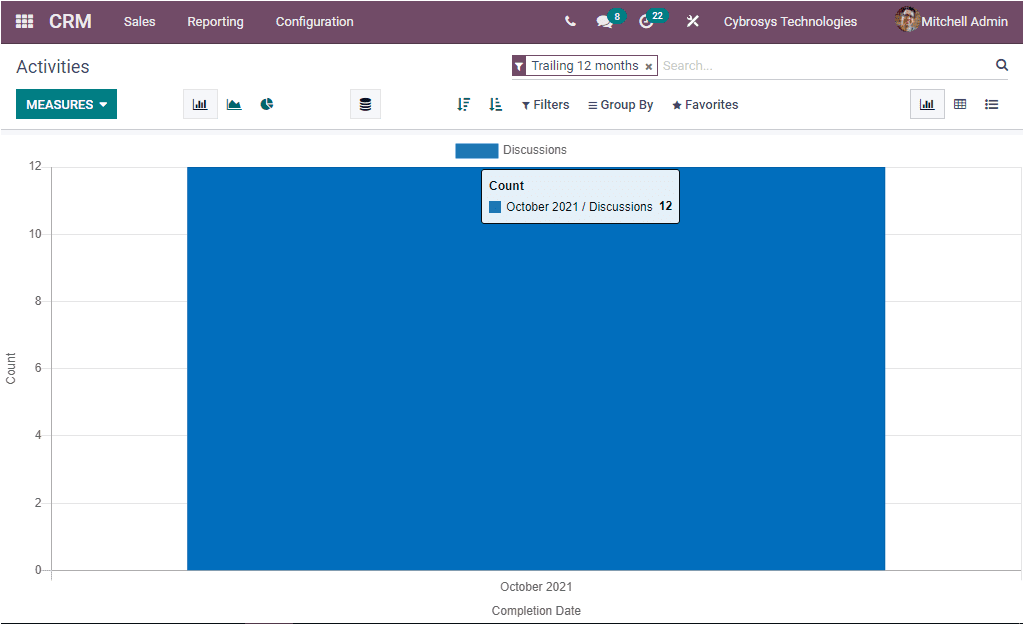
Now let us move on to the Partnerships menu available under the Reporting tab of the Odoo CRM module.
Partnerships
The Partnership Analysis menu available in the Reporting tab of the Odoo 15 CRM will allow you to have an overview and the financial analysis of your partners. This advanced feature will enable you to carry out a detailed analysis of all your partners. You can generate reports based on the Turnover and the Opportunities.
So far we were discussing the reporting features available in the Odoo CRM and we understand the power of Odoo ERP software to manage and automate the CRM activities of any organization. Odoo CRM application is the strongest customer relation management application which assists you to obtain and retain your business leads, influence them, and finally convert them into loyal customers with the assistance of the various advanced and automated operational tools and techniques.
So we learned how Odoo assists you to generate leads or opportunities from emails and now let us have a discussion on how to generate leads or opportunities from websites.
Creating leads or opportunities from Websites
The websites are also an effective platform for turning visitors into potential customers. On a company website, there will be a lot of visitors who hit your website to learn more about your products and services. These possibilities are well recognized by the Odoo platform and it gives you a chance to generate leads by tracking the visitors of the company website. Moreover, this feature allows you to clearly understand the interest of the customers. So that you can prepare suitable strategies without losing any of the possibilities. For experiencing this feature, Odoo platform allows you to set up the respective operations in the settings menu of the Odoo Website module. When you enter into the Settings menu of the Website module, you can view the option Contact Form under the Communication tab. This option is meant for adding a contact form in the Contact Us page of the company website. Here you are allowed to mention the Sales Team and Salesperson. So that they can manage and track the new leads created through the Contact Us form. The given image will depict you the Contact Form feature.
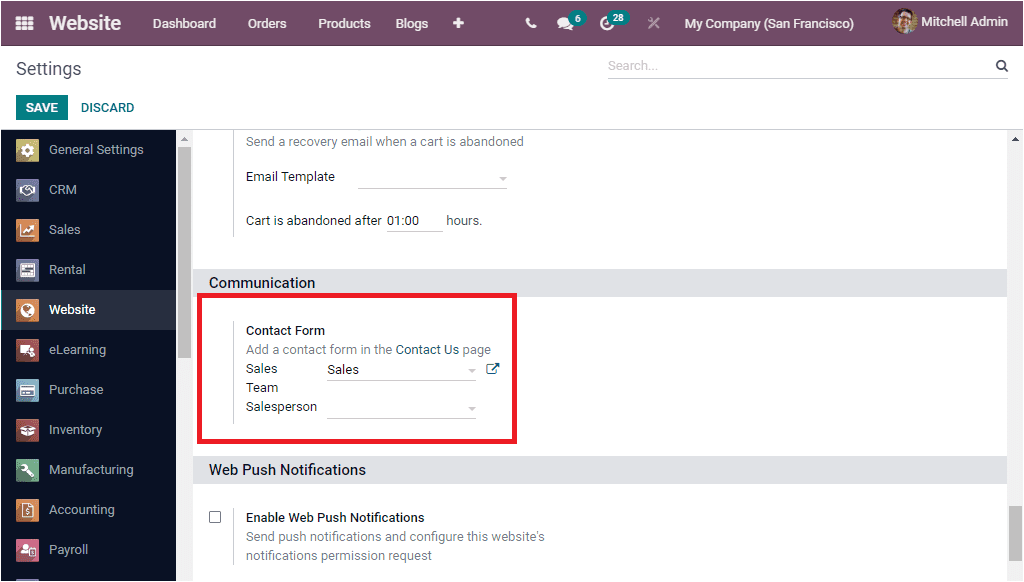
The Contact Us page of the website is managed by the Website module. Even so the details given in the platform will be accessible for the respective sales team allocated. This is because of the highly integrated nature of the Odoo CRM module. Almost all modules in the platform can be integrated with other modules effortlessly. The CRM module can be easily integrated with all other modules such as Sales, Website, Sign, Invoicing, Email marketing, Inventory, Contacts ,Rental and much more.
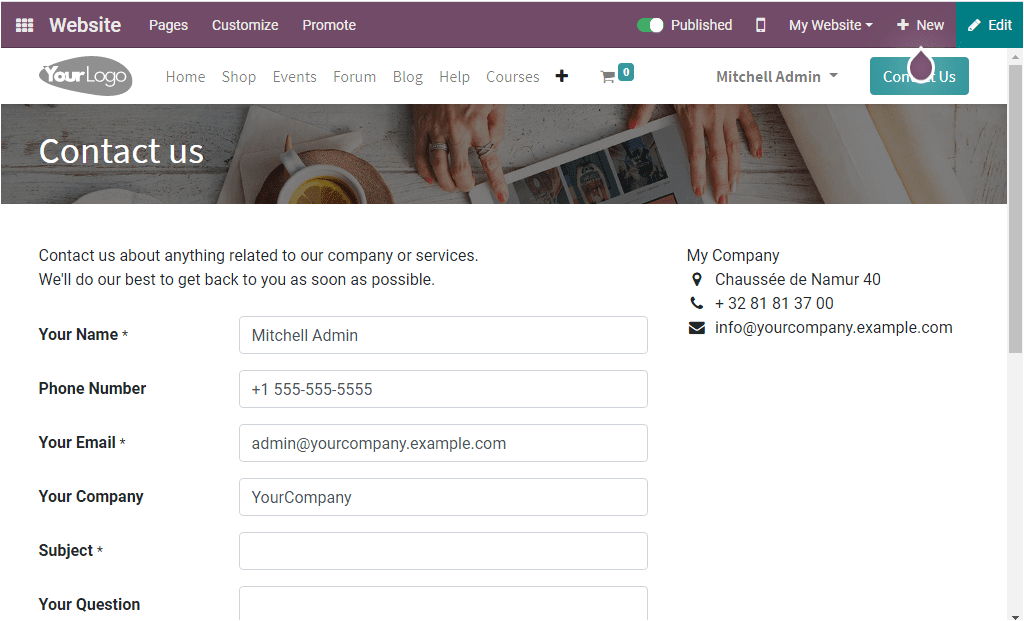
As we clear on how Odoo can help you transform your website visitors into your leads or opportunities. Now let us consider the Reporting functionalities of Odoo CRM module.