New Options in Odoo 15 Settings window
Let us first examine what are the new options included in the Settings window of the Odoo 15 CRM module.
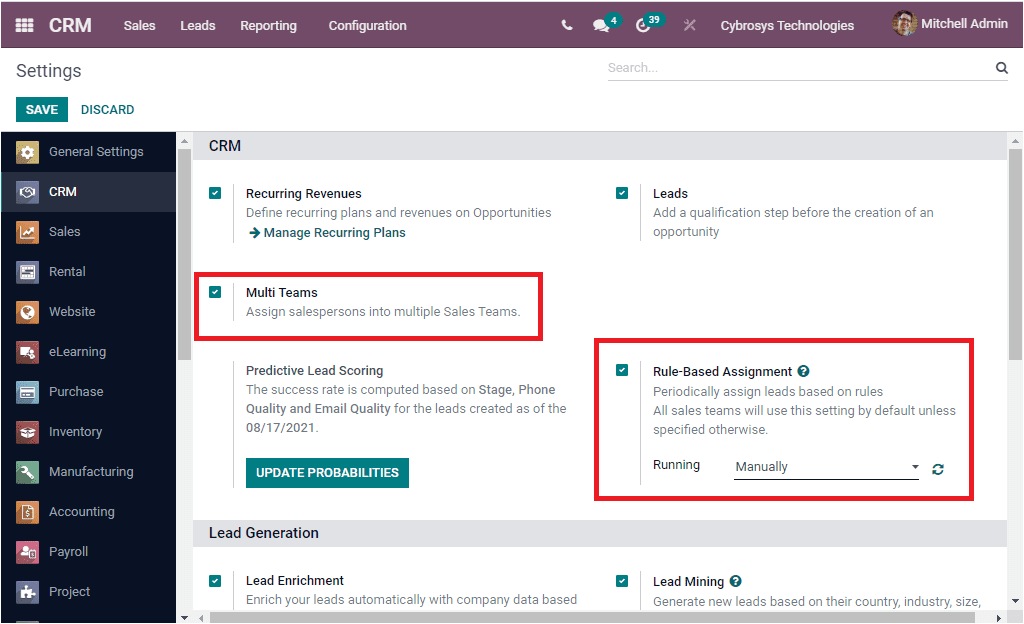
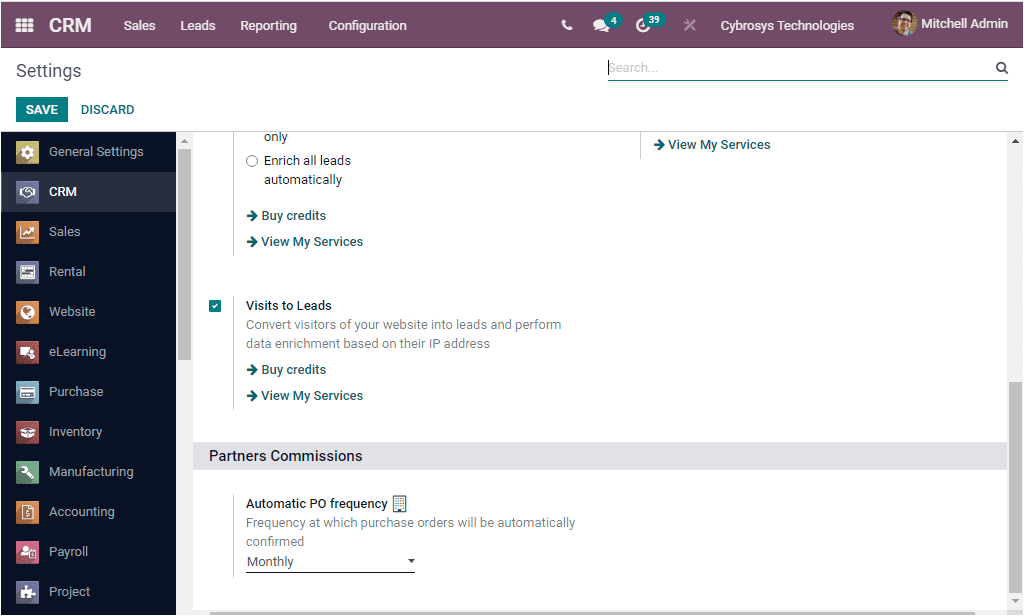
In the 15 CRM Settings, you might be able to view the new options such as Multi Teams and Rule-Based Assignment. These are the advanced features available in the 15 Odoo CRM module. These two options are highlighted in the above screenshot of the Odoo 15 CRM Settings page. The Multi Teams option allows to assign sales persons into multiple Sales Teams. And in the case of Rule-Based Assignment, it can be used to automatically assign leads to sales persons based on rules. All sales teams will use this setting by default unless specified otherwise. The running of this advanced operation can be done either Manually or Repeatedly.
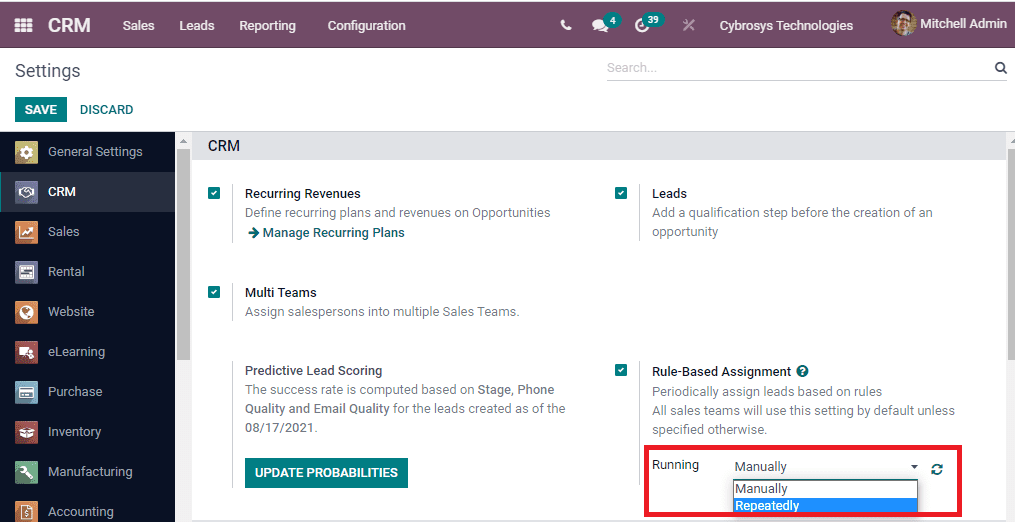
Manual assign allows to trigger assignment from team from view using an action button. Automatic configures a cron running a repeated assignment in all teams. When you select Repeatedly, you will be able to set the interval type between each cron run. Now the date and time for the next run will be auto allocated based on the time interval you configured.
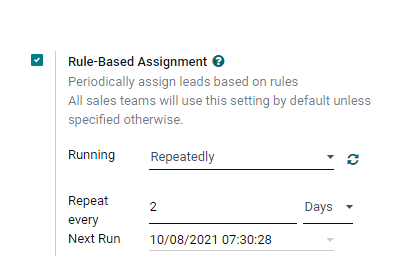
Apart from these options, the module also gives you the options such as Recurring Revenues, Leads, Lead Enrichment, Lead Mining, Visits to Lead, Automatic PO frequency. For accessing these options to your CRM, you should activate these options from settings. For activating, you can check the box near the option. Then you can click on the Save button to save the changes.
As we understand the new options included in the Odoo CRM Settings window and let us move to the CRM general work flaw.