Creating Sales Quotation
When a lead is converted into an opportunity, Odoo will give you the permission to create quotations. These quotations can be created straight from the lead window. The platform also allows you to mark the particular lead as won or lost based upon the future of the opportunity. These two cases are well managed here in the Odoo platform. To create a new sales quotation, you can click on the EW QUOTATION button. If you click on this button, you will be depicted with a quotation generation window without any delay.
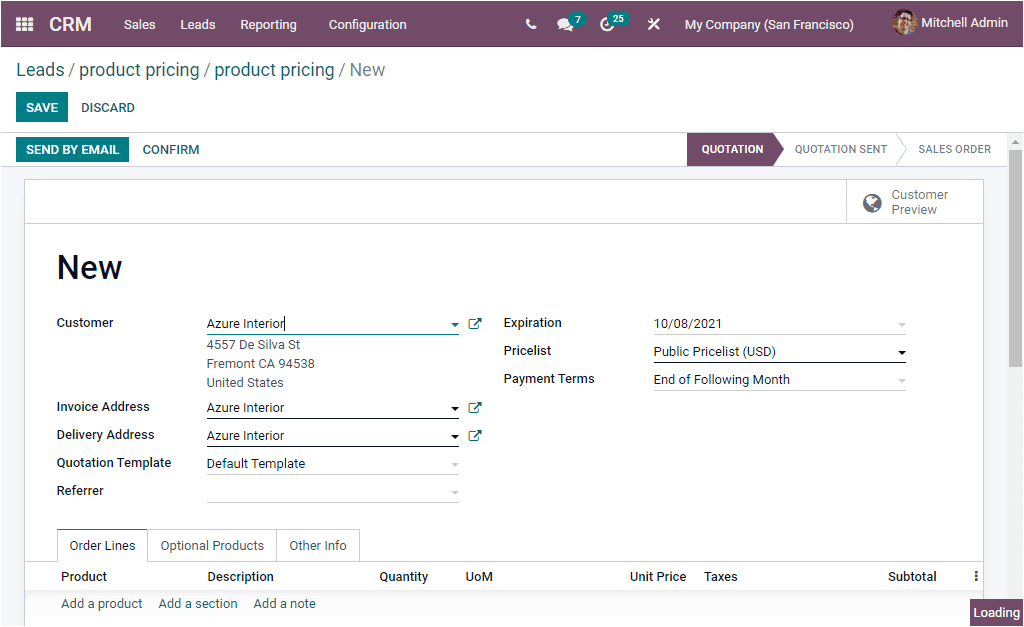
Here in the Quotation generation window, all the necessary information of the respective customer can be given together with the product, optional products and other required details on the product on which the lead was created. After giving all the necessary details, you can send the quotation by email. For this action, you can click on the SEND BY EMAIL button available on the upper left corner of the window. Now you will be opened a new popup window to view the email that Odoo was automatically generated with the email template and this email can be edited and changed with your convenience and demands. When the modification is completed, you can send the email by clicking on the SEND button available. Now the status will be changed from QUOTATION to QUOTATION SENT.
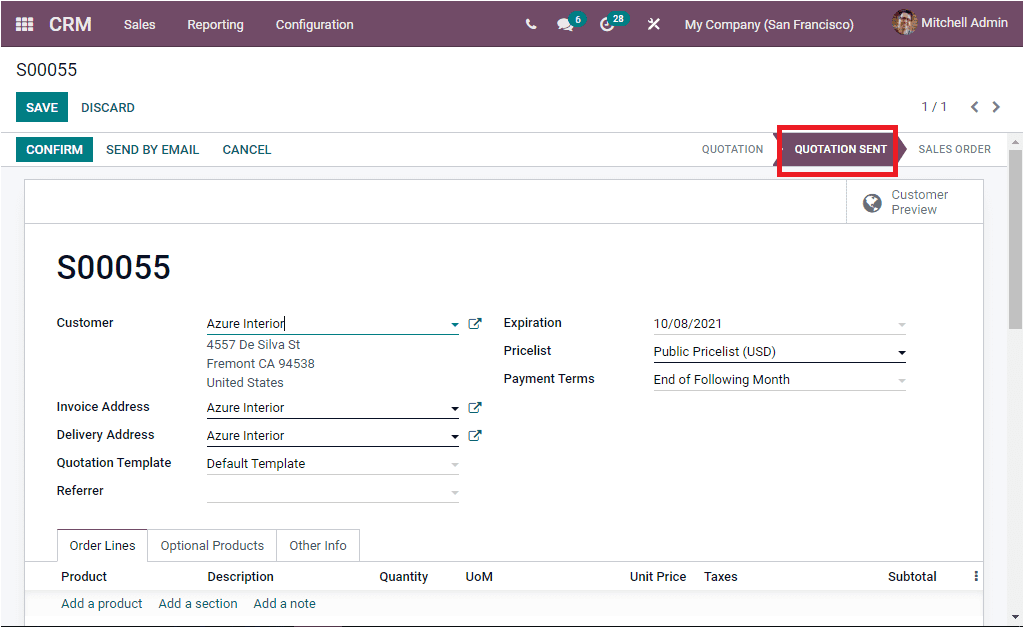
So far we were discussing how to convert the created leads into opportunities and how to create sales quotations. As we understand that the Odoo CRM platform helps for easily generating leads or opportunities from emails and also assists you to convert website visitors into your regular customers. Now let us discuss how to generate leads or opportunities from emails.