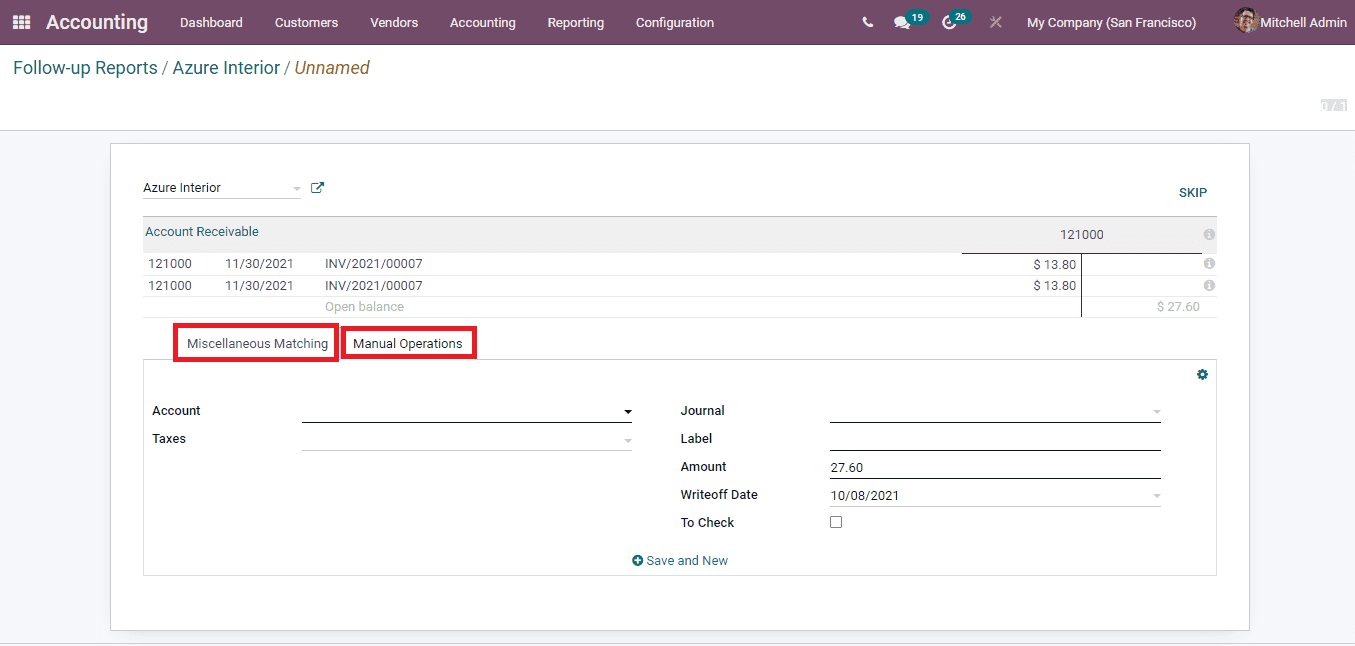Follow Up Reports
When the invoices get overdue, the company will need to follow up the invoices and take necessary actions. The follow up reports can be viewed in the Odoo 15 Accounting module by selecting the Follow Up Reports option from the Customers tab. Here you can send reminders to the customers through email , printed reports or through SMS. At the Follow - up Reports window you can view the details of the reports such as the Name of the report, Total amount Due, Total Overdue, Follow up Status, Follow up Level and name of the Company. With the Filter option you can view the In Need Of Action and Overdue Invoices separately.
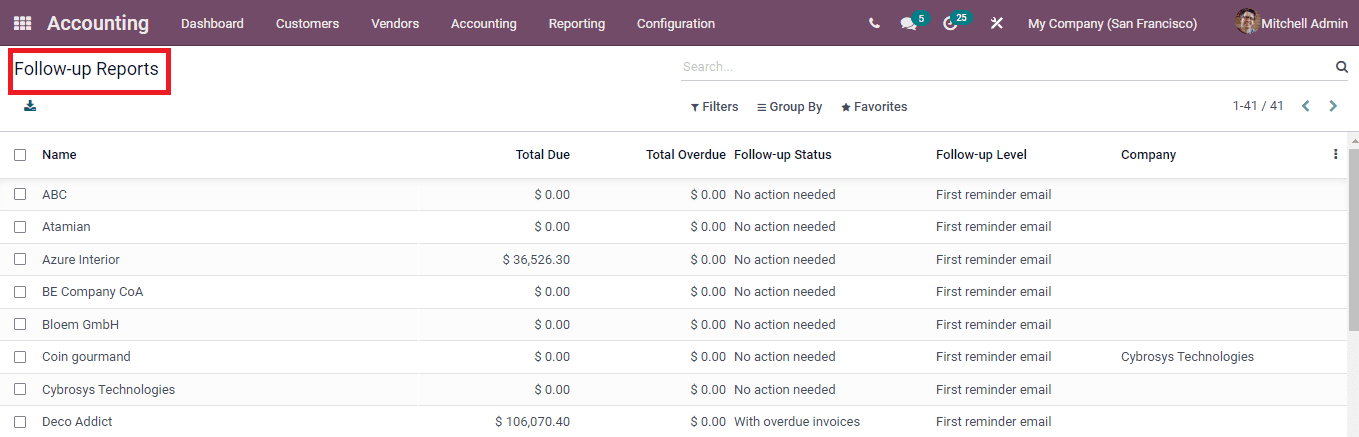
More details of the report can be viewed by simply clicking on the follow up report from the list. The letter that has to be sent to the customer reminding them about the unpaid amount, along with the invoice details such as the Date, Due Date, Source Document, Communication, Expected Date and Total Due amount is displayed. In case the customer doesn't respond to the first reminder, you can set the reminder for the next date in prior.
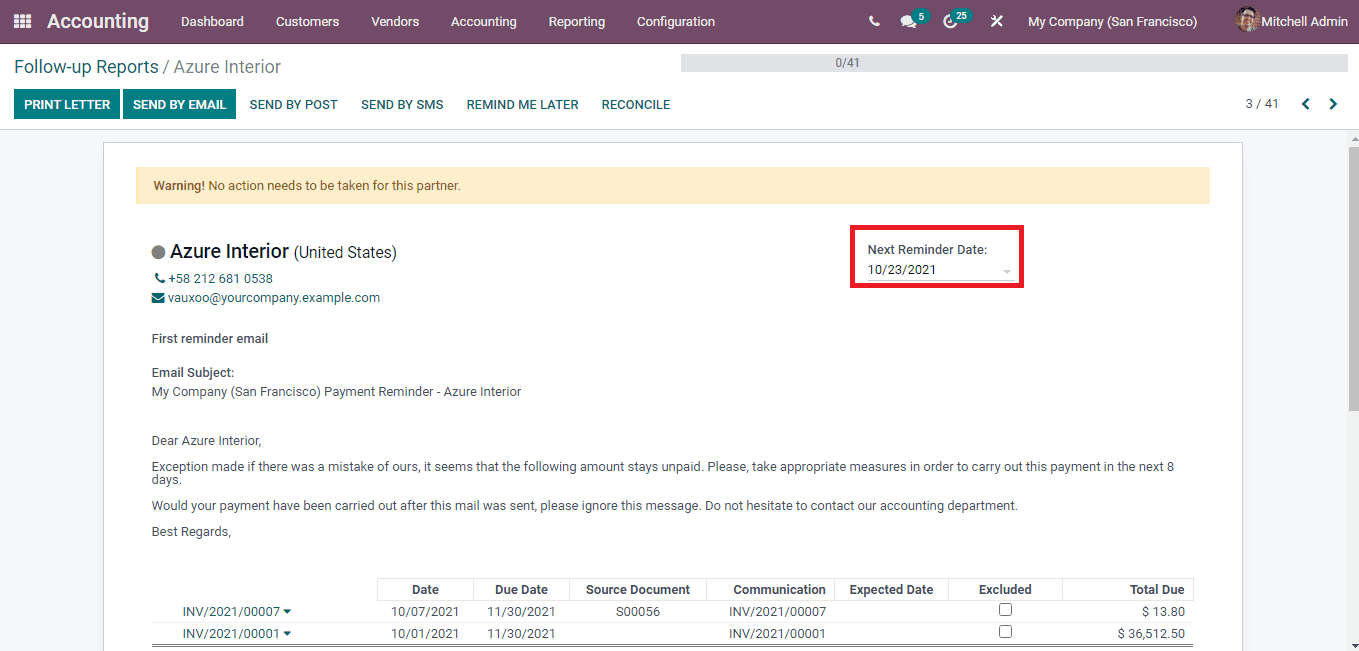
The displayed letter can be printed by selecting the PRINT LETTER button. The letter can be sent by email, post or SMS using SEND BY EMAIL, SEND BY POST and SEND BY SMS buttons respectively. By selecting the REMIND ME LATER option Odoo will remind you to take care of the next follow up on the next reminder date.
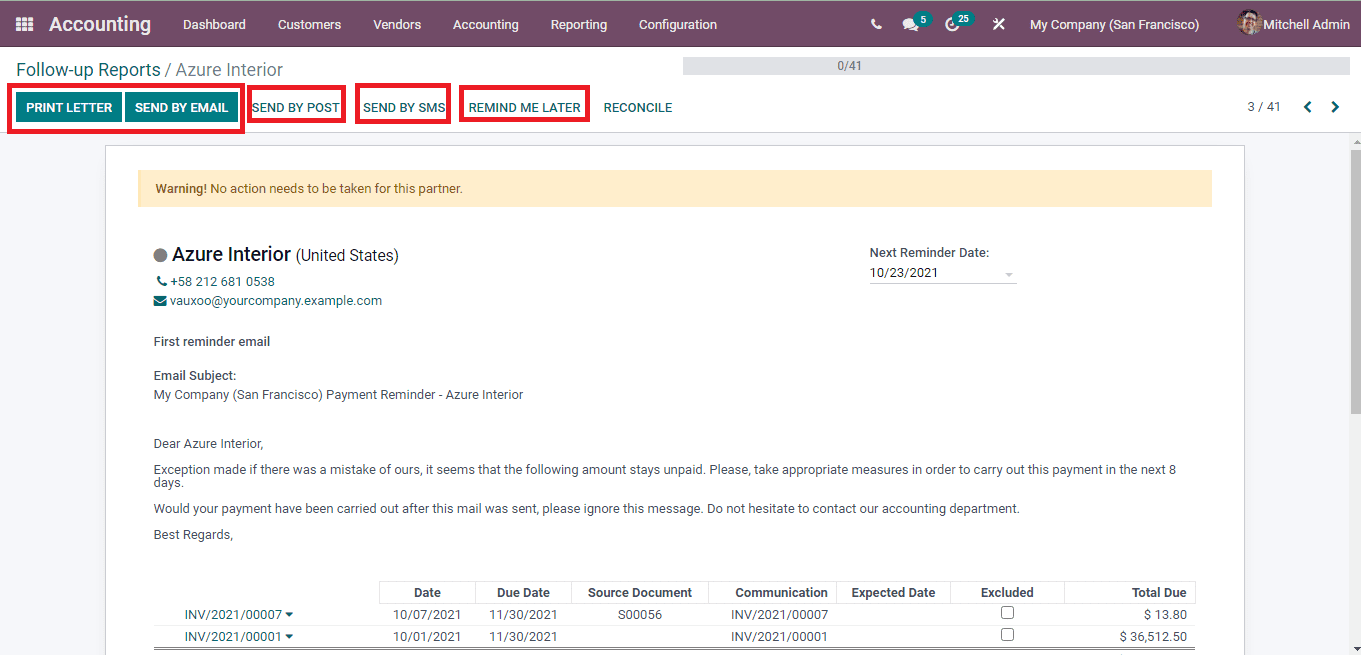
The invoice can be reconciled to check whether the balances are matched. By selecting the RECONCILE option you will be redirected to the reconciliation page where you can match the accounts from the Miscellaneous Matching menu. A counterpart can be created using the Manual menu. At the Manual menu enter the details such as the name of the Account, Taxes, Journal, Label, Amount, Writeoff Date and enable To Check if you need to recheck the details in future. By selecting the Save and New option the created counterpart will be saved.