Chart of Accounts
Chart of accounts are considered as an index of all the financial accounts. It breaks down all the financial transactions conducted by the company during a specific period. The investors and shareholders receive a clear picture of the company’s financial health by examining the chart of accounts. In Odoo you can view the chart of accounts of your company by selecting the Chart of Accounts option from the Configuration tab. The identification Code of the account, Account Name, Type, whether Reconciliation is Allowed or not, Default Taxes, Account Currency and name of the Company. With the filtering option you can view the chart of accounts of Receivable Accounts, payable Accounts, Equity, Assets, Liability, Income, Expenses, Account with Entries and Active Account. The accounts can also be grouped according to their type.
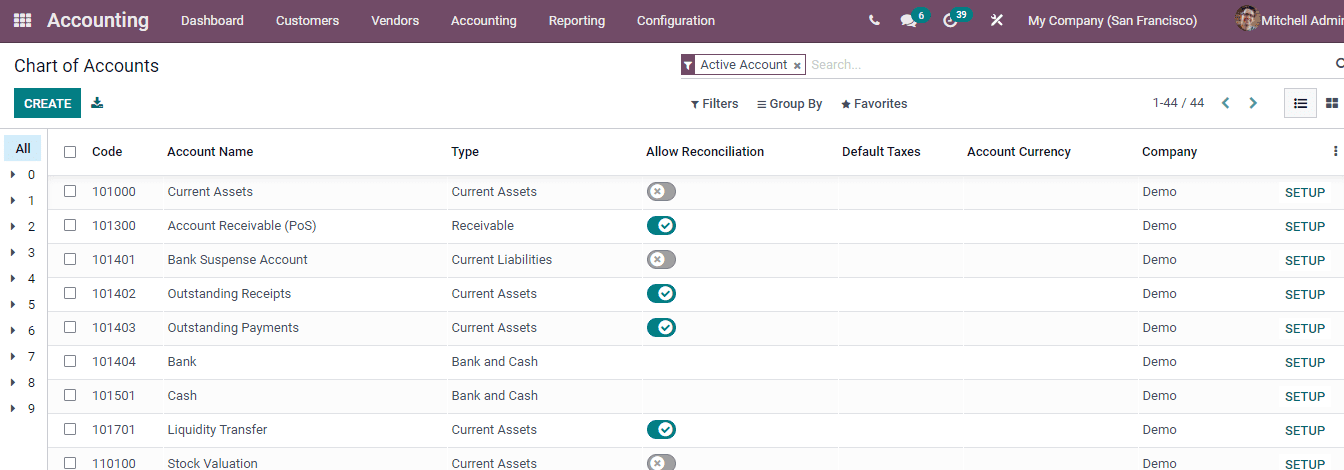
By selecting the CREATE button, a new row will be created and details can be entered to the fields. Chart of Accounts is an important document of the business as it separates the assets, liabilities, expenditure and revenues thereby providing an insight about the financial health of the business. Therefore it is necessary to make upto date entries in the chart of accounts. As a financial analytics tool, they provide clear information about the cash moving in and out of the business.
While creating a new entry to the chart of accounts, enter the details such as the Code, name of the Account of which is being entered to the chart, the Type of the account, whether the reconciliation of the account is allowed or not, the opening debt amount on the account along with the opening credit amount. Odoo allows you to select a specific type of the account from the Type drop down menu. After adding all the details select the SAVE button to add the entry.