Batch Payments
The batch payments are the option used by a company grouping different payments to ease reconciliation. Batch payments are also useful when depositing the checks to the banks. In Odoo 15 Accounting module you can manage and create batch payments of the customers and vendors. By selecting the Batch Payments option from the Customers tab you can view the list of batch payments along with details such as Reference, name of the Bank, Date, Amount and State. The same way vendor’s batch payments can be viewed from the Vendors tab. The list can be grouped by on the basis of Bank Journal and State.
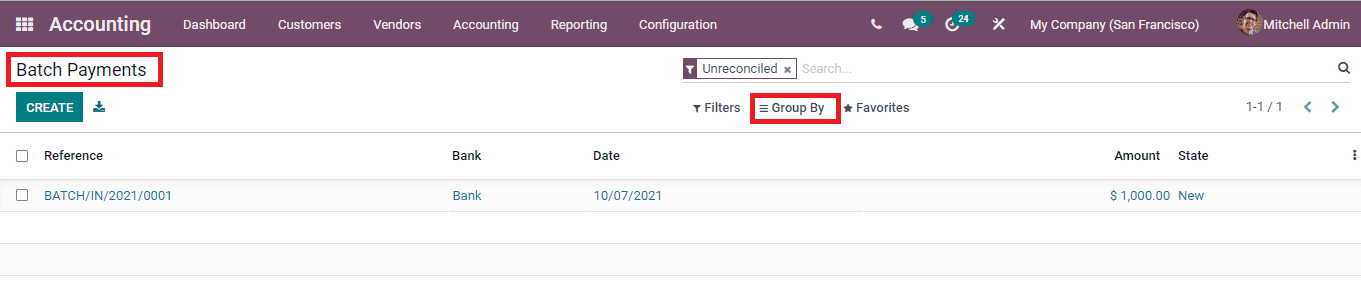
In the Odoo 15 Accounting module you can create two types of batch payments. They are:
Inbound : Inbound type allows you to batch multiple numbers of payments made by the
Outbound : Outbound type allows you to batch multiple numbers of payments made by the vendors.
You can create new batch payments by simply clicking on the CREATE button. At the new batch payment page, fill the fields with information such as Batch Type (inbound or outbound), Bank, Payment Method, Date and reference. Payment method can be either Manual, Batch Deposits or SEPA Direct Debit. At the Batch Content menu add the details of the Number, Date, name of the Customer / Vendor, Reference and Amount.
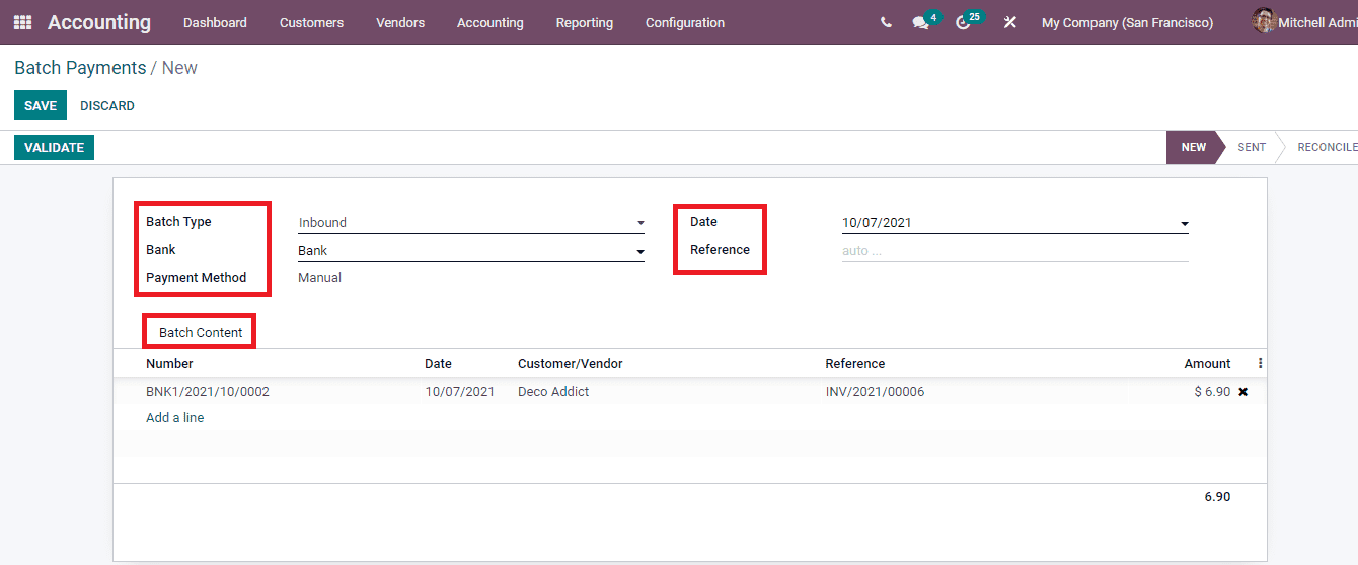
The generated batch payment can be validated by clicking on the VALIDATE button. The status of the batch payment will be changed to SENT from NEW after validating. You can print the validated batch payment by selecting the PRINT button. Batch payments of vendors are also done in the same way. Also you can have wave transfer features with Odoo 15. This will enable you to merge multiple financial operations and combine them into one form. You can later execute those transfers readily at once. For example bulk of delivery orders, bulk of receipts etc can be combined and made into one transfer.