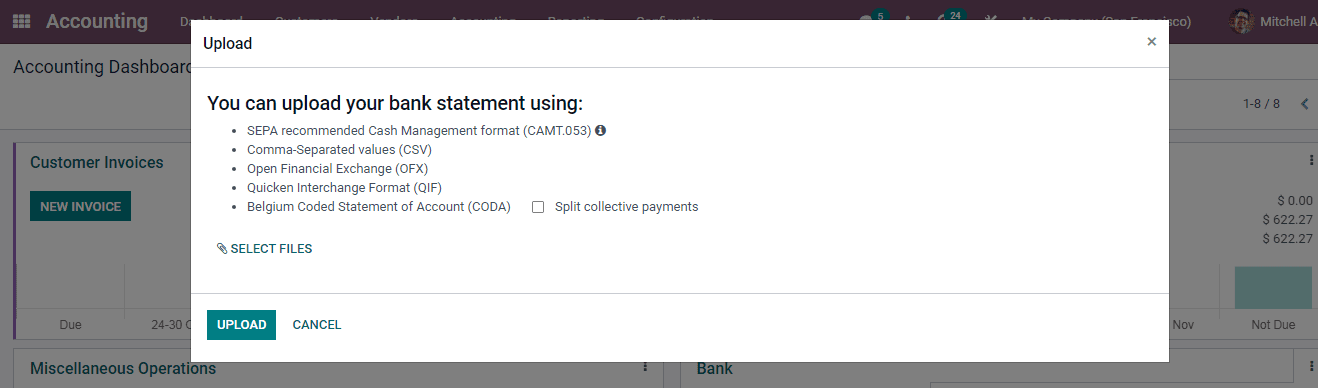Bank Statements
It is important to have the bank details of your company in the database for the purpose of making and receiving transactions. In odoo you can import the bank statements which help in tracking the financial movements. You can set up your bank account either directly from the dashboard or you can select the Add a Bank Account option from the Configuration tab. A list of banks will be displayed from which you can choose the bank which holds your account. With the search option you can easily find the bank.
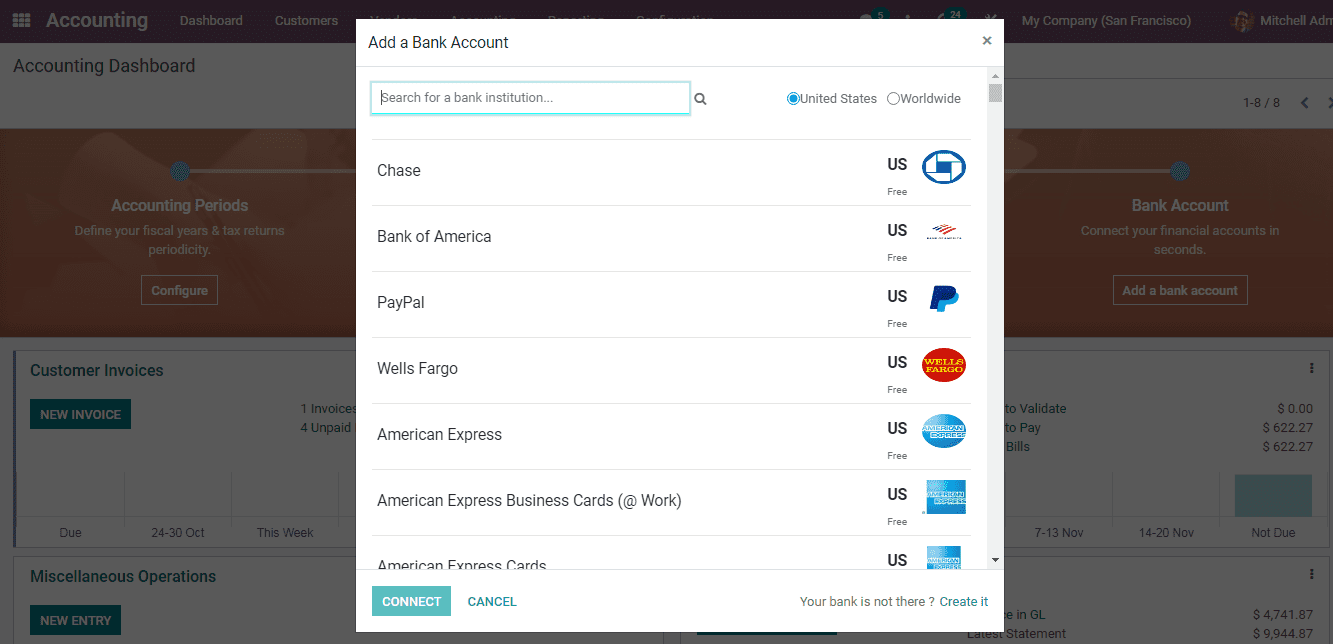
After selecting the bank select the CONNECT button to connect with your bank. In case if the name of your bank is not available in the list then you can create them using the Create it option situated at the bottom right of the displayed window. The Create a Bank Account window will appear where you will have to enter the details such as the Account Number, name of the Bank and the Bank Identifier Code (BIC). by selecting the CREATE button the bank will be added to the list and you can proceed with the connection.
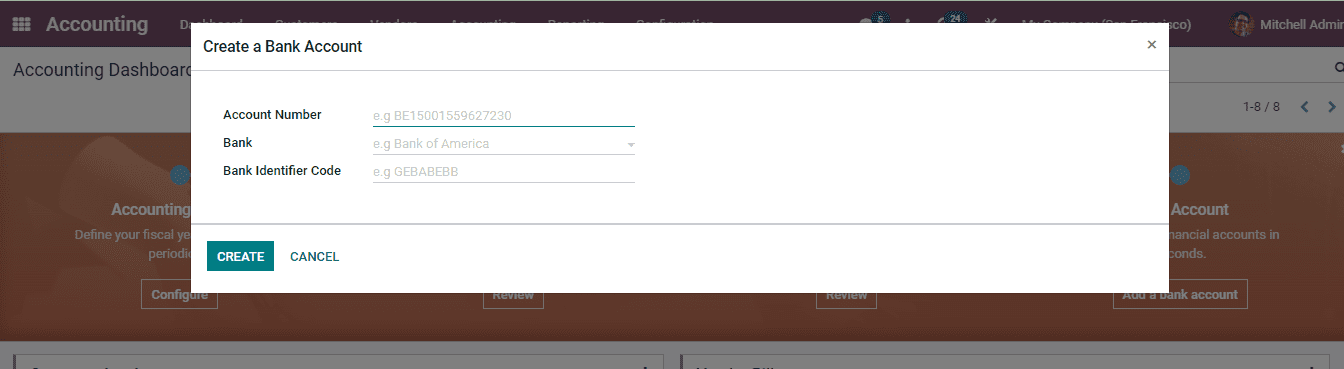
With the Odoo enterprise version you can synchronize the bank account. For this you can select the Online Synchronization option from the Configuration tab. At the initial stage you will have to provide your phone number. This will give you advanced security to your bank and account details.
Bank Statements
Odoo allows you to import the bank statements with the Odoo account, so that the financial movements in your account can be tracked and can be reconciled with the recorded transactions. To import the bank statements, go to the dashboard and click the three dots situated at the side of Bank Option.
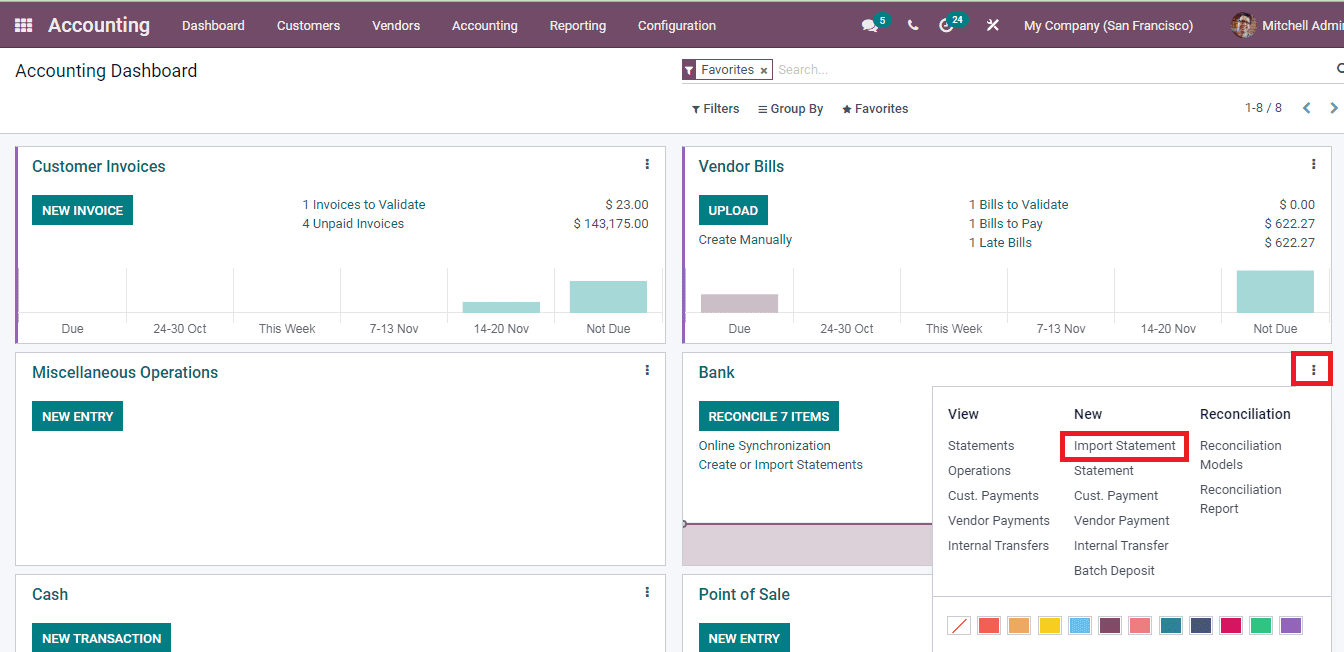
The below given formats can be used to import bank statements.