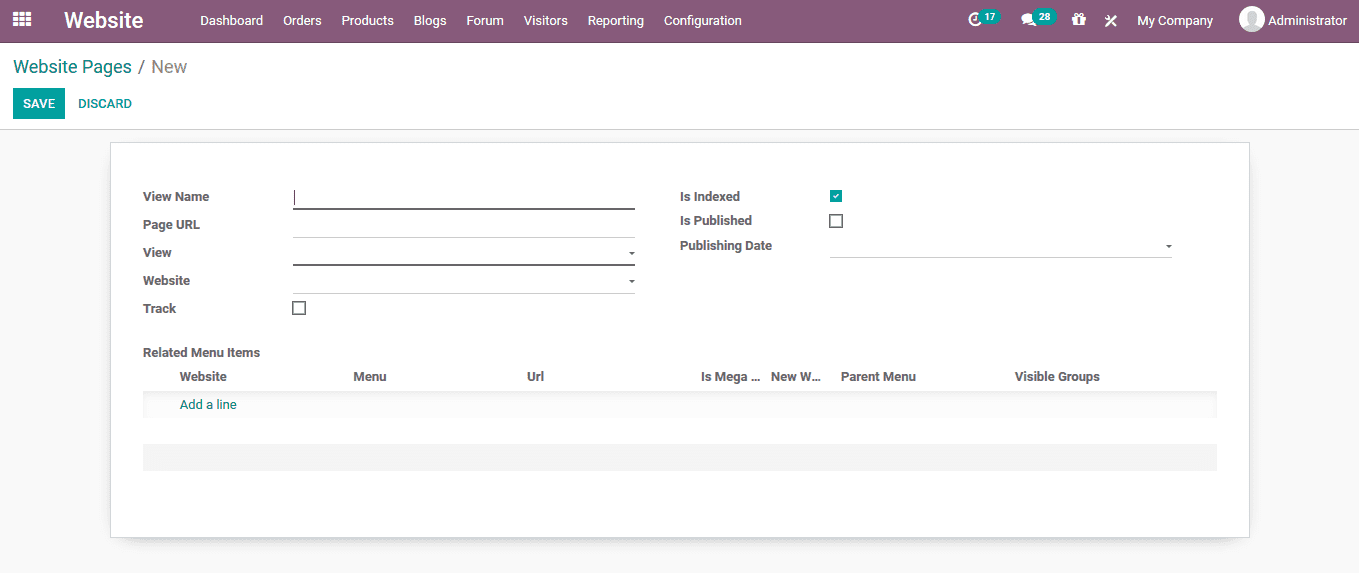Publish specific content for the website
The user can publish specific content for the company website straightaway from
the front end of the operation. This can be done for the blog, forum, product description
and many more customizable contents. The blog postings can be done from the front
end of the platform where the user can describe the details, edit the views and
attributes and publish it on the website. The same is in the case of the forums,
job descriptions and other descriptive contents.
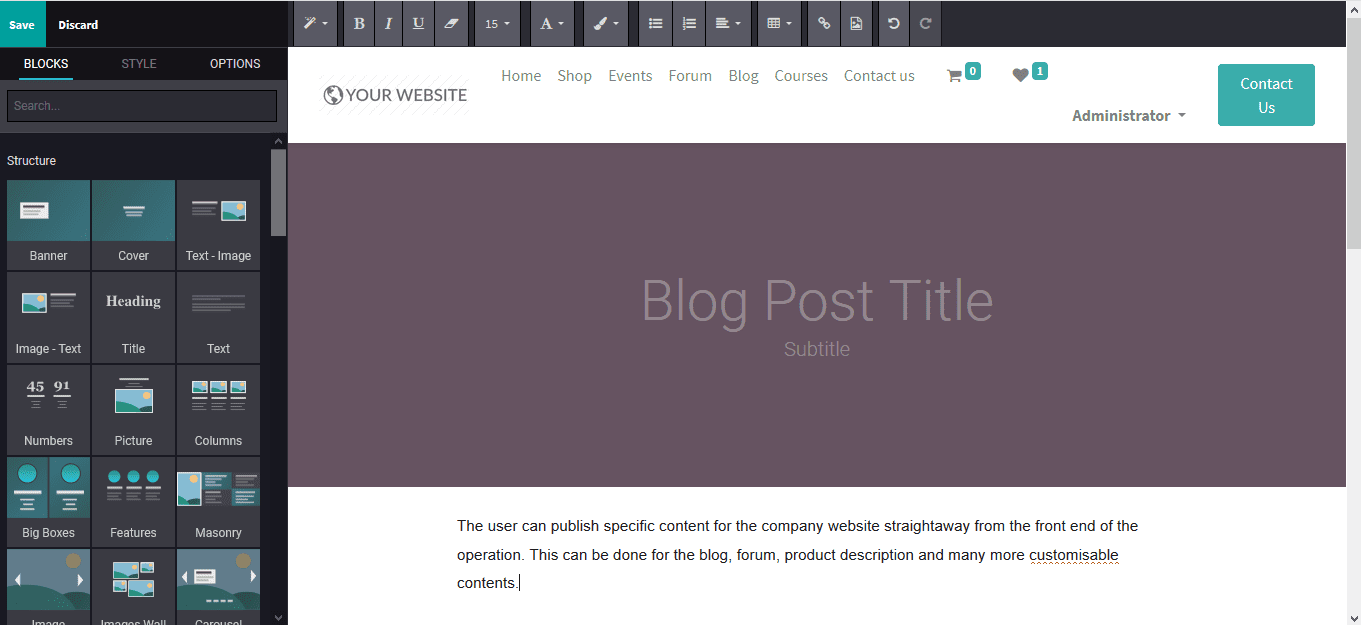
In the back end the blog posting pages can be created by selecting the blog menu
accessible form the website dashboard and selecting the create option available.
In the description the user can provide a name for the blog, title, subtitle, tags
allocated and the website of the blog publishing.
Under the publishing options the user can provide the author name, publishing date,
last contribution and last update if already published one which is undergoing editing.

Customizing your product catalog page
The user can create and customize the product catalog page of the website under
the website module by selecting the page’s menu accessible from the configuration
tab of the module. Under the page’s menu the user can view all the pages being described
and can create new one by selecting the create option available.
A view name, page URL, view, and website can be allocated. The track, indexed, and
published options can be enabled based on the page operations. In addition, the
publishing date should be enabled. The related menu items can be added by selecting
the add a line option available.
The editing and the changes can only be viewed in the respective website and the
user can copy these pages of the operations in other websites.